
- Introduction
- Understanding SSIS Performance Challenges
- Optimization Tip 1: Use the Right Data Flow Components
- Optimization Tip 2: Optimize Source and Destination Connections
- Optimization Tip 3: Efficient Data Transformations
- Optimization Tip 4: Reduce Unnecessary Tasks and Components
- Optimization Tip 5: Leverage Buffering and Parallelism
- Optimization Tip 6: Monitor and Tune SSIS Package Performance
- Conclusion
Introduction
The Need for SQL Server Integration Services Optimization SQL Server Integration Services (SSIS) is a powerful tool for data extraction, transformation, and loading (ETL). It’s widely used for integrating data from multiple sources, performing transformations, and loading Business Analyst Training into destination databases or warehouses. However, as data grows in volume and complexity, SSIS packages can experience performance issues that slow ETL operations. Optimizing SSIS packages is essential to ensure faster data integrations processing, reduce system resource usage, and improve overall efficiency. This blog explores tips and best practices to speed up your SSIS packages, helping you achieve better performance and avoid common bottlenecks.
Understanding SSIS Performance Challenges
Before diving into optimization techniques, it’s essential to understand some of the common challenges that impact SSIS performance. Addressing these issues through targeted optimization strategies will ensure your SSIS packages run faster and use fewer system resources.
- Data Volume: Large datasets can slow down the How to Effectively Use Control Chart Constants and transformation processes.
- Inefficient Transformations: Complex or unoptimized data transformations can lead to long processing times.
- Overloaded Resources: SSIS packages can consume significant system resources (CPU, memory, and disk I/O) during execution.
- Network Latency: Network latency can slow down data extraction and loading if your source or destination systems are located remotely.
Gain in-depth knowledge of Business Analyst by joining this Business Analyst Training now.
Optimization Tip 1: Use the Right Data Flow Components
The choice of data flow components can significantly impact the performance of your SSIS packages. Here are a few best practices when selecting and configuring data flow components:
- Use Fast Load for Destination Components: If you’re loading data integrations into a SQL Server destination, consider using the Fast Load option in the OLE DB Destination component. Data Analytics vs Business Analytics option uses bulk insert operations much faster than row-by-row insertion.
- Use Appropriate Transformations: Avoid using complex transformations when simpler ones will suffice. For example, use a Conditional Split instead of multiple Derived Columns when you need to separate data based on conditions.
- Minimize Blocking Transformations: Blocking transformations (like the Sort, Aggregate, and Merge Join) hold up the data flow until all data is processed. Avoid these or replace them with non-blocking alternatives like Lookup or Merge Join with sorted inputs.
- Use Data Conversion Sparingly: Converting data types within SSIS packages can consume considerable resources. Try to perform data type conversions as early as possible in the data flow or, where possible, handle them directly in the source or destination systems.
- Use the Appropriate Connection Type: Always use the fastest connection type for your source and destination. I prefer OLE DB connections for SQL Server over ADO.NET connections because they typically offer better performance.
- Limit the Data Retrieved from Sources: When possible, apply filters or query optimizations to limit the amount of data integrations pulled from the source system. This reduces the volume of data processed, which can significantly speed up the ETL process.
- Use Batch Inserts for Large Datasets: For large data loads, batch inserts are more efficient than inserting rows one at a Cost of Quality CoQ. Configure the OLE DB Destination component to perform batch inserts, specifying the batch size based on your system’s capabilities.
- Disable Retain Same Connection: Sometimes, turning off the “Retain Same Connection” option can improve performance, mainly if your package uses multiple connection managers. This allows SSIS to create a new connection for each task, reducing the overhead of maintaining the same connection.
- Perform Transformations in SQL Server: Push data transformations to the source or destination system whenever possible. For example, SQL queries can transform data in SQL Server rather than within SSIS. Business Analyst Training will offload the processing work to the database server, which is typically better optimized for such operations.
- Avoid Excessive Use of Derived Columns: While Derived Column transformations are handy, they can add overhead if used excessively. Consider performing simple transformations directly in SQL or using more efficient alternatives like Expression transformations.
- Pre-Sort Data: Sorting data can be a costly operation in SSIS. If sorting is required, try to perform it within the source SQL query or use sorted input for the Merge Join transformation to minimize the sorting overhead within SSIS.
- Use Inline SQL for Lookup: If you use the Lookup transformation, consider using an inline SQL query instead of relying on a flat file or table lookup. This can drastically reduce lookup time, especially for large datasets.
- Remove Unused Data Flow Paths: Eliminate unused or redundant data flow paths, transformations, and components. Every extra path or transformation adds processing time, so streamline the package by removing unnecessary steps.
- Disable Unused Variables and Connections: Review your SSIS package and disable or remove unused variables, connection managers, and components. Data Analytics Courses for Beginners reduces the overhead of managing unnecessary elements during package execution.
- Avoid Data Duplication: Ensure you’re not unintentionally duplicating data or performing unnecessary transformations. For example, check for redundant lookups or joins that might result in duplicate records.
- Control Flow Tasks: Minimize the number of tasks in the control flow. Avoid unnecessary loops or functions that do not contribute directly to the ETL process.
- Enable Logging: Use SSIS logging to track performance metrics and identify bottlenecks. You can log execution time, memory usage, and the number of rows processed to understand where your package spends the most time.
- Use SQL Profiler: When working with SQL query as the data source or destination, use SQL Server Profiler to Business Analyst Job Description the performance of your queries. This can help you identify slow-running SQL queries or performance issues in the database.
- Test and Profile Package Execution: Use the Data Flow Profiling feature in SSIS to analyze the performance of individual data flow components. This will help you pinpoint which transformations or connections take the most time.
- Tune for Scalability: Regularly test your SSIS packages under varying data loads to ensure they can scale effectively as data volumes increase. Adjust parameters like buffer size, parallelism, and batching to ensure the package performs well under different workloads.
Start your journey in Business Analyst by enrolling in this Business Analyst Training .
Optimization Tip 2: Optimize Source and Destination Connections
Efficiently configuring source and destination connections is essential for minimizing performance bottlenecks. Here are some optimization tips:
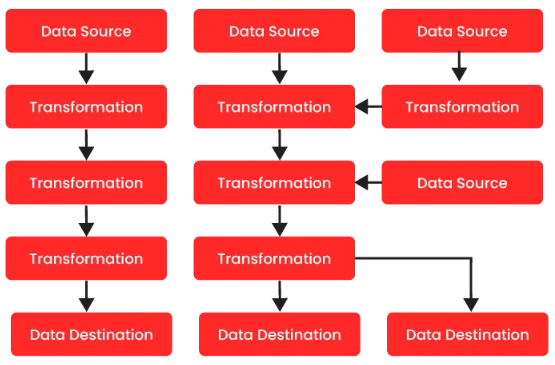
Optimization Tip 3: Efficient Data Transformations
Data transformations are the core of SSIS but can also be the most significant performance bottleneck. Here are several tips to optimize data transformations:
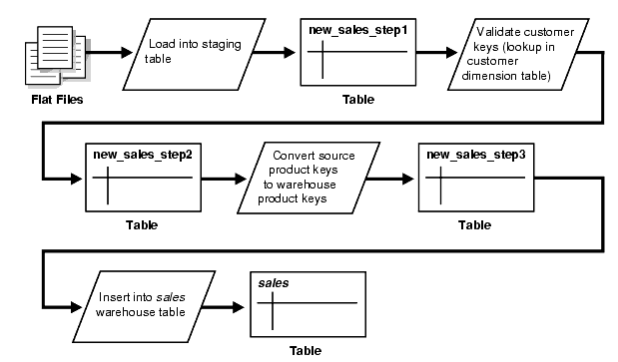
Optimization Tip 4: Reduce Unnecessary Tasks and Components
One of the most straightforward ways to improve SSIS performance is by eliminating unnecessary tasks and components. Here are a few tips:
Aspiring to lead in Business Analyst? Enroll in ACTE’s Business Intelligence Master Program Training Course and start your path to success!
Optimization Tip 5: Leverage Buffering and Parallelism
SSIS uses memory buffers to store data during the data flow process. Optimizing buffering and parallelism can help you improve performance, especially when dealing with large datasets. Tune Buffer Size SSIS uses memory buffers to store data during data flow processing. Adjusting the DefaultBufferSize and DefaultBufferMaxRows properties can help speed up processing. A larger buffer size can process more data simultaneously, but be careful not to exceed your system’s available memory. Enable Parallel Execution SSIS allows multiple tasks and data flows to Data Warehouse Tools in parallel. If your package has independent tasks, enable parallelism to speed up execution. Adjust the MaxConcurrentExecutables property to allow multiple threads to run simultaneously, improving performance on multi-core processors. Partition Data for Parallel Processing Consider splitting the data into partitions for extensive data flows for parallel processing. Use the Partitioned Lookup or Split components to process different data portions in parallel and then combine them later.
Preparing for Business Analyst interviews? Visit our blog for the best Business Analyst Interview Questions and Answers!
Optimization Tip 6: Monitor and Tune SSIS Package Performance
Continuous monitoring and tuning are essential to identify performance issues and make necessary adjustments.
Conclusion: Which Tool Should You Choose?
Optimizing your SSIS packages improves their performance, reduces system resource consumption, and ensures your ETL processes are scalable. You can significantly speed up your SQL Server Integration Services packages by applying the tips outlined in this blog, such as choosing the right data flow Business Analyst Training , optimizing connections, reducing unnecessary tasks, and leveraging parallelism. SSIS performance optimization is an ongoing process. Monitoring and profiling your packages regularly, especially as your data volumes grow, is essential to ensure that your ETL processes remain efficient. With these tips in hand, you’re well-equipped to enhance the performance of your SSIS packages and deliver faster, more reliable data integrations.





