
- Introduction
- What is a VPN?
- How Does a VPN Work?
- Why Do You Need a VPN?
- Types of VPNs
- Choosing the Right VPN
- Benefits of Using a VPN
- Limitations and Drawbacks of VPNs
- Common VPN Protocols
- Conclusion
Introduction
The growth of VPN usage is partly fueled by concerns regarding privacy and security in today’s world of digitization. If you are worried about the protection of your online activity or need to bypass internet censorship, a VPN can be helpful. But what is a VPN, and how does it work? In Cybersecurity Training Courses blog, we’re going to clarify the concept of VPNs, how they function, and why you should start using one to enjoy enhanced online network privacy and security.
What is a VPN?
A Virtual Private Network is a technology that creates a secure, encrypted connection over the internet. It lets anyone send and receive data securely regardless of network type, whether unsecured public Wi-Fi or otherwise. It works by redirecting all internet traffic from a device to a remote server operated by the Cipher Encryption provider where your IP address is masked and your data encrypted as it protects online activities. In simple words, a VPN acts like a tunnel for your internet traffic, making sure it’s safe from hackers, government surveillance, and other third-party entities.
Are you curious to know more about Cybersecurity ? Take advantage of our comprehensive online Cyber Security Online Training .
How Does a VPN Work?
A VPN works through the following mechanisms:- Encryption: Encryption is the conversion of data into unreadable code to prevent access by unauthorized persons. When connecting to a VPN, your internet traffic is encrypted, and this makes it unreadable to any person who may be trying to intercept it. Therefore, this encryption ensures that all your browsing history, personal information, and communications remain private in Online security.
- Tunneling Protocols: A VPN uses tunneling protocols to create a secure “tunnel” for your data to travel through. These Internet Protocol Address fine the method for securely encrypting and transmitting your data across the network. Several types of tunneling protocols vary in terms of speed and security.
- IP Address Masking: Mask your IP address is one of the primary functions of a VPN in IP masking. When you connect to a VPN server, it assigns you a new IP address based on the server’s location. This way, it seems like you are browsing the internet from another location, helping you stay anonymous and access region-restricted content.
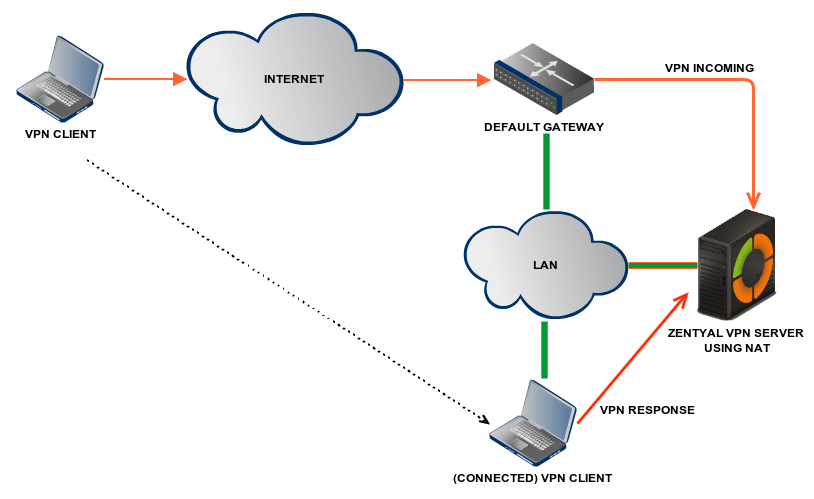
Why Do You Need a VPN?
Privacy Protection A VPN hides your real IP address, preventing websites and third parties from tracking your online behavior in privacy protection.Security encrypts your data, making it harder for cybercriminals to intercept sensitive information, cyber threats,especially on public networks. Bypassing Restrictions allow users to access content restricted by geographic location, like streaming services or websites blocked by governments. In Secure Remote Access Businesses use VPNs to allow employees to access corporate networks securely from remote locations.
Want to learn more about Cybersecurity ? Enroll in our Complete Cyber Security Online Training .
Types of VPNs
There are different types of VPNs suited for various use cases:
- Remote Access VPN: This kind of VPN is often used by individuals or employees who want to connect remotely to a remote network. When you access a website or service from home using a VPN, that’s an example of a remote access VPN. This is the most common solution for workers accessing company resources while working remotely.
- Site-to-Site VPN: Site-to-site VPNs are used by organizations to connect entire Network Security Keys , such as offices or branches, securely. These VPNs allow different locations to communicate with each other over the internet, providing a secure connection between various offices or data centers.
- Mobile VPN: Mobile VPNs are designed for mobile devices, including smartphones and tablets. These are particularly useful for users who require constant internet access and need their connection to remain secure while on the move.
Choosing the Right VPN
Here are some considerations for choosing the right VPN service in Cybersecurity Training Courses . Choose a VPN which gives high speeds at connection, especially if you are going to be streaming or gaming. Choose a VPN that employs robust encryption protocols and has a no-logs policy. Servers in different locations to access content in the regionsDevice compatibility. Ensure the VPN is compatible with your devices; that is, they should work on your desktop computers, mobile phones, or even your router.Compare pricing plans to find a VPN that fits your budget without compromising on features.
Transform Your Career with Cyber Security Knowledge Enroll in ACTE’s Cyber Security Expert Masters Program Training Course Today!
Benefits of Using a VPN
- Online Privacy and Security: The main advantage of using a VPN is enhanced privacy and security. A VPN encrypts your internet traffic and masks your IP address to ensure that your personal data and online activities are not accessed by hackers, ISPs, and other eyes.
- Accessing Restricted Content: A VPN provides you with a means of accessing content that would otherwise be inaccessible due to regional geo-blocks. For example, if there is a video that is blocked in your region, you could use a VPN to connect through a server located in a country that allows access to the video.
- Avoid geoblocks and Censorship: Many governments and organizations block access to certain websites or services. A VPN can help you circumvent these restrictions by masking your location and connecting you to a server where the content is available.
- Secure Public Wi-Fi Usage: Public hotspots found in cafes and airports are particularly insecure and easily hacked. A VPN secures your connection, thus protecting your information even when using public networks.
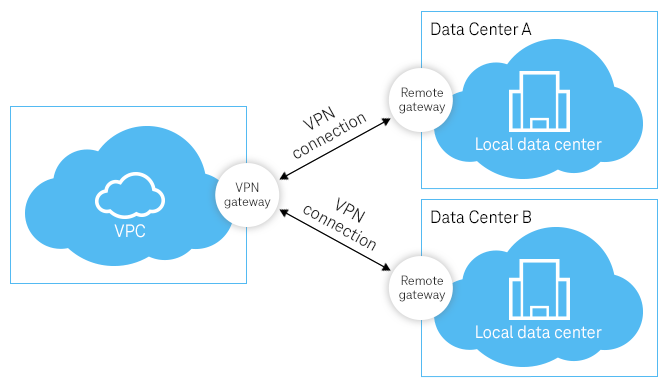
Limitations and Drawbacks of VPNs
Reduced Speeds Encrypting and routing traffic through a remote server can slow down your internet connection.Compatibility Issues Some Web Application Security and services may block VPN traffic, preventing access.Legal Restrictions In some countries, using a VPN may be restricted or illegal, so be sure to check local laws before using one.
Preparing for Cyber Security job interviews? Check out our Cyber Security Interview Questions and Answers now!
Common VPN Protocols
There are multiple VPN protocols, each with its characteristics, and each serves a little different benefit than the other. Some of these popular VPN protocols include:
- OpenVPN: OpenVPN is an open-source Resolution Protocol that gives high security with flexibility. This is widely used for personal as well as business VPNs since it has robust encryption and configurability.
- IKEv2/IPSec: IKEv2 (Internet Key Exchange Version 2) is a secure protocol that is fast and stable, especially for mobile devices. It works perfectly with IPSec encryption to offer strong security.
- L2TP/IPSec: L2TP is usually used with IPSec for the maximum security. Though secure, it’s slower than OpenVPN and IKEv2.
- PPTP: PPTP stands for Point-to-Point Tunneling Protocol. This is one of the oldest VPN protocols. PPTP is fast but not that much secure, and many experts believe it is old-fashioned.
Conclusion
A VPN is a powerful tool for ensuring online privacy, security, and freedom. Whether you want to protect your sensitive data, access region-blocked content, or safeguard your browsing activities on public Wi-Fi, a VPN is a reliable solution. With an understanding of how VPNs work, the types available, and their benefits, you can make an informed decision about whether a VPN is right for Cybersecurity Training . As internet security and privacy become more of a concern, using a VPN is one of the easiest ways to secure your online presence and stay safe in the digital world.





