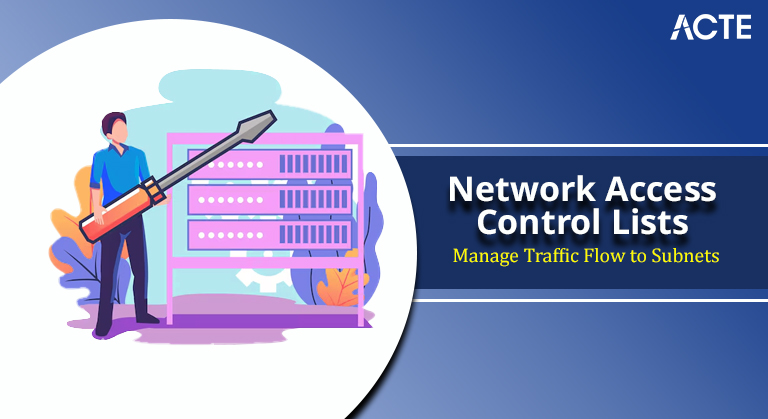
- What is network access control lists
- Key Features of NACLs
- How NACLs Work
- Configuring Network ACLs
- Use Cases for NACLs
- NACLs vs Security Groups
- Monitoring and Troubleshooting NACLs
- Conclusion
NACLs is a security feature utilized in cloud environments such as aws acls to govern the in and out traffic flow network to the subnet level inside a Virtual Private Cloud (VPC). NACLs can be thought of as a firewall that filters traffic before it reaches instances in a subnet. Stateful versus Nonstateful NACLs, unlike security groups that remember the connection state, an NACL assesses each request independently and does not track any previous connections. This makes Cyber Security Training Courses network access control lists courses in Chennai superb for controlling traffic flow at the subnet level and adding an extra layer of security to cloud resources, providing fine-grained access control in cyber security over the movement of data in and out of a VPC.
What are network access control lists?
Network ACL or Access Control Lists are a set of rules that have been set up in a network or subnet to control traffic flow into and out of it. They enable administrators to filter their filter traffic based on factors like IP addresses, subnets, ports, or protocols. Usually, they are stateless, meaning every packet is individually evaluated rather than taking into consideration any context with an ongoing connection. Network ACLs operate in a sequence where the first matching rule determines the action, either permitting or denying it; many implementations append a final default “deny all” if none of the rules matches.
Primarily used for strengthening Web Application Security, ACLs allow for network segmentation and prevent unauthorized access. They are widely applied in the cloud, including AWS ACLS and Azure, or on a network hardware device like a router or a firewall. While ACLs suffice to provide basic filtering, they are limited in capabilities compared to stateful firewalls or even more advanced solutions due to their inability to track session states and their lack of deep packet inspection capabilities.
Become an expert in Network Access Control . Enroll in this Cyber Security Online Training now to acquire the knowledge you need.
Key Features of NACLs
- Stateless Traffic Filtering: NACLs are stateless and thus filter any incoming request entirely without referencing its antecedent traffic flow network. Hence, rules for both input and output are defined explicitly.
- Rule-Based Control: NACLs operate on a rule-based system, wherein every rule has a number and is processed in sequence. Based on addresses, protocols, and port numbers, the rules are categorized into either an allow or block type.
- Inbound and Outbound Rules: NACLs contain specific inbound and outbound rules that manage the movement of traffic in and out of subnets. This is a more granular level of access control in cyber security regarding access list in networking communications. Default and Custom NACLs With any VPC, there is a default NACL that allows all traffic by default. Custom NACLs allow for more specific rules to enhance security.
- Support for IPv4 and IPv6: NACLs support filter traffic for IPv4 and IPv6. Hence, they can work with almost every conceivable access list in networking configuration.
- Allow and Deny Rules: NACLs allow the explicit allow and deny rules of the traffic. If no rule matches its request, it is rejected by default.
- Granular Control: It gives fine-grained control over the traffic flow network, thus offering greater Web Security at the subnet level.
- Traffic Logging: NACLs can be logged into aws acls CloudWatch to monitor traffic and help track performance in rules and networking.
How NACLs Work
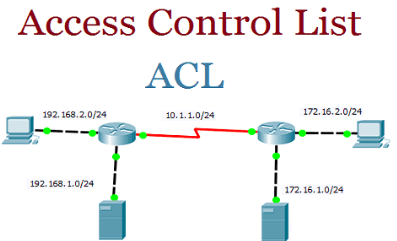
NACLs filter traffic at the subnet level of a VPC. They scan incoming and outgoing filter traffic according to a predefined rule set. Once traffic enters or exits a subnet, NACLs read the request and either accept or deny it according to the rule configuration. NACLs are stateless, meaning that each request is evaluated on its own, and there’s no record of the previous requests. Explicit rules should be provided for both incoming and outgoing traffic flow networks. Traffic rules are processed in an order based on numbers; if a packet doesn’t match any of them, the default action will be to deny traffic access.
To learn about different Network access control lists techniques, sign up for our Cyber Security online training right now!
Configuring Network ACLs
- Create a New NACL
Each VPC has a default NACL that allows all inbound and outbound traffic access. To implement more stringent security policies, you can create a custom NACL. To do this in the AWS ACLS Management Console, go to the VPC Dashboard, choose “Network ACLs,” and then select “Create Network ACL.”
- Associate NACL with Subnets
Once a NACL is created, it needs to be associated with one or more subnets. An NACL can have multiple links with subnets, but each subnet can have only a single association with an NACL. Make sure to associate the appropriate subnets to enforce the intended security policies.
- Define Inbound and Outbound Rules
NACLs can be configured with specific rules for inbound and outbound traffic access. Each rule includes the following A number,The type of filter traffic (IP address, protocol, and port range),An action of Allow or Deny.The rules are applied numerically, so lower-numbered rules always overrule higher-numbered rules.
- Allow or Deny Certain Traffic
You can configure NACLs to either allow or deny specific types of traffic. For instance, you can allow HTTP (port 80) and HTTPS (port 443) traffic but deny all other inbound traffic. Cyber Security Training Courses can also be used to block traffic flow networks from particular IP ranges, thus preventing malicious or unwanted sources.
- Default Rules
Every new NACL is created with default rules that allow all filter traffic, inbound and outbound IPv4 and IPv6 and deny everything else. Custom NACLs begin with the default “Allow All” laws, but these can be modified to better align with your security needs.
- Review and Apply Rules
After defining your rules, double-check to see how they match your security objectives. Double-check that every important traffic access is inadvertently blocked. Once validated, apply them and monitor the flow of traffic going both ways to ensure that only the right filter traffic is permitted.
- Test and Troubleshoot
After configuring the NACL,Test the traffic flow network using tools like `ping`, `curl`, or `telnet` to ensure the rules are working as expected.If traffic isn’t flowing correctly, check the rule order and verify the correct IP ranges, protocols, and ports are defined.Utilize AWS VPC Flow Logs to help diagnose any issues.
- Enable Logging for NACL Activity
It can be integrated with AWS and CloudWatch to log traffic access activity for enhanced visibility. Such logging helps in auditing, troubleshooting, and tracking security incidents and patterns of filter traffic that may need attention.
Use Cases for NACLs
- Public and Private Subnet Security: NACLs may be used to strengthen traffic access control enforcement in cyber security between public and private subnets, thereby ensuring that sensitive resources in private subnets are better protected.
- Restricting access to certain resources: NACLs can be used to limit traffic from particular IP address ranges or block unwanted sources to restrict unauthorized access to critical applications.
- VPC Peering Traffic Management: NACLs can regulate the flow of traffic between peered VPCs. Thus, access control in cyber security is now based on access and will reduce unwanted communication for a Vulnerability Management.
- Compliance and Security Policies: Organizations implement security policies through NACLs to prohibit or allow traffic based on certain criteria as they align with regulatory compliance.
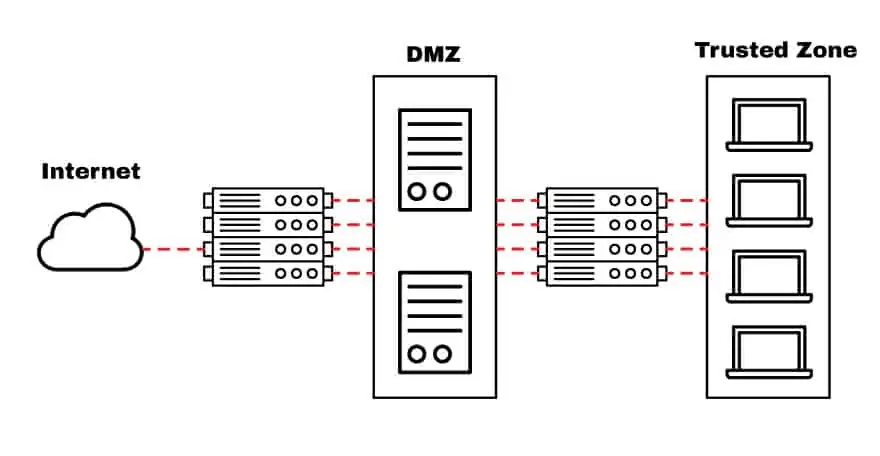
Transform Your Career with Cyber Security Knowledge Enroll in ACTE’s cybersecurity expert Master program training Today!
NACLs vs Security Groups
Both NACLs and Security Groups control traffic; however, there are some key differences
- Statefulness: NACLs are stateless, that is, the evaluation of every incoming request takes place independently, whereas Security Groups are stateful, tracking active connections.
- Scope: NACLs apply to all instances within a subnet, while Security Groups are assigned to individual cases.
- Rules: NACLs support both allow and deny rules, while Database Security Groups allow only for an allow rule.
- Default Behavior: NACLs default to allow outbound traffic and deny inbound traffic, whereas Security Groups default to allow all outbound traffic and deny all inbound traffic unless explicitly specified.
Monitoring and Troubleshooting NACLs
Monitor NACLs using AWS CloudWatch and VPC Flow Logs to monitor traffic flow and examine rule evaluations. Key troubleshooting steps include
- Check the Rules Order: Confirm the rules are in the right order and evaluated in the right sequence.
- Traffic Logging: Enable VPC Flow Logs to log the denied traffic and verify the traffic flow.
- Testing Traffic: Users can manually test the traffic using `ping` or `telnet` to check whether the identified traffic is allowed or blocked.
- Advanced Topics NACL Logging: Use AWS CloudWatch Logs to log the detailed traffic to understand the performance better and E-mail Security of NACL.
- NACL in Hybrid Environment: Configure NACL in a multi-VPC or hybrid cloud environment to access control in cyber security the traffic of different access list in networking settings.
- Automating Management of NACL: Use AWS Lambda or CloudFormation to automate NACL rule creation, updates, and associations.
Preparing for Cyber Security job interviews? Check out our Cyber Security Interview now!
Conclusion
Access list in networking offers an important security capability for the control of traffic in your VPC. They provide stateless, rule-based filtering at the subnet level and offer an important layer of protection when Security Groups are used. To effectively manage the Cyber Security Training Courses, make sure that the configuration of the rules is correct, monitor traffic frequently, and check logs often. Best practices for the management of this tool should include minimizing the broad regulations, and management may even be automated to bring consistency across the complex environment.





