
- What is an Internet protocol address?
- How Do IP Addresses Work?
- Types of IP Addresses
- Why are IP addresses unique?
- Difference between Domain Name System and IP address
- How to Protect Your IP Address?
- Common Security Threats to IP Addresses
- Conclusion
Any distinct numerical designation that is given to every device linked to a computer network that uses the Internet protocol address to forward data packets is known as an IP address. It has two main purposes: first, it identifies the host or Network Topology interface; second, it provides the device’s location within the network so traffic can be routed appropriately. IP addresses are critical for enabling communication between devices, ensuring that data reaches its intended destination across the vast and interconnected landscape of the internet.
Are you curious to know more about IP Address ? Take advantage of our comprehensive online Cyber Security online training !
What is an Internet protocol address?
An Cyber Security Training Courses, or IP and address, is a unique numerical label assigned to every device that connects to a network operating using the internet ip Protocol to communicate. Though one of the primary functions of the address was to include host and network interface identification, it was also designed with location addressing in mind. Since the functioning of the Internet ip depends on them so much, IP and address are necessary for devices to exchange data within a network.Data is actually routed between devices on the network using IP addresses. Thus, when you log on to an internet ip protocol site or send an e-mail, packets of data transfer across the internet address , each containing the source and destination IP addresses.
How Do IP Addresses Work?
- Firstly, a network or network administrator assigns an IP address to device network interfaces. Typically, this process is done automatically on home networks when DHCP is used on the router.
- It is divided into two parts: a network and host portions. Later, when a device sends data over the internet ip protocol, an ip address protocol ensures it gets to the proper destination Internet protocol address.
- This works because routers look at the network portion of the IP address to determine where to send the data. Finally, when the data reaches the network destination, that network’s router checks the host portion of the IP address to forward the data to the device intended for that network in Resolution Protocol .
- So, the ip address protocol identifies a destination network using routing and then identifies the destination device on that network for final delivery. This hierarchical structure ensures efficient data transmission and minimizes the chances of errors during communication.
- Private IP Addresses: Private IP and address are used within a private network, such as in the home or a business network. They are not routable over the public internet ip protocol and cannot be routed in from outside the private network. Private IP addresses are primarily used for internal communication between devices within a local area network (LAN).
- Consumer IP Addresses: Consumer IP and address mainly relate to the IP addresses allocated to various users or households. ISPs allocate IP addresses to consumers in residential markets.
- Public IP Address: A public IP is globally unique and can be accessed onlineInternet. It is usually assigned by an ISP or a network administrator to identify an exact device on the internet address Public Cyber Security Training Courses are important for devices or servers requiring external accessibility.
- Dynamic IP Addresses: They are dynamic public IP and address distributed by an ISP from a pool of addresses for some time. They can sometimes be temporary and time-dependent when they are subject to change because the device goes offline and then reconnects back to the internet ip.
- Static IP Addresses: Static public IP and address are always the same and unchanging over time. They have been configured manually and are mainly used for servers or devices that require a consistent, fixed, and unchanging address to host a website, operate a mail server, or remotely access a network.
- Firewalls Firewalls are always monitoring incoming and outgoing network traffic and allow it while regulating it, acting like a shield between your computer system and the threats. Allow the installation of an operating system’s firewalls and third-party ones, too, for better protection.
- Use a Virtual Private Network (VPN): A VPN encrypts your internet ip connection and routes your traffic through a secure server, concealing your IP address. This is helpful beyond safeguarding your identity when surfing the net and will also add additional security for all your online activities.
- Use HTTPS: When visiting websites, ensure that you use secure connections by making sure that “https://” is in the internet address and that encryption has been made so that communication between your device in Malware Attack and that of the website is kept from being accessed by anyone.
- Use Private Browsing Modes: Most web browsers have private or incognito modes, which limit the amount of data about your browsing that can be accumulated for later reference.
- Configured: Change the default username and password. Set WPA3 encryption for every Wi-Fi connection from your clients and configure the firmware on your router to update automatically as new patches that eliminate known vulnerabilities are published.
- IP Address Hijacking: This is where an attacker takes the ip address protocol from a legitimate user or device and causes unauthorized access and Database Security interception. In BGP hijacking, an attacker advertises IP prefixes that are not their own to reroute traffic that needs to be delivered to the legitimate owner.
- Blocklisting: Blocklisting prevents specific IP addresses from accessing our service because they are associated with malicious activities. IPv4 reputation services keep lists of known malicious IP addresses based on historical behaviour.
- Denial of Service (DoS): A denial of service attack is aimed at overwhelming a system, network, or service and is unavailable to the users. In this attack, the attacker sends a tremendous amount of traffic to the targeted system, making all the resources in it exhaustive such that normal functioning is not feasible.
- Malware Infections: Malicious software, known as malware, is one of the most common threats to IP addresses. It includes viruses, worms, and ransomware. Each uses some sort of opening to access a system.
Sign up for ACTE Cyber Security online training and get a head start in your career IP Address.
Types of IP Addresses
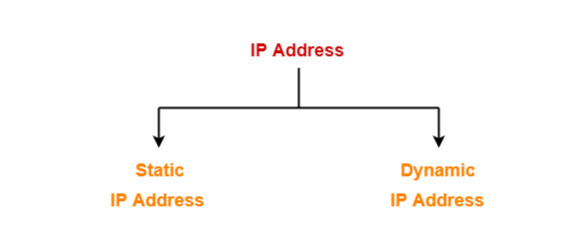
Why are IP addresses unique?
The important property of IP addresses is that they can act as identifiers assigned to the various devices in a network. Without uniqueness throughout the overall internet ip infrastructure globally, they will be useless for communication for a Web Security . Every device should have internet address protocol uniquely associated with any network so that data can be routed to and from a particular device without confusion and without data misrouting, posing several operational problems. Under the aegis of organizations such as IANA and its regional counterpart, RIRs, allocation, and management processes are in place to maintain the uniqueness of IP addresses. These organizations assign blocks of IP addresses to ISPs, organizations, and others.
Gain Your Master’s Certification in Cybersecurity by Enrolling in Our Cyber Security Expert Masters Program Training Course.
Difference between Domain Name System and IP address
| Feature | DNS | IP Address |
|---|---|---|
| Definition | Complete SAP software installation | Single running copy of SAP system |
| Objective | Translates IP addresses from domain names | Recognizes a network device |
| Structure | Human-readable, hierarchical names | Numeric, both 2001:0db8:85a3:0000:0000:8a2e:0370:7334 (IPv6) or 192.168.1.1 (IPv4) |
| Function | Converts IPv4 addresses to domain names | Determines a device’s location within a network |
| Readability Humans | More friendly to humans | Less friendly to people |
| Examples | www.example.com | 192.168.1.1 |
| Process Resolution | Entails contacting DNS servers to find the relevant IP address. | Used specifically for network packet routing |
| Adaptable Nature | Dynamic and prone to modifications (such as a domain’s IP address changing) | Static unless manually modified for a particular device |
How to Protect Your IP Address?
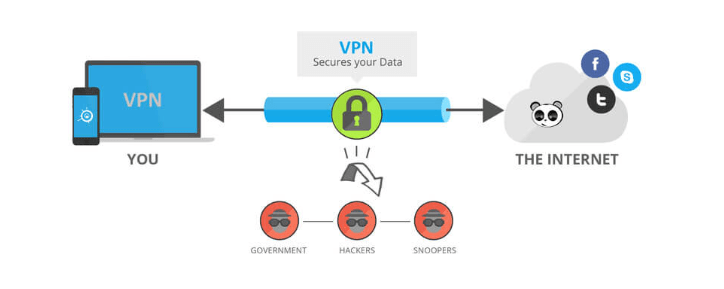
Common Security Threats to IP Addresses
Preparing for a job interview in cyber security ? Examine our blog post about Cyber Security Interview questions and answers to get the most of your employment experience!
Conclusion
Cyber Security Training Courses are said to be the backbones of the Internet because they let devices talk and exchange information. Itthey are unique identifiers which assist in routing information across networks from the widely adopted IPv4 form to the much larger IPv6 form. Understanding dynamic as well as static IP addresses is critical to the management and security of networks. With modern technology, IP addresses have become increasingly important and represent that archetypal building block of a concept from which we cannot imagine the Internet, along with all other aspects of everyday Internet use and complex networking solutions. As the number of devices connected to the Internet grows exponentially, transitioning from IPv4 to IPv6 becomes even more vital to accommodate this expansion. IPv6 provides a virtually limitless supply of addresses and introduces features such as improved security and simplified network configuration. Understanding how IP addresses work is essential for anyone involved in network management or cybersecurity, as misconfigurations can lead to vulnerabilities and connectivity issues. Ultimately, the significance of IP addresses transcends mere identification; they are integral to the seamless and efficient operation of our interconnected world.





