
- Introduction
- What is Microsoft Business Intelligence?
- Core Components of MSBI
- Why MSBI is Ideal for Data Professionals
- MSBI in Real-World Use Cases
- Key Advantages of MSBI
- MSBI vs. Other BI Solutions
- The Future of MSBI in the Data Analytics World
- Conclusion
Introduction
In the modern business intelligence (BI) world, tools and platforms that enable seamless data analysis, transformation, and reporting are vital. Microsoft Business Intelligence (MSBI) is one such tool that has stood the test of time as a comprehensive BI solution. MSBI helps organizations collect, analyze, and Business Analyst Training , driving informed decision-making. Data professionals highly favor it because of its integration with Microsoft tools, powerful features, and ease of use. This blog will explore the advantages of MSBI and why it is the preferred choice for data professionals across industries, ranging from data engineers to analysts.
What is Microsoft Business Intelligence?
Microsoft Business Intelligence (MSBI) is a suite of Microsoft tools that offers a wide range of BI solutions for data integration, analysis, reporting, and visualization. The primary objective of MSBI is to help businesses and organizations transform raw data into meaningful insights that inform strategic decisions. Understanding Splunk Logging provides a comprehensive environment for data professionals to manage data processing, reporting, and analytics. MSBI works with SQL Server as its backend and leverages the power of several Microsoft technologies like SQL Server, Excel, Power BI, and SharePoint. MSBI suits companies of all sizes and offers scalable solutions for different business needs.
Master Business Analyst skills by enrolling in this Business Analyst Training today.
Core Components of MSBI
MSBI includes several components designed for a specific purpose in the data processing and Data Analytics pipeline. The three core components are:
- SQL Server Integration Services (SSIS): SSIS in MSBI’s data integration and ETL (Extract Transform, Load) tool. It enables data professionals to extract data from various sources, transform it into the required format, and load it into a destination database or data warehouse. SSIS supports a variety of data sources, such as flat files, SQL databases, and cloud services, making it a highly versatile tool for data integration.
- SQL Server Analysis Services (SSAS): SSAS is used for data analysis and creating OLAP (Online Analytical Processing) cubes. It helps data professionals perform complex calculations and queries to analyze large datasets. By creating multidimensional or tabular models, Data Analytics vs Business Analytics allows businesses to gain insights from data using fast query processing.
- SQL Server Reporting Services (SSRS): SSRS creates, manages, and delivers reports. Data professionals can use SSRS to create detailed, interactive, and visually appealing reports from databases. SSRS supports both traditional reporting and dashboards, offering business user reporting flexibility.
- Retail: Retail businesses use MSBI to analyze customer data, forecast demand, and optimize supply chain management. With SSIS, data from multiple sources, including point-of-sale systems and online transactions, can be integrated and analyzed to identify shopping trends and customer behavior.
- Finance: Financial institutions use MSBI for risk analysis, fraud detection, and regulatory reporting. SSAS allows them to Business Analyst Training large sets of transaction data, while SSRS generates reports that comply with industry regulations.
- Healthcare: Healthcare organizations use MSBI to monitor patient data, analyze treatment outcomes, and manage inventory levels. SSIS helps integrate data from various hospital systems, while SSRS generates reports that aid clinical decision-making.
- Seamless Integration with Microsoft Ecosystem: One of the primary reasons data professionals highly favor MSBI is its deep integration with the Microsoft ecosystem. Most businesses already use Microsoft products such as SQL Server, Excel, and Office 365, so MSBI’s compatibility with these tools makes it easy for teams to leverage their existing infrastructure. This integration allows smooth data sharing and reporting within the same environment.
- Scalability and Performance: MSBI is built on the SQL Server platform, renowned for its scalability and high performance. Whether you’re working with small or large-scale enterprise data, MSBI can handle varying loads. The platform offers high scalability, allowing businesses to expand and manage vast data over time. SSAS, for example, can be scaled to handle millions of rows of data, and its built-in features, like caching and query optimization, ensure that data processing and reporting are quick and efficient.
- Data Security and Governance: Security is critical to any BI solution, and MSBI excels in this area. The suite offers robust security features, including role-based access control, encryption, and auditing. MSBI allows data professionals to define user roles and permissions, ensuring that sensitive data is only accessible by authorized individuals.
- User-Friendly Interface: MSBI is designed to be user-friendly, with a Complete List of SAP Modules intuitive interface that data professionals can easily navigate. Tools like SSRS allow users to create reports through a simple drag-and-drop interface, while SSIS offers an easy-to-use graphical interface for data integration tasks. The simplicity of MSBI makes it accessible to both technical and non-technical users, reducing the learning curve typically associated with complex BI tools.
- Cost-Effectiveness: MSBI is a cost-effective solution, especially for businesses already using Microsoft technologies. The SQL Server infrastructure that powers MSBI is competitively priced, and since MSBI integrates well with existing Microsoft tools, organizations don’t need to invest in separate BI software. MSBI also provides excellent value by offering a wide range of functionalities in a single suite, from data integration and analysis to reporting and visualization.
- High Customization and Flexibility: MSBI allows data professionals to customize data workflows, reporting formats, and analysis models to fit their organization’s specific needs. Whether building complex ETL pipelines with SSIS or creating multidimensional cubes in SSAS, MSBI provides the flexibility to design and tailor solutions that address unique business challenges.
- Increased Cloud Integration: While MSBI is traditionally an on-premises solution, future iterations will likely include more cloud-based functionalities to align with the growing cloud adoption trend in the BI space.
- Advanced Analytics and AI: MSBI will continue integrating Books to Read for Six Sigma Certification and machine learning capabilities, making it easier for data professionals to extract predictive insights from complex data sets.
- Better Collaboration Features: As businesses shift to more collaborative environments, MSBI is expected to enhance further features that support team-based data analysis and decision-making.
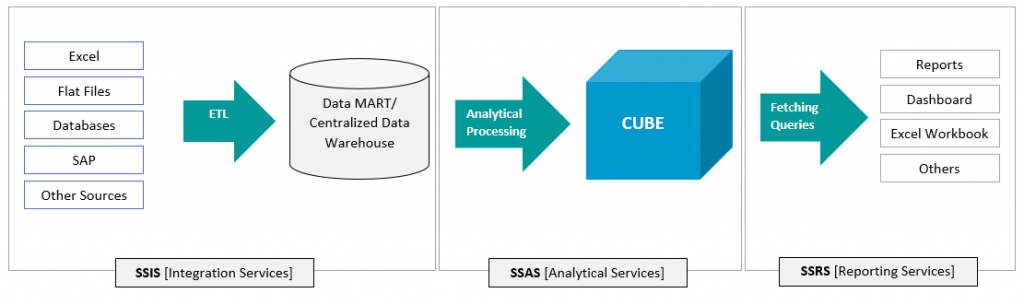
Why MSBI is Ideal for Data Professionals
For data professionals, MSBI offers a robust and reliable set of tools to manage the entire data lifecycle. The suite allows data engineers to build ETL pipelines with SSIS, data analysts to perform complex Data Analytics with SSAS, and business users to generate reports with SSRS. The tools are flexible and highly customizable, allowing data professionals to BI Solutions that meet the business’s unique needs. Moreover, MSBI supports integration with tools like Power BI, enabling data professionals to extend their reporting capabilities and provide even deeper insights through data visualizations.
Dive into Business Analyst by enrolling in this Business Analyst Training today.
MSBI in Real-World Use Cases
MSBI has been successfully implemented across various industries to streamline data processes and improve business outcomes. Some real-world use cases include:
Key Advantages of MSBI
MSBI offers several key advantages, making it a top choice for data professionals and businesses. Below are some of the most notable benefits:
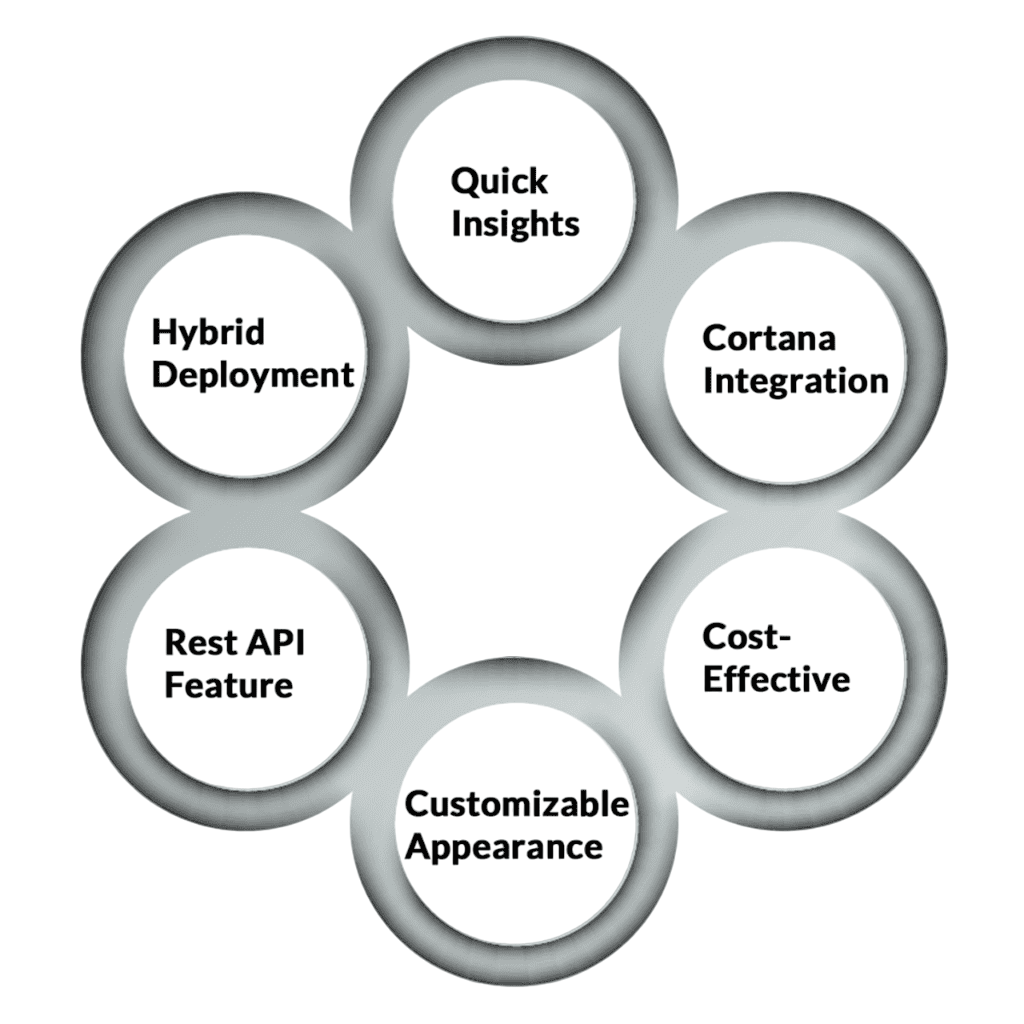
Want to lead in Business Analyst? Enroll in ACTE’s Business Intelligence Master Program Training Course and start your journey today!
MSBI vs. Other BI Solutions
While MSBI is a popular BI solution, it’s essential to consider how it compares to other BI tools like Tableau, Power BI, and QlikView. Some differentiators of MSBI include Integration with Microsoft Technologies MSBI seamlessly integrates with other Microsoft technologies, making it ideal for businesses already using Microsoft systems. Comprehensive BI Suite MSBI provides a complete BI suite that handles data integration (SSIS), analysis (SSAS), and reporting (SSRS), whereas other BI tools may focus on just one aspect of the BI process. On-Premises Deployment MSBI is primarily on-premises, while other tools like Power BI are cloud-based. For businesses that require on-premises deployment due to data privacy concerns or regulatory reasons, MSBI is a suitable choice. Scalability and Customization MSBI offers deep customization options and can scale to handle large volumes of enterprise data. Security and Control With MSBI, organizations retain full control over their data infrastructure, which is crucial for How to Build a Successful Data Analyst Career with strict compliance needs. Cost Efficiency for Microsoft Users For companies already invested in Microsoft licensing, MSBI can be more cost-effective compared to adopting third-party BI platforms. Robust ETL Capabilities SSIS stands out with its powerful ETL engine, making data extraction, transformation, and loading highly efficient. Long-Term Support and Stability As a mature product, MSBI is backed by strong community support and long-term stability from Microsoft.
Preparing for a job interview? Explore our blog on Business Analyst Interview Questions and Answers!
The Future of MSBI in the Data Analytics World
The future of MSBI looks promising as Microsoft Technologies continues to enhance its suite of tools to support the evolving needs of data professionals. Expect to see:
Conclusion
Microsoft Business Intelligence (MSBI) offers a wide range of benefits for data professionals, including seamless integration with Microsoft tools, high scalability, robust security, cost-effectiveness, and a user-friendly interface. It empowers organizations to transform raw data into actionable insights, enabling them to make data-driven decisions that drive business Business Analyst Training . With its comprehensive suite of tools and continuous innovation, MSBI is a top choice for businesses seeking an all-in-one BI solution that meets the demands of modern data professionals.





