
- Introduction to QlikView 11
- Improved User Interface and User Experience
- New Data Visualizations in QlikView 11
- Advanced Data Analytics and Calculation Enhancements
- Enhanced Security and Governance Features
- QlikView 11 Performance Improvements
- Better Integration with Other Qlik Products
- Conclusion
Excited to Achieve Your Business Analyst Certification? View The Business Analyst Online course Offered By ACTE Right Now!
Introduction to QlikView 11
QlikView 11, launched as the next iteration of Qlik’s powerful data analytics software, continues the company’s commitment to delivering superior business intelligence tools. This release builds on the features of earlier versions, providing users with a more efficient and scalable platform for data exploration. Aimed at improving collaboration, visual storytelling, and real-time insights, QlikView 11 offers a range of exciting new capabilities. QlikView has long been celebrated for its in-memory processing capabilities, and version 11 takes this even further by incorporating several new features to ensure a seamless experience making it an even more valuable tool for Business Analyst Training. Let’s dive into some of the innovations that have made QlikView 11 stand out in the business intelligence landscape.
Improved User Interface and User Experience
One of the standout features of QlikView 11 is the enhanced user interface (UI) and overall user experience (UX). Qlik has focused on simplifying the design, making it easier for users, even those with limited technical experience, to create and analyze data visualizations.
- Responsive Design: QlikView 11 now offers a more responsive interface that adapts to different screen sizes, making it easier to view and interact with dashboards on mobile devices, tablets, and desktops alike.
- Streamlined Navigation: The navigation process has been improved, enabling users to quickly access various functionalities such as creating new apps, running Data Analytics, and collaborating with other users.
- Modernized UI Elements: QlikView 11 features cleaner visuals, updated icons, and a more modern design aesthetic. This makes the platform more intuitive and visually appealing, ensuring users are more productive.
- Multi-Threaded Interaction: With enhanced multi-threading capabilities, QlikView 11 improves interaction responsiveness when working with complex data sets, reducing lag times and enabling a faster data exploration process.
These improvements are a game-changer for users who want to get more done in less time. Whether you’re a business analyst or an executive, QlikView 11’s user-friendly design makes it easier than ever to interact with your data.
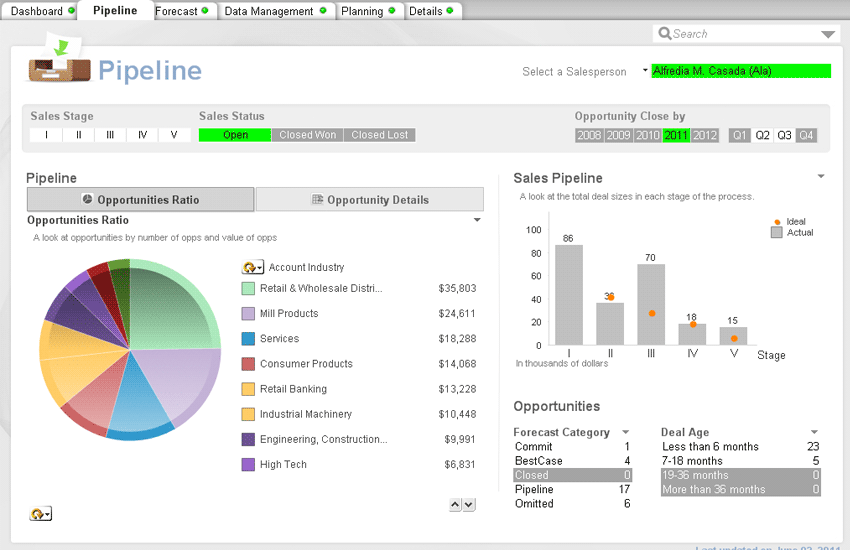
New Data Visualizations in QlikView 11
QlikView 11 introduces an array of new data visualization options that allow users to represent their data in more meaningful and insightful ways. Data visualization has always been a core strength of QlikView, and version 11 enhances this capability even further.
- Interactive Chart Types: The addition of new chart types, such as bullet charts, heat maps, and waterfall charts, allows users to represent data in more varied and insightful ways. These charts can be customized to suit a variety of use cases and provide richer insights.
- Improved KPI Visualizations: Key Performance Indicators (KPIs) have been enhanced to display data trends and metrics in real-time. These visualizations offer businesses an at-a-glance view of how they are performing against key targets.
- Customizable Themes and Templates: With QlikView 11, users can create custom themes and templates for their dashboards and Data Visualization, ensuring consistency across their reports while enhancing the branding and style of their presentations.
- Enhanced Geo-Analytics: The new geographic map visualizations allow users to visualize their data on interactive maps. This feature is especially useful for businesses that rely on location-based data, such as retail chains, transportation companies, or logistics firms.
These new visualization features make it easier to convey complex data insights in a clear and intuitive manner, providing users with the tools they need to drive data-driven decision-making.
Advanced Data Analytics and Calculation Enhancements
QlikView 11 brings significant advancements in data analytics, enabling users to apply more sophisticated calculations and analyses to their data. This allows for deeper insights and more accurate forecasting.
- Set Analysis Enhancements: Set analysis, which allows users to define specific sets of data for analysis, has been enhanced in QlikView 11. The new features make it easier to create complex expressions and gain deeper insights into data subsets.
- Improved Scripting and Calculation Engine: The scripting and calculation engine in QlikView 11 is faster and more powerful, enabling users to perform complex calculations more efficiently. This is especially beneficial for large datasets and real-time Website Analytics.
- Incremental Load Enhancements: The ability to load only new or changed data (incremental loading) has been improved, resulting in faster data refresh cycles and reducing the load on the system. This is essential for businesses with constantly updating datasets.
These advanced features make it easier for users to perform complex analyses and derive actionable insights from their data. Whether you are analyzing sales trends or customer behaviour.
Excited to Obtaining Your Business Analyst Certificate? View The Business Analyst Training Offered By ACTE Right Now!
Enhanced Security and Governance Features
With data security and governance becoming increasingly important, QlikView 11 includes several new features designed to improve data protection and ensure compliance with regulatory standards.
- Fine-Grained Access Control: QlikView 11 allows administrators to define more granular access control policies. This ensures that users only have access to the data they need, improving security and reducing the risk of data breaches.
- User Authentication and Integration: The integration of more robust user authentication methods, such as Single Sign-On (SSO) and Azure Active Directory integration, simplifies the login process while enhancing security.
- Data Encryption: QlikView 11 introduces stronger data encryption capabilities, both in transit and at rest, ensuring that sensitive business data remains secure at all times.
- Audit Trails and Monitoring: Administrators can now track user activity more effectively through enhanced logging and auditing features. This improves transparency and helps organizations meet regulatory compliance requirements.
These enhancements make QlikView 11 a more secure and trustworthy platform, particularly for businesses operating in industries with stringent data protection regulations.
Interested in Pursuing Business Intelligence Master’s Program? Enroll For Business Intelligence Master Course Today!
QlikView 11 Performance Improvements
Performance has always been a cornerstone of QlikView, and version 11 takes this to the next level with a range of optimizations designed to ensure that users experience faster data loads, better visualization rendering, and enhanced overall system performance.
- In-Memory Optimization: QlikView 11 features more efficient memory management, allowing users to work with larger datasets without sacrificing performance. The system intelligently loads data into memory, making sure that only the relevant data is stored for faster processing.
- Parallel Data Processing: QlikView 11 introduces parallel data processing, which allows multiple queries to be executed simultaneously, reducing the time it takes to load and process data.
- Optimized Data Indexing: The data indexing system in QlikView 11 has been optimized, resulting in faster searches and data retrieval times. This allows users to interact with large datasets without noticeable delays.
- Cloud Scalability: QlikView 11 supports cloud-based deployments, allowing businesses to scale their infrastructure as needed. This gives organizations the flexibility to meet growing demands for data analysis without worrying about on-premise hardware limitations.
These performance improvements make QlikView 11 an even more powerful tool for organizations that require real-time access to large and complex datasets.
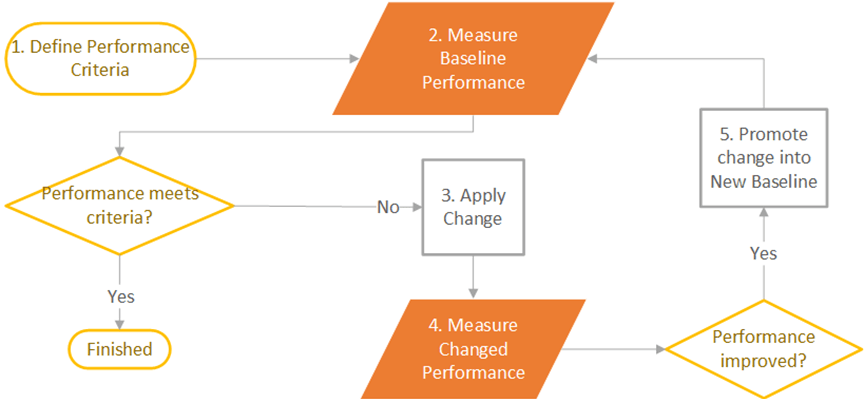
Better Integration with Other Qlik Products
QlikView 11 offers enhanced integration with other products in the Qlik ecosystem, such as Qlik Sense and Qlik NPrinting. This integration enables users to leverage the full range of Qlik’s analytics and reporting tools.
Getting Ready for a Business Analyst Job Interview? Check Out Our Blog on Business Analyst Interview Questions & Answer
- Qlik Sense Integration: QlikView 11 is fully compatible with Qlik Sense, allowing users to seamlessly share data between the two platforms. This enables users to create more advanced analytics in QlikView and then share them in a self-service environment with Qlik Sense.
- Qlik NPrinting: The integration with Qlik NPrinting allows users to generate highly customized reports based on their QlikView data. These reports can be automatically delivered to stakeholders, ensuring timely and accurate dissemination of information.
- Third-Party Integrations: QlikView 11 supports a range of third-party integrations, allowing businesses to connect their QlikView environment with other tools they use for CRM, ERP, or financial management.
These integrations help businesses build a cohesive analytics ecosystem, enabling better data flow across different systems and improving collaboration.QlikView 11 supports more accurate and detailed analyses making it an excellent resource for Business Analyst Training.
Conclusion
QlikView 11 represents a significant leap forward in the world of business intelligence and data analytics. With improved usability, enhanced data visualizations, stronger security features, and better performance, QlikView 11 empowers businesses to extract deeper insights from their data and make more informed decisions. The innovations introduced in QlikView 11 provide users with the tools they need to handle larger datasets, perform more advanced analyses, and present data in more meaningful ways making it especially useful for Business Analyst Training. Whether you are an executive looking for real-time insights or a data analyst building complex reports, QlikView 11 has something to offer. As the data landscape continues to evolve, QlikView 11 remains at the forefront of business intelligence technology, enabling organizations to turn data into a competitive advantage. By embracing these innovations, businesses can stay ahead of the curve, harnessing the power of their data to drive growth, improve operational efficiency, and foster innovation.


