
- Introduction
- What is Tableau Desktop Specialist Certification?
- Why Should You Pursue Tableau Desktop Specialist Certification?
- Exam Overview
- Steps to Become a Certified Tableau Desktop Specialist
- Key Topics to Study for Tableau Desktop Specialist Certification
- Resources for Studying
- Conclusion
Introduction
Tableau is a recognized leader in the field of data visualization and business intelligence (BI), empowering professionals to transform complex data into clear, actionable insights through interactive and visually engaging dashboards. As organizations increasingly rely on data to drive decisions, the demand for skilled Tableau users continues to grow. One effective way to demonstrate your expertise and gain a competitive edge is by becoming a certified Tableau Desktop Specialist. The Tableau Desktop Specialist certification is designed for individuals with a fundamental understanding of Tableau. The Business Analyst Training validates your ability to connect to data sources, perform basic data preparation and analysis, and create meaningful visualizations. Unlike more advanced certifications, it does not require deep technical knowledge, making it an ideal starting point for beginners in data analytics or professionals looking to formalize their Tableau skills. Whether you’re a data analyst, business intelligence professional, or someone aiming to transition into a data-focused role, earning this certification can significantly boost your resume, validate your skills, and open doors to new career opportunities. It signals to employers that you have the foundational knowledge and hands-on experience needed to work effectively with Tableau. In this blog, we will walk you through everything you need to know to become a certified Tableau Desktop Specialist. We’ll cover the exam format, key topics, preparation strategies, and recommended study resources to help you approach the certification with confidence and succeed on your first attempt.
Do You Want to Learn More About Business Analyst? Get Info From Our Business Analyst Training Today!
What is Tableau Desktop Specialist Certification?
The Tableau Desktop Specialist certification is an entry-level credential specifically designed for individuals who are new to Tableau or just starting their journey in data visualization. It serves as a strong foundation by validating your understanding of Tableau’s core concepts and your ability to use the software for basic data tasks. The certification assesses your knowledge in areas such as connecting to and preparing data, exploring and analyzing data, and sharing insights through visualizations. It does not require advanced technical skills or programming knowledge, making it accessible to beginners who are eager to demonstrate their proficiency in using Tableau Desktop. What is Build Verification Testing? It is a process that ensures the software build is stable and ready for further testing. This certification is particularly beneficial for professionals who regularly use Tableau Desktop to manage, analyze, and present data-driven insights. It’s ideal for aspiring data analysts, business analysts, data visualization specialists, and anyone involved in generating reports or dashboards for decision-making.
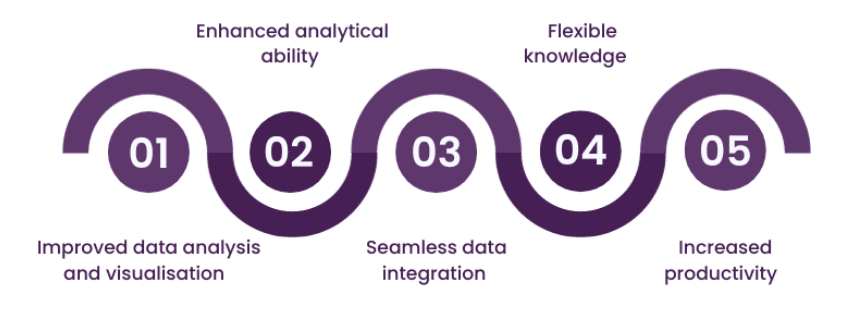
Earning the Tableau Desktop Specialist certification helps boost your credibility with employers and can be a stepping stone to more advanced certifications or data-related roles. It shows that you have a solid grasp of Tableau’s interface, functionalities, and best practices for visual storytelling. Additionally, this certification can enhance your resume, open doors to job opportunities, and increase your chances of career advancement in the competitive field of data analytics. Whether you’re switching careers, upskilling, or validating your current abilities, the Tableau Desktop Specialist certification is a valuable and achievable first step in your data journey.
Why Should You Pursue Tableau Desktop Specialist Certification?
- Validate Your Tableau Skills: The certification demonstrates your ability to connect to data, perform analysis, and create meaningful visualizations using Tableau. It proves to employers that you have mastered the essential functions of the tool.
- Career Advancement Opportunities: Certified professionals stand out in the job market and are better positioned for roles such as data analyst, business analyst, and BI specialist. The credential can significantly enhance your career trajectory.
- Entry-Level Friendly: This certification is ideal for beginners. What is Cost of Quality COQ? It requires no prior technical experience, making it accessible to individuals new to Tableau or transitioning into data-related roles.
- Increase Earning Potential: Being certified can improve your marketability and potentially increase your salary. Employers value verified skills that reduce training time and contribute to faster onboarding and productivity.
- Structured Learning Path: Preparing for the exam offers a well-organized way to learn Tableau, covering everything from data connections and filters to calculations and dashboards.
- Boost Confidence: Earning a recognized certification builds self-confidence in your data visualization abilities and shows your commitment to professional development.
- Global Recognition: Tableau is a leading data visualization tool used worldwide. Holding a Tableau Desktop Specialist certification gives you credibility and recognition across industries and geographic locations.
- Exam Format: The exam consists of 45 multiple-choice and multiple-response questions. Some questions may include hands-on tasks that require interaction with Tableau, making practical knowledge essential.
- Duration: You are given 60 minutes to complete the exam. Effective time management is crucial during Business Analyst Training, especially for hands-on questions that may take longer to complete.
- Delivery Method: The exam is administered online through Pearson VUE and is remotely proctored. You’ll need a webcam, stable internet connection, and a quiet testing environment to take the exam from home.
- Exam Cost: The registration fee for the Tableau Desktop Specialist exam is ₹8,205. It’s a one-time fee, and if you don’t pass, you can retake the exam by paying the same amount again.
- Passing Score: To pass the exam, you must score at least 70%. This means answering at least 32 out of the 45 questions correctly.
- Prerequisites: There are no formal prerequisites for this certification. It is designed for beginners and those with basic Tableau knowledge and experience (about 3+ months recommended).
- Languages Offered: The exam is currently available in English, Japanese, Simplified Chinese, Traditional Chinese, French, German, Portuguese, and Spanish, making it accessible to a global audience.
- Connecting to and Preparing Data: Learn how to connect Tableau to different data sources such as Excel, text files, and databases. Understand data types, filtering data, and how to organize and prepare data for analysis within Tableau.
- Exploring and Analyzing Data: Focus on creating basic visualizations like bar charts, line graphs, and pie charts. Know how to sort, filter, and group data, and use features like highlighting and sets to explore data patterns.
- Field and Chart Types: Understand dimensions and measures, discrete versus continuous fields, and when to use different chart types. Familiarity with basic map visualizations is also important.
- Calculations and Table Calculations: Study basic calculated fields, aggregations, and simple table calculations to create new data insights. This includes functions like SUM, AVG, IF statements, and Where Are The 8 Hidden Wastes.
- Mapping and Geographic Analysis: Learn how to use geographic data in Tableau, create filled maps, and work with location data such as countries, states, and postal codes.
- Dashboard and Story Creation: Know how to build and customize dashboards by combining multiple visualizations. Understand how to use filters and actions to make dashboards interactive.
- Sharing and Publishing: Understand the options for sharing Tableau workbooks and dashboards, including exporting, publishing to Tableau Server or Tableau Public, and managing permissions.
Would You Like to Know More About Business Analyst? Sign Up For Our Business Analyst Training Now!
Exam Overview

Steps to Become a Certified Tableau Desktop Specialist
Becoming a certified Tableau Desktop Specialist involves a structured approach that combines learning, practice, and strategic preparation. The first step is to understand the exam objectives. Start by reviewing the official Tableau Desktop Specialist Exam Guide, which outlines the key areas tested, including connecting to and preparing data, exploring and analyzing data, and sharing insights. Familiarize yourself with these topics to focus your study efforts effectively. Next, build a strong foundation in Tableau by exploring the software’s features. If you’re new to Tableau, begin with the free version Tableau Public to practice creating visualizations and dashboards. Consider enrolling in Tableau’s official eLearning modules or online courses from platforms like Udemy or Coursera, which offer structured lessons and real-world examples of What Are Market Structures. Once you’ve grasped the basics, apply your knowledge through hands-on practice. Recreate visualizations, experiment with different datasets, and work on mini-projects to reinforce your skills. Use sample questions and take practice exams to assess your readiness and improve time management during the test. Before registering, check the exam requirements, such as the current fee and system requirements for the remote, proctored exam. Once you feel confident, schedule your exam through the Tableau website. The test is 60 minutes long and consists of multiple-choice and hands-on questions. Finally, stay engaged with the Tableau community through forums and user groups. Learning from others’ experiences and sharing your own journey can keep you motivated and prepared. With focus and consistent effort, you’ll be well on your way to earning your certification.
Are You Considering Pursuing a Master’s Degree in Business Intelligence? Enroll in the Business Intelligence Master Program Training Course Today!
Key Topics to Study for Tableau Desktop Specialist Certification
Resources for Studying
Preparing for the Tableau Desktop Specialist certification requires the right mix of learning resources and hands-on practice. Fortunately, a variety of high-quality materials are available to help you build a strong foundation in Tableau and increase your chances of passing the exam. The best place to start is with Tableau’s official resources, including the Exam Guide, which outlines key topics and competencies you’ll be tested on. Tableau also offers eLearning modules that are interactive and aligned with the exam content, along with a set of sample questions to help you get familiar with the format. For in-depth knowledge, the Tableau Help Documentation is an excellent reference for Business Analytics With R Programming Languages, especially when exploring specific features like calculations, filters, and data connections. In addition to official resources, there are many free online tutorials available on YouTube through creators like Tableau Tim and Luke Barousse, who break down concepts in simple, easy-to-understand ways. Tableau Public is another valuable platform where you can view and download dashboards created by the community, helping you learn through real-world examples. If you’re looking for more structure, platforms like Udemy, Coursera, and LinkedIn Learning offer comprehensive courses with video lessons, quizzes, and practice exams. These are especially useful for reinforcing key concepts and simulating exam conditions. Active participation in forums such as Reddit’s r/tableau and the Tableau Community can also provide insights, support, and tips from those who’ve already taken the exam. Combining these resources with consistent practice will set you up for success.
Preparing for a Business Analyst Job Interview? Check Out Our Blog on Business Analyst Interview Questions and Answers
Conclusion
Becoming a certified Tableau Desktop Specialist is a strategic step for professionals aiming to validate their data visualization skills and advance their careers in the field of data analytics. This certification not only demonstrates your proficiency in using Tableau for creating insightful dashboards and visualizations but also sets you apart in a competitive job market. The exam covers essential topics such as data connections, organizing and simplifying data, field types, calculations, and basic map visualizations. Preparing for the certification requires a mix of theoretical knowledge and hands-on practice. Start by exploring Tableau’s official learning resources, such as eLearning modules, sample questions, and the exam guide, as part of your Business Analyst Training. Supplement your study with free community resources, YouTube tutorials, and practice exercises. Most importantly, spend time using Tableau Desktop regularly to gain practical experience. Recreating visualizations, experimenting with datasets, and building interactive dashboards will solidify your understanding of key features and functions. Taking practice exams can also help you become familiar with the test format and manage time effectively during the actual exam. With a structured study plan and consistent effort, you can gain the confidence needed to pass the exam. Earning the Tableau Desktop Specialist certification not only validates your capabilities but also opens doors to new job roles and projects in the rapidly growing field of data analytics.


