
- Overview of MicroStrategy and Power BI
- Key Features of MicroStrategy
- Key Features of Power BI
- Data Integration Capabilities Comparison
- Visualization and Dashboarding Comparison
- Performance and Scalability
- Cloud vs. On-Premise Deployment
- Pricing Model Comparison
- Security and Compliance Features
- Ease of Use and Learning Curve
- Best Use Cases for MicroStrategy and Power BI
- Which One to Choose for Your Business
Overview of MicroStrategy and Power BI
In the age of data-driven decision-making, Business Intelligence (BI) tools have become essential for organisations aiming to extract meaningful insights from vast amounts of information. Two of the most recognized platforms in this space are MicroStrategy and Microsoft Power BI. MicroStrategy is a long-standing enterprise-level analytics platform known for its scalability, security, advanced analytical capabilities, and relevance for Business Analyst Training . It provides a unified environment where businesses can create detailed reports, dashboards, and embedded analytics to drive informed decisions. Power BI, developed by Microsoft, is a user-friendly, cloud-based BI solution that empowers users to visualize, analyze, and share insights quickly. It integrates seamlessly with Microsoft’s ecosystem, such as Excel, Azure, and Teams, making it highly popular among organisations of all sizes. While both platforms aim to transform raw data into actionable intelligence, they differ significantly in design, usability, and target audience. The following sections will explore their features, deployment options, pricing, and ideal use cases to help you choose the right one for your business.
Are You Interested in Learning More About Business Analyst? Sign Up For Our Business Analyst Training Today!
Key Features of MicroStrategy
- MicroStrategy focuses on delivering enterprise-grade analytics, governance, and scalability. Its architecture and toolset are designed for large organisations handling complex data environments.
- One of its core strengths is the semantic layer, which allows users to abstract complex data into business-friendly terms. This enables non-technical users to interact with data without needing SQL expertise while maintaining data consistency across the organisation.
- “The platform supports interactive dashboards, scorecards, ad-hoc reports, and predictive analytics, making it a comprehensive Business Intelligence solution. Its data integration capabilities span multiple sources, including relational databases, OLAP systems, cloud applications, and big data environments.
- A standout feature is MicroStrategy’s mobile and embedded analytics, which allows users to access insights from anywhere and embed dashboards within business applications. Additionally, the platform’s focus on AI and advanced analytics helps businesses automate insight generation and forecasting.
- Built for large-scale deployment, MicroStrategy ensures robust performance, enterprise security, and governance. These attributes make it ideal for organisations that prioritize precision, scalability, and reliability in their analytics environment.
- Its federated analytics allows users to analyze data across multiple sources without moving it, maintaining a single version of truth through its semantic layer.
- This layer ensures consistency in metrics and definitions across departments, strengthening governance.
- Its HyperIntelligence feature offers contextual insights directly within business applications, providing “zero-click” analytics. MicroStrategy’s dashboards are built for enterprise users who demand flexibility and control over how information is presented.
- Power BI, on the other hand, prioritises simplicity and aesthetics. It offers an intuitive drag-and-drop interface and a large marketplace of custom visuals, making it easy to design dashboards quickly, which is useful for those who are learning Who is a Business Intelligence Analyst
- The platform’s caching, in-memory analytics, and optimization techniques ensure consistent performance even under heavy loads.
- Power BI, while scalable, is more limited by license tiers.
- Its MicroStrategy Cloud for Government even meets strict FedRAMP standards, emphasizing its enterprise and public sector focus.
- Power BI primarily operates as a cloud-first platform through Power BI Service. However, organisations that require on-premise deployment can use Power BI Report Server, which integrates with existing SQL Server setups.
- Costs may range from a few thousand to tens of thousands of dollars per month, depending on deployment size, user count, and feature set.
- The company’s newer cloud-native offering, Strategy One, starts at around $13 per user per month for standard plans but typically requires custom enterprise quotations for larger implementations.
- Large enterprises with thousands of users and complex data systems.
- Companies needing advanced data governance, compliance, and security.
- Organisations embedding analytics within customer-facing or operational applications.
- Sectors such as banking, insurance, healthcare, and government that demand strong auditing and scalability.
- Businesses seeking a single, governed analytics environment with a centralized semantic layer. Power BI is best suited for:
- Small to mid-sized companies or departments within larger enterprises.
- Teams focusing on fast, self-service dashboard creation and collaboration.
- Businesses seeking cost-effective analytics with easy deployment.
- Technology Ecosystem – Companies that already use Microsoft products will benefit from Power BI’s seamless integration. Conversely, organisations operating diverse systems may prefer MicroStrategy’s flexible architecture.
- Governance and Compliance – For industries with strict security standards and regulatory oversight, MicroStrategy’s governance framework may be preferable.
- Budget and Licensing – Power BI’s transparent pricing makes it accessible for startups and SMEs. MicroStrategy’s higher costs are justified for large enterprises needing enterprise-wide deployment.
Key Features of Power BI
Power BI’s success lies in its simplicity, integration, and affordability. It allows users to connect to hundreds of data sources, transform information using Power Query, and create powerful visualizations with drag-and-drop ease. Frequent updates from Microsoft and a vast community of users ensure continuous improvement, access to custom visuals, and abundant learning resources. In short, Power BI combines flexibility and accessibility, making data analytics achievable for everyone from small teams to large enterprises.
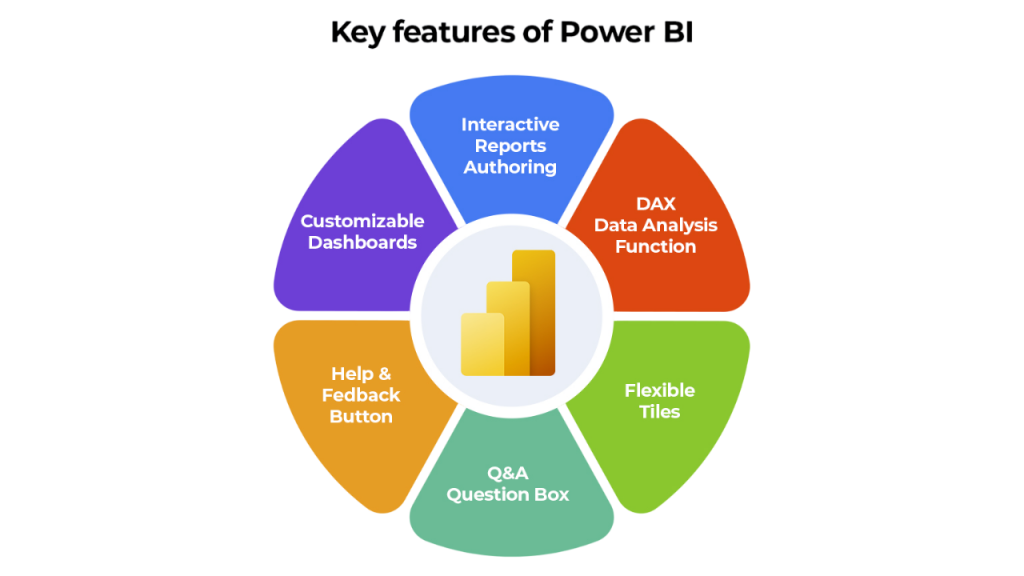
Its self-service analytics model enables users even without technical backgrounds to explore data, build dashboards, and generate reports independently, including creating interactive Heatmaps in Power BI . Power BI’s integration with the Microsoft ecosystem is another key advantage. It connects natively to Excel, Azure SQL, Dynamics 365, SharePoint, and other Microsoft tools, streamlining data analysis across departments. Power BI offers multiple licensing options, including Free, Pro, and Premium tiers, allowing businesses to scale as their needs grow. It supports both cloud-based deployment and on-premises installation through Power BI Report Server.
Data Integration Capabilities Comparison
When it comes to connecting and unifying data, both platforms perform impressively, but their approaches differ. MicroStrategy supports deep, enterprise-level integration across diverse systems ranging from on-premises databases and big data platforms to cloud environments.
On the other hand, Power BI provides wide-ranging data connectivity through prebuilt connectors for SQL Server, Azure, Salesforce, Google Analytics, and hundreds of other services, making the Power BI Tool is Best for Data Visualization . Its Power Query editor enables users to clean, transform, and merge data easily, supporting everything from flat files to live streaming datasets. In summary, Power BI offers faster setup and better integration for Microsoft-based infrastructures, while MicroStrategy shines in managing complex, large-scale data environments that require advanced governance and consistency.
Visualization and Dashboarding Comparison
Visualisation is where both platforms excel but their user experiences differ. MicroStrategy provides sophisticated dashboards designed for precision, scalability, and high performance. Users can create rich, interactive visuals, reports, and mobile dashboards.
Power BI’s real-time dashboarding and integration with Microsoft Teams enhance collaboration and decision-making. In comparison, Power BI is best suited for users who value ease of creation and visual appeal, while MicroStrategy caters to organisations requiring enterprise-grade reporting, embedded analytics, and complex visual logic.
Looking to master Business Analyst? Sign up for ACTE’s Business Intelligence Master Program Training Course and begin your journey today!
Performance and Scalability
Performance is critical in any BI platform, and both tools perform well within their target scales. MicroStrategy is built for high-volume, enterprise-wide deployments. Its architecture handles large datasets, complex queries, and thousands of concurrent users with ease.
“The Pro version is ideal for small to mid-sized deployments, whereas Premium capacity supports larger datasets, higher refresh frequencies, and more concurrent users. When configured properly, Power BI Premium can handle substantial workloads efficiently, making it suitable for Business Analyst Training . In essence, Power BI offers cost-effective performance for small to medium businesses, while MicroStrategy remains the stronger choice for global enterprises managing large, distributed data infrastructures.
Cloud vs On-Premise Deployment
Both tools provide flexible deployment options but differ in orientation. MicroStrategy supports on-premise, cloud, and hybrid deployments, offering businesses the freedom to host their BI environment based on compliance or operational needs.
Overall, Power BI is ideal for cloud-centric organisations, particularly those using Azure. In contrast, MicroStrategy provides greater flexibility and control for enterprises balancing both on-premise and cloud infrastructures.
Preparing for Business Analyst interviews? Visit our blog for the best Business Analyst Interview Questions and Answers
Pricing Model Comparison
Pricing is one of the major differentiators between the two tools. MicroStrategy follows an enterprise pricing model, often tailored to each customer’s scale and requirements.
In contrast, Power BI offers transparent and affordable pricing. The Free version provides basic analytics capabilities, Power BI Pro costs about $14 per user per month, and Power BI Premium provides advanced features and dedicated capacity at a higher but still predictable cost, making it a valuable tool for those exploring the MSBI Developer Role . For small and medium businesses, Power BI is far more budget-friendly. However, for large corporations that demand extensive governance, scalability, and customization, MicroStrategy’s higher price may be justified by its enterprise capabilities.
Security and Compliance Features
Data security and compliance are top priorities in analytics platforms, especially for industries like finance, healthcare, and government. MicroStrategy offers enterprise-level security controls, including role-based access, encryption at rest and in transit, SAML and LDAP integration, and advanced audit trails. The company holds multiple compliance certifications, such as SOC 2, ISO 27001, HIPAA, and PCI DSS, and its government cloud is FedRAMP-certified. These features make it suitable for highly regulated sectors.

Power BI, backed by Microsoft Azure, also provides robust security with row-level security, encryption, data loss prevention (DLP) policies, and compliance with GDPR and ISO standards. It integrates with Microsoft 365 security tools for unified governance and monitoring, offering features similar to those found in tools like What is Google Data Studio for data visualization and reporting. It integrates with Microsoft 365 security tools for unified governance and monitoring. Both platforms are secure, but MicroStrategy offers deeper governance controls and compliance certifications for mission-critical environments, while Power BI’s security features are sufficient for most corporate and mid-enterprise needs.
Ease of Use and Learning Curve
Ease of use is where the two platforms differ most. Power BI is widely praised for its intuitive interface and short learning curve. Business users familiar with Excel can adapt quickly, using drag-and-drop functionality to create visualizations without deep technical expertise. Microsoft’s extensive documentation, community support, and online resources make adoption easier and faster. MicroStrategy, while powerful, requires more technical knowledge. Setting up data models, designing complex dashboards, and managing governance layers often need trained administrators and developers. This results in a steeper learning curve but provides far greater flexibility and control once mastered. For quick adoption and self-service analytics, Power BI stands out. For organisations willing to invest in training for deeper analytical power and scalability, MicroStrategy becomes the better long-term choice, making it one of the Top Career Options After BA in the field of data and business analytics.
Best Use Cases for MicroStrategy and Power BI
Each platform fits specific business scenarios based on scale, requirements, and resources
- MicroStrategy is ideal for:
Which One Should You Choose for Your Business
Choosing between MicroStrategy and Power BI depends on several strategic factors:
Both tools are powerful in their own right. Power BI is the go-to option for cost-effective, user-friendly, and visually appealing analytics within the Microsoft ecosystem, making it ideal for Business Analyst Training . MicroStrategy, however, remains unmatched for enterprises that require large-scale deployment, complex data integration, and robust governance. Many organisations even adopt a hybrid approach using Power BI for departmental analytics and MicroStrategy for enterprise-wide reporting. Ultimately, your decision should depend on business goals, budget, data complexity, and long-term scalability needs.





