
- Overview of Qlik Sense and Power BI
- Data Connectivity and Integration Capabilities
- Visualization and Dashboard Features
- AI and Machine Learning Integration
- Performance and Speed Comparison
- Data Processing and ETL Capabilities
- Self-Service BI Features
- Cloud vs. On-Premise Deployment
- Pricing Structure and Licensing
- Security Features in Qlik Sense vs. Power BI
- When to Choose Qlik Sense Over Power BI?
- Conclusion
Overview of Qlik Sense and Power BI
In today’s data-rich enterprise environment, Business Intelligence (BI) platforms serve as central pillars for deriving actionable insights from complex datasets. Qlik Sense and Power BI are two of the most notable tools in this space, each with strengths and trade-offs. Qlik Sense is developed by Qlik and emphasises a modern, associative data engine, flexible deployment (cloud/hybrid/on-premise), and strong exploratory analytics capabilities, making it a powerful tool often highlighted in Business Analyst Training programs. It is often selected for more complex environments where deep data discovery, flexible models and enterprise-scale deployment are priorities. Power BI, part of the Microsoft ecosystem, is designed for strong integration with Office 365, Azure, Excel, and the broader Microsoft stack. It emphasises accessibility, self-service analytics, rapid dashboard building, and cost-effective entry. While both tools are aligned in purpose visualising, modelling, and enabling insights the difference lies in architecture, user experience, scale, governance and ecosystem fit. In the following sections we’ll explore these dimensions in depth.
Are You Interested in Learning More About Business Analyst? Sign Up For Our Business Analyst Training Today!
Data Connectivity and Integration Capabilities
One of the fundamental capabilities of any BI tool is how well it handles data ingestion, transformation, modelling, and integration from multiple sources. Let’s compare Qlik Sense and Power BI in this regard.
- Qlik Sense
Qlik Sense employs its proprietary associative engine: data from various sources are brought into a model where relationships among data points are maintained “associatively” (not just via predefined joins) allowing users to freely explore data. It supports direct connectors to major databases, cloud services, files and enterprise systems. It also supports in-memory processing, incremental loads, script-based transformations using its Qlik scripting language, making it suitable for complex ETL/ELT use-cases.
- Power BI
Power BI offers strong data connectivity, with hundreds of connectors (both on-premises and cloud) spanning databases, cloud apps (Salesforce, Google Analytics), Excel, CSV, etc., which is often compared in MicroStrategy vs Power BI discussions for integration capabilities. It uses Power Query (M language) for data transformation, and supports dataflows, direct query, import modes, and modern modelling with DAX.
- Comparison
If your environment includes many heterogeneous, legacy, big-data, on-premises sources alongside cloud systems and you need flexible, heavy transformation/ETL, Qlik Sense has an edge. If your environment is more aligned with Microsoft stack (Azure, SQL Server, Office), or you want simpler ingestion/transformation with lots of out-of-box connectors, Power BI often offers faster deployment. The associative model of Qlik lets users explore data relationships more dynamically compared to the more relational approach of Power BI’s model.
Visualization and Dashboard Features
Once data is in, the visualisation and dashboarding capabilities determine how effectively insights are surfaced to users.

- Qlik Sense
Qlik Sense emphasises exploratory analytics: its associative engine ensures that selecting a data point filters and highlights related/unrelated data instantly, enabling “go-anywhere” analysis. It supports a wide variety of visual types, custom themes, advanced mapping (GeoAnalytics) and scripting/extension for customised visuals. Qlik also supports responsive dashboards, embedding analytics, and complex interactive analysis.
- Power BI
Power BI shines in visual creation speed, templated visuals, drag-and-drop interface, marketplace of custom visuals, and strong integration with Microsoft tools (Excel, Teams). Power BI Tool is Best for Data Visualization because it supports real-time dashboards, natural-language Q&A, drill-through, cross-filtering, and good mobile support.
- Comparison
For scenarios that demand deep data exploration, freedom in analysis, non-linear navigation, and custom visual/extension development, Qlik Sense offers more advanced capability. The learning curve: Power BI tends to be easier for business users; Qlik Sense offers deeper flexibility but may require more training. Visualisation aesthetics and user experience: Power BI may have broader user adoption because of ease; Qlik Sense may require more power-user input for advanced visuals.
AI and Machine Learning Integration
Modern BI tools increasingly integrate AI/ML capabilities, enabling predictive analytics, pattern detection, automated insight generation, etc.
- Qlik Sense
Qlik Sense incorporates what they term “cognitive engine” / insight advisor capabilities that suggest visualisations, find patterns, support set-analysis expressions, integration with R/Python, and predictive analytics modules. Its associative model also helps surface hidden patterns because free-form exploration is less constrained by predefined schema.
- Power BI
Power BI integrates AI features through Microsoft Azure: natural-language queries (Q&A), AI visuals, auto-insights, automated machine learning (AutoML), integration with Azure Machine Learning and cognitive services. Business users can leverage these Business Intelligence capabilities without heavy coding.
- Comparison
If the goal is to empower business analysts with immediate AI-powered insights and the tooling is embedded in a Microsoft stack, Power BI offers strong value. If your organisation has data science teams, custom ML workflows, and demands exploratory pattern detection with little pre-structure, Qlik Sense might be preferable. As a practical consideration: whichever tool you pick, ensure you have the underlying data-science processes (data quality, model governance, embedding ML) in place platform alone won’t deliver predictive analytics.
- Qlik Sense
Qlik has historically emphasised high-performance engines, in-memory processing, and the ability to compress large datasets into manageable models. Many users report strong performance for large data volumes, though some reviews comment on slower performance under very heavy loads.
- Power BI
Power BI performs well within its design envelope. Its columnar engine, import mode, Heatmaps in Power BI , direct query, and premium capacity help scale performance. However, user reviews indicate that with very large datasets or complex models, performance can degrade if not optimised.
- Comparison
If you anticipate very large volumes of data (tens or hundreds of millions of rows), complex model logic, many concurrent users, Qlik Sense may offer greater headroom. If data volumes are moderate, the user base is not extremely high concurrency, and the analysis complexity is moderate, Power BI offers excellent performance and value. Performance still depends heavily on model design, data architecture, load strategy, and governance regardless of tool.
- Qlik Sense
Qlik Sense supports script-based transformations using Qlik’s language, in-memory processing, incremental loads, data profiling, and is designed for advanced transformations. Its associative engine handles data modelling implicitly to some extent, enabling more flexible loading.
- Power BI
Power BI uses Power Query (M language) for transformations, offers dataflows (centralised data preparation), supports direct query mode (skip import), and leverages the Microsoft data platform (Azure, Synapse) for scaling. The transformation tools are highly accessible for business users, but for complex ETL you may need separate tools or data-engineering resources, which raises the question Who is a Business Intelligence Analyst and how can they bridge the gap between business needs.
- Comparison
For heavy duty ETL (complex transforms, large pipelines, many sources) Qlik Sense may offer advantages. For simpler to moderate transformations, especially if your team has experience in Power Query/Excel, Power BI offers ease of use. Consider your existing data-engineering infrastructure: if you already have Azure/Synapse/Databricks, Power BI may slot in more easily; if you have heavy legacy or custom pipelines, Qlik may fit better.
- Qlik Sense
Qlik Sense supports self-service analytics, especially with its associative engine enabling free exploration. However, handling self-service at scale often requires governance, metadata management and a proper architecture. Users report a steeper learning curve for less-technical users.
- Power BI
Power BI emphasises business-user friendliness: intuitive interface, drag-and-drop visuals, natural language Q&A, strong integration with Excel and Office. This lowers the barrier to self-service.
- Comparison
If you want rapid adoption, empower many business users, and have less reliance on IT, then Power BI is very compelling. If your organisation demands more freedom in exploration, and you are willing to invest in governance or Business Analyst Training , Qlik Sense gives more flexibility. However, effective self-service in either tool requires data governance, good modelling, user training, and a clear sharing and collaboration strategy.
- Qlik Sense
Qlik Sense supports cloud, hybrid and on-premise deployments. Organisations can choose to host on-premises for compliance, or in their preferred cloud provider.
- Power BI
Power BI is primarily cloud-first (Power BI Service). It also offers on-premise via Power BI Report Server. However, on-premise requires additional licensing and infrastructure.
- Comparison
If your organisation must retain data on-premises (for compliance/regulation) or uses a heavily on-premises infrastructure, Qlik Sense may be more flexible, especially when compared to the MSBI Developer Role , which often focuses on managing and optimising Microsoft-based BI solutions within on-premises environments. If you are comfortable with cloud or hybrid, and especially if you are in Azure/Microsoft ecosystem, Power BI cloud deployment is usually simpler and more cost-efficient. Make sure to consider things like data residency, network latency, governance, backup/DR, and cost of infrastructure in your deployment choice.
- Qlik Sense
Qlik’s pricing tends to be higher and more complex. Some sources list around US$30/user/month for the “Business” level, and higher tiers (Professional, Analyzer) at US$70 or more per user/month for enterprise packages. The enterprise deployments include custom quotes and capacity based pricing.
- Power BI
Power BI has a relatively transparent and lower entry cost. There is a free version (Power BI Desktop), Pro version (~US$10-15/user/month depending on region) and Premium capacity/licensing for enterprise scale.
- Comparison
For smaller to mid-sized organisations, or for departmental BI, Power BI offers clear value for money. For large enterprises with thousands of users, heavy embedding, many data sources, and high governance requirements, Qlik Sense may justify its higher cost via greater flexibility and enterprise features. But cost isn’t just license: consider infrastructure, training, governance, maintenance, upgrade cycles, and support these may shift the real cost differential. In comparison, exploring What is Google Data Studio can also help organisations understand lighter, cloud-based BI options that may offer lower total cost for simpler reporting needs.
- Qlik Sense
Qlik Sense provides robust security features: row- and column-level security via “Section Access,” support for SAML/JWT/LDAP authentication, audit trails, encryption, governance controls.
- Power BI
Power BI leverages Microsoft Azure’s enterprise-grade security: integration with Azure Active Directory, row-level security (RLS), encryption in transit/at rest, compliance certifications (GDPR, HIPAA, PCI) and tightly integrates with Microsoft’s security ecosystem.
- Comparison
Both tools are well positioned for enterprise security. The choice may hinge on how your organisation’s existing identity and security architecture is configured. If you already use Azure AD and Microsoft 365, then Power BI’s integration will simplify things. For newcomers, resources such as Bootcamp Concepts Explained can help users quickly understand how to leverage these integrations and build effective BI solutions. If you require highly custom security models, on-premises control, or deploy in diverse environment, Qlik’s flexibility may be beneficial. But again: actual security depends on how well you implement governance, auditing, user access controls, training and change management platform alone doesn’t guarantee compliance.
- You want an associative data engine that allows users to explore relationships dynamically, rather than being constrained by predefined data models.
- You require flexible deployment (on-premises, hybrid, multi-cloud) because of regulatory, data-residency or infrastructure reasons.
- Your budget allows for a higher licence cost and you prioritise enterprise-grade features, governance, security and scalability.
- You are already invested in Microsoft ecosystem (Azure, Office 365, Excel) and want a fast, easy-to-adopt BI tool.
- You want to leverage built-in AI features, strong marketplace of visuals, frequent updates, and a broad user community.
To Explore Business Analyst in Depth, Check Out Our Comprehensive Business Analyst Training To Gain Insights From Our Experts!
Performance and Speed Comparison
Performance both in model refresh/load times and user-experience responsiveness is critical for user adoption and trust.
Data Processing and ETL Capabilities
ETL (Extract, Transform, Load) or ELT capabilities are key when integrating disparate data, cleaning, transforming and preparing for analysis.
Self-Service BI Features
Self-service capability allows business users to explore, create dashboards and reports without heavy IT intervention.
Cloud vs. On-Premise Deployment
Deployment flexibility is increasingly important especially given regulatory, data-residency, legacy system, and cost considerations.
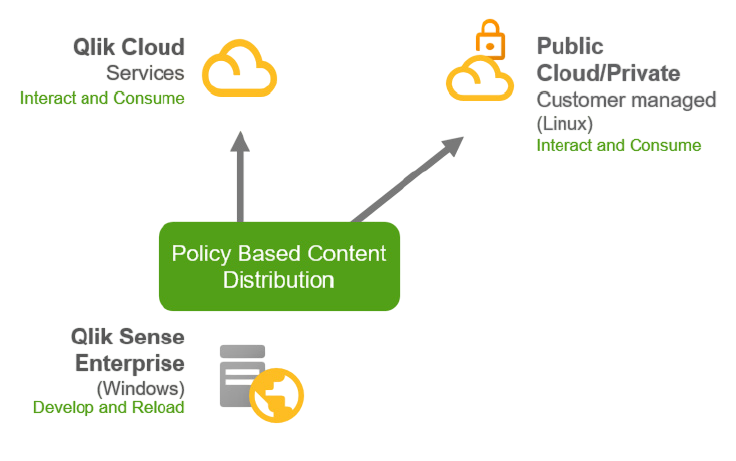
Pricing Structure and Licensing
Cost is a significant factor when selecting BI tools not just licensing, but total cost of ownership (deployment, training, infrastructure, maintenance).
Security Features in Qlik Sense vs. Power BI
Security, compliance and governance are crucial especially in regulated industries (finance, healthcare, government).
Preparing for Business Analyst Job? Have a Look at Our Blog on Business Analyst Interview Questions and Answers To Ace Your Interview!
When to Choose Qlik Sense Over Power BI?
After comparing across these dimensions, here are scenarios where Qlik Sense might be the better choice:
Conversely, you might choose Power BI when:
Conclusion
Both Qlik Sense and Power BI are powerful BI platforms, each with distinct strengths. The “right” tool depends on your organisation’s scale, data complexity, user skill-sets, Business Analyst Training , deployment requirements, ecosystem investment, budget, and strategic goals. If you prioritise rapid adoption, cost-effectiveness, tight Microsoft integration and strong self-service analytics, Power BI offers compelling value. If you require flexibility, large scale, deep data discovery, enterprise governance and deployment flexibility, Qlik Sense may be the more appropriate choice. In practice, many organisations adopt a hybrid strategy: use Power BI for departmental, rapid-dashboards, self-service use-cases, and use Qlik Sense for enterprise-scale analytics, embedded applications and complex data scenarios.


