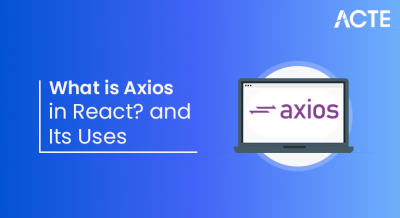- Introduction to Decision-Making Statements in Java
- What is a Switch Case Statement?
- Syntax of Switch Case in Java
- How Works Switch Case in Java
- Switch vs if-else: Key Differences
- Using break and default Keywords
- Fall-Through Behavior Explained
- Switch Case with Strings and Enums (Java 7+)
- Nested Switch Statements
- Common Errors and How to Avoid Them
- Best Practices
- Summary
Introduction to Decision-Making Statements in Java
In programming, decision-making statements allow the execution of specific blocks of code based on conditions. Switch Case in Java offers several such statements including if, if-else, else-if, and switch-case. These control flow tools are essential for building interactive and logic-driven applications. To complement such foundational programming constructs with full-stack development expertise, exploring Web Developer Training equips learners with hands-on experience in HTML, CSS, JavaScript, and modern frameworks preparing them to build responsive, dynamic web applications that integrate robust logic and user interaction. Among them, the switch-case statement is a clean and efficient alternative to long chains of if-else conditions, especially when checking a single variable against multiple constant values.
To Earn Your Web Developer Certification, Gain Insights From Leading Web Developer Experts And Advance Your Career With ACTE’s Web Developer Courses Today!
What is a Switch Case Statement?
The switch-case statement in Java is a type of selection control mechanism that allows a variable to be tested for equality against a list of values, each called a case. Each case in the switch block is compared with the value of the variable, and if a match is found, the corresponding block of code is executed. To complement such control flow logic with practical backend setup skills, exploring Node.js Installation on Windows and Ubuntu provides a step-by-step guide to configuring Node.js across platforms enabling developers to build scalable server-side applications using JavaScript with consistent performance and cross-environment compatibility. This provides a structured and readable way to handle multiple conditions without cluttering the code with multiple if-else checks.
Syntax of Switch Case in Java
The basic Syntax of Switch Case statement in Java is as follow To complement such control flow constructs with career-ready competencies, exploring Skills Needed for Full Stack Developers reveals the essential technical stack ranging from HTML, CSS, and JavaScript to backend languages, Git, RESTful APIs, and database management that empowers developers to build complete, scalable web applications across both client and server environments.
- switch (expression) {
- case value1:
- // Code to execute
- break;
- case value2:
- // Code to execute
- break;
- …
- default:
- // Default code if no case matches
- }
Here, the expression must evaluate to a byte, short, char, int, String (Java 7+), or enum type. The break keyword ensures the program exits the switch block after executing the matched case. The default case is optional but recommended as a fallback.
Would You Like to Know More About Web Developer? Sign Up For Our Web Developer Courses Now!
How Works Switch Case in Java
Internally, the switch-case structure is optimized by the Java compiler using jump tables or look-up tables, depending on the type and number of cases. This makes switch-case statements faster than equivalent if-else ladders in some situations. When the program encounters a switch, it evaluates the expression, compares it with each case label, and jumps directly to the matching case.
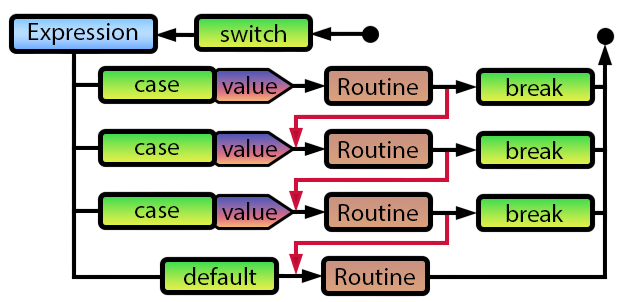
To complement such control flow efficiency with practical development skills, exploring Web Developer Training equips learners to build dynamic web applications leveraging conditional logic, event handling, and responsive design across HTML, CSS, JavaScript, and modern frameworks. This mechanism eliminates the need to check each condition sequentially, enhancing performance, especially for a large number of constant comparisons.
Switch vs if-else: Key Differences
Though both switch-case and if-else can be used to control flow, there are significant differences: switch-case offers cleaner syntax for discrete value matching, while if-else provides more flexibility for complex conditions. To complement such control structures with efficient data-fetching strategies, exploring What is Axios in React reveals how Axios simplifies HTTP requests supporting GET, POST, PUT, and DELETE operations with automatic JSON handling, error management, and async-await integration for seamless client-server communication.
| Aspect | Switch Case | If-Else Statement |
|---|---|---|
| Condition Type | Single variable equality | Any boolean expression |
| Readability | Cleaner for multiple fixed cases | Better for range or complex conditions |
| Performance | Often faster for many discrete values | May be slower due to sequential checks |
| Data Types | Limited (byte, short, char, int, enum, String) | Any boolean-valid expression |
In general, use switch when comparing a variable to multiple constants; use if-else when evaluating complex logical conditions.
Are You Interested in Learning More About Web Developer? Sign Up For Our Web Developer Courses Today!
Using break and default Keywords
The break keyword plays a crucial role in preventing fall-through in Java switch statements. Without a break, the program continues executing subsequent cases even after a match is found. The default case, though optional, is executed when no case matches the expression. Including both ensures predictable and safe code flow. To complement such control flow mechanisms with full-stack development architecture, exploring What is MEAN Stack reveals how MongoDB, Express.js, Angular, and Node.js work together to build dynamic, scalable web applications entirely in JavaScript streamlining both front-end and back-end development within a unified ecosystem.
- int day = 3;
- switch (day) {
- case 1: System.out.println(“Monday”); break;
- case 2: System.out.println(“Tuesday”); break;
- case 3: System.out.println(“Wednesday”); break;
- default: System.out.println(“Invalid day”);
- }
- // This example prints “Wednesday” from day 3.
Fall-Through Behavior Explained
One unique behavior in Java’s switch-case is fall-through. If you omit the break keyword, execution continues to the next case regardless of whether it matches or not. This can be intentional or accidental. To complement such control flow nuances with practical backend setup, exploring How to Install Node.JS on Ubuntu provides a step-by-step guide for configuring Node.js using apt or NodeSource empowering developers to build scalable server-side applications with JavaScript across Linux environments.
- int value = 2;
- switch (value) {
- case 1: System.out.println(“One”);
- case 2: System.out.println(“Two”);
- case 3: System.out.println(“Three”);
- }
- // Output:
- // Two
- // Three
Because break was omitted, all subsequent cases were executed after matching case 2. This behavior can be used intentionally (e.g., to group multiple cases), but generally it’s better to avoid it unless necessary to prevent bugs.
Switch Case with Strings and Enums (Java 7+)
Prior to Java 7, switch-case worked only with primitive types. From Java 7 onwards, the switch statement supports String and Enum types, enhancing its flexibility. To complement such language evolution with career-oriented insights, exploring Salary of a Python Certified Professional reveals how certified Python developers earn competitive packages across roles like data scientist, web developer, and DevOps engineer with salaries ranging from ₹5 LPA to ₹17+ LPA depending on experience, skill set, and location.
Example with String:
- String mode = “dark”;
- switch (mode) {
- case “dark”: System.out.println(“Dark mode enabled”); break;
- case “light”: System.out.println(“Light mode enabled”); break;
- default: System.out.println(“Unknown mode”);
- }
Example with Enum:
- enum Direction { NORTH, SOUTH, EAST, WEST }
- Direction dir = Direction.NORTH;
- switch (dir) {
- case NORTH: System.out.println(“Going north”); break;
- case SOUTH: System.out.println(“Going south”); break;
- }
This feature makes switch-case much more expressive and suitable for modern programming.
Nested Switch Statements
Java supports nested switch statements, where one switch is placed inside another. This is useful in complex scenarios such as multi-level menu navigation or categorization logic.
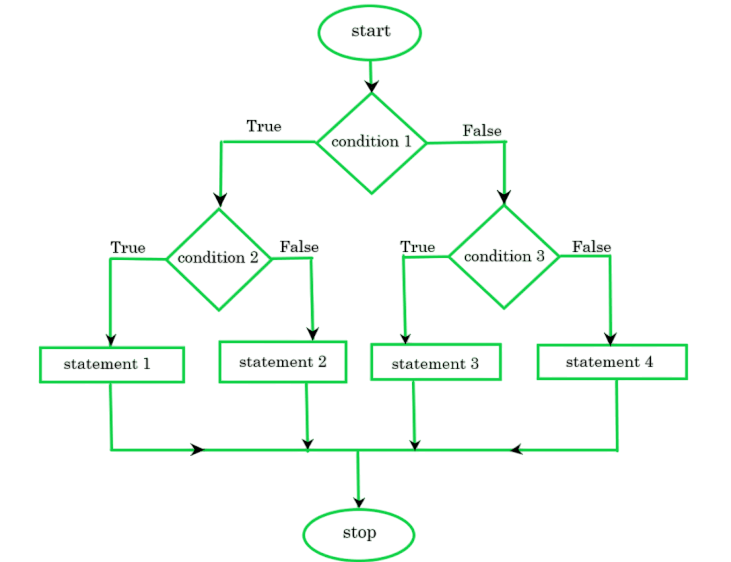
To complement such control flow constructs with a hybrid programming paradigm, exploring What is Scala Programming reveals how Scala blends object-oriented and functional programming offering concise syntax, strong type inference, and seamless JVM compatibility for scalable data processing and distributed computing applications.
- int region = 1, city = 2;
- switch (region) {
- case 1:
- switch (city) {
- case 1: System.out.println(“City A”); break;
- case 2: System.out.println(“City B”); break;
- }
- break;
- default:
- System.out.println(“Unknown region”);
- }
While nesting can be powerful, it’s important to manage indentation and logic carefully to maintain code readability.
Common Errors and How to Avoid Them
Here are some common mistakes developers make when using switch-case in Java:
- Forgetting break: Leads to unintentional fall-through.
- Duplicate case labels: Causes compile-time errors.
- Using invalid data types: Switch doesn’t support float, double, long, or object types (other than String or enum).
- No default case: While optional, it’s a good safety net.
- Complex expressions: You can’t use ranges or relational operators directly in switch (e.g., case x > 10 is not allowed).
To avoid these pitfalls, always check that each case is unique, includes a break unless intentional, and the expression type is valid.
Best practices
- Always use break unless fall-through is explicitly desired.
- Include a default case to handle unexpected values.
- Use enum or String for better readability and maintainability.
- Avoid using switches for complex logic use if-else instead.
- Maintain proper indentation and comments for nested switches.
Summary
The Switch Case in Java is a great way to handle complex conditional logic. It lets you compare one variable against multiple constant values without the mess of many if-else statements. This method makes your code cleaner and easier to read. The switch-case construct works with different data types, including primitive types, strings, and enums. To complement such control flow versatility with practical development expertise, exploring Web Developer Training equips learners to build responsive web applications leveraging conditional logic, data handling, and modern frameworks like React and Angular to create seamless user experiences. This flexibility helps developers create more organized and efficient code. Additionally, features like fall-through, where several case labels can point to the same block of code, and the option to nest switch statements, add more flexibility. Overall, the switch-case statement simplifies decision-making in Java and is a useful tool for any programmer.