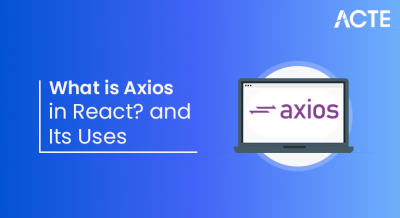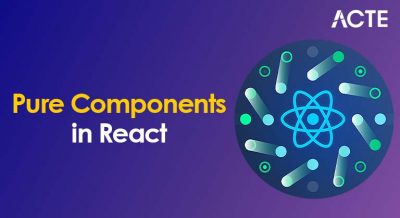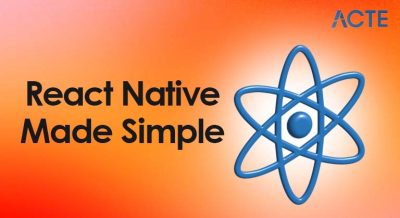- Redux in React Native
- Why Use Redux for State Management?
- Setting Up Redux in a React Native App
- Understanding Redux Actions and Reducers
- Creating a Redux Store in React Native
- Connecting Components to Redux Store
- Using Redux Middleware (Thunk/Saga)
- Handling API Calls with Redux
- Managing Async State in Redux
- Optimizing Redux Performance in React Native
- Conclusion
Redux in React Native
In modern mobile app development, managing the flow of data and application state can be challenging especially as apps grow in complexity. Redux is a powerful state management library that helps developers maintain predictable, centralized, and easily testable application states. To understand how Redux fits into modern web architecture and integrates with both frontend and backend layers, explore Full Stack Training a hands-on program that covers state management patterns, component communication, and scalable application design using tools like React, Redux, Node.js, and Express. In React Native, where user interfaces are dynamic and involve frequent data updates, Redux plays a crucial role in ensuring that components remain in sync with the app’s overall data flow. Redux acts as a single source of truth for all shared states in your application, allowing for more consistent and maintainable code.
Why Use Redux for State Management?
React Native has state management tools like React’s Context API and the useState and useReducer hooks. However, large apps can make managing state tricky. That’s where Redux is useful. A key benefit of Redux in React Native is central management of state. It puts all states into one global object, the store. This cuts down on confusion from different component states and makes data access easier across screens. To complement this centralized state logic with dynamic media handling, explore React Native Image Picker a practical guide that shows how to integrate image selection into your app, manage file permissions, and sync media inputs with Redux-based workflows. Redux also makes sure state changes happen in a clear way. Actions say what happened, and reducers say how the state changes. This consistency makes the app easier to understand and debug. Redux uses pure functions for reducers, so testing state changes is easy. Tools like Redux DevTools can also help track changes. Redux helps keep things consistent because everything uses the same store.
Are You Interested in Learning More About Full Stack Developer? Sign Up For Our Full Stack Developer Training Today!
Setting Up Redux in a React Native App
Setting up Redux in a React Native project is straightforward. Below is the general setup process: install Redux and React-Redux, configure the store, wrap your app with the provider, and connect components using dispatch and selectors. To enhance your UI with dynamic visuals alongside this setup, explore React Carousel Component a practical guide that shows how to integrate swipeable image sliders, customize transitions, and synchronize carousel state with Redux for seamless user experiences.
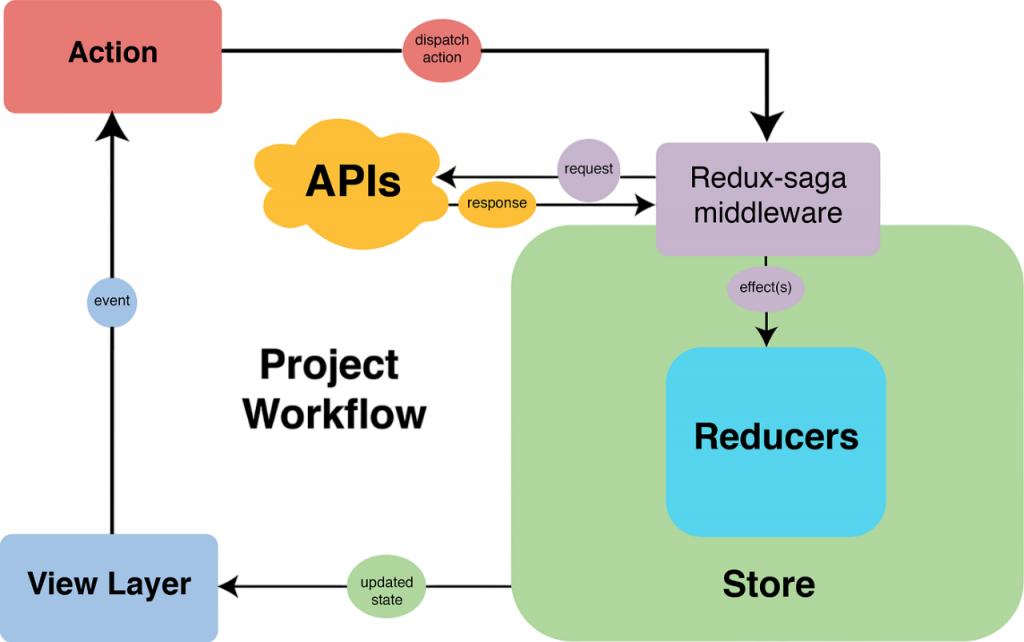
- npm install redux react-redux
Create a Simple Store:
- import { createStore } from ‘redux’;
- import rootReducer from ‘./reducers’;
- const store = createStore(rootReducer);
- export default store;
Provide the Store to the App:
- import React from ‘react’;
- import { Provider } from ‘react-redux’;
- import store from ‘./src/redux/store’;
- import MainApp from ‘./src/components/MainApp’;
- export default function App() {
- return (
- <Provider store={store}>
- <MainApp />
- </Provider>
- );
- }
This ensures every component within the app can access Redux state and dispatch actions.
Would You Like to Know More About Full Stack Developer? Sign Up For Our Full Stack Developer Training Now!
Understanding Redux Actions and Reducers
In Redux, actions and reducers are the core mechanisms that define how state changes occur.
Actions:
Actions are plain JavaScript objects that describe what happened in the app. Each action has a type and an optional payload.
- export const increment = () => ({
- type: ‘INCREMENT’,
- });
Reducers:
Reducers are pure functions that determine how the state changes in response to actions. They take the current state and an action as input and return a new state.
- const initialState = { count: 0 };
- const counterReducer = (state = initialState, action) => {
- switch (action.type) {
- case ‘INCREMENT’:
- return { …state, count: state.count + 1 };
- case ‘DECREMENT’:
- return { …state, count: state.count – 1 };
- default:
- return state;
- }
- };
Reducers never mutate the state directly; instead, they return a new copy, ensuring immutability and predictability.
Creating a Redux Store in React Native
The store is the heart of Redux it holds the entire state tree of your application, enabling consistent data flow and centralized control. To understand how this architecture adapts across platforms, explore ReactJS or React Native a comparative guide that explains how Redux integrates with both web and mobile frameworks, highlighting differences in rendering, component structure, and platform-specific state handling.
- import { combineReducers } from ‘redux’;
- import counterReducer from ‘./counterReducer’;
- import userReducer from ‘./userReducer’;
- const rootReducer = combineReducers({
- counter: counterReducer,
- user: userReducer,
- });
- export default rootReducer;
- import { createStore, applyMiddleware } from ‘redux’;
- import thunk from ‘redux-thunk’;
- import rootReducer from ‘./reducers’;
- const store = createStore(rootReducer, applyMiddleware(thunk));
- export default store;
This store acts as the central hub for data management, enabling any connected component to access and modify the global state.
Connecting Components to Redux Store
Once the store is set up, React Native components can access the Redux state using hooks or higher-order components.
- import React from ‘react’;
- import { useSelector, useDispatch } from ‘react-redux’;
- import { increment } from ‘../redux/actions/counterActions’;
- const Counter = () => {
- const count = useSelector(state => state.counter.count);
- const dispatch = useDispatch();
- return (
- <>
- <Text>Count: {count}</Text>
- <Button title=”Increment” onPress={() => dispatch(increment())} />
- </>
- );
- };
- export default Counter;
- // Using connect() function
- import { connect } from ‘react-redux’;
- import { increment } from ‘../redux/actions’;
- const Counter = ({ count, increment }) => (
- <>
- <Text>Count: {count}</Text>
- <Button title=”+” onPress={increment} />
- </>
- );
- const mapStateToProps = state => ({
- count: state.counter.count,
- });
These methods ensure that the component automatically re-renders when the Redux state changes.
Preparing for Full Stack Development Job? Have a Look at Our Blog on Full Stack Development Interview Questions and Answers To Ace Your Interview!
Using Redux Middleware (Thunk/Saga)
Middleware extends Redux’s capabilities by handling asynchronous logic and side effects like API calls. It enables developers to intercept actions, perform tasks like fetching data, and then dispatch results back into the Redux flow. To master this pattern and integrate it across frontend and backend layers, explore Full Stack Training a project-based course that covers Redux middleware, API orchestration, and scalable state management in full stack applications.
- export const fetchUser = () => async (dispatch) => {
- dispatch({ type: ‘FETCH_USER_REQUEST’ });
- try {
- const response = await fetch(‘https://api.example.com/user’);
- const data = await response.json();
- dispatch({ type: ‘FETCH_USER_SUCCESS’, payload: data });
- } catch (error) {
- dispatch({ type: ‘FETCH_USER_FAILURE’, error });
- }
- };
Handling API Calls with Redux
API calls are a common use case for Redux. With Thunk or Saga, you can easily handle network requests while maintaining predictable state transitions.
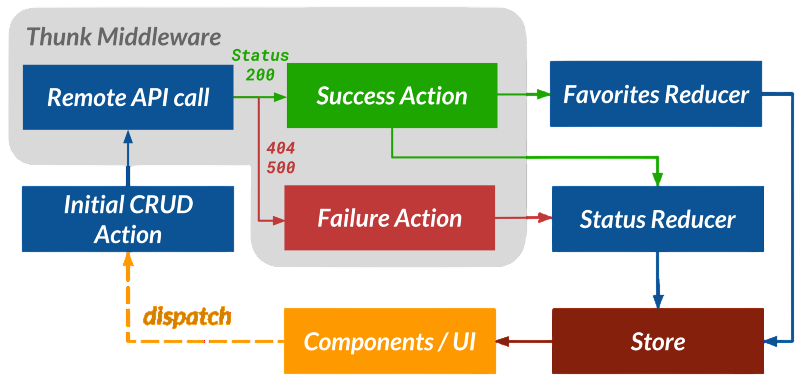
Typical flow:
- Dispatch a request action before the API call.
- Dispatch a success or failure action based on the response.
- Update UI accordingly using Redux state.
This approach standardizes data fetching across your app and avoids cluttering UI components with async logic.
Managing Async State in Redux
Async state involves data that changes over time, such as network requests or real-time updates. Redux manages async state by maintaining different loading phases: idle, loading, success, and error. To understand how this pattern fits into mobile development workflows, explore What is React Native a foundational guide that explains how React Native handles UI rendering, state transitions, and asynchronous logic across iOS and Android platforms.
- const initialState = {
- loading: false,
- data: [],
- error: null,
- };
- function dataReducer(state = initialState, action) {
- switch (action.type) {
- case ‘FETCH_START’:
- return { …state, loading: true };
- case ‘FETCH_SUCCESS’:
- return { …state, loading: false, data: action.payload };
- case ‘FETCH_FAILURE’:
- return { …state, loading: false, error: action.error };
- default:
- return state;
- }
- }
By explicitly managing loading, success, and error states, you can provide better user feedback and prevent inconsistent UI behavior during asynchronous operations.
Optimizing Redux Performance in React Native
While Redux provides structure, it can introduce performance issues if not optimized properly. Some optimization techniques include memoizing selectors, using `React.memo` for presentational components, and minimizing unnecessary re-renders. To see how these strategies vary across different frontend ecosystems, explore React Frameworks a modern guide that compares popular React-based tools like Next.js, Remix, and Gatsby, highlighting their performance patterns, rendering models, and state management integrations.
- Use React.memo or useMemo: Prevent unnecessary re-renders of components.
- Split Reducers Logically: Avoid one massive reducer; use multiple reducers for modularity.
- Normalize Data: Store data in a normalized form to reduce duplication.
- Selective Component Subscription: Use useSelector carefully subscribe only to required state slices.
- Avoid Inline Functions in Components: Inline functions trigger re-renders; move them outside or use useCallback.
- Leverage Reselect Library: Create memoized selectors to compute derived data efficiently.
By applying these techniques, you ensure that Redux-powered React Native apps remain fast, efficient, and scalable.
Conclusion
In conclusion, Redux is an indispensable tool for managing complex state in React Native applications. It brings structure, predictability, and consistency to app development by centralizing state management and enforcing a unidirectional data flow. To master how this architecture supports scalable frontend and backend integration, explore Full Stack Training a comprehensive course that covers Redux fundamentals, component hierarchies, API coordination, and full stack workflows using React, Node.js, and Express. From handling asynchronous API calls to optimizing performance, Redux enables developers to build scalable and maintainable mobile applications. While it may add some setup overhead, the long-term benefits in debugging, performance, and collaboration are substantial. By following best practices and leveraging middleware like Redux Thunk or Redux Saga, developers can create robust React Native apps that are easy to maintain, test, and expand as business requirements evolve.