
- Introduction
- History and Evolution of CAPTCHA
- How CAPTCHA Works
- CAPTCHA codes
- reCAPTCHA: A Brief Introduction
- Key version of reCAPTCHA
- Types of CAPTCHAS
- Uses of CAPTCHA
- Examples of CAPTCHA in Action
- Limitations of CAPTCHA Challenges
- The Future of CAPTCHA Technology
- Conclusion
CAPTCHA systems are implemented to defend against various malicious activities, such as spam, brute force attacks, and fake account creation. They require users to solve challenges that are simple for humans but difficult for bots. These challenges often involve identifying distorted text, selecting images, or solving puzzles that require visual or cognitive processing. As bots become more sophisticated, CAPTCHA technology has evolved to incorporate more complex methods, such as reCAPTCHA, which uses advanced algorithms to analyze user behavior.
Enroll in ACTE’S Cyber Security Online Training if you want to become an expert in cyber security field and have a prosperous career.
Introduction
CAPTCHA is an acronym for Completely Automated Public Turing Test to Tell Computers and Humans Apart. Some programs are used in computing to classify whether a user is human. The term Turing test refers to the famous conception by Alan Turing. If a machine could behave in such a manner as to be indistinguishable from a human for all practical purposes, Cybersecurity Training Courses could be labeled intelligent. CAPTCHAs serve as user-friendly Turing tests that present challenges easily navigated by humans while confounding bots and automated scripts. Malicious bots never tire of their increasing levels since the availability of all kinds of services means they can no longer intrude into spam, brute force, create false accounts, ticket scalping, and unauthorized access. CAPTCHA is always relevant to security against such activities since it creates problems designed and intended for human users and sorts out all other automated bot traffic.
History and Evolution of CAPTCHA
- Text-based CAPTCHA: This is the traditional CAPTCHA format wherein users are required to enter messy text captured through an image. CAPTCHA smeared letters and numbers to frustrate attempts by machines to read them, but it has progressed with the development of OCR technology that makes these CAPTCHAS more vulnerable to attacks with time. However, to keep them simple and easy to integrate, default CAPTCHAs rely on text-based CAPTCHAs.
- Image CAPTCHA: This type requires the selection of images relevant to a certain description, such as “Identify all images with traffic lights.” Again, this exploits humans’ ability to identify objects in images, a task that takes work for the computer.
- Audio CAPTCHA: Audio CAPTCHAs are an alternative for visually challenged readers. In these, distorted words or numbers can be spoken, and the user needs to type what they hear. This poses problems for Quantum Cryptography, though recent advancements in speech recognition technology have brought new challenges to its effectiveness.
- Math-based CAPTCHA: At its most basic, math-based CAPTCHA poses simple arithmetic problems (e.g., “What is 7 + 2?”). This type works well for basic protection and requires minimal effort on the part of the user but is not as strong as others.
- reCAPTCHA: Google designed the first reCAPTCHA, which has since transformed into the current advanced, multi-layered solution that uses behavioral analysis to detect whether the user is human. This involves analysis of actions, including mouse movement patterns, scrolling patterns, and typing speed, allowing legitimate users to bypass the challenge without any visual requirement. The latest versions, such as reCAPTCHA v3, have eliminated all visual challenges and work silently in the background, challenging the users only when suspicious behavior is detected.
- reCAPTCHA v1: reCAPTCHA’s first version primarily concerned transcribing sloppily distorted text from scanned books. It completely relied on the workforce for both the verification and Digital Forensics efforts.
- reCAPTCHA v2: Introduced with a simpler user interface, reCAPTCHA v2 asks users to check a box labeled “I’m not a robot.” This version evaluates the user’s behavior leading up to the interaction, requiring further image-selection challenges if user actions are suspicious.
- Invisible reCAPTCHA: Introduced in reCAPTCHA v2, this approach monitors user behavior without displaying any challenge unless necessary, allowing legitimate users seamless access.
- reCAPTCHA v3: This version is based on a nonintrusive risk assessment. Each user will receive a “risk score” based on behavior patterns, and access will only be blocked if there is a high risk of bot activity. This is ideal for easing friction for legitimate users to the full extent possible while maintaining robust security.
- Text CAPTCHA: The text CAPTCHA is typically crafted sophisticated enough that it will not be read by OCR but is clear for humans to read. Noisy letters, added distortions, or laying one text on another make CAPTCHAs unreadable by automated scripts in an input field—a way to prevent automatically posting spam and copying data.
- Image-based CAPTCHA: Contemporary image-based CAPTCHAs, particularly in the reCAPTCHA, require users to choose the images depending on the prompt, for instance, “Select all squares with bicycles”.” This form of CAPTCHA depends mainly on human capabilities to understand and perceive objects and situations in pictures. Image-based CAPTCHAs have been more resistant to bots than standard text CAPTCHAs.
- Audio CAPTCHA: Audio CAPTCHA is an alternative for audio-impaired people. The audio can be heard, and then information can be inputted based on what is being spoken. This can include numbers or words being read over the device with a slight distortion to Container Security Tools that can identify them through speech recognition.
- Math-based CAPTCHA: These are accessible forms of CAPTCHAs and are mainly used on unsophisticated websites. Here, a user has to solve a simple arithmetic problem. These CAPTCHAs usually prove easy for humans but provide less security than others.
- Behavior-based CAPTCHA: Behaviour-based CAPTCHAs can often identify bots without ever presenting an explicit challenge, as they analyze real-time user behavior, such as mouse movement, scrolling, and typing dynamics. Such types of CAPTCHAs have been found inside reCAPTCHA and are indistinguishable from regular pages unless suspicious behavior occurs.
- Login and Registration Pages: Prevent a bot from creating multiple accounts or forcing login with brute-force attempts.Example: Email accounts like Gmail or Yahoo.
- E-commerce Websites: Ensure that users purchasing something online are genuine, especially those flash sales or limited-time offer situations, as encountered by Ticketmaster or Shopify websites.
- Online Surveys: Ensure that the respondents are indeed human. Example: Market research websites
- Comment Sections: Prevent spam from filling out blog and forum comments. Example: WordPress-based websites that use CAPTCHA plugins to manage comments
- Sensitive Transactions: It is an additional guarantee of security for online banking and payment gateways. Example: Payment service like PayPal.
- Invisible CAPTCHAs: Invisible CAPTCHAs use machine learning and risk analysis to analyze user behavior without showing any visible challenge to legitimate users, thus creating a frictionless experience. Explicit challenges are presented only to users whose behavior is suspicious.
- Biometric Authentication: Future CAPTCHAs could use biometrics-voice recognition, face recognition, and typing patterns, among others-to indicate human activity. This is among the more interesting promises of secure yet low-friction user authentication.
- Adaptive CAPTCHAs: These are adaptations of CAPTCHAs based on user behavior patterns and machine learning that will gain greater acceptance in use. The systems automatically adjust Application Security based on the risks assessed.
- Continuous Authentication: Instead of a single CAPTCHA challenge, continuous authentication would monitor all the users through their session to identify abnormal behavior, thus creating a constant verification process.
The history and Development of CAPTCHA developed in the early 2000s at Carnegie Mellon University. The term CAPTCHA was first proposed by researchers Luis von Ahn, Manuel Blum, Nicholas J. Hopper, and John Langford in 2003. CAPTCHA is a technology that has come of age in sophistication and usability from its early basic versions. In the early phases, it primarily focused on straightforward text challenges. However, as technology and bots become more advanced, new challenges were added, including image selection, audio tasks, and behavioral analysis. Google Dorking responded to the constraints of the conventional CAPTCHAs and the need to embrace human computation by developing reCAPTCHA in 2009. The initial purpose of reCAPTCHA was to aid in the digitization of old books. Users would be presented with distorted text from scanned pages, helping to convert physical books into digital format. The contributions made by users in typing aided in decoding words and provided a crucial method for verifying human input, which is essential for the successful digitization of texts. It has been revised with various interventions, such as the implementation of behavioral analysis and risk-based detection. These changes have led to more user-friendly experiences, allowing legitimate users to engage with minimal effort.
How CAPTCHA Works
CAPTCHA depends on a general principle: the number of tasks simple for humans to perform is hard for automatic bots. It is based on a test suite that postulates current limitations in artificial intelligence concerning problems that involve pattern matching or solving. CAPTCHAs appear in the next specifically, differing in their characteristics to differentiate between human users and bots.
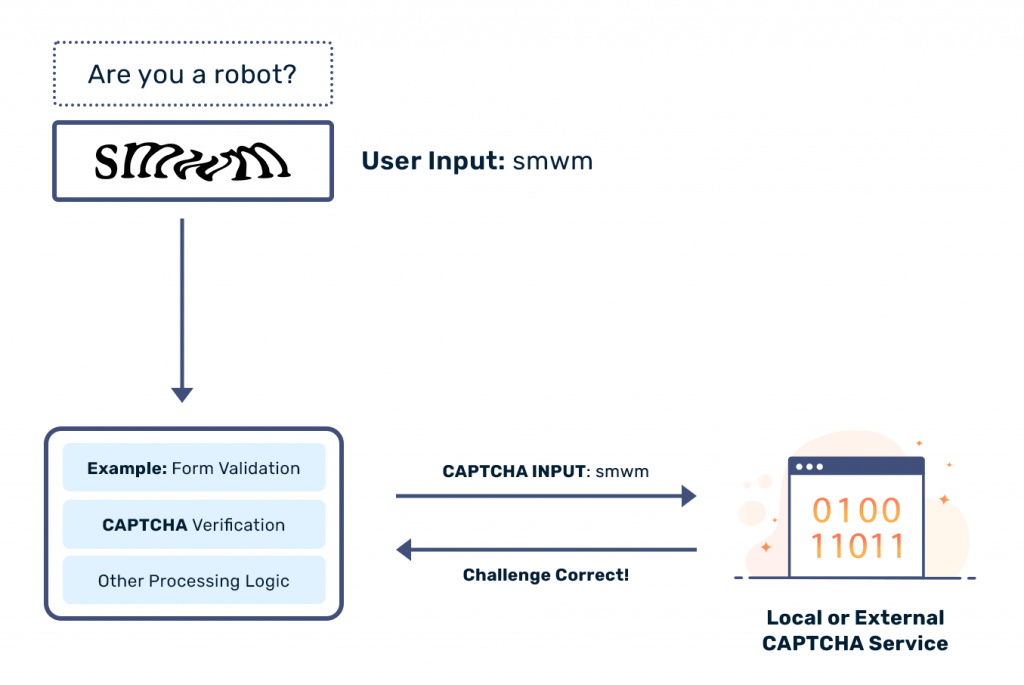
Want to learn more about Cybersecurity ? Enroll in our Complete Cyber Security Online Training .
CAPTCHA Codes
CAPTCHA codes are the specific challenges presented to users, often involving:
Distorted Text Characters are skewed, rotated, or overlaid with noise to prevent bots from reading them. Math Problems Simple equations like “What is 2 + 5?” to verify human interaction. Image Recognition Tasks involve selecting images based on a specific criterion, such as “Click all the squares with traffic lights.” CAPTCHA codes are dynamically generated to ensure each challenge is unique, reducing the likelihood of automated bypass.
reCAPTCHA: A Brief Introduction
reCAPTCHA is an advanced CAPTCHA service provided by Google, distinguished by the ability to tell humans from bots using risk analysis and machine learning. reCAPTCHA analyzes the behavioral patterns of the user, but only when some unusual activity is noted does it pose the challenge visibly in a task involving the selection of images.
Key version of reCAPTCHA
Types of CAPTCHAS
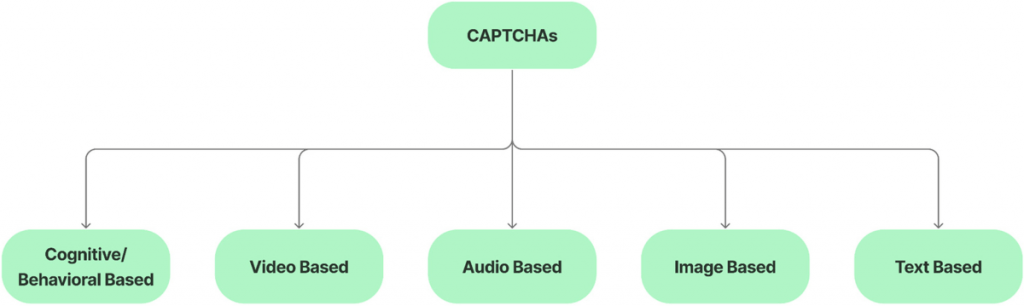
Transform Your Career with Cyber Security Knowledge Enroll in ACTE’s Cyber Security Expert Masters Program Training Course Today!
Uses of CAPTCHA:
CAPTCHA forms an important stride to web security since it leads the front rank against multiple-web interactive threats. Among its applications are:
Anti-spam CAPTCHA generally prevents spamming comments, reviews, or forms on websites by automated scripts carrying links to malicious or unsolicited content. Pro G Covering Account Registration and Login pages Only a human account owner can successfully register or log in using CAPTCHA-based accounts, thus preventing bot-driven fake account creation or brute-force attacks. Ticket scalping and reservation bots registration the CAPTCHA is widely used on ticketing sites or reservation systems to prevent all bots from taking out the last number of items or services available for human customers. E-capacity of Online Security CAPTCHA Cybersecurity Training Courses has heightened the safety capacity of commercial banking websites and other e-trade websites to avoid fraudulent activities during any form of financial transaction. Prevent Content Scraping CAPTCHA would prevent bots from scraping valuable content or data from websites thus safeguarding intellectual property and lightening the server load.
Examples of CAPTCHA in Action:
Preparing for Cyber Security job interviews? Check out our Cyber Security Interview Questions and Answers now!
Limitations and Challenges of CAPTCHA:
Accessibility Issues in Image or distorted text CAPTCHAs are not accessible to many, especially those with disabilities such as visual or cognitive. Audio CAPTCHAs try to redeem this, but they are hard to achieve because of distorted sounds. User Frustration Users’ annoyance CAPTCHAs sometimes cause discomfort for users, especially when the challenges are not clear or hard to understand. This has led to frustration, affecting conversion rates and user satisfaction. Advancements in Artificial Intelligence is enhanced by progressively breaking the codes of CAPTCHA. The latest modern versions of Artificial Intelligence have recently proven themselves able to read distorted text and images much more accurately, foiling the strength of traditional CAPTCHA. Bot Evasion Techniques are becoming so advanced that sometimes they even evade CAPTCHAs using the techniques used in human-assisted CAPTCHA-solving services or machine-learning algorithms to learn about CAPTCHA data.
The Future of CAPTCHA Technology:
As the bot and Artificial Intelligence evolve, so does the CAPTCHA technology. The current trends and research and development in CAPTCHA is towards:
Conclusion
CAPTCHA has become an integral, reliable part of online security, keeping sites and users safe from automated threats while at the same time balancing accessibility and usability. Over the years, CAPTCHA evolved from text-based challenges to the sophisticated analysis of behavior-driven reCAPTCHA. Nevertheless, the era of Artificial Intelligence and accessibility debates may lead people to question the importance of CAPTCHA in Cybersecurity Training, hence the need for adaptable solutions that balance user experience and security.





