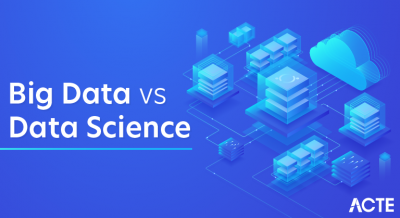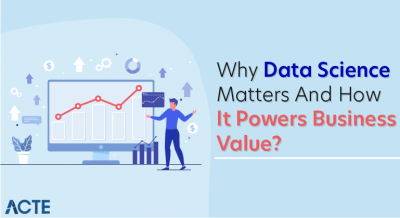- What is the Round Formula in Excel?
- Explaining the ROUNDUP Function in Excel
- Understanding the ROUNDDOWN Function in Excel
- How the MROUND Function Works in Excel
- The CEILING Function in Excel: An Overview
- Understanding the FLOOR Function in Excel
- What is the INT Function in Excel?
- Practical Use Cases for INT Function
- Important Notes and Limitations
- A Guide to the TRUNC Function in Excel
- Using the EVEN and ODD Functions in Excel
The Round Off formula in Excel is used to simplify numerical data by reducing the number of digits after the decimal point, making the data cleaner, easier to read, and more consistent. Data Science Course Training is particularly useful in financial calculations, reporting, and data analysis where precision needs to be controlled or where too many decimal places can cause confusion. Excel offers several rounding functions, such as ROUND, ROUNDUP, and ROUNDDOWN, each serving different rounding needs depending on whether you want to round to the nearest value, always round up, or always round down. Additionally, Excel includes specialized functions like MROUND, CEILING, and FLOOR that allow rounding to specific multiples, and TRUNC and INT for cutting off decimals without rounding. By using these round off formulas, users can ensure uniformity in their datasets and make their calculations more professional and precise.
What is the Round Formula in Excel?
In Excel, the ROUND formula is one of the most commonly used functions to modify numbers by rounding them to a specific number of decimal places. Rounding numbers is essential for maintaining precision in financial data, scientific calculations, or any scenario where exact numbers are unnecessary. The ROUND function helps reduce the complexity of numbers, making them easier to read and understand while still retaining their accuracy. By controlling the decimal places, users can round numbers to the nearest whole number or any number of digits. Role of Citizen Data Scientists in Todays Business function is widely applicable in spreadsheets where consistent formatting or presentation of numbers is crucial.
Explaining the ROUNDUP Function in Excel
The ROUNDUP function in Excel rounds a number up to a specified number of decimal places, regardless of whether the next digit is smaller than 5. This differs from the Round Off Formula in Excel , which rounds numbers based on the usual rounding rules.
- ROUNDUP(number, num_digits)
- number: The number to round.
- num_digits: The number of digits you want to round the number.
- This rounds 3.14159 up to two decimal places, returning 3.15. Notice that the function still rounds up even if the third decimal (1) is less than 5.
- Rounding up financial values (e.g., rounding up transaction amounts).
- Rounding up measurements or quantities where rounding down may not be acceptable.
- ROUNDDOWN(number, num_digits)
- number: The number to round down.
- num_digits: The number of digits you want to round the number.
- This rounds 3.14159 down to two decimal places, returning 3.14.
- Rounding down prices in sales or retail.
- Ensuring that values in measurements or calculations don’t exceed a certain threshold.
- Inventory & Stock Management: When calculating how many full units of a product fit into a container or package, INT ensures that you’re not counting fractional units.
- Time Conversion: When converting total minutes into hours and minutes, INT helps extract the full number Simple Linear Regression.
- Budgeting and Financial Rounding: INT is useful when you’re working with values that must exclude fractions, such as loan payment schedules, tax brackets, or currency conversion estimates.
- Floor Division Simulation: When you want to perform division that only considers the integer result, INT can be paired with standard division formulas.
- Negative Numbers: INT can return results that may surprise users unfamiliar with its behavior. For example, INT(-2.3) returns -3, not -2.
- Not Suitable for Rounding Up: If your use case requires rounding toward zero (not down), consider using the TRUNC function instead.
- Decimal Removal Only: INT doesn’t work for rounding to nearest 10, 100, or to specific multiples. For that, use MROUND, CEILING, or FLOOR.
Example:ROUNDUP(3.14159, 2)
Learn how to manage and deploy cloud services by joining this Data Science Online Course today.
Understanding the ROUNDDOWN Function in Excel
The ROUNDDOWN function is the inverse of ROUNDUP. It rounds a number down to a specified number of decimal places, regardless of the following digits. FLOOR Function ensures that the number is always rounded towards zero.
Syntax:
Example: ROUNDDOWN(3.14159, 2)
How the MROUND Function Works in Excel
The MROUND, CEILING, and FLOOR functions in Excel are powerful tools designed to round numbers to specific multiples, each with unique behaviors suited for different rounding needs.The MROUND function rounds a number to the Data Science vs Data Analytics vs Machine Learning of a specified value. It’s especially useful when you need to adjust values such as prices, times, or quantities to the closest standard unit like 5, 10, or 0.25. For example, it can round financial figures to the nearest currency denomination or schedule times to the closest 15-minute interval. MROUND helps maintain consistency in values where precision to a particular unit is essential.
The CEILING Function in Excel: An Overview
The CEILING function, on the other hand, always rounds upward to the nearest multiple of the specified number, regardless of how close the original number is to the multiple. This makes CEILING ideal for situations where you need to ensure that a value meets or exceeds a certain threshold—such as rounding up inventory to full packages, calculating safety stock in supply chains, or rounding financial estimates for forecasting or invoicing purposes
Unlock your potential in Data Science with this Data Science Online Course .
Understanding the FLOOR Function in Excel
Conversely, the FLOOR function does the opposite of CEILING. It always rounds downward to the nearest multiple of the chosen value. FLOOR is commonly used in budgeting, packaging, or when you want to ensure that values stay within a certain limit. For example, in inventory control, Data Science Course Training can help ensure that product quantities don’t exceed a maximum capacity or cost doesn’t go over budget.Together, these functions provide a flexible set of tools for handling various rounding tasks, making your data cleaner, more accurate, and aligned with specific operational or financial requirements in Excel.
What is the INT Function in Excel?
The INT function is a simple but powerful tool in Excel for rounding a number down to the nearest integer. Unlike the ROUND, ROUNDUP, and ROUNDDOWN functions, which focus on decimals, the INT function disregards any decimal values entirely. It simply takes the whole part of the number and removes the fractional part, effectively rounding the number down toward zero. The Importance of Machine Learning for Data Scientists function is especially useful when you need to work with whole numbers in calculations, such as determining the number of full units in a particular measurement, calculating quantities in units, or handling financial data where fractions of units are not required. The INT function is quick, easy, and helps standardize numbers for situations where decimal points are unnecessary.
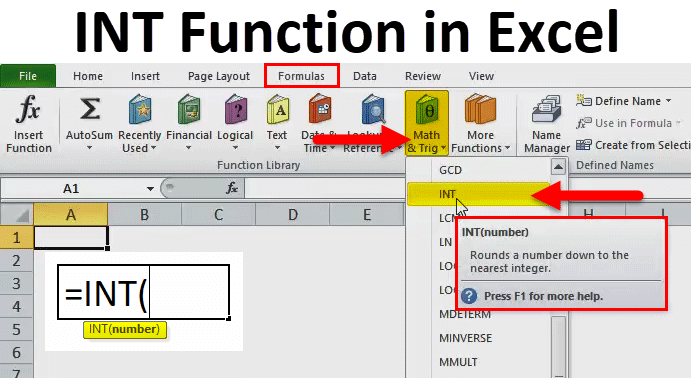
Practical Use Cases for INT Function
Want to lead in Data Science? Enroll in ACTE’s Data Science Master Program Training Course and start your journey today!
Important Notes and Limitations
A Guide to the TRUNC Function in Excel
The TRUNC function in Excel is similar to the INT function in that it removes the decimal portion of a number. However, the key difference is that the TRUNC function allows you to control the number of digits to retain. Unlike INT, which always rounds down to the nearest integer, TRUNC enables users to specify how many decimal places they wish to keep, effectively truncating the number to that desired precision without rounding. This flexibility makes TRUNC especially useful in scenarios where you need to cut off decimals at a specific point, such as calculating taxes, rounding measurements, or truncating currency values Dispersion in Statistics changing their overall significance. The TRUNC function can help ensure data consistency when only a certain number of digits are required, such as working with scientific or financial calculations where exact decimals are critical.
Using the EVEN and ODD Functions in Excel
The EVEN and ODD functions are used to round numbers to the nearest even or odd integer, respectively. The EVEN function rounds a number up to the nearest even integer, while the ODD function rounds a number up to the nearest odd integer. These functions are particularly useful in scenarios where even or odd numbers are required for particular calculations. For example, you might use the EVEN function when dealing with packaging that must be in pairs or sets, or the ODD function when working with numbered lists, like odd-numbered invoice IDs or seat assignments in an auditorium. These functions are simple to use and can be applied effectively when your task requires rounding to even or odd numbers.
Boost your chances in Data Science interviews by checking out our blog on Data Science Interview Questions and Answers!
Conclusion
Excel provides a range of rounding functions that cater to various needs, from simple rounding to the nearest integer to more complex rounding to specific multiples. Round Off Formula in Excel discussed, such as ROUND, ROUNDUP, ROUNDDOWN, MROUND, CEILING, FLOOR, INT, TRUNC, and the EVEN/ODD functions, each offer unique benefits, depending on how you want to manipulate and present your data. Understanding when and how to use Data Science Course Training functions can help ensure accurate and efficient calculations in Excel, whether dealing with financial data, scientific measurements, or simply preparing data for presentation. By selecting the proper FLOOR Function for your task, you can avoid errors, ensure consistency, and make your Excel workbooks more dynamic and interactive.