
- What are AI PowerPoint Generator Tools?
- Top AI Tools for Slide Creation (Tome, Beautiful.ai)
- AI for Slide Design and Formatting
- Automating Presentation Content with AI
- AI for Speech and Voiceover in Presentations
- AI-Powered Data Visualization in PowerPoint
- Using AI for PowerPoint Animations
- AI for Business and Corporate Presentations
- AI in Education and Training Presentations
- Limitations of AI in PowerPoint Design
- Security and Privacy in AI Presentation Tools
- Future of AI in Presentation Software
- Conclusion
What are AI PowerPoint Generator Tools?
AI PowerPoint generator tools are software applications powered by artificial intelligence that automate and enhance the creation of presentation slides. These tools streamline the design, content generation, and formatting process, significantly reducing the manual effort needed to produce professional and visually appealing presentations. By leveraging natural language processing (NLP) and machine learning (ML), along with insights from Data Science Training, AI PowerPoint generators can convert text prompts or raw data into fully formatted slides. They offer features like automated layout design, visual recommendations, and content suggestions, making them ideal for business professionals, educators, and marketers.
Top AI Tools for Slide Creation (Tome, Beautiful.ai)
Several AI-powered tools have emerged to simplify slide creation with automated design and content generation:
Tome- An AI-powered storytelling platform that creates narrative-driven presentations.
- Generates text, images, and slide layouts from simple prompts.
- Ideal for business pitches and creative storytelling. Beautiful.ai
- Automates slide design with dynamic, pre-designed templates.
- Optimizes layouts to maintain a consistent, professional look.
- AI Video Generator Tools enhance marketing, sales, and corporate presentations with engaging content. Gamma.app
- Creates interactive, web-based presentations from text prompts.
- Includes collaborative editing and real-time updates.
- Suitable for business and educational content. Design.ai
- Generates branded presentations with custom colors and fonts.
- Provides AI-generated visuals and content recommendations.
- Perfect for corporate and educational slideshows.
To Earn Your Data Science Certification, Gain Insights From Leading Data Science Experts And Advance Your Career With ACTE’s Data Science Course Training Today!
AI for Slide Design and Formatting
AI-powered PowerPoint tools simplify the slide design and formatting process by automating key aspects like layout selection, styling, and visual consistency. These tools automatically arrange text, images, and charts into well-structured, professional layouts, ensuring that each slide maintains a balanced and visually appealing design. They also apply consistent color schemes, fonts, and alignments to preserve a cohesive aesthetic throughout the presentation. In addition, AI suggests relevant visuals, including images, icons, and graphics, enhancing the visual appeal without requiring manual input. For businesses, these tools can generate customized themes that include branded colors and logos, reinforcing corporate identity. Additionally, AI Art Generator Tools can enhance visual content with creative and unique designs. Overall, AI-driven features significantly reduce the need for manual formatting, saving users both time and effort while improving presentation quality.
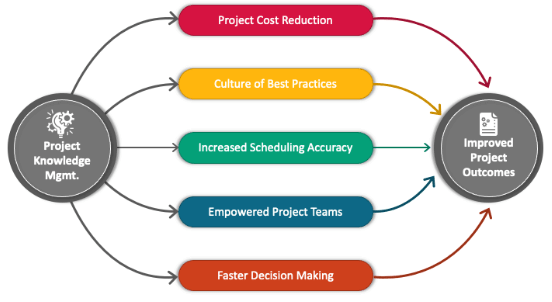
Automating Presentation Content with AI
AI PowerPoint generators can automatically create slide content from minimal input, significantly reducing content creation time.
- Text-to-Slide Conversion: AI converts text prompts or bullet points into complete slides. Includes headlines, subpoints, and descriptions.
- Data Summarization: AI processes large datasets and extracts key insights. Generates data-driven presentation content with summaries and visualizations.
- Content Expansion and Refinement: AI rewrites and expands text for clarity and impact. Provides grammar corrections and style suggestions.
- Automated Highlights and Transitions: AI suggests slide transitions and animations. Improves flow and visual appeal. AI-generated content ensures faster and more consistent presentation creation.
- Automated Chart Generation: AI converts raw data into bar, line, and pie charts, offering dynamic visualizations that aid in understanding data trends, especially for those in Data Science Training.
- Data Insights Extraction: AI analyzes datasets and generates key insights. Summarizes findings into easy-to-understand visualizations.
- Smart Formatting and Labeling: AI optimizes chart labels, colors, and legends for readability. Ensures professional presentation quality.
- Interactive Data Presentation: AI integrates with Power BI or Tableau for real-time data visualization. Ideal for business analytics and reporting.
- Automated Report Generation: AI creates report-style presentations with charts and data summaries. Ideal for financial reviews and performance reports.
- Custom Branding: AI applies branded templates and color schemes, integrating with Excel AI Tools to improve design and data workflows.
- Professional Slide Decks: AI generates polished, professional presentations quickly. Suitable for client pitches and board meetings.
- Reduced Turnaround Time: AI reduces the time needed to create detailed business slides. AI tools improve efficiency and presentation quality for businesses.
- Limited Creativity: AI-generated slides may lack creative flair and feel generic.
- Contextual Errors: AI can misinterpret complex or industry-specific content.
- Inconsistent Design Quality: AI-generated slides may require manual fine-tuning.
- Overuse of Templates: AI relies on predefined templates, reducing uniqueness.
- Data Privacy: Tools must adhere to GDPR and privacy regulations.
- Content Ownership: AI-generated presentations may raise copyright issues.
- Cloud Storage Risks: AI tools may store sensitive content online.
- Real-time collaboration and feedback.
- AR/VR-enhanced presentations.
- Dynamic data integration.
- Automated content personalization.
Are You Interested in Learning More About Data Science? Sign Up For Our Data Science Course Training Today!
AI for Speech and Voiceover in Presentations
AI tools significantly enhance presentations by generating realistic voiceovers and narration, making content more engaging and accessible. Through advanced text-to-speech (TTS) technology, AI can transform written content into natural-sounding audio, supporting various languages, accents, and tones. These tools also offer automated narration syncing, ensuring voiceovers align seamlessly with slide transitions, perfect for e-learning modules and recorded webinars. Voice customization features allow users to adjust tone, be it formal, conversational, or enthusiastic, adding emotional depth to the presentation. Additionally, real-time speech assistance provides helpful suggestions during live delivery, improving fluency and overall effectiveness.
AI-Powered Data Visualization in PowerPoint
AI simplifies data visualization by automatically creating charts, graphs, and infographics.
Using AI for PowerPoint Animations
AI streamlines the process of adding animations and transitions, greatly enhancing the flow and professionalism of presentations. By automatically generating animations based on the type of content, such as fade-ins, zooms, or motion effects, AI ensures that each element is introduced smoothly and effectively. It also recommends seamless slide transitions that support the overall narrative, keeping the audience engaged. With the ability to create custom motion graphics, AI brings stories to life through interactive and dynamic visuals. Additionally, real-time suggestions for animation styles tailored to specific content types help maintain visual consistency throughout the presentation. These AI-driven enhancements make slides more visually appealing and polished.
Looking to Master Data Science? Discover the Data Science Masters Course Available at ACTE Now!
AI for Business and Corporate Presentations
AI enhances corporate and business presentations by automating repetitive tasks.
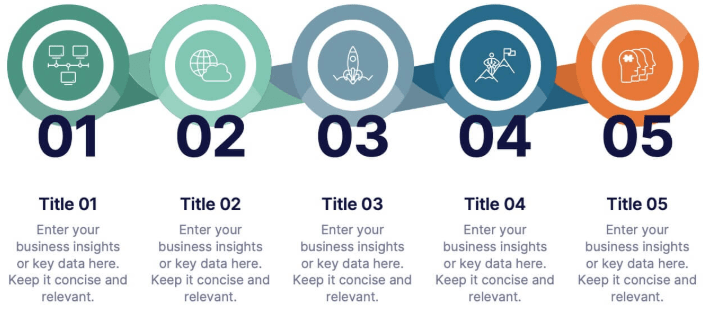
AI in Education and Training Presentations
AI-powered PowerPoint tools significantly enhance the creation of educational and training presentations by automating and enriching the content development process. These tools can generate structured lesson slides directly from simple text prompts, making them ideal for teachers and online course creators. They also improve visual learning by adding infographics, charts, and diagrams, which help clarify complex concepts and boost student engagement. Furthermore, AI can embed interactive assessments like quizzes and polls within presentations, encouraging active participation. AI simplifies delivering engaging educational content by summarizing topics into clear slides, while AI Image Generator Tools enhance presentations with relevant visuals.
Limitations of AI in PowerPoint Design
Despite its benefits, AI in PowerPoint design has limitations:
Are You Preparing for Data Science Jobs? Check Out ACTE’s Data Science Interview Questions & Answer to Boost Your Preparation!
Security and Privacy in AI Presentation Tools
AI tools raise privacy and security concerns.
Future of AI in Presentation Software
The future of AI in PowerPoint includes:
AI will continue to revolutionize presentation design, making it faster and wiser, much like how an AI Checker Tool enhances content accuracy and optimization.
Conclusion
AI-powered PowerPoint generators are transforming the way presentations are created by simplifying the design process and boosting efficiency. These tools enable users to quickly create polished, visually appealing slides with minimal effort, providing intelligent content suggestions and optimized design layouts. This is especially beneficial for professionals in fields like data science, where clarity and precision are key. As AI continues to evolve, these tools will only become more advanced, enhancing the speed and quality of presentation creation. For those involved in Data Science Training, AI-powered PowerPoint generators are an invaluable asset, enabling the creation of educational materials that are both informative and engaging.





