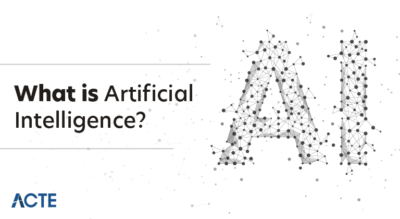- Introduction to SQL Stored Procedures
- Why Use SQL Stored Procedures?
- Basic Syntax of SQL Stored Procedures
- Creating and Managing SQL Stored Procedures
- Parameters in SQL Stored Procedures
- Executing SQL Stored Procedures
- Performance Considerations and Optimization Tips for SQL Stored Procedures
- Conclusion
Introduction to SQL Stored Procedures
SQL-stored procedures are precompiled collections of one or more SQL statements stored in a database. They are used to perform operations such as querying or updating the database, performing calculations, or controlling complex workflows. Stored procedures allow developers and database administrators to create reusable, modular code that can be executed with a single call, which helps optimize database operations and improves the system’s maintainability. The stored procedure is stored directly in the database. It is invoked by users or applications, reducing the need to repeatedly write the same code across different parts of an application, a practice commonly emphasized in Data Science Training. Stored procedures provide multiple benefits that enhance database management and application performance. One key advantage is code reusability, as they enable a predefined set of SQL statements to be reused across various applications or user sessions, reducing redundancy. They also offer improved performance since stored procedures are precompiled, allowing them to execute more quickly than regular SQL queries. Additionally, stored procedures enhance security by restricting direct access to the underlying data users can be granted permission to execute specific procedures without accessing the database tables directly, ensuring better data protection and control.
Are You Interested in Learning More About Data Science? Sign Up For Our Data Science Course Training Today!
Why Use SQL Stored Procedures?
Stored procedures provide several key benefits, particularly in complex database systems requiring frequent data manipulation. Below are some of the key reasons why stored procedures are used:
- Encapsulation: Stored procedures allow you to encapsulate complex logic and business rules in a single database object. This reduces complexity by centralizing the logic and allowing easier changes or updates.
- Performance Improvement: Since stored procedures are precompiled, they typically execute more quickly than individual SQL queries an application sends, similar to the efficiency gained when learning How To Use Python Lambda Functions.
- Reduced Network Traffic: When complex operations need to be performed, storing procedures minimize the amount of data sent over the network. Instead of sending multiple SQL queries, the application can call the stored procedure once.
- Maintainability: With stored procedures, changes can be made to the procedure itself without affecting the applications or systems calling it. This helps manage and maintain large systems as logic changes can be localized within the stored procedure.
- Security: Stored procedures allow you to grant access to certain operations on the database without exposing sensitive data. By providing controlled access to stored procedures rather than direct SQL queries, users can be restricted to only allowed operations.
- CREATE PROCEDURE Procedure_Name
- [Parameters]
- AS
- BEGIN
- SQL Statements;
- END;
- Procedure_Name: The name of the stored procedure.
- Parameters: These are optional input parameters passed into the stored procedure, similar to how flexibility in handling data inputs is essential when understanding What Does a Data Analyst Do.
- SQL Statements: The set of SQL statements executed when the stored procedure is called.
- CREATE PROCEDURE GetEmployeeDetails
- @EmployeeID INT
- AS
- BEGIN
- SELECT * FROM Employees WHERE EmployeeID = @EmployeeID;
- END;
- ALTER PROCEDURE GetEmployeeDetails
- @EmployeeID INT
- AS
- BEGIN
- SELECT Name, Department FROM Employees WHERE EmployeeID = @EmployeeID;
- END;
- DROP PROCEDURE GetEmployeeDetails;
- IN Parameters: These are input parameters passed into the stored procedure. They are used to supply values when the method is executed.
- OUT Parameters: These parameters are used to return values from the stored procedure to the caller, a key concept often explored in Data Science Training.
- INOUT Parameters: These parameters are input and output parameters, meaning that they are used to pass values into the procedure and return values.
- CREATE PROCEDURE GetEmployeeDetails
- @EmployeeID INT,
- @EmployeeName VARCHAR(100) OUTPUT
- AS
- BEGIN
- SELECT @EmployeeName = Name FROM Employees WHERE EmployeeID = @EmployeeID;
- END;
- Avoid Complex Loops: While loops can be powerful, they can also slow down performance if not implemented properly. Try to use set-based operations instead of row-by-row processing.
- Minimize Transaction Scope: Keeping transactions open for long periods can affect the database’s performance. To reduce locking and improve concurrency, keep transaction scopes as short as possible.
- Use Indexes Effectively: Ensure that your stored procedures use indexed columns for filtering, joining, and sorting, similar to how the Most Effective Data Collection Methods optimize data retrieval and analysis. Poor indexing can result in slow queries and unnecessary scans.
- Analyze Execution Plans: Most databases provide execution plans that show how SQL queries are executed. Reviewing the execution plan of a stored procedure can help identify performance bottlenecks.
- Avoid Dynamic SQL (When Possible): While dynamic SQL can be helpful in some instances, it should be avoided when possible because it can reduce plan caching, making queries slower. Instead, use parameters for dynamic behavior.
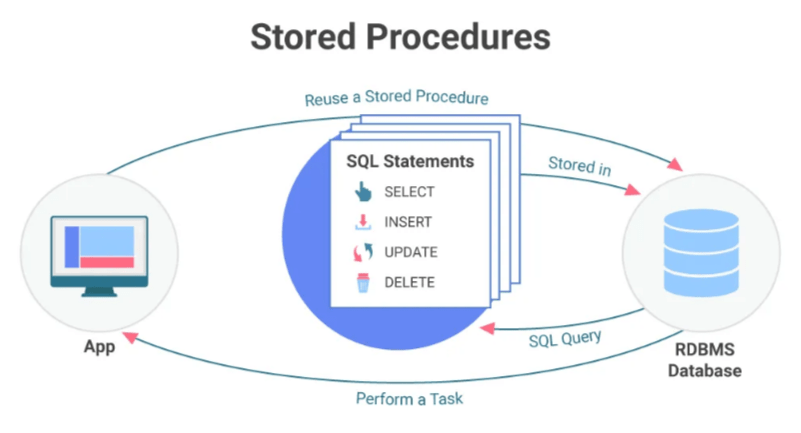
Basic Syntax of SQL Stored Procedures
To create a stored procedure in SQL, you must define its name, input parameters (if any), the SQL commands to be executed, and any output that will be returned. Here’s the basic structure of creating a stored procedure in SQL:
Example:
In this example, a stored procedure named GetEmployeeDetails is created. This procedure accepts an input parameter, @EmployeeID. When executed, it fetches the details of an employee with the given EmployeeID.
To Explore Data Science in Depth, Check Out Our Comprehensive Data Science Course Training To Gain Insights From Our Experts!
Creating and Managing SQL Stored Procedures
Creating and managing SQL stored procedures involves key actions, including defining, modifying, and deleting stored procedures. These tasks help ensure the stored procedures remain relevant as the business logic changes.
Creating a Stored Procedure
You can create a stored procedure using the CREATE PROCEDURE statement, showcasing structured programming benefits similar to the Advantages of Python over Java in Data Science. As shown earlier, the procedure will define its parameters and SQL queries.
Modifying a Stored Procedure
If you need to modify a stored procedure, use the ALTER PROCEDURE command in SQL. Some databases, such as MySQL, support changing the stored procedure directly, while others, like SQL Server, require dropping and recreating the procedure. For example:
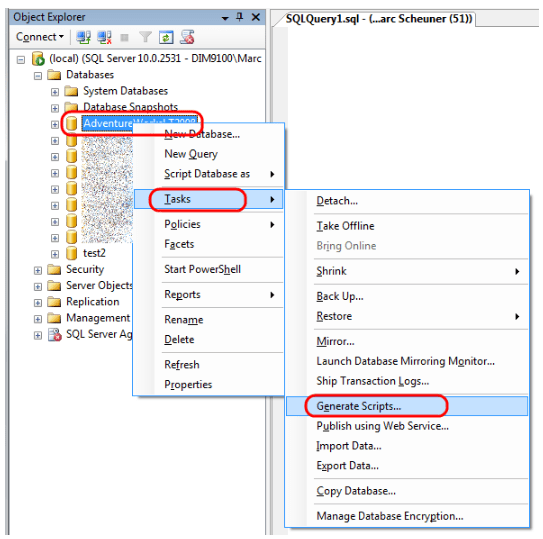
Dropping a Stored Procedure
If a stored procedure is no longer needed, it can be dropped using the DROP PROCEDURE command:
This permanently removes the procedure from the database.
Parameters in SQL Stored Procedures
Stored procedures can accept parameters, which allow for more dynamic behavior. Parameters can be classified into three types:
Example:
In this example, @EmployeeID is an input parameter, and @EmployeeName is an output parameter that returns the employee’s name.
Are You Considering Pursuing a Data Science Master’s Degree? Enroll For Data Science Masters Course Today!
Executing SQL Stored Procedures
Executing SQL stored procedures involves calling a predefined set of SQL statements that are stored in the database. These procedures can accept input parameters, return output parameters, or provide return values based on the logic they perform. Stored procedures are typically executed using the EXEC or CALL statement, depending on the database system being used. For example, in SQL Server, you might use EXEC ProcedureName @Param1 = ‘value’, while in MySQL, the syntax would be CALL ProcedureName(‘value’). Before execution, the stored procedure must be created and compiled in the database, much like setting up the environment with the Most Popular Python Toolkit before running data science tasks. When executed, the procedure runs the defined SQL commands, which can include SELECT, INSERT, UPDATE, or DELETE operations, as well as control-of-flow statements like IF, WHILE, or CASE. Stored procedures are especially useful in business logic implementation, as they allow for centralized code management, improved performance due to precompilation, and enhanced security by limiting direct access to tables. They are commonly used in applications that require repetitive tasks or complex transactions.
Performance Considerations and Optimization Tips for SQL Stored Procedures
While SQL stored procedures are generally more efficient than executing individual SQL queries, they must be optimized to ensure good performance, especially in complex systems. Here are some tips for optimizing stored procedures:
Preparing for Data Science Job? Have a Look at Our Blog on Data Science Interview Questions & Answer To Ace Your Interview!
Conclusion
SQL stored procedures are an essential tool for simplifying and optimizing database management, offering significant advantages in terms of reusability, performance, security, and maintenance. These procedures encapsulate a series of SQL commands into a single, reusable unit, making it easier to perform complex tasks consistently and efficiently. One of the primary benefits is reusability, as stored procedures can be called multiple times across different applications or user sessions, reducing redundancy in code. They also improve performance by being precompiled, allowing for faster execution than traditional SQL queries. Additionally, stored procedures enhance security by restricting direct access to sensitive data, as users can be granted permission to execute procedures without needing to access the underlying tables, a concept often covered in Data Science Training. Managing stored procedures involves tasks like creating, modifying, and deleting them, as well as using parameters to customize their behavior for different scenarios. Error handling and optimization techniques further ensure that procedures run smoothly and efficiently. Mastering stored procedures is crucial for developers, database administrators, and analysts, as they help streamline database operations and improve the management of complex data workflows.