
- Introduction to JIRA
- Importance of JIRA in Project Management
- Creating and Managing Projects
- Issue and Task Tracking
- Using Kanban and Scrum Boards
- Sprint Planning and Execution
- Reporting and Analytics in JIRA
- Best Practices for JIRA Management
- Conclusion
Eager to Acquire Your Data Science Certification? View The Data Science Course Offered By ACTE Right Now!
Introduction to JIRA
JIRA is a robust and versatile project management tool developed by Atlassian that enables teams to plan, track, and manage their work with remarkable efficiency and ease. Originally designed as an issue and bug-tracking tool for software developers, JIRA has since evolved into a comprehensive platform that supports Agile project management, software development, and process optimization across various industries. Today, it is widely utilized by teams for a range of purposes, from tracking the progress of complex software projects to streamlining business processes, improving operational workflows, and supporting Data Science Training. The tool offers a wide array of features, including Kanban boards, Scrum boards, customizable workflows, and real-time reporting, all of which enhance collaboration, transparency, and accountability within teams. This functionality makes JIRA a go-to solution for organizations aiming to optimize their project management activities and improve overall productivity. Its flexibility and scalability allow JIRA to be employed in a diverse range of sectors, including information technology (IT), finance, healthcare, and manufacturing, where it is used to manage both simple and highly complex projects with great precision and effectiveness. Whether it’s coordinating team tasks, managing workflows, or generating insightful reports, JIRA has become an indispensable tool for teams looking to manage sophisticated projects and deliver results on time and within budget.
Significance of JIRA in Project Management
- JIRA is an essential tool in project management as it offers teams a central platform to plan, track, and collaborate on work.
- Its workflow customization allows organizations to tailor the tool to their unique processes.
- JIRA increases transparency through real-time tracking and reporting, enabling project managers to see progress, spot bottlenecks, and make informed decisions.
- The tool’s support for Agile Frameworks like Scrum and Kanban makes it especially useful for software development teams.
- Its integration with other tools, like Confluence, Bitbucket, and GitHub, further enhances productivity and collaboration.

Creating and Managing Projects
Creating and managing projects in JIRA is easy. To make a project, choose a project type (Scrum, Kanban, or Business) and set major parameters like project name, lead, and key. JIRA enables users to set up project settings like issue types, workflows, and permissions. Project Management includes creating tasks, assigning roles, and setting milestones. JIRA offers features to structure work into epics, stories, and tasks, allowing easier progress tracking and prioritization of deliverables. Project managers can also define custom fields and screens to customize JIRA to their team’s requirements.
Issue and Task Tracking
- JIRA excels at issue and task tracking, making it easy for teams to monitor the status of their work.
- Each task, known as an issue, is assigned a unique ID, status, and priority. Based on project requirements, teams can create problems like bugs, stories, tasks, and epics.
- JIRA’s powerful filtering and search capabilities allow users to quickly find specific issues by applying filters based on status, assignee, priority, and more.
- With detailed issue tracking, teams can identify dependencies, spot blockers, and keep the project on schedule
- They visualize the workflow in columns (To Do, In Progress, Done) and allow teams to move tasks across stages.
- Scrum Boards: These are designed for teams following Sprint-based development. Scrum boards display the backlog, sprint progress, and completed tasks, enabling teams to plan and execute sprints effectively.
- Burndown and Burnup Charts: Show the progress of work completed versus the total scope.
- Velocity Charts: Display the work completed during each sprint, helping teams assess productivity.
- Cumulative Flow Diagrams: Visualize the stability of the workflow by tracking task statuses over time.
- Sprint Reports: Summarize sprint outcomes, including completed, incomplete, and added tasks.
- Define Clear Workflows: Establish consistent workflows aligning with your project processes.
- Use Labels and Filters: Organize issues effectively using labels, tags, and filters for easy searchability.
- Automate Repetitive Tasks: Leverage JIRA’s automation features to reduce manual work.
- Regularly Review and Clean Backlogs: Keep backlogs tidy by removing outdated or irrelevant tasks.
- Leverage Reporting: Use JIRA’s reports and dashboards to monitor progress and identify areas for improvement.
- Train Team Members: Ensure all members understand how to use JIRA effectively to maximize productivity.
Excited to Obtaining Your Data Science Certificate? View The Data Science Training Offered By ACTE Right Now!
Using Kanban and Scrum Boards
JIRA offers two popular board types for Agile project management: Kanban and Scrum boards. Kanban Boards are ideal for teams focusing on continuous delivery and workflow management.
Both board types support drag-and-drop functionality, making updating task statuses and managing workloads easy, which is especially useful when coordinating Data science Training activities.
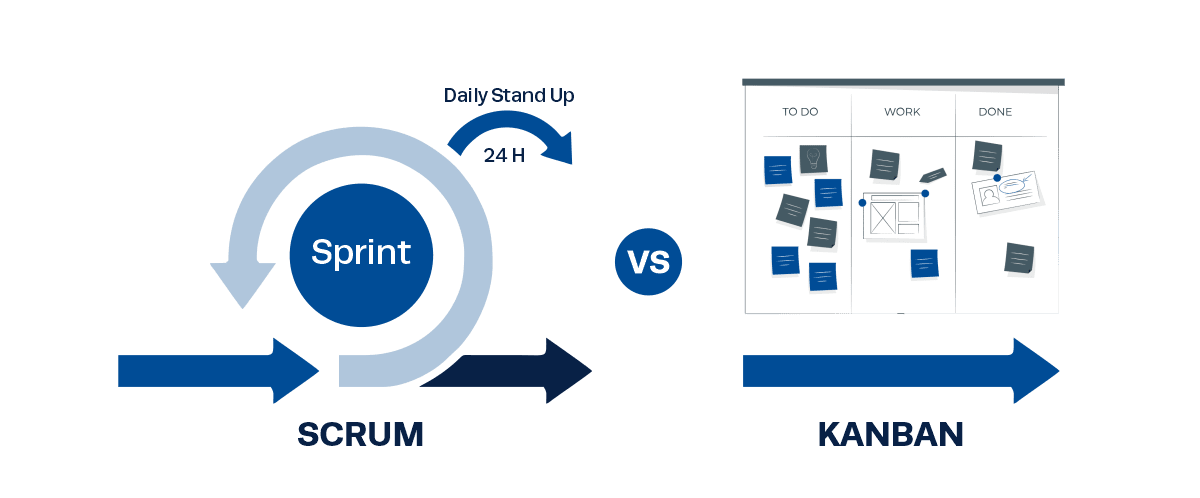
Sprint Planning and Execution
JIRA facilitates Sprint planning and execution by allowing teams to define sprint goals, estimate effort, and prioritize tasks. During Sprint planning, teams select backlog items to include and assign story points or time estimates. Once the sprint begins, JIRA provides real-time updates on progress, showing how much Data Science work has been completed versus what remains. During execution, teams use the Scrum board to track daily progress, move tasks across stages, and identify blockers. Burndown charts and sprint reports help teams assess their performance and adjust for future sprints.
Interested in Pursuing Data Science Master’s Program? Enroll For Data Science Master Course Today!
Reporting and Analytics in JIRA
JIRA offers robust reporting and analytics features, providing valuable insights into project performance. It includes pre-configured reports such as:
Custom dashboards and real-time metrics, built on the Basics in Data Science, allow project managers to monitor KPIs, track team performance, and make data-driven decisions.
Preparing for a Data Science Job Interview? Check Out Our Blog on Data Science Interview Questions & Answer
Best Practices for JIRA Management
Conclusion
JIRA is a robust and versatile project management solution that enables teams to streamline their workflows, enhance collaboration, and deliver projects efficiently while maintaining high standards of quality. Its advanced features, such as customizable Kanban and Scrummaster boards, sprint planning tools, issue and bug tracking, and real-time reporting, make it an essential tool for both Agile and non-Agile teams across a wide range of industries. Whether teams are managing software development, IT projects, or business operations, JIRA’s flexibility ensures it can meet the needs of diverse workflows and project types. With JIRA’s powerful automation capabilities, teams can automate routine tasks, reduce manual effort, and improve consistency, which leads to faster project completion and fewer errors, especially when managing Data Science Training projects. Furthermore, JIRA offers seamless integrations with numerous third-party tools, such as Confluence, Bitbucket, and Trello, allowing teams to create a connected ecosystem that enhances communication, data sharing, and overall project transparency. The platform also provides extensive customization options, empowering organizations to tailor workflows, dashboards, and reporting to meet their specific needs. By leveraging these capabilities, organizations can optimize their project management processes, improve team productivity, and ultimately deliver better project outcomes, on time and within budget. With its scalability and adaptability, JIRA remains a go-to solution for teams looking to manage and execute both simple and complex projects with efficiency and precision.


