
- Introduction to AI Video Generation
- Top AI Video Generator Tools (Runway ML, Synthesia)
- How AI Generates Videos from Text and Images
- AI for Video Editing and Effects
- Deepfake Technology and Ethics
- AI Video Tools for Marketing and Advertising
- AI Animation and Motion Graphics
- AI in Movie and Game Development
- Legal and Copyright Concerns in AI Video
- AI for Personalized Video Content
- AI in Virtual Reality (VR) and Augmented Reality (AR)
- Future Trends in AI Video Generation
Introduction to AI Video Generation
AI video generation refers to the process of creating realistic or stylized videos using artificial intelligence models. These models can generate entire videos from text descriptions, images, or audio inputs, eliminating the need for traditional filming or extensive editing. AI-powered video generators use techniques like deep learning, generative adversarial networks (GANs), and diffusion models to automate and enhance video creation.For more information, check out Data Science Training.
AI video generation is widely used in content marketing, advertising, filmmaking, and social media, providing a cost-effective and scalable way to create engaging visual content.
Top AI Video Generator Tools (Runway ML, Synthesia)
AI video generation tools offer different functionalities for creating and editing videos. Some of the most popular tools include:
-
1.Runway ML
- Enables users to create AI-generated videos with text prompts or images.
- Features real-time style transfer and visual effects.
- Used by filmmakers for special effects and creative edits. 2.Synthesia
- Generates videos from text with AI avatars that mimic human speech and gestures.
- Ideal for corporate training videos, presentations, and e-learning content. 3.Pictory
- Turns blog posts or scripts into AI-generated videos.
- Provides automated captions, stock footage, and voiceovers.
- Suitable for content creators and marketers. 4.DeepBrain AI
- Creates hyper-realistic AI-powered presenters.
- Used for news broadcasts and marketing presentations.
These tools streamline video production by reducing time and cost, making video creation more accessible.
How AI Generates Videos from Text and Images
AI video generation typically follows these steps:
-
1.Input Processing
- Users provide text prompts, images, or video clips.
- AI interprets the input and identifies contextual cues. 2.Content Generation
- AI models use GANs, diffusion, and transformer models to generate new frames.
- For text-to-video, AI generates visual scenes based on the description provided in the prompt, and you can explore the Best AI Chatbot Tools for more innovative applications. 3.Frame Sequencing
- AI sequences the frames into smooth video clips.
- Interpolation techniques ensure continuity and consistency. 4.Post-Processing
- AI applies color correction, filters, and transitions for a polished look.
- Optional voiceovers and captions can be added.
AI video generation drastically reduces production time, making it ideal for rapid content creation.
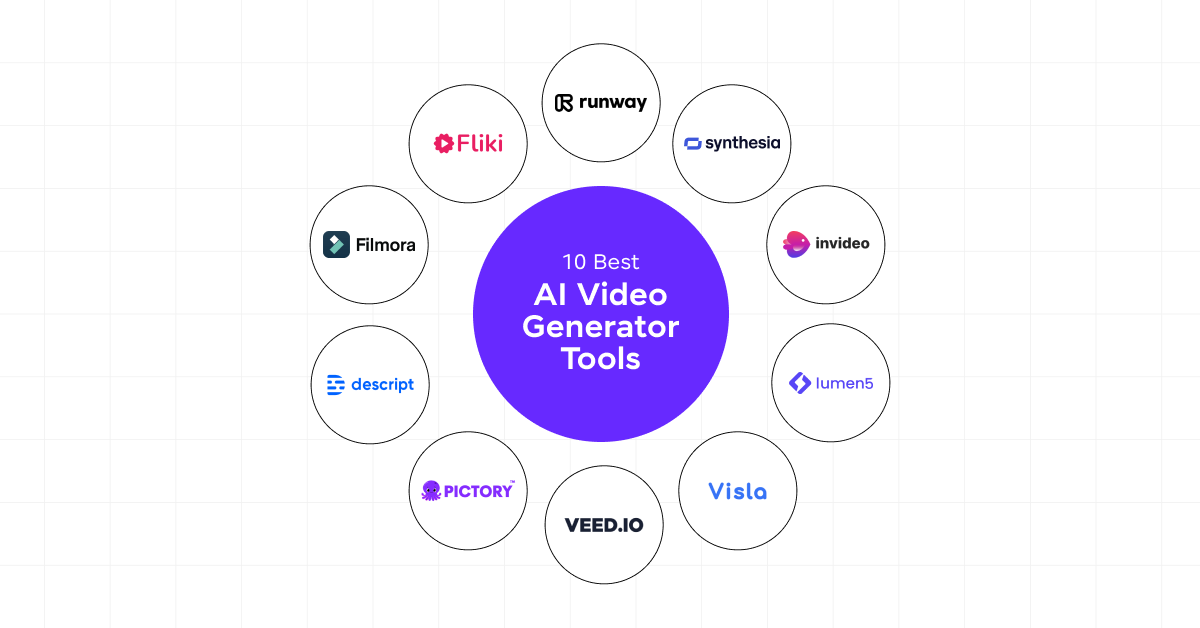
AI for Video Editing and Effects
AI-powered video editing tools automate and enhance various aspects of post-production, including
-
1.Automated Editing
- AI can cut and arrange clips based on predefined rules.
- Example: Magisto uses AI to automatically edit videos with transitions and effects. For more details, check out Data Science Training. 2.Color Grading and Enhancement
- AI tools enhance video quality by adjusting lighting, color balance, and contrast.
- Example: Runway ML provides AI-based color grading. 3.AI-Powered Visual Effects (VFX)
- AI generates realistic special effects, such as explosions, fire, and weather effects.
- Used in film production and gaming. 4.Face and Object Tracking
- AI tracks moving objects and faces for smooth visual effects.
- Enhances cinematic motion graphics.
AI video editing accelerates the post-production process, making it faster and more efficient.
Deepfake Technology and Ethics
Deepfake technology uses AI to alter or replace faces in videos, creating highly realistic but fake content. While deepfakes have creative and entertainment applications, they also raise ethical concerns:
-
1.Misinformation and Fake News
- Deepfakes can be used to spread false information or impersonate public figures.
- Raises concerns about trust in the media. 2.Privacy Violations
- Individuals’ faces can be used without consent, leading to privacy infringements. 3.Identity Theft and Fraud
- Deepfakes are increasingly used in scams and identity fraud. 4.Ethical Use Guidelines
- Platforms are developing detection algorithms and policies to combat malicious deepfakes.
- Ethical guidelines advocate for consent and transparency in deepfake applications, while related statistical concepts like Median in Statistics help in analyzing data responsibly.
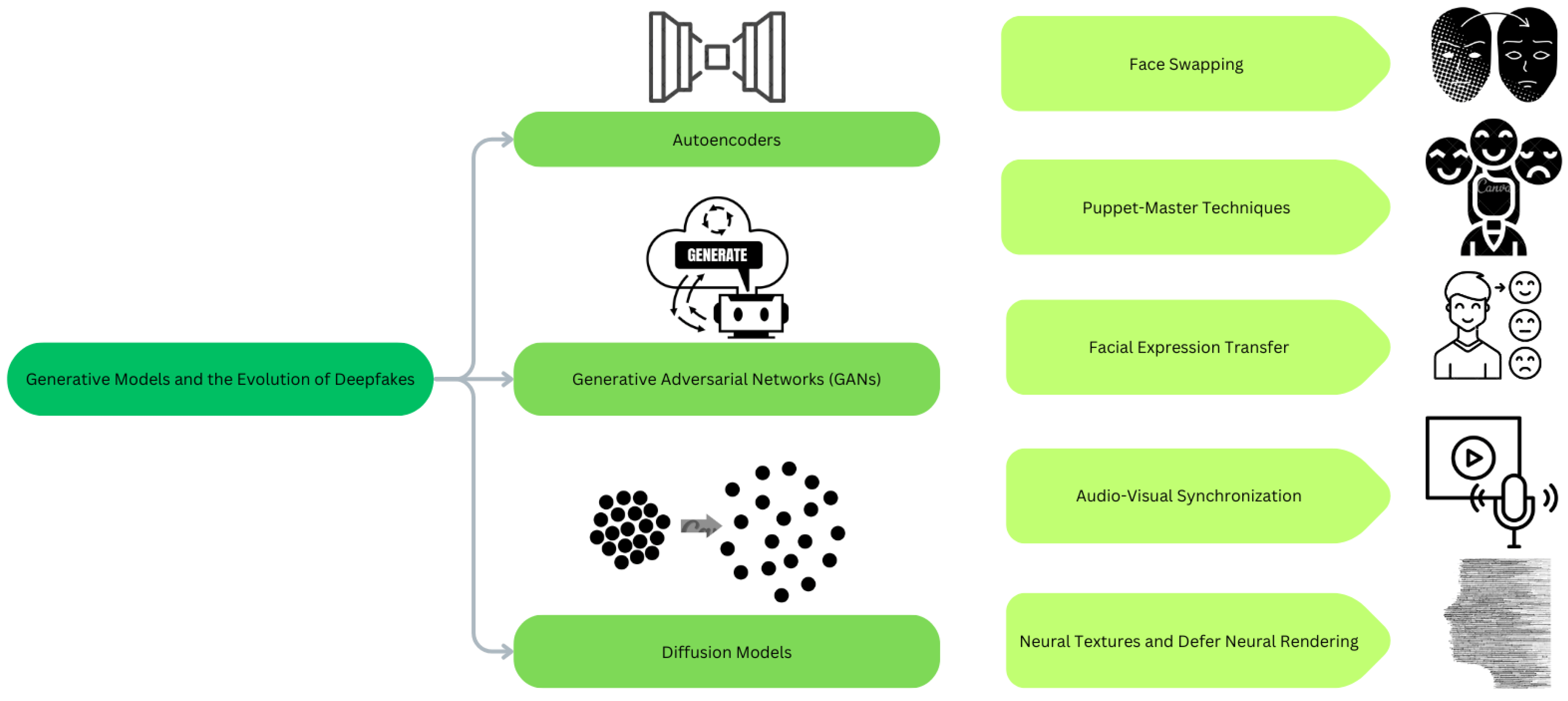
AI Video Tools for Marketing and Advertising
AI video generation is transforming marketing and advertising by automating content creation and personalization.
-
1.Automated Ad Creation
- AI generates personalized video ads tailored to specific audiences.
- Platforms like Synthesia and Pictory streamline ad production. 2.Product Demonstrations
- AI creates realistic demos for e-commerce and SaaS products, and developers can also benefit from using AI Tools for Coding to streamline their workflows. 3.Social Media Campaigns
- AI-generated short videos drive engagement on Instagram, TikTok, and YouTube. 4.Real-Time Personalization
- AI customizes video content for different users, boosting conversion rates.
AI-generated marketing videos reduce costs and production time, making campaigns more agile.
AI Animation and Motion Graphics
AI enables automated animation and motion graphics creation with minimal manual effort.
-
1.AI-Powered Character Animation
- AI animates facial expressions and movements from static images.
- Used in gaming, virtual influencers, and entertainment. 2.Motion Capture with AI
- AI tracks and animates movements for realistic character animation.
- Example: Reallusion iClone uses AI for motion capture. 3.Dynamic Scene Generation
- AI creates backgrounds, environments, and special effects.
- Used in virtual production and game design.
AI animation streamlines 2D and 3D content creation for games and films.
AI in Movie and Game Development
AI is transforming film and game production by:
-
1.Automating Scene Generation
- AI creates backgrounds, characters, and props.
- Used in game engines like Unity and Unreal Engine. 2.AI-Generated Game Levels
- AI generates randomized game environments and levels, often enhanced by visual assets created with AI Image Generator Tools.
- Speeds up game design and testing. 3.Virtual Production
- AI enhances CGI and visual effects in films.
- Example: The Mandalorian used AI for real-time VFX.
AI streamlines creative workflows in the entertainment industry.
Legal and Copyright Concerns in AI Video
AI-generated videos raise legal questions around ownership and intellectual property:
-
1.Copyright Ownership
- Legal systems are unclear about AI-generated content ownership.
- Most jurisdictions do not recognize AI as a copyright holder. 2.Fair Use and Data Licensing
- AI models trained on copyrighted footage may infringe IP rights. 3.Consent and Privacy
- AI-generated videos of real people may violate privacy laws. 4.Content Authenticity
- Companies implement watermarking and verification systems for authenticity.
Legal frameworks are evolving to address AI-generated content issues.
AI for Personalized Video Content
AI enables real-time video personalization by:
-
1.Dynamic Video Ads
- AI customizes video content based on user preferences.
- Example: Persado AI generates personalized video ads. 2.Interactive Videos
- AI enables viewers to choose different outcomes, creating branching storylines.For more information, check out Data Science Training. 3.AI-Powered Recommendations
- AI analyzes viewing habits to recommend personalized video content.
AI in Virtual Reality (VR) and Augmented Reality (AR)
AI enhances VR and AR experiences by:
-
1.Generating 3D Environments
- AI creates immersive worlds and realistic assets. 2.Facial and Object Recognition
- AI tracks and overlays AR elements on real-world objects. 3.Interactive VR Content
- AI generates dynamic VR simulations for gaming and training.
Future Trends in AI Video Generation
- 1.Real-Time AI Video Generation – Faster rendering and real-time video synthesis.
- 2.Hyper-Realistic AI Avatars – AI-generated actors for movies and advertising.
- 3.AI-Powered Virtual Production Studios – Fully automated AI film production.
- 4.Enhanced Personalization – Custom-tailored video content on demand.
AI video generation will continue to reshape content creation, marketing, and entertainment.


