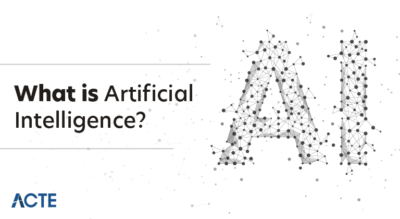- Introduction to SQL INTERSECT
- Syntax of the SQL INTERSECT Operator
- Basic Examples of Using SQL INTERSECT
- Understanding the Difference Between SQL INTERSECT and SQL JOIN
- Performance Considerations and Optimization Tips for SQL INTERSECT
- Practical Use Cases for SQL INTERSECT in Real-World Scenarios
- Handling Errors and Troubleshooting Common Issues with SQL INTERSECT
- Conclusion
Introduction to SQL INTERSECT
The INTERSECT operator in SQL is an effective tool for comparing datasets by returning only the rows that are common across two or more result sets. Unlike other set operators, such as UNION, which combines all rows from the selected datasets, INTERSECT ensures that only the rows that appear in both datasets are included in the final result. The process works by executing two or more SELECT queries, comparing the resulting rows, and returning only those that are present in each query’s result set, a technique often practiced in Data Science Training. Furthermore, INTERSECT automatically eliminates duplicate rows, ensuring that the output contains only unique records. This functionality makes it highly useful for data comparison and analysis. For example, if you have one table for employees working in 2023 and another for those working in 2024, and you want to find employees who worked in both years, INTERSECT can help identify the common data. It effectively allows you to extract matching records from multiple datasets while removing duplicates from the output.
Obtain Your Data Science Certificate? View The Data Science Course Training Offered By ACTE Right Now!
Syntax of the SQL INTERSECT Operator
The syntax for the INTERSECT operator is straightforward. Here’s the basic format:
- SELECT column1, column2, …, column
- FROM table1
- INTERSECT
- SELECT column1, column2, …, column
- FROM table2;
Explanation:
- Both SELECT statements must return the same number of columns.
- The data types of the corresponding columns in both SELECT queries must be compatible, a fundamental principle that also supports various Applications of Deep Learning in Daily Life involving structured data.
- You can combine more than two queries with INTERSECT. For example, you could find the intersection between three or more SELECT statements.
- Order of Results: The result set is unordered unless explicitly defined by an ORDER BY clause.
- Matching Columns: The number of columns in each SELECT statement must be the same, and the data types must be compatible.
- Automatic Removal of Duplicates: The INTERSECT operator removes duplicate rows, ensuring that unique rows from both datasets are returned.
- SELECT name, department
- FROM employees_2023
- INTERSECT
- SELECT name, department
- FROM employees_2024;
- SELECT customer_id
- FROM sales_2023
- INTERSECT
- SELECT customer_id
- FROM sales_2024
- INTERSECT
- SELECT customer_id
- FROM sales_2025;
- INTERSECT Returns only the standard rows between two SELECT queries. It is used to find the intersection of two datasets.
- JOIN: Combines columns from two or more tables based on a related column (such as a primary and foreign key).
- INTERSECT: Returns rows that are present in both result sets, a concept commonly taught in Data Science Training.
- JOIN: Returns rows that match the condition specified in the ON clause (can include unmatched rows depending on the join type).
- INTERSECT: It compares all result sets, which can be resource-intensive for large datasets.
- JOIN: Joins tables based on matching columns, which may be more efficient if appropriately indexed.
- INTERSECT: Best for finding common records between two or more datasets.
- JOIN: Ideal for combining related data from different tables.
- Indexing: Ensure that the columns used in the SELECT statements are indexed. Indexing improves the speed of the comparison operation.
- Limiting Results: If you know the number of results you need, use LIMIT (or equivalent) to reduce the result set size, improving performance.
- Avoiding Redundant Operations: Minimize unnecessary operations by ensuring that the queries are optimized before using INTERSECT, a best practice often highlighted in Tools of R Programming.
- Query Refactoring: In some cases, using JOIN or EXISTS may be more efficient than using INTERSECT, especially if you need to filter data or retrieve additional columns.
- Database Optimization: Database optimizations such as query caching, partitioning, and choosing the right storage engine can enhance the overall performance of INTERSECT queries.
- Data Consistency: Check for consistency in the data types and column names across the SELECT statements. Any mismatch can cause errors or lead to unexpected results, especially when comparing large datasets.
- Use of Temporary Tables: In complex scenarios, using temporary tables to store intermediate results from the SELECT queries before applying INTERSECT can help improve query readability and performance, especially when dealing with large result sets or complicated logic.
- Mismatched Column Numbers: Both SELECT statements must return the same number of columns. If they don’t do it, SQL will throw an error.
- Incompatible Data Types: Columns being compared must have compatible data types. For example, comparing a string with a numeric column will result in an error.
- Performance Bottlenecks: Large datasets and complex queries can lead to slow performance. Optimizing the questions and ensuring proper indexing can help alleviate this, an essential responsibility highlighted in What Does a Data Scientist Do.
- NULL Handling: The INTERSECT operator treats NULL values as distinct from each other, which can sometimes lead to unexpected results. Ensure you handle NULL values appropriately in your queries.
- Order of Results: The INTERSECT operator does not guarantee the order of the results. If the order of rows is important, you will need to use an ORDER BY clause in your query to explicitly sort the results.
- Complex Queries: When using INTERSECT in more complex queries, especially with joins, subqueries, or aggregations, it may be challenging to maintain query readability and performance. It’s essential to carefully plan and test such queries for efficiency.
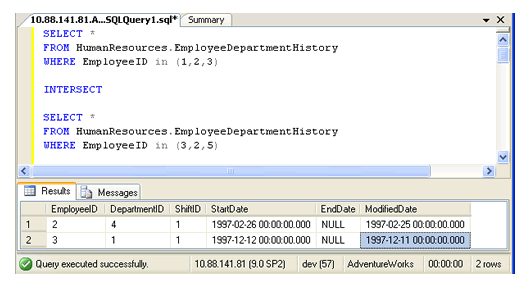
Key Points:
Basic Examples of Using SQL INTERSECT
Let’s explore a simple example to understand how the INTERSECT operator works.
Example 1: Finding Common Employees in 2023 and 2024
Consider two tables- employees_2023 and employees_2024. employees_2023-To find the employees who worked in both 2023 and 2024, you can use the INTERSECT operator:
This query returns the employees who worked in 2023 and 2024, specifically those in the IT department, demonstrating the kind of SQL proficiency emphasized in Skills Required to Become a Data Scientist.
Example 2: Multiple Queries with INTERSECT
You can also use INTERSECT with more than two SELECT statements. For example, let’s say you have three tables: sales_2023, sales_2024, and sales_2025, and you want to find customers who made purchases in all three years.
This query will return customer IDs in all three tables, meaning customers who purchased in all three years. By using the INTERSECT operator, only the common customer IDs across the tables will be included in the result. This is particularly useful for identifying loyal customers who made purchases consistently over the years.
To Explore Data Science in Depth, Check Out Our Comprehensive Data Science Course Training To Gain Insights From Our Experts!
Understanding the Difference Between SQL INTERSECT and SQL JOIN
While both the INTERSECT operator and JOIN are used to combine data from multiple tables, they serve different purposes and have different behaviors. INTERSECT vs. JOIN:
Purpose:
Result:
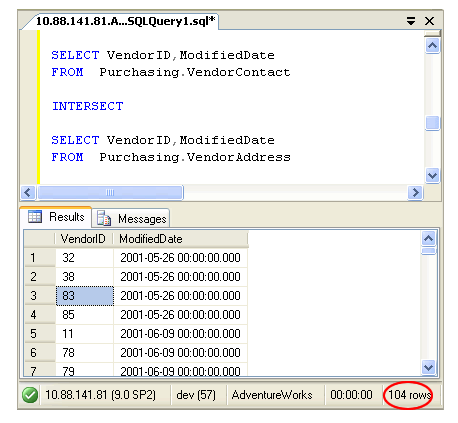
Performance:
Use Case:
Performance Considerations and Optimization Tips for SQL INTERSECT
While the INTERSECT operator is valid, it can be computationally expensive, especially with large datasets. Here are some tips to optimize performance:
Want To Gain Your Master’s Certification in Data Science by Enrolling in Our Data Science Masters Course.
Practical Use Cases for SQL INTERSECT in Real-world Scenarios
The INTERSECT operator is highly useful in various real-world scenarios, especially when comparing datasets and identifying common data points. One common use case is finding common records; for example, an e-commerce business can use INTERSECT to identify customers who made purchases in both 2023 and 2024, helping to analyze repeat customers. Another application is identifying overlapping data in marketing campaigns. Businesses running multiple campaigns can use INTERSECT to find customers who were contacted by multiple campaigns, optimizing targeting strategies a use case relevant to Elasticsearch vs Solr when handling large-scale search data. Additionally, INTERSECT is effective for data validation; it can help compare two similar customer databases to find consistent customer records, ensuring data integrity. Comparing employee records is another valuable use case. Organizations can use INTERSECT to identify employees working in multiple locations or departments during different time periods, enabling better resource management and staffing decisions. Overall, the INTERSECT operator provides a powerful way to compare, validate, and analyze common data across diverse datasets.
Handling Errors and Troubleshooting Common Issues with SQL INTERSECT
When using INTERSECT, it’s essential to be aware of potential issues that may arise during implementation:
Want to Learn About Data Science? Explore Our Data Science Interview Questions & Answer Featuring the Most Frequently Asked Questions in Job Interviews.
Conclusion
The SQL INTERSECT operator is a powerful tool used to find common data between two or more result sets. When you use INTERSECT, it returns only the rows that are present in all the queries involved. This makes it especially useful for comparing and analyzing data across different tables or datasets. The result set produced by INTERSECT contains distinct rows that are shared between the queries, meaning any duplicate entries in the individual queries are automatically removed. The syntax for using INTERSECT involves two or more SELECT statements combined with the INTERSECT keyword, a SQL concept frequently covered in Data Science Training. Each SELECT statement must return the same number of columns, and the columns must be of compatible data types. One key point to remember is that INTERSECT is case-sensitive in some database systems, so be mindful of case when writing queries. When using INTERSECT, performance considerations are important, especially with large datasets. Indexing and query optimization can help improve performance, but it’s always a good idea to evaluate and test queries for efficiency.