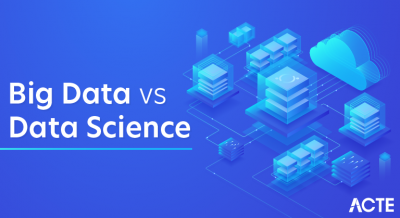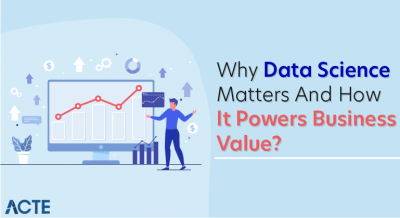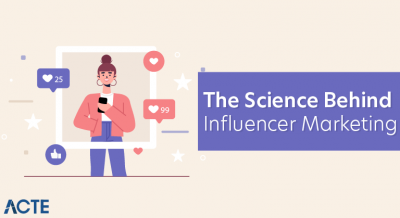- Introduction to ChatGPT Plugins
- How ChatGPT Plugins Work
- Popular ChatGPT Plugins
- Installing and Using Plugins
- OpenAI Plugin Store Overview
- ChatGPT Plugins for Productivity
- ChatGPT Plugins for Research
- ChatGPT Plugins for Business
- ChatGPT Plugins for Developers
- Security Concerns with ChatGPT Plugins
- Future of ChatGPT Plugins
- Alternatives to ChatGPT Plugins
Introduction to Large Language Models
Introduction to ChatGPT Plugins ChatGPT plugins are extensions that enhance the functionality of OpenAI’s ChatGPT by connecting it to external services, tools, and databases. Data Science Course Training allow ChatGPT to access real-time information, interact with third-party apps, and perform specialized tasks beyond its core language capabilities. Introduced by OpenAI in March 2023, plugins enable ChatGPT to retrieve live web data, access proprietary knowledge bases, and perform actions like booking flights or searching for restaurants. This makes ChatGPT far more versatile for both personal and business use cases. By leveraging plugins, ChatGPT can overcome its knowledge cutoff and offer more dynamic, interactive, and accurate responses.
How ChatGPT Plugins Work
ChatGPT plugins function as API-based extensions that allow the model to interact with external data sources and services. For example: A weather plugin fetches live weather Data Mining vs Machine Learning from an external weather API. A travel booking plugin can access flight and hotel databases, making ChatGPT capable of helping users book their travel. The architecture includes:
- API Calls: Plugins make real-time API requests to external platforms to retrieve or send data.
- Authentication Many plugins require authentication tokens to access user-specific data or services.
- Execution Flow When a plugin is invoked, ChatGPT sends a request to the plugin’s API and processes the returned data to provide the final response.
Become a Data Science expert by enrolling in this Data Science Online Course today.
Popular ChatGPT Plugins
Several popular ChatGPT plugins have become essential for productivity, research, and business applications. These plugins extend ChatGPT’s capabilities, making it more effective for dynamic and real-world tasks. Some of the most widely used ones include:
- Web Browser Plugin: Allows ChatGPT to access live web information, making it capable of answering real-time queries.
- Wolfram Alpha: Integrates with the Wolfram Alpha computational engine, enabling complex calculations and data analysis.
- Expedia Plugin: Helps users search for and book flights, hotels, and travel deals.
- Zapier Plugin: Enables ChatGPT to automate tasks across platforms like Gmail, Slack, and Trello.
- Speak Plugin: Provides language translation capabilities for global communication.
Installing and Using Plugins
- Enable Plugin Mode: Go to Settings → Beta features and enable Plugins.
- Access the Plugin Store: In a chat window, Big Data vs Data Science the Plugins option and click on Plugin Store.
- Search and Install Plugins: Browse or search for specific plugins and click Install.
- Activate the Plugin: Once installed, select the desired plugin from the dropdown menu.
- Use the Plugin: Interact with the plugin by asking plugin-specific queries.
For example, With the Expedia plugin, you can ask: “Find me flights from New York to London next weekend. With the Zapier plugin, you can automate tasks like, Send a Slack message to my team every Monday morning.

OpenAI Plugin Store Overview
The OpenAI Plugin Store is a marketplace where users can discover, install, and manage plugins. It offers a wide range of plugins across different Data Science, Productivity Trello, Zapier, and Google Calendar plugins. Research ScholarAI and Wolfram Alpha. Travel and Shopping Expedia, Klarna, and Kayak. Finance FiscalNote and Crypto plugins. The Plugin Store allows third-party developers to publish their own plugins, expanding ChatGPT’s ecosystem. Users can search by category, popularity, or recently added plugins
ChatGPT Plugins for Productivity
ChatGPT plugins significantly boost productivity by automating repetitive tasks and streamlining workflows. Some popular productivity plugins include, Zapier Connects ChatGPT to over 5,000+ apps, allowing users to automate tasks such as sending emails, creating Trello cards, or scheduling calendar events. Trello Enables project management by creating, updating, and managing Trello boards directly from ChatGPT. Google Calendar Allows users to schedule events, set reminders, and manage their calendar through ChatGPT. Todoist Helps users create and manage to-do lists and tasks within ChatGPT.
Advance your Data Science career by joining this Data Science Online Course now.
ChatGPT Plugins for Research
ChatGPT plugins enhance research capabilities by providing access to real-time information, scholarly articles, and data analysis tools. Popular research plugins include, ScholarAI Provides access to peer-reviewed academic papers and scientific publications. Wolfram Alpha Offers mathematical computations, Advantages and Disadvantages of Python Programming Language data, and real-time statistics. Web Browser Plugin Allows ChatGPT to search the internet for current data, making it useful for retrieving recent information. ChatWithPDF Enables ChatGPT to read and analyze PDF documents, making it easier to extract and summarize information. These plugins make ChatGPT a powerful tool for academic, business, and market research.
ChatGPT Plugins for Business
For business applications, ChatGPT plugins offer financial insights, data management, and customer interaction capabilities. By Data Science Course Training business tasks, ChatGPT plugins improve efficiency and decision-making. Popular business plugins include:
- FiscalNote: Provides access to legal, regulatory, and policy data, making it useful for legal and financial professionals.
- Slack Plugin: Allows users to send messages, create channels, and manage Slack conversations through ChatGPT.
- CRM Plugins (HubSpot, Salesforce): Integrate ChatGPT with customer relationship management systems for data retrieval and updates.
- Klarna: Enables users to search and compare product prices for e-commerce applications.
Ready to excel in Data Science? Enroll in ACTE’s Data Science Master Program Training Course and begin your journey today!
ChatGPT Plugins for Developers
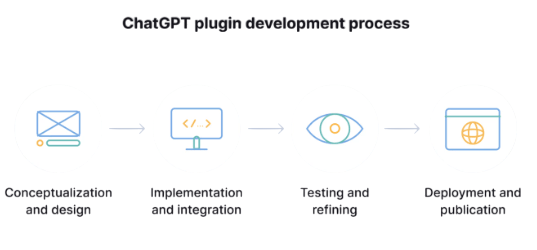
ChatGPT plugins are also highly beneficial for developers and tech professionals. These plugins make ChatGPT a powerful assistant for coding, data analysis, and software development. Some of the most useful developer plugins include:
- Code Interpreter (Advanced Data Analysis): Allows ChatGPT to run Python code for data analysis, visualization, and scripting.
- GitHub Plugin: Code search, repository management, and pull request handling directly from ChatGPT.
- Data Fetcher: Helps developers fetch and analyze external data from APIs and databases.
- WebPilot: Automates web browsing and data scraping for Python Keywords and testing.
Security Concerns with ChatGPT Plugins
While ChatGPT plugins offer significant benefits, they also introduce security and privacy risks. Data Privacy: Plugins may access sensitive user data during interactions, raising privacy concerns. Authentication Risks: Plugins using API keys can be vulnerable to unauthorized access if not handled securely. Data Leakage: ChatGPT’s interaction with external APIs may expose confidential information. Third-Party Risks: Malicious or poorly secured plugins could compromise data integrity. To mitigate these risks, Use trusted plugins from reliable developers. Review all plugin permissions carefully before installation. Avoid sharing sensitive or personal data during plugin interactions. Keep APIs and keys securely stored and encrypted. Regularly update and audit plugins to ensure continued security compliance.
Are you getting ready for your Data Science interview? Check out our blog on Data Science Interview Questions and Answers!
Future of ChatGPT Plugins
The future of ChatGPT plugins is promising, with ongoing developments aimed at enhancing functionality and security. Upcoming trends include AI-Powered Automation Plugins will offer more automated workflows, improving business efficiency. Industry-Specific Plugins More specialized plugins for healthcare, Top Reasons to Learn Python , and legal applications. Enhanced Security Improved security protocols and user consent mechanisms. Custom Plugins Users will be able to develop and deploy their own plugins for personalized experiences. As the ChatGPT plugin ecosystem grows, it will become a key player in AI-driven productivity and business automation.
Alternatives to ChatGPT Plugins
While ChatGPT plugins are powerful, several alternative platforms offer similar functionality, Google Bard Extensions offers integrated extensions for Google services like Maps, Flights, and Data Science Course Training . Microsoft Copilot Plugins Copilot integrates with Microsoft 365 applications, offering productivity-enhancing features. Hugging Face Spaces Provides a platform for LLM-powered apps and custom plugins. Zapier and Make platforms offer automation workflows that can replicate plugin-like functionality. These alternatives provide similar AI-powered capabilities, allowing users to choose platforms based on their needs.