
- Introduction to AWS Control Tower
- Setting Up a Multi-Account AWS Environment
- AWS Control Tower Guardrails
- Security and Compliance with AWS Control Tower
- Best Practices for Governance and Automation
- Conclusion
Introduction to AWS Control Tower
AWS Control Tower is a service that simplifies the setup and governance of a secure, multi-account AWS environment based on AWS best practices. Cloud Computing Course helps organizations implement a centralized governance model, ensuring consistency across accounts while automating the creation and management of AWS accounts, organizational units (OUs), and various configurations. AWS Control Tower is designed to allow users to set up and manage their AWS environment following the AWS Well-Architected Framework and compliance standards easily. It provides a pre-configured, automated way to set up a landing zone, enabling organizations to focus more on their core business activities while ensuring security and compliance. AWS Control Tower is particularly beneficial for large organizations with multiple AWS accounts, as it streamlines the governance, security, and compliance processes at scale. By providing features like automated account provisioning, management, and monitoring, AWS Control Tower allows users to enforce policies and practices efficiently across their entire AWS environment.
Setting Up a Multi-Account AWS Environment
One of the primary use cases for AWS Control Tower is the creation and management of a multi-account AWS environment. Setting up a multi-account structure allows you to better organize workloads and separate environments for development, AWS Blockchain Services for Secure Transactions, and production. It also enhances security by allowing fine-grained access control and separating workloads based on different teams or projects.
- Enable AWS Control Tower: The first step is to enable AWS Control Tower in your AWS account. You can do this through the AWS Management Console. Once enabled, AWS Control Tower automatically sets up the core services necessary to implement a multi-account structure.
- Create Organizational Units (OUs): You can organize your AWS accounts into Organizational Units (OUs), which act as containers for AWS accounts. For example, you could have different OUs for Development, Testing, and Production environments. This allows for easy policy management and separation of workloads.
- Provision New AWS Accounts: AWS Control Tower enables you to create new AWS accounts within the organizational units. These accounts can be automatically provisioned according to predefined blueprints that follow AWS best practices.
Advance your AWS career by joining this AWS Certification Training now.
- Assign AWS Accounts to OUs: After creating accounts, assign them to specific OUs based on your organizational structure. This allows you to apply policies at the OU level, making it easier to manage multiple accounts at scale.
- Set Up a Landing Zone: A Landing Zone is a pre-configured environment with account structures, security policies, and configuration settings that follow AWS best practices. AWS Control Tower helps you automatically create a landing zone, ensuring that all the accounts are set up securely and efficiently.
- Implement Guardrails: AWS Control Tower provides a set of preventive and detective guardrails that help enforce security and compliance policies across your accounts. You can enable and configure guardrails to ensure that specific policies (e.g., restrict access to certain regions or enforce encryption) are automatically applied to the accounts within your Organizational Units (OUs).
- Customize Blueprints and Account Factory: You can customize the AWS Control Tower Account Factory, which is responsible for provisioning new accounts. Customize blueprints by specifying different settings for each account type, such as networking configurations, IAM roles, security settings, or compliance requirements, to meet the unique needs of your organization.
- Monitor and Manage Resources with AWS Control Tower Dashboard: Overview of AWS Transcribe is set up, you can use the AWS Control Tower Dashboard to monitor the health of your multi-account environment. The dashboard provides insights into the status of your accounts, guardrails, and overall security posture. You can view any compliance violations and take corrective actions if needed.
- Enable AWS SSO (Single Sign-On) for Centralized Access Management: AWS Control Tower integrates with AWS Single Sign-On (SSO) to enable centralized user access management across your AWS accounts. With AWS SSO, you can easily manage user permissions and ensure users have the appropriate access based on their roles and responsibilities within your organization.
- Automate Account Baseline Configurations Using AWS Control Tower: You can configure automated, consistent account baselines with AWS Control Tower, ensuring that newly created or existing accounts adhere to organizational best practices. These configurations can include IAM roles, security groups, logging, and more. By automating this process, you save time and reduce human error, helping you maintain a secure and compliant AWS environment across all accounts.
These steps help ensure that your AWS environment is well-organized, secure, and compliant, leveraging AWS Control Tower to streamline and automate much of the management process.
Become a AWS expert by enrolling in this AWS Certification Training today.
AWS Control Tower Guardrails
Guardrails are automated policies and controls provided by AWS Control Tower to ensure that your multi-account environment complies with organizational security, compliance, and governance standards. These guardrails are either mandatory or strongly recommended, helping you ensure that your AWS accounts follow best practices. AWS Control Tower provides pre-configured blueprints for setting up your environment, which includes security and compliance guardrails. These guardrails are designed to prevent misconfigurations and enforce organizational policies across all accounts. By using AWS Control Tower, you can automate the enforcement of these policies without the need for manual intervention. The service also provides visibility into account compliance and alerts you to any violations of guardrails. This ensures that your AWS environment remains secure, cost-efficient, and compliant with industry regulations over time.
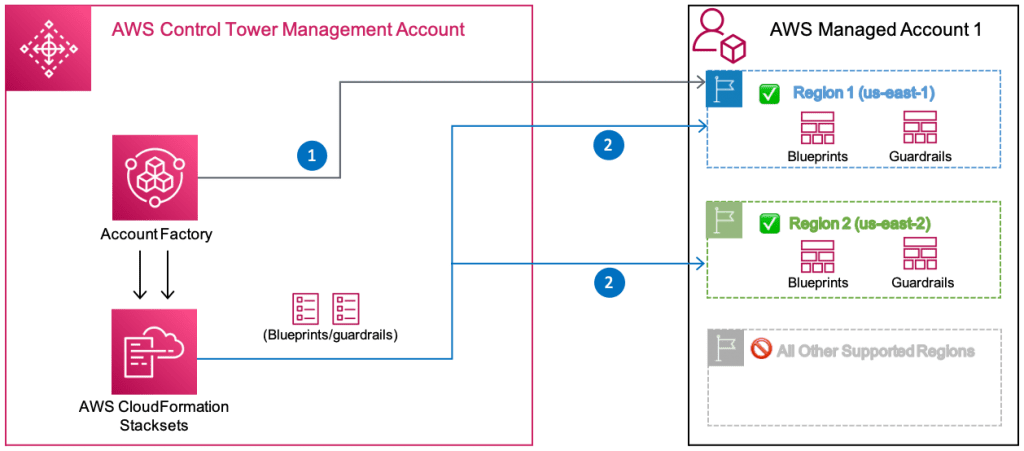
Guardrails can be classified into two types:
Preventive Guardrails:
These guardrails are designed to proactively prevent non-compliant actions. For example, they can block the creation of certain types of resources or enforce encryption standards.
Detective Guardrails:
These guardrails help detect non-compliant actions but do not prevent them. They enable you to continuously monitor for issues, such as an unapproved S3 bucket policy or IAM permissions misconfigurations.
Ready to excel in Cloud Computing? Enroll in ACTE’s AWS Master Training Course and begin your journey today!
Some examples of AWS Control Tower guardrails include:
- IAM password policies Ensures that all AWS accounts adhere to a strong password policy.
- S3 bucket encryption Enforces the encryption of all data stored in S3 buckets.
- CloudTrail logging Ensures that CloudTrail is enabled for all accounts to capture API activity.
- Enforce Multi-Factor Authentication (MFA) for all IAM users, especially those with privileged access. This ensures that access to critical resources is protected by an additional layer of security, reducing the risk of unauthorized access due to compromised credentials.
- Ensure that VPC Flow Logs are enabled for all VPCs in the account. This allows you to capture network traffic details for monitoring, troubleshooting, and security auditing purposes, providing valuable data for identifying anomalous behavior and potential security incidents.
- Set up CloudWatch Alarms for critical AWS resources, such as EC2 instances, RDS databases, or Lambda functions, to monitor their health and performance. These alarms help detect issues in real-time and send notifications or take automated actions when thresholds are exceeded, ensuring that resources are operating optimally.
- Enforce access logging for all A Comprehensive AWS EC2. This policy helps track requests to access your S3 data, enabling you to review and audit actions taken on your storage. It helps with troubleshooting access issues, monitoring unauthorized access attempts, and ensuring compliance.
- Use AWS Config to monitor and enforce compliance with your AWS infrastructure and configuration standards. Create custom AWS Config Rules to track changes to resources, ensuring they stay in a desired state (e.g., ensuring that EC2 instances are only launched in specific VPCs or enforcing certain instance types).
- Implement Service Control Policies (SCPs) to restrict access to certain AWS services and actions across accounts within your AWS Organization. SCPs allow you to control what resources can be accessed at the organizational unit (OU) or account level, providing an additional layer of control over your environment’s security and compliance posture.
- These policies and practices help ensure that your AWS accounts and workloads are secure, compliant, and aligned with best practices, minimizing the risk of security breaches and operational inefficiencies.
Security and Compliance with AWS Control Tower
AWS Control Tower helps enforce security and compliance by implementing best practices, automating security configurations, and providing visibility into your environment. By following the AWS Well-Architected Framework, AWS Control Tower assists organizations in building secure, compliant, and well-governed AWS environments.AWS Control Tower provides a centralized management console to govern your AWS accounts. AWS Training console allows you to easily monitor and manage account configurations, apply policies, and visualize the overall security posture of your environment.AWS Control Tower automatically sets up security best practices, such as enabling AWS Config, AWS CloudTrail, and AWS GuardDuty, which help monitor and detect security threats. AWS Control Tower can help organizations maintain compliance with regulatory standards like PCI DSS, HIPAA, and GDPR by enabling specific guardrails and automated security controls. By using AWS CloudTrail and AWS Config, AWS Control Tower allows for the centralized monitoring of all AWS accounts, ensuring visibility into account activities, resource changes, and compliance status. AWS Control Tower integrates with AWS Audit Manager to streamline auditing and reporting processes. This helps organizations demonstrate their compliance with various regulatory requirements during audits.
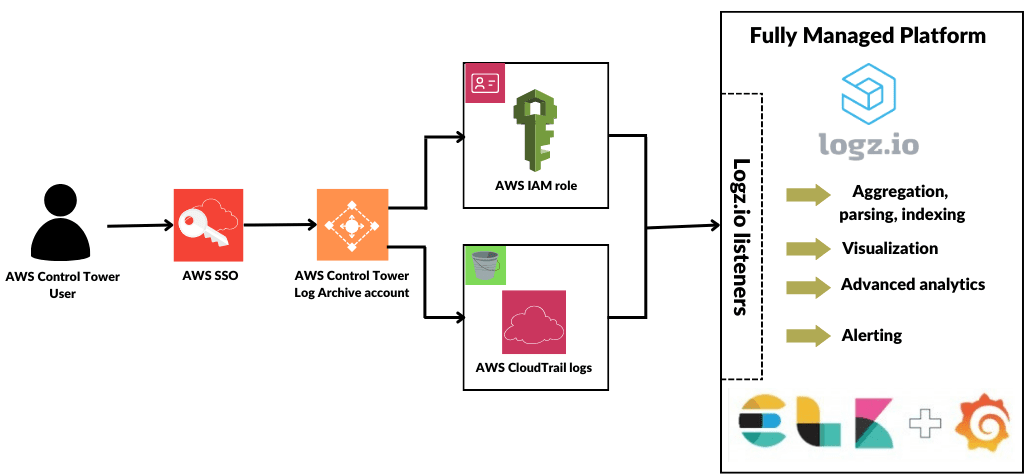
Best Practices for Governance and Automation
AWS Control Tower not only enables security and compliance but also facilitates the efficient governance and automation of AWS environments. Here are some best practices for governance and automation when using AWS Control Tower:
- Establish Clear Organizational Units: Start by setting up Organizational Units (OUs) based on your organization’s structure. Define OUs that represent different environments, such as Development, Testing, and Production. This helps to apply security and governance policies in a structured way.
- Automate Account Provisioning: Use AWS Control Tower to automatically provision new AWS accounts based on predefined best practices. Automating the creation of new accounts ensures consistency across your environment and reduces human error.
- Use Guardrails Effectively: Implement both preventive and detective guardrails to ensure compliance with organizational policies. Preventive guardrails help you avoid violations of security policies, while detective guardrails alert you to potential issues that require manual intervention.
- Automate Resource Provisioning: Leverage automation tools such as AWS CloudFormation or AWS Service Catalog to automate the provisioning of resources in a compliant and standardized manner. This reduces the chances of misconfiguration and ensures resource consistency.
- Apply Tagging Standards: Implement tagging strategies for your resources to help with Cloud Deployment Models, access control, and resource management. AWS Control Tower integrates with AWS Tagging Policies to enforce a consistent tagging strategy across accounts.
- Regularly Review and Update Guardrails: As your business needs evolve, periodically review and update guardrails to reflect new security requirements, compliance standards, and business goals.
- Enable Centralized Logging and Monitoring: Set up centralized logging and monitoring using AWS CloudTrail and Amazon CloudWatch to track activities and events across all accounts. This allows for quick detection of suspicious behavior and provides visibility into the overall health and security of your environment.
- Enforce Least Privilege Access: Implement IAM best practices to ensure users and roles have the minimum necessary permissions to perform their tasks. AWS Control Tower can help enforce policies that limit access, ensuring that users and resources are not over-provisioned with privileges.
- Implement Cross-Account Access Controls: To maintain secure, scalable access management, define cross-account access policies that allow for secure sharing of resources across AWS accounts within your organization. AWS Control Tower supports the use of AWS Security Token Service to manage and control access to multiple accounts centrally.
- Ensure Compliance with Regular Audits: Perform regular audits of your AWS environment using tools like AWS Config, AWS Security Hub, and AWS Audit Manager. Regularly assess your environment to ensure that your AWS accounts comply with industry standards and internal policies, and address any findings promptly to mitigate risks.
Are you getting ready for your AWS interview? Check out our blog on AWS Interview Questions and Answers!
Conclusion
AWS Control Tower simplifies the process of managing a secure, compliant, and well-governed multi-account AWS environment by automating key aspects of setup and policy enforcement. It helps organizations implement centralized governance and security best practices at scale, ensuring consistency and compliance across all AWS accounts. By leveraging features like automated account provisioning, customizable blueprints, and guardrails, AWS Control Tower streamlines the management of organizational units, resources, and user access. Additionally, AWS Training integrates with services such as AWS CloudTrail, AWS Config, and AWS CloudWatch for robust monitoring and auditing capabilities. This centralized approach to governance not only reduces operational overhead but also strengthens security, ensures compliance with industry standards, and supports ongoing optimization and cost management. By following AWS Control Tower best practices, organizations can maintain a secure, efficient, and compliant AWS environment while focusing on their core business activities.





