
- Introduction to AWS DataSync
- Setting Up DataSync for Data Transfers
- DataSync Supported Storage Services
- Security and Performance Optimization
- Monitoring and Logging DataSync Transfers
- Use Cases and Best Practices
- Conclusion
Introduction to AWS DataSync
AWS DataSync is a fully managed data transfer service that simplifies, automates, and accelerates moving large amounts of data between on-premises storage and AWS storage services, or between AWS storage services themselves. Whether it’s for AWS Training , backup, archiving, or disaster recovery, AWS DataSync helps users transfer data quickly, securely, and at scale. It supports a range of protocols such as NFS, SMB, and Amazon S3, enabling flexible and seamless integration with various storage systems. DataSync offers built-in encryption during transfer, bandwidth throttling, and automatic retry mechanisms, making it an ideal solution for organizations looking to move large datasets to or from the cloud with minimal downtime. It also provides monitoring through Amazon CloudWatch, ensuring visibility into transfer performance and errors. With scheduling capabilities, DataSync allows users to automate transfers at specific intervals, reducing manual effort. Its ease of use and ability to integrate with other AWS services like Amazon S3, EFS, and FSx for Windows File Server makes it a key tool in the AWS ecosystem, supporting enterprise-scale data management strategies.
Setting Up DataSync for Data Transfers
Setting up AWS DataSync involves several steps that configure the source and destination locations for data transfer, as well as managing the necessary network and security settings.
- Create a DataSync Task: Begin by creating a task in the AWS Management Console. A task defines the source and destination locations for your data transfer. You can set up a task to copy data from on-premises storage to AWS, or between AWS services.
- Install DataSync Agent: To initiate data transfers from on-premises systems, you need to deploy a DataSync agent on your local network. The agent acts as a bridge between your on-premises data and AWS services. The agent can be installed on a virtual machine (VM) or on a physical server, and it helps accelerate and secure the data transfer process.
- Configure Network and Security Settings: Ensure that your network settings allow communication between the DataSync agent and the target Understanding AWS Step Functions. This might involve configuring VPC endpoints, security groups, and IAM roles to allow secure access to AWS services and ensure data privacy.
- Start the Transfer: Once the task and agent are configured, you can begin the data transfer. AWS DataSync provides options for one-time transfers or recurring transfers, depending on your needs. You can monitor the progress of the transfer in the AWS Management Console.
- Verify and Optimize Performance: AWS DataSync provides performance metrics that help ensure the transfer is operating efficiently. You can optimize the transfer by adjusting settings like bandwidth limits, scheduling, concurrency controls, security options, logging, encryption, and transfer filters.
Dive into AWS by enrolling in this AWS Certification Training today.
DataSync Supported Storage Services
AWS DataSync supports a wide array of storage services that can be used as the source or destination for data transfers, including both AWS-managed and on-premises storage solutions. It seamlessly integrates with Exploring AWS Codecommit, allowing data transfers to and from one of the most popular cloud storage services. This enables businesses to move data into S3 for backup, data lakes, archiving, or synchronization back to on-premises storage. Similarly, Amazon Elastic File System (EFS), which is ideal for file-based applications, works with DataSync to facilitate migration and synchronization between EFS and on-premises file systems. Additionally, Amazon FSx is supported, including FSx for Windows File Server and FSx for Lustre, allowing efficient data transfers from on-premises Windows file servers or Lustre-based systems to AWS-managed FSx instances.
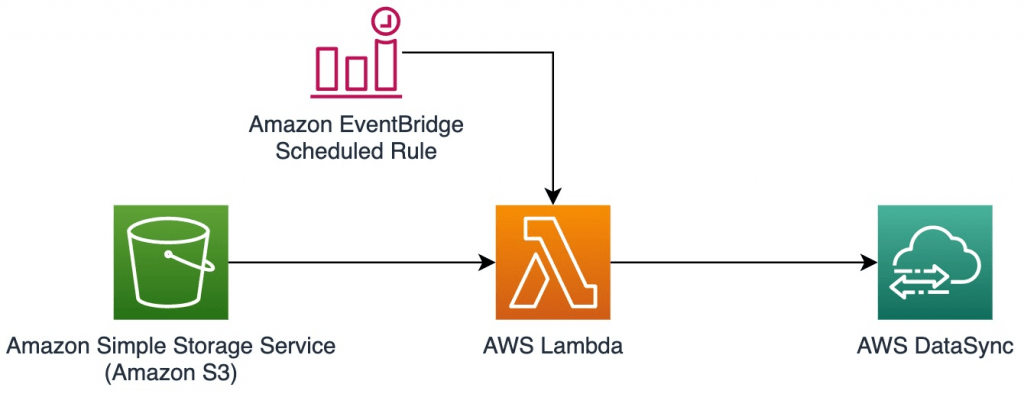
AWS DataSync also provides robust support for on-premises storage, enabling the migration or synchronization of data between traditional Network File System (NFS) and Server Message Block (SMB) file shares and various AWS storage services. Beyond AWS, third-party storage providers can also be integrated through custom setups, allowing seamless data movement to and from non-AWS storage solutions. AWS S3 cli Efficient Cloud Storage extensive compatibility makes AWS DataSync a versatile and efficient tool for managing enterprise data transfers. It supports encryption and data integrity checks, ensuring secure and reliable data migration. The automated scheduling and bandwidth optimization features help minimize downtime and operational costs. With its fast, scalable, and fully managed architecture, AWS DataSync streamlines complex data transfer workflows.
Learn the fundamentals of AWS with this AWS Certification Training .
Security and Performance Optimization
Ensuring the security and performance of your data transfers is essential for maintaining data integrity and optimizing transfer speeds.
- Data Encryption: AWS DataSync automatically encrypts data during transfer, both in transit and at rest, using strong encryption protocols (such as TLS for in-transit encryption and AWS KMS for data-at-rest encryption). This ensures that data is protected throughout the transfer process.
- Bandwidth Throttling: To ensure that data transfer does not overwhelm your network bandwidth, Understanding AWS NAT Gateway allows you to control the maximum bandwidth used for data transfers. This helps prevent disruptions to other business-critical applications that may be running concurrently.
- Optimizing Transfer Speed: DataSync optimizes the transfer process by leveraging parallelization techniques, enabling faster transfers of large datasets. You can further optimize performance by ensuring that the DataSync agent is deployed on a high-performance server with sufficient resources for the task.
- Monitoring Performance: You can monitor the transfer’s performance in real-time using Amazon CloudWatch. CloudWatch metrics provide insights into the data transfer rate, throughput, and latency, helping you fine-tune the process for better performance.
- Error Handling and Automatic Retries: In the event of an error during the data transfer, DataSync automatically retries the transfer, ensuring minimal disruption. This improves the reliability of the service by overcoming temporary connectivity or resource issues.
Monitoring and Logging DataSync Transfers
Monitoring and logging are crucial for tracking the progress, performance, and health of data transfers in AWS DataSync. The service integrates with Amazon CloudWatch to provide performance metrics and logs, allowing users to monitor transfer rates, duration, and throughput to identify potential bottlenecks or issues. Additionally, AWS Training logs all API calls made by DataSync, creating a detailed audit trail for compliance and security purposes. CloudTrail logs enhance transparency and accountability by tracking all actions performed on DataSync. To ensure proactive management, users can set up CloudWatch Alarms to receive notifications for critical performance or failure metrics, such as drops in transfer rates or failed tasks, allowing quick resolution of issues. AWS DataSync also provides detailed transfer logs, including information on the source, destination, and amount of data moved, which can be accessed in the AWS Management Console or exported to CloudWatch for deeper analysis. Furthermore, DataSync includes health monitoring features that check the status of agents and transfer tasks, ensuring smooth operations by identifying connectivity or transfer-related issues. The service also provides detailed error messages and diagnostic insights to help troubleshoot failures effectively. Users can leverage these logs for optimization, anomaly detection, and trend analysis, ensuring better resource utilization and security. This comprehensive monitoring and logging framework helps businesses maintain the efficiency, reliability, and security of their data transfers while improving operational visibility and decision-making.
Take charge of your AWS career by enrolling in ACTE’s AWS Master Training Course today!
Use Cases and Best Practices
AWS DataSync is suitable for a variety of use cases across industries, helping organizations with different data transfer needs.
-
Cloud Migration:
- DataSync can be used to migrate on-premises workloads, databases, or file systems to the cloud. It’s especially useful for organizations that need to move large volumes of data to AWS for disaster recovery, cloud backup, or modern application hosting. Backup and Archiving:
- Companies can use AWS DataSync to automate the backup of critical data to Amazon S3 or EFS. It simplifies the archiving of older datasets that need to be retained for compliance reasons while minimizing the storage costs.
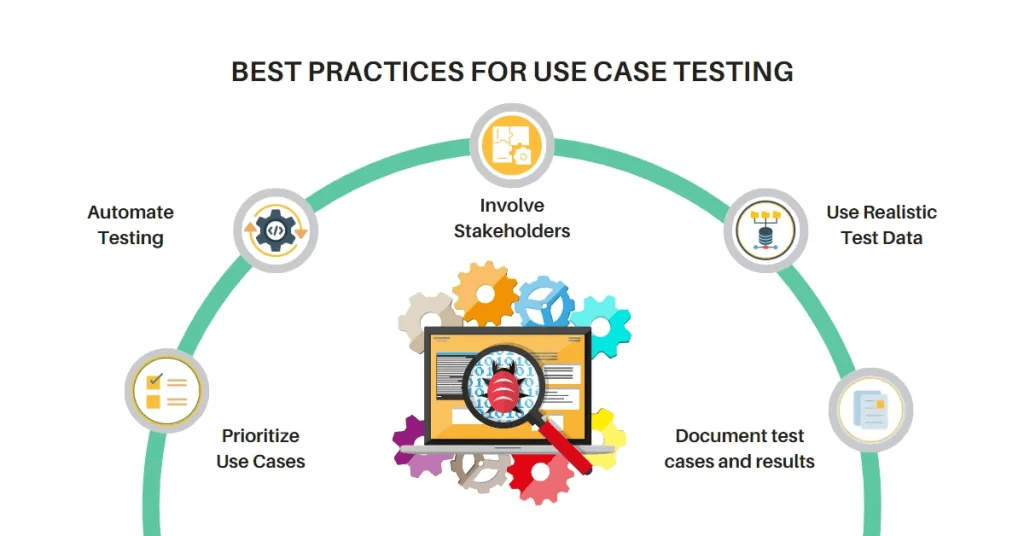
Want to ace your AWS interview? Read our blog on AWS Interview Questions and Answers now!
-
Data Synchronization:
- DataSync is ideal for scenarios where you need to keep on-premises and cloud-based data synchronized. For example, moving data between remote offices and centralized cloud storage or between different AWS regions. Disaster Recovery:
- AWS DataSync can be used as part of a disaster recovery strategy to continuously back up on-premises data to the A Comprehensive AWS Deepracer, ensuring quick restoration in case of data loss or system failure. Best Practices:
- When setting up DataSync, ensure that the network between your on-premises system and AWS is optimized to handle the volume of data being transferred. Consider using Direct Connect for dedicated network links to AWS.
- Regularly review and update IAM roles to ensure the appropriate level of access control and security.
- Perform test transfers before initiating large-scale migrations or backups to ensure everything functions as expected.
By understanding the setup, capabilities, and best practices associated with AWS DataSync, organizations can ensure that their data transfer processes are efficient, secure, and scalable.
Conclusion
AWS DataSync is a powerful, fully managed service designed to simplify, automate, and accelerate data transfers between on-premises storage and AWS cloud environments. It ensures secure, efficient, and cost-effective data movement, making it ideal for enterprises handling large-scale migrations, backups, and real-time data replication. With built-in encryption, compression, and automation, AWS DataSync minimizes manual intervention and reduces operational complexity. AWS Training seamlessly integrates with AWS storage services like Amazon S3, Amazon EFS, and Amazon FSx, enabling businesses to optimize their hybrid cloud and data management strategies. The service’s ability to schedule and monitor transfers while ensuring high-speed performance makes it a reliable solution for enterprises with dynamic workloads. AWS DataSync also enhances disaster recovery capabilities by facilitating continuous data synchronization, ensuring minimal downtime and data loss. Its pay-as-you-go pricing model further adds cost efficiency, eliminating the need for expensive third-party solutions. Overall, AWS DataSync is an essential tool for organizations looking to enhance their data mobility, streamline cloud adoption, and improve operational efficiency. By leveraging its automation, security, and scalability, businesses can focus on innovation while ensuring seamless and reliable data movement across hybrid and cloud-native environments.





