
- Introduction to Azure API Management
- Key Features of Azure API Management
- Setting Up Azure API Management
- Managing API Gateways with Azure
- Securing APIs in Azure API Management
- Best Practices and Use Cases
- Conclusion
Azure API Management is a robust cloud service that enables organizations to create, manage, and secure APIs at scale. With features like API versioning, analytics, and security policies, it allows developers to efficiently expose their APIs to external and internal consumers. Azure API Management simplifies the process of API lifecycle management, offering a unified platform for monitoring, version control, access control, and more, as taught in Microsoft Azure Training. This comprehensive guide delves into the key capabilities, best practices, and tips to leverage Azure API Management for building scalable, secure, and high-performance APIs.
Are You Interested in Learning More About Azure? Sign Up For Our Azure Training Today!
Introduction to Azure API Management
Azure API Management (APIM) is a fully managed service from Microsoft Azure that enables businesses to create, publish, secure, monitor, and manage APIs at scale. APIs, or Application Programming Interfaces, are essential for modern software development as they enable communication between different software components. Azure API Management provides a unified and scalable platform to handle the complexity of managing APIs, helping organizations improve their efficiency and control over the API lifecycle. In today’s digital world, APIs are the backbone of many applications, allowing them to interact with other services and systems, a concept that can also be applied when connecting a Raspberry Pi to the Internet . With the rapid growth of cloud computing, mobile applications, and IoT (Internet of Things) devices, organizations must handle a growing number of APIs that need to be accessible, secure, and monitored. Azure API Management offers the tools necessary to streamline this process by providing an all-in-one solution that includes API gateways, monitoring tools, security features, and developer collaboration capabilities. Azure APIM is particularly valuable for businesses that need to connect applications, data, and services across on-premises systems, cloud environments, and hybrid scenarios. With its comprehensive features and scalability, Azure API Management can help organizations create a seamless, secure, and efficient API ecosystem that promotes integration, innovation, and growth.
Key Features of Azure API Management
Azure API Management comes with a rich set of features designed to streamline the management of APIs, including API lifecycle management, security, scalability, monitoring, and more. Below are some of the key features that make Azure API Management a powerful tool for organizations. Central component for routing requests, applying security policies, handling traffic, and enabling versioning, rate limiting, and caching, which are all critical Key Artifacts in DevOps for Efficient Delivery.

Manage multiple versions of an API, ensuring backward compatibility and seamless transitions for consumers. Robust security features, including OAuth 2.0, API key validation, JWT, Azure AD integration, IP filtering, rate limiting, and throttling. Customizable portal for API consumers to discover, test, and interact with APIs, offering documentation and interactive tools. Real-time tracking of API usage, performance, and health to identify issues and optimize functionality. Connect and manage APIs across cloud platforms, on-premises systems, and external services, ensuring consistent management.
Interested in Obtaining Your Azure Certificate? View The Azure Training Offered By ACTE Right Now!
Setting Up Azure API Management
Setting up Azure API Management is a straightforward process, but it involves several key steps that must be followed to ensure that the service is properly configured and optimized for your specific needs. Below is an overview of the steps involved in setting up Azure API Management:
- Create an Azure API Management Instance: The first step is to create an Azure API Management instance in the Azure portal. When creating the instance, you need to specify details such as the subscription, resource group, name, region, and pricing tier. Azure offers different pricing tiers (Developer, Basic, Standard, Premium) based on your requirements. The pricing tiers vary in terms of scalability, features, and throughput.
- Configure the API Gateway: After creating the instance, you need to configure the API Gateway, which acts as the main entry point for incoming API requests. The API Gateway is responsible for routing requests to the correct backend services, handling authentication, applying policies, and managing traffic. You can set up routing rules, define rate limits, and configure caching at this stage.
- Import or Create APIs: Once the API Management instance and Gateway are set up, the next step is to import or create APIs. Azure API Management supports various methods for importing APIs, including importing from OpenAPI specifications, WSDL files, or even from existing Azure Functions or App Services. If you already have an API, you can import it into the system, or you can create a new one using the Azure portal or API.
- Define Policies: Policies are essential for controlling how APIs behave. In this step, you can define policies for authentication, traffic management, security, and request/response transformations, which are key concepts in Mastering Snowflake Architecture & Integration. Azure API Management offers a wide range of predefined policies that you can apply, or you can define custom policies based on your specific needs. For example, you can set up rate-limiting policies to prevent API abuse, or add logging policies to track API usage.
- Secure APIs: One of the most important aspects of API Management is ensuring the security of your APIs. You can secure your APIs by configuring authentication and authorization mechanisms. Azure API Management supports OAuth 2.0, OpenID Connect, API keys, and JWT token validation. Additionally, you can set up IP filtering, restrict access based on geographic location, and implement throttling policies to control traffic.
- Set Up Developer Portal: The next step is to set up a developer portal. The portal allows developers to explore, test, and interact with your APIs. Azure API Management provides a fully customizable developer portal where you can add documentation, examples, and other resources to help developers understand and integrate with your APIs. The portal also includes interactive tools to help developers test APIs directly from the browser.
- Monitor and Analyze APIs: After your APIs are set up and deployed, it’s crucial to monitor their performance and usage. Azure API Management provides analytics and monitoring capabilities that allow you to track API traffic, response times, error rates, and other key metrics. This helps ensure that your APIs are functioning properly and allows you to make data-driven decisions about optimization and scaling.
- Publish and Manage API Versions: Once everything is set up, you can publish your APIs to make them available for consumption. Azure API Management allows you to manage multiple versions of an API and maintain backward compatibility. You can manage API versions, test them, and gradually roll out new versions to ensure minimal disruption for existing users.
Managing API Gateways with Azure
Managing the API Gateway in Azure API Management is a key responsibility when working with this service. The API Gateway is responsible for handling incoming API requests, routing them to the correct backend services, and enforcing policies such as authentication, security, and traffic management. Here are some important aspects of managing the API Gateway in Azure. The API Gateway routes incoming requests to the appropriate backend services based on the URL path or request headers. Azure API Management supports routing to multiple backend services, and you can define custom routing rules based on your API design. Azure API Management provides caching capabilities that help improve the performance of your APIs by storing responses to frequently requested data.
This reduces the load on backend services and improves the user experience. You can configure caching at different levels, such as at the API, operation, or global level. Managing traffic is crucial for preventing overload and abuse, a concept that can be effectively integrated with an AWS State Machine. Azure API Management allows you to configure throttling and rate-limiting policies to control the number of requests that can be made to your APIs within a certain time frame. This helps protect backend services and ensures fair usage. The API Gateway supports API versioning, allowing you to manage multiple versions of the same API simultaneously. This is essential for ensuring that consumers of your API can continue using older versions while migrating to newer ones.
Are You Considering Pursuing a Master’s Degree in Cloud Computing? Enroll in the Cloud Computing Masters Course Today!
Securing APIs in Azure API Management
Securing your APIs is essential to ensure that only authorized users and systems can access sensitive data and functionality. Azure API Management provides a wide range of features to protect your APIs:
- OAuth 2.0 and JWT Authentication: Azure API Management supports OAuth 2.0, allowing you to secure your APIs with token-based authentication. You can use Azure Active Directory (Azure AD) for identity management and token issuance. The platform also supports JWT (JSON Web Tokens) for secure communication between clients and APIs.
- API Key Validation: You can use API keys to secure access to your APIs. API keys are unique identifiers issued to clients, and they must be included in each request to authenticate the user, a concept thoroughly covered in Microsoft Azure Training. Azure API Management allows you to validate API keys and enforce usage quotas and rate limits based on key values.
- IP Filtering and Geo-blocking: Azure API Management allows you to restrict access to your APIs based on IP addresses or geographic locations. This is useful for preventing unauthorized access from specific regions or IP ranges.
- SSL/TLS Encryption: SSL/TLS encryption ensures that data transmitted between clients and APIs is secure. Azure API Management supports SSL/TLS encryption for both internal and external communications, protecting data from man-in-the-middle attacks.
Best Practices and Use Cases
When using Azure API Management, following best practices can help ensure the efficient, secure, and scalable operation of your APIs:
Best Practices
Always use versioning for your APIs to ensure backward compatibility and prevent breaking changes. Apply rate-limiting policies to control the number of API calls made by consumers to prevent overloading backend services. Provide clear and comprehensive API documentation through the developer portal to make it easy for developers to understand and integrate with your APIs. Continuously monitor the performance of your APIs to detect issues early and optimize their functionality. Always implement strong security measures, such as OAuth, API keys, and IP filtering, to protect your APIs from unauthorized access, which can be efficiently managed using Docker Swarm for container orchestration. Additionally, regularly update and patch APIs to address vulnerabilities and enhance performance. Ensure consistent logging and tracking for better insights into API usage and troubleshooting. Leverage automated testing and validation to maintain API quality and reliability throughout the development lifecycle.
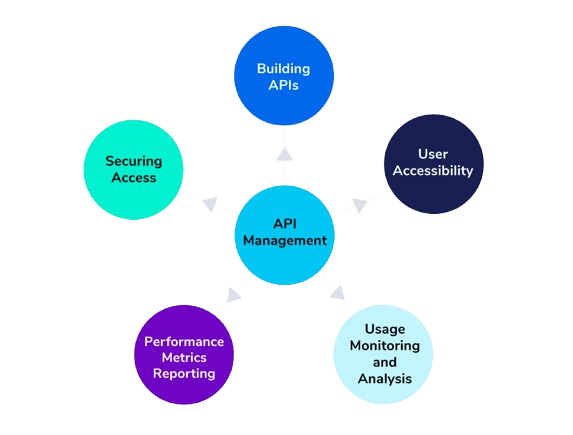
Use Cases:
Azure API Management is ideal for organizations adopting microservices architectures, as it allows the seamless management of multiple APIs that interact with various microservices. For businesses building mobile and web applications, Azure API Management provides a scalable platform for managing APIs that power the applications’ backends. Organizations that provide APIs to third-party developers can use Azure API Management to securely expose APIs, manage traffic, and monitor usage. Azure API Management supports hybrid cloud environments, allowing organizations to manage APIs across on-premises and cloud systems. It facilitates seamless integration between different cloud services, enabling efficient data flow and communication. Azure API Management helps businesses reduce complexity by centralizing API management and monitoring. With its built-in analytics, it allows organizations to gain insights into API performance, usage trends, and potential issues.
Are You Preparing for Azure Jobs? Check Out ACTE’s Azure Interview Questions And Answers to Boost Your Preparation!
Conclusion
Azure API Management is a powerful, fully managed service that simplifies the creation, deployment, security, and monitoring of APIs at scale. With its comprehensive features like API gateways, security mechanisms, versioning support, and analytics, it offers organizations the tools they need to manage their APIs effectively. Whether you are building microservices, developing mobile and web applications, or managing third-party integrations, Azure API Management provides a scalable and secure platform to ensure smooth communication and operations across cloud, on-premises, and hybrid environments, a key focus in Microsoft Azure Training. By adhering to best practices such as versioning, rate-limiting, and robust security measures, businesses can optimize their API ecosystem and enhance operational efficiency, ultimately driving innovation and growth.





