
- Introduction to Artifacts in DevOps
- What are Artifacts in DevOps?
- Types of Artifacts in DevOps
- Continuous Integration and Artifact Creation
- Artifact Repositories and Management Tools
- Artifact Versioning and Dependencies
- Artifact Promotion in DevOps Pipelines
- Storing and Sharing Artifacts
- Best Practices for Artifact Management
- Conclusion
Artifacts in DevOps play a crucial role in software development and deployment. They refer to any files, packages, or components generated during the software build and release process. These can include compiled binaries, container images, infrastructure-as-code scripts, configuration files, and documentation. Managing artifacts efficiently ensures consistency, reliability, and version control across different stages of the DevOps pipeline. Devops Training will explore the significance of artifacts in DevOps, their role in CI/CD pipelines, and best practices for managing them effectively. We will also discuss various tools used for artifact storage, retrieval, and distribution to ensure smooth and efficient deployments. Understanding artifact management is essential for maintaining a seamless DevOps workflow and optimizing software delivery processes. By leveraging proper artifact management strategies, organizations can enhance development efficiency, minimize errors, and achieve continuous integration and deployment with greater reliability.
Gain in-depth knowledge of Devops by joining this Devops Online Course now.
Introduction to Artifacts in DevOps
In DevOps, an artifact refers to a packaged piece of software or a by-product of the software development process that is created during the build and deployment phases. Artifacts can include compiled code, libraries, configuration files, documentation, or container images, and they are essential for the deployment and continuous delivery pipeline. Proper artifact management helps teams track changes, maintain reproducibility, and streamline deployments. It also enhances collaboration by providing a centralized repository for all necessary assets. Storing artifacts in tools like JFrog Artifactory, Nexus Repository, or AWS Career improves security, scalability, and automation. Artifacts act as the bridge between development and operations, encapsulating everything needed for an application or service to run in a production environment. Managing artifacts efficiently ensures that teams can reliably deploy applications across different environments.
What are Artifacts in DevOps?
Artifacts in DevOps are the outputs generated at various stages of the software development lifecycle. These outputs include Executable files are created after the source code is built. Files required for the application to function correctly. Pre-built images used for containerized deployments, often in Docker Swarmor Kubernetes environments. Used to set up environments or define application behavior. Guides, API references, or other documentation produced during development.
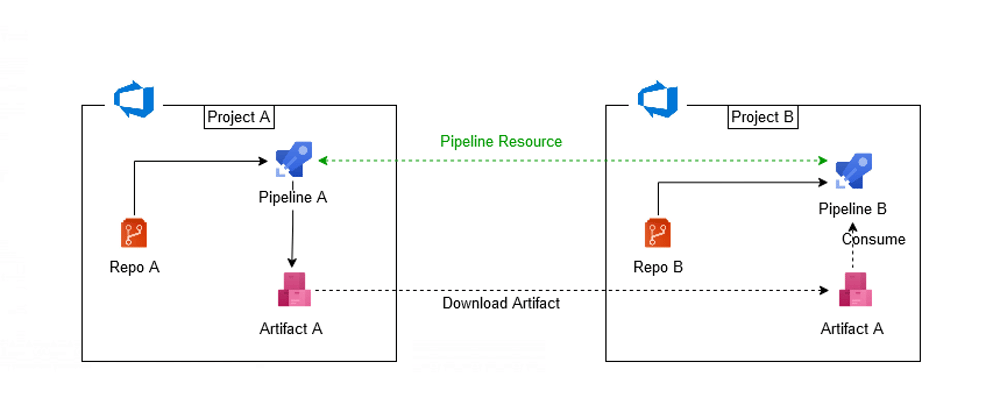
Artifacts are stored in repositories to be used during subsequent stages of development, testing, and production deployment. They ensure consistency, traceability, and reliability in deployments. Artifacts in DevOps play a crucial role in maintaining software integrity and ensuring smooth deployments. Proper artifact management helps teams track changes, version control assets, and streamline collaboration. Automated artifact handling within CI/CD pipelines reduces manual errors and accelerates delivery. Effective artifact management enhances security, scalability, and efficiency throughout the development lifecycle.
Become a Devops expert by enrolling in this Devops Online Training today.
Types of Artifacts in DevOps
Artifacts in DevOps can be categorized into different types based on their purpose and use case:
- These are outputs of the build process, such as JAR, WAR, or EXE files.
- Examples: .jar files for Java projects or .dll files for .NET applications. Source Artifacts:
- Include the source code and version-controlled scripts used during builds.
- Examples: .py, .java, or .js files. Infrastructure Artifacts:
- Configuration files and scripts used to manage infrastructure, such as Terraform files or Ansible playbooks. Test Artifacts:
- Outputs from automated testing processes, including test reports and coverage metrics. Container Artifacts:
- Pre-built container images created for deployment in environments like Kubernetes Architecture. Runtime Artifacts:
- Logs, metrics, and diagnostic files are generated during runtime for monitoring and debugging.
Build Artifacts:
Continuous Integration and Artifact Creation
In continuous integration (CI), artifacts are created during the build process and play a crucial role in testing and deployment. Devops Training is compiled into binaries or executables. Artifacts like compiled code, Docker images, or reports are created.Storage in Repositories: These artifacts are stored in repositories for further use in the deployment pipeline.For example, a CI tool like Jenkins, CircleCI, or GitLab CI/CD can be configured to generate and store artifacts automatically during the build process.Artifacts are vital for maintaining consistency across different stages of the software development lifecycle. They enable teams to standardize builds, reduce dependency errors, and ensure that tested code is deployed consistently across environments. By storing artifacts in a centralized repository, teams can easily access, version, and reuse them, leading to improved efficiency and collaboration. Effective artifact management enhances security by ensuring that only verified and approved artifacts are deployed. It also enables traceability, helping teams track changes and identify potential issues in the build process. Integrating artifact storage with CI/CD pipelines ensures smooth deployments, minimizes manual intervention, and accelerates software delivery. Cloud-based storage solutions such as AWS S3, Azure Blob Storage, or Google Cloud Storage provide scalable and secure repositories for artifact management. Implementing best practices such as proper versioning, access control, and automated cleanup helps organizations streamline artifact handling. Ultimately, managing artifacts effectively in CI/CD pipelines improves software reliability, optimizes resource utilization, and accelerates development cycles.
Looking to master Devops? Sign up for ACTE’s Devops Master Certification Training Course and begin your journey today!
Artifact Repositories and Management Tools
Artifact repositories are specialized storage solutions for managing and distributing artifacts in DevOps pipelines. Common tools include:
- Artifactory: A universal repository manager supporting various package formats like Maven, Docker, and NPM.
- Nexus Repository: A tool that stores and manages build artifacts and dependencies.
- AWS CodeArtifact: A fully managed artifact repository service on AWS.
- Azure Artifacts: Integrated with Azure DevOps for storing and managing artifacts.
- GitHub Packages: A package registry integrated into GitHub for managing artifacts.
- Version control for artifacts.
- Dependency management for applications.
- Seamless integration with CI/CD pipelines for efficient artifact usage.
- Development: Artifacts are created and stored in a repository after initial builds.
- Testing: Artifacts are promoted to a testing environment after passing unit and integration tests.
- Staging: Artifacts that meet acceptance criteria are moved to a staging environment.
- Production: Fully validated artifacts are deployed to production.
- Automate Artifact Creation and Management: Use CI/CD tools to automate artifact generation and storage.
- Version Artifacts Consistently: Implement semantic versioning to track changes and avoid conflicts.
- Use Centralized Repositories: Store all artifacts in a central repository for easy access and collaboration.
- Monitor Artifact Usage: Regularly audit repositories to clean up unused or outdated artifacts.
- Secure Artifact Repositories: Protect repositories with access controls, encryption, and regular backups.
- Implement Dependency Management: Use tools like Maven or Gradle to manage dependencies effectively.
- Promote Artifacts Systematically: Use automated pipelines to promote artifacts through different environments.
These tools provide functionalities such as:
Artifact Versioning and Dependencies
Artifact Versioning:Artifacts are versioned to ensure traceability and consistency across environments. Versioning allows teams to track changes and updates to artifacts over time. Roll back to a previous version in case of errors. Prevent conflicts by clearly identifying which version is deployed in each environment. Versioning formats often follow semantic versioning (e.g., v1.0.0) or include build metadata.
Managing Dependencies:Dependencies are external libraries or modules required for an Applications of Cloud Computing to run. Tools like Maven, Gradle, or NPM manage dependencies, ensuring they are resolved and included in the artifact during the build process.
Artifact Promotion in DevOps Pipelines
Artifact promotion refers to moving artifacts across environments (e.g., from development to staging to production) as they pass various quality gates. This ensures that only validated and tested artifacts reach production.
Stages of Promotion:Tools like Jenkins or GitLab can automate artifact promotion, ensuring a seamless and error-free process.
Preparing for Devops interviews? Visit our blog for the best Devops Interview Questions and Answers!
Storing and Sharing Artifacts
Artifacts are stored in repositories for easy access and sharing among teams. Using tools like Artifactory or Nexus to centralize artifact storage. Setting permissions to control who can access or modify artifacts.Automating the storage and retrieval of artifacts during builds and deployments. Utilizing services like AWS S3 or Azure Blob Storage for artifact storage.Sharing artifacts ensures consistency across teams, enabling faster collaboration and reducing errors during deployments.Artifacts are essential for maintaining consistency in software development and deployment. Proper versioning of artifacts helps teams track changes and roll back to previous versions if needed. Implementing automated cleanup policies prevents storage clutter and optimizes repository performance, ensuring efficient DevOps workflows.
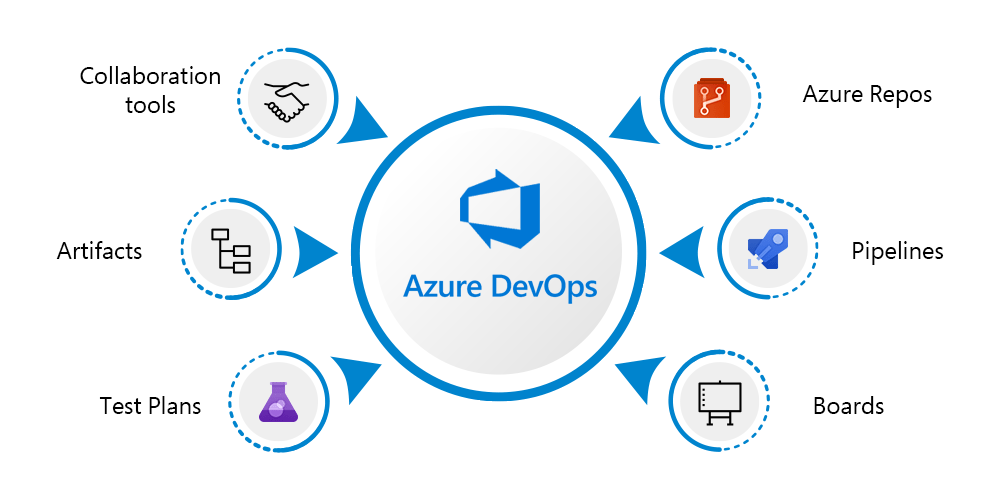
Best Practices for Artifact Management
To optimize artifact management in DevOps, consider the following best practices in Cloud Computing:
By following these practices, teams can ensure efficient and reliable artifact management, ultimately improving the overall DevOps process.
Conclusion
Effective artifact management is a crucial aspect of DevOps, ensuring smooth software development, deployment, and delivery. By properly storing, versioning, and managing artifacts, teams can maintain consistency across environments, improve collaboration, and enhance the reliability of their CI/CD pipelines. Without a structured approach to artifact management, organizations may face deployment failures, inconsistencies, and inefficiencies in their DevOps workflows.Utilizing robust artifact repositories such as JFrog Artifactory, Nexus Repository, or AWS CodeArtifact helps teams centralize their assets, enabling better traceability and security. Implementing best practices like immutability, proper versioning, and automated artifact cleanup ensures optimized storage and efficient retrieval when needed. Moreover, integrating artifact management with CI/CD pipelines streamlines software delivery, reduces deployment risks, and accelerates release cycles.In Devops Training artifacts are not just byproducts of the development process but essential building blocks that contribute to automation, stability, and efficiency. Organizations that prioritize effective artifact management can achieve seamless deployments, minimize errors, and improve overall software quality.Ultimately, artifact management should not be an afterthought but an integral part of every stage of the DevOps lifecycle.





