
- Introduction to Azure Active Directory
- Core Features of Azure Active Directory
- How Azure Active Directory Works
- Azure Active Directory Editions
- Why You Need Azure Active Directory
- Getting Started with Azure Active Directory
- Comparing Azure AD and Traditional Active Directory
- Conclusion
Introduction to Azure Active Directory
In today’s digital world, organizations are increasingly adopting cloud technologies to streamline their operations and enhance productivity. As cloud environments evolve, managing user identities and ensuring secure access to applications and resources have become critical tasks. Azure Active Directory (Azure AD) is Microsoft’s cloud-based identity and access management service, which helps organizations manage and secure their users’ identities and resources. In this article, we’ll provide a complete overview of Azure Active Directory, what it is, how it works, and why your organization needs it. Azure Active Directory (Azure AD) is a comprehensive, cloud-based identity and access management solution offered by Microsoft, and it is a key topic covered in Azure Training. Unlike traditional Active Directory (AD), which primarily manages on-premises resources and user identities, Azure AD is built to support cloud-based applications and resources. It is a part of the Microsoft Azure cloud platform and provides identity services for millions of users around the globe. Azure AD enables organizations to securely manage employee access to corporate resources, both on-premises and in the cloud, without requiring a traditional VPN or direct network connection. It provides the tools for organizations to control who can access what, when, and how, ensuring that sensitive data and applications are protected from unauthorized access. As more businesses move to the cloud and adopt SaaS (Software as a Service) solutions, Azure AD helps manage access to applications such as Microsoft 365, Salesforce, Dropbox, and hundreds of other third-party applications.
To Earn Your Cloud Computing Certification, Gain Insights From Leading Azure Experts And Advance Your Career With ACTE’s Azure Training Today!
Core Features of Azure Active Directory
Azure Active Directory offers a range of features that enable organizations to manage user identities and secure access to resources across a variety of platforms. Here are some of the core features of Azure AD:
- Single Sign-On (SSO): Azure AD enables users to log in once and gain access to a wide range of applications, both cloud-based and on-premises, without the need to remember multiple passwords. This improves user experience and productivity while reducing the risk of password fatigue and security breaches.
- Multi-Factor Authentication (MFA): Azure AD supports multi-factor authentication, requiring users to provide additional verification (such as a text message or authentication app) beyond just a password. This adds an extra layer of security to ensure only authorized users can access sensitive resources.
- Conditional Access: With Azure AD, organizations can enforce policies based on factors such as user location, device health, and application type. This allows for granular control over who can access resources and when, ensuring that only trusted users and devices are granted access.
- Identity Protection: Azure AD uses machine learning algorithms to detect and protect against potential security threats like compromised accounts and suspicious login attempts, which can be integrated with services like Azure Virtual Network Pricing for enhanced security and cost management. This helps organizations proactively identify and respond to risks before they become critical.
- User and Group Management: Azure AD allows administrators to create, manage, and modify user accounts and groups. It supports role-based access control (RBAC), enabling administrators to assign specific permissions to users based on their roles within the organization.
- Directory Synchronization: Azure AD can synchronize on-premises directories with Azure AD, enabling hybrid environments. This ensures that user identities and access permissions are consistent across both cloud and on-premises resources.
- B2B and B2C Identity Management: Azure AD allows organizations to manage external users (business partners, contractors, customers) through Azure AD Business-to-Business (B2B) and Business-to-Consumer (B2C) features. This facilitates secure collaboration and provides a seamless experience for external users.
- Access to SaaS Applications: Azure AD simplifies access to a wide range of SaaS applications (e.g., Microsoft 365, Google Workspace, and Salesforce) by acting as an identity provider. Users can log in using their Azure AD credentials and gain access to cloud applications without needing to manage separate usernames and passwords.
How Azure Active Directory Works
Azure Active Directory functions as a cloud-based identity and access management service, centralizing user authentication and access control across cloud and on-premises resources. When a user tries to access an application or resource, Azure AD authenticates the user’s identity by verifying their credentials (username and password). If additional authentication is required (via MFA), Azure AD prompts the user to provide the second factor, similar to the security measures taught in Mastering Amazon Elastic Kubernetes for managing containerized applications securely. Upon successful authentication, Azure AD issues security tokens, such as OAuth or SAML tokens, to the user. These tokens are used to access applications and resources. The token contains user identity information and access rights, which the application can use to determine if the user should be granted access. Azure AD evaluates conditional access policies, which can be based on factors like location, device compliance, and risk level.
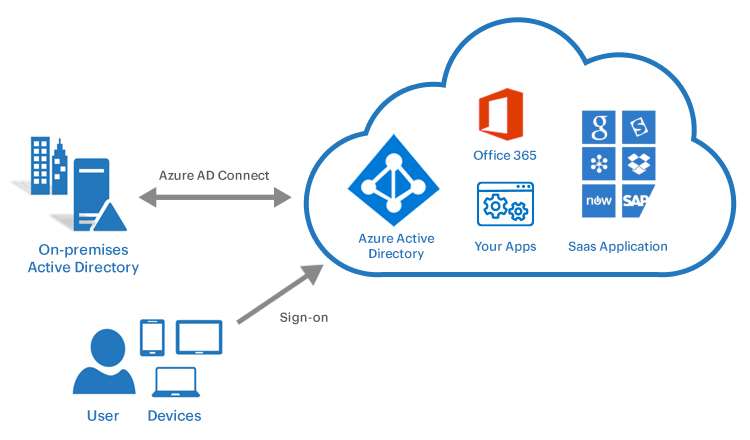
If the user’s context meets the required conditions, access is granted. If not, the user might be prompted for additional authentication or denied access. Once authenticated, users can access a wide range of applications, whether they are on-premises, in the cloud, or hybrid. Azure AD evaluates conditional access policies, which can be based on factors like location, device compliance, and risk level. If the user’s context meets the required conditions, access is granted. If not, the user might be prompted for additional authentication or denied access. Once authenticated, users can access a wide range of applications, whether they are on-premises, in the cloud, or hybrid. Azure AD ensures that access to each application aligns with the security policies and role-based access control assigned to the user. Azure AD provides detailed monitoring and reporting capabilities, allowing administrators to track login attempts, security events, and other activities. This helps identify potential security threats and ensures compliance with internal and external regulations.
To Explore Azure in Depth, Check Out Our Comprehensive Azure Training To Gain Insights From Our Experts!
Azure Active Directory Editions
Azure Active Directory is available in multiple editions, each offering different features to suit the needs of various organizations. These editions include:
- Azure AD Free: The free edition of Azure AD includes basic identity management features such as user and group management, single sign-on (SSO), and directory synchronization. It is suitable for smaller organizations with minimal identity management needs.
- Azure AD Premium P1: Premium P1 adds more advanced features such as conditional access, self-service password reset, and multi-factor authentication (MFA). This edition is ideal for businesses that need more robust security features and access management for their employees.
- Azure AD Premium P2: Premium P2 includes all features from Premium P1, along with additional advanced capabilities such as identity protection, risk-based conditional access, and privileged identity management (PIM). It’s designed for organizations with complex security requirements and a need for more comprehensive identity governance.
- Azure AD B2C: Azure AD B2C is a customer identity and access management (CIAM) service. It allows organizations to securely manage and authenticate external users (such as customers) for web and mobile applications, and these features are taught in Azure Training.
- Azure AD B2B: Azure AD B2B enables collaboration with external partners and contractors by allowing them to use their own credentials to access corporate resources. This simplifies access management for third-party users.
Azure AD External Identities: This edition expands on the Azure AD B2B and B2C capabilities, allowing organizations to manage a diverse set of external identities, including social accounts (e.g., Facebook, Google) and work accounts from other organizations. It provides a unified experience for handling external users while maintaining control over corporate resources. This is ideal for businesses that engage with a wide range of external users, partners, or customers and need to manage various authentication sources seamlessly.
Why You Need Azure Active Directory
Azure Active Directory is a powerful tool for organizations of all sizes, providing a range of benefits that support both security and productivity. Azure AD provides a single identity for each user, making it easier to manage access to both cloud-based and on-premises resources. This simplifies administration and reduces the risk of errors. Azure AD offers advanced security features such as multi-factor authentication, conditional access, and identity protection, ensuring that only trusted users can access sensitive data and applications, concepts that are also covered in Azure Data Studio A Complete Guide. Azure AD’s Single Sign-On (SSO) capabilities reduce password fatigue and make it easier for users to access the resources they need without having to remember multiple credentials.
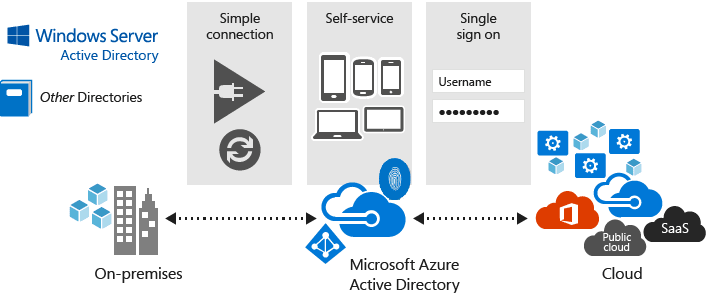
Azure AD is a cloud-native solution that scales with your organization. Whether you’re managing a handful of users or hundreds of thousands, Azure AD can handle your identity and access management needs. Azure AD helps organizations meet compliance requirements by offering comprehensive logging, monitoring, and auditing capabilities. It also supports role-based access control (RBAC) to ensure that users only have access to the resources they need. With Azure AD B2B and B2C, you can securely manage external users, enabling secure collaboration with partners, vendors, and customers.
Looking to Master Cloud Computing? Discover the Cloud Computing Masters Course Available at ACTE Now!
Getting Started with Azure Active Directory
Getting started with Azure Active Directory is simple. Here are the basic steps:
- Sign Up for an Azure Account: If you don’t already have one, sign up for an Azure account at azure.com.
- Create an Azure AD Tenant: A tenant is a dedicated instance of Azure AD for your organization. You can create a tenant through the Azure portal.
- Add Users and Groups: You can manually add users or sync users from an on-premises Active Directory using Azure AD Connect, similar to how Amazon Lightsail Uncovered Simplified Cloud Hosting simplifies the process of managing cloud resources.
- Configure Applications: Integrate applications with Azure AD for Single Sign-On (SSO), and configure access policies for different groups of users.
- Enable Security Features: Configure features like Multi-Factor Authentication (MFA), conditional access, and identity protection to secure your organization’s resources.
- Monitor and Audit: Use Azure AD’s monitoring and reporting tools to track sign-ins, audit logs, and user activities for enhanced security and compliance.
- Set Up Role-Based Access Control (RBAC): Implement RBAC to control who has access to specific resources and ensure users only access what they need based on their role.
Comparing Azure AD and Traditional Active Directory
- Azure Active Directory (Azure AD) is a cloud-based identity and access management solution, primarily optimized for managing identities and access for cloud applications, SaaS, and web apps.
- It supports modern authentication protocols like OAuth, SAML, and OpenID Connect, and is designed for cloud environments.
- Azure AD offers cloud-native identity management for users and groups and provides deep integration with cloud services, particularly Microsoft 365 and Azure.
- In a hybrid setup, Azure AD can integrate with on-premises Active Directory to provide a unified identity solution across both environments.
- On the other hand, Traditional Active Directory (On-Premises AD) is an on-premises solution that focuses on managing access to local network resources such as file servers and printers.
- It primarily uses authentication protocols like Kerberos and LDAP and is tightly integrated with local devices and Windows Server, which can be managed alongside services covered in Azure Traffic Manager A Complete Guide.
- While it focuses on on-premises, Windows-based resources, it can also be extended to the cloud through Azure AD Connect for hybrid management, providing a bridge between on-premises AD and Azure AD for a more seamless identity experience.
- Azure AD is highly scalable, supporting millions of users and devices with the flexibility to expand as the organization grows. Traditional AD, being on-premises, may require significant infrastructure and resources to scale effectively.
- Azure AD provides advanced security features such as Multi-Factor Authentication (MFA), conditional access policies, and identity protection to safeguard cloud resources. Traditional AD’s security capabilities are primarily limited to local network resources and rely heavily on perimeter-based security.
- Azure AD allows for easier management and administration of users and permissions via a web-based portal, making it more convenient for cloud-first organizations. In contrast, Traditional AD often requires dedicated IT resources and tools to manage user accounts and permissions in on-premises environments.
Preparing for a Azure Job Interview? Check Out Our Blog on Azure Interview Questions And Answers
Conclusion
Azure Active Directory is an essential cloud-based identity and access management solution for modern organizations. Whether you are looking to streamline user authentication, improve security, or manage access to cloud applications, Azure AD offers a robust and scalable platform to meet your needs. With its comprehensive features and deep integration with other Microsoft services, Azure AD ensures that your organization remains secure, productive, and compliant in the increasingly cloud-driven world. It supports Single Sign-On (SSO), Multi-Factor Authentication (MFA), and conditional access policies, which help safeguard sensitive data, and these concepts are covered in Azure Training. Azure AD also simplifies user lifecycle management, allowing administrators to efficiently create, modify, or delete user accounts. Additionally, it enables seamless collaboration across different organizations through B2B (Business-to-Business) partnerships. With analytics and reporting capabilities, Azure AD provides insights into login patterns, security risks, and access issues. This makes it easier for businesses to enforce strong security practices while improving overall user experience.





