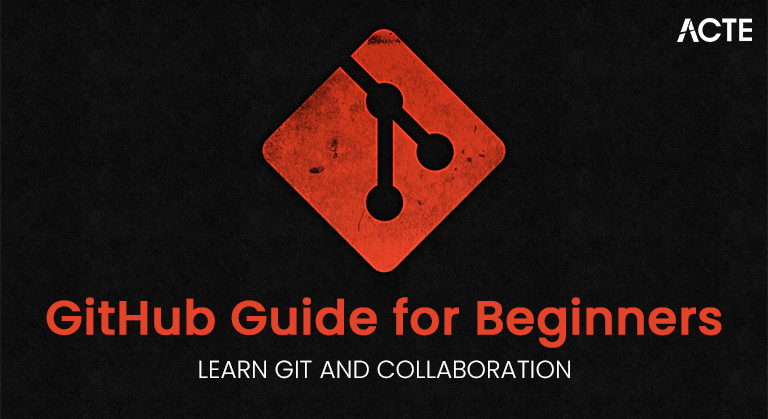
- Introduction to GitHub
- Why GitHub is Important for Developers
- How GitHub Works
- Key Features of GitHub
- How to Use GitHub
- GitHub Terminology
- Benefits of Using GitHub
- GitHub vs. Other Version Control Systems
- Getting Started with GitHub
- Conclusion
Introduction to GitHub
GitHub is a web-based version control and collaboration platform, primarily designed for software development. It leverages Git, a distributed version control system, to help developers track changes to their code, collaborate on projects, and manage software development workflows. GitHub provides a central repository where developers can share, review, and modify each other’s code. It is the most popular platform for open-source software development, though it is also widely used in private enterprise environments and commonly featured in Cloud Computing course. GitHub was founded in 2008 and has become a core tool for developers and teams. It facilitates version control and collaboration on projects ranging from small applications to large-scale enterprise solutions. It integrates with various tools and services, making it an essential platform for modern software development.
Excited to Obtaining Your Cloud Computing Certificate? View The Cloud Computing Course Offered By ACTE Right Now!
Why GitHub is Important for Developers
GitHub is essential for developers and teams because it can streamline collaboration and improve development. Here are some reasons why GitHub is widely used:
- Collaboration: GitHub enables multiple developers to work on the same project simultaneously without overwriting each other’s work. It keeps track of all changes, allowing developers to collaborate seamlessly on projects.
- Version Control: GitHub uses Git for version control, allowing developers to keep track of every modification made to the codebase. This makes it easy to revert to previous versions of the code, review changes, and understand a project’s history.
- Open-Source Community: GitHub is home to millions of open-source projects. Developers can contribute to existing projects, share their work with the community, and collaborate with others globally.
- Integration with Other Tools: GitHub integrates with various tools for Continuous Integration (CI), project management, and more, making it a versatile platform for software development teams.
- Code Hosting: GitHub offers a platform to host your code publicly or privately, making it easy to access, share, and work with code across different teams and locations.
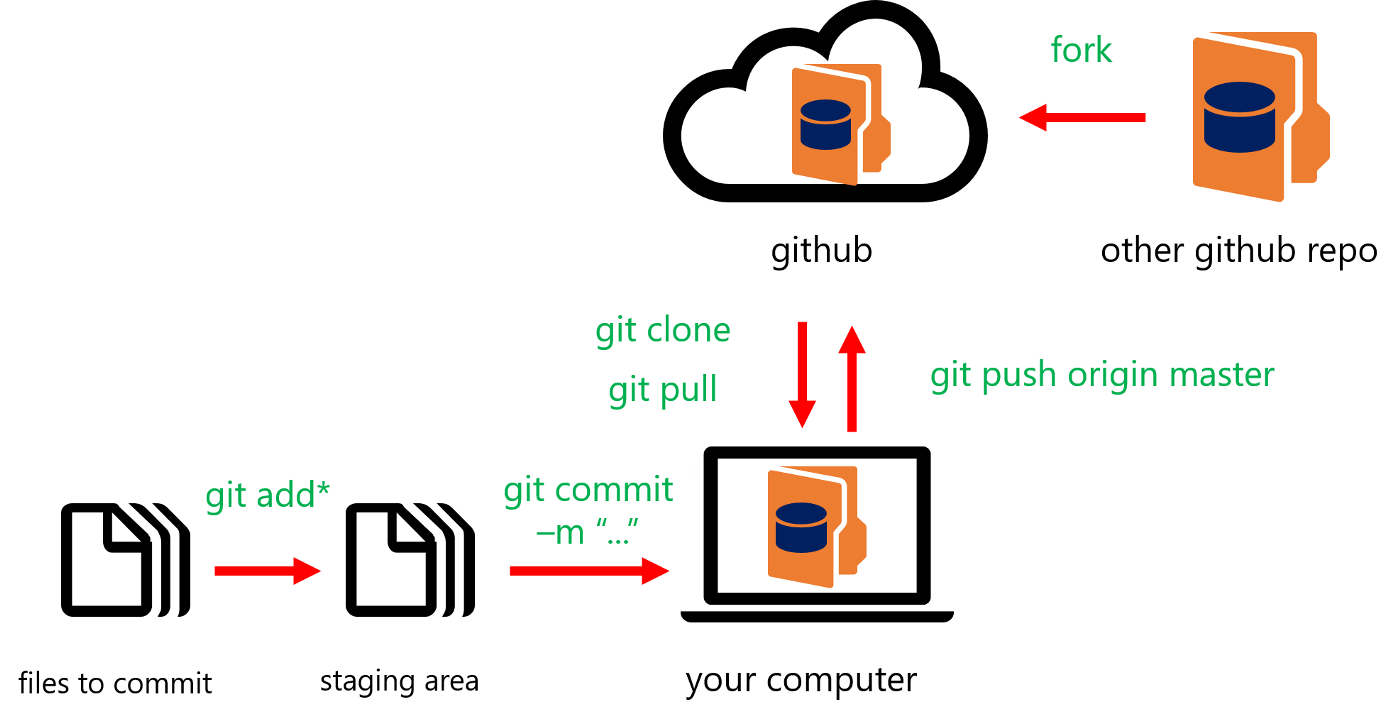
How GitHub Works
GitHub is a distributed version control system built on Git, allowing developers to efficiently manage and collaborate on code. Repositories serve as project folders where code, files, and version history are stored, with public or private access options. Cloning a Repository lets developers copy a project to their local machine, work on it offline, and later sync changes to the GitHub repository. Commits act as snapshots of modifications, with descriptive messages to track revisions over time. Branches allow multiple project versions to exist simultaneously, enabling developers to work on new features or bug fixes without affecting the main branch. Pull Requests (PRs) facilitate collaboration by allowing developers to propose changes and enabling code review and discussion before merging updates into the primary codebase. Forking, a common practice in Git Distributed Workflows, lets users create independent copies of repositories—often used in open-source projects for experimentation and contributions. Finally, Merging integrates approved pull requests into the central repository, updating the codebase with new donations.
Key Features of GitHub
GitHub offers many features that support collaboration, version control, and project management. Some key features include:
- Issues: GitHub allows users to create problems to track bugs, tasks, or feature requests. This makes it easy to stay organized and manage project progress.
- Wiki: Each repository on GitHub can have its wiki, where developers can document their projects, usage instructions, and other relevant information.
- Actions: GitHub Actions allow developers to automate workflows such as testing, deployment, and CI/CD (continuous integration/continuous delivery) directly within GitHub.
- Projects: GitHub provides a project management feature where developers can create boards for tasks, organize work with columns, and track progress.
- GitHub Pages: Developers can host websites directly from GitHub repositories using GitHub Pages, ideal for project documentation, portfolios, and personal blogs.
- Security Alerts: GitHub provides security alerts for repositories, notifying developers if vulnerabilities are detected in their dependencies.
- Centralized Code Hosting: GitHub provides a centralized location to host and manage your code, making collaboration easier for teams.
- Collaboration and Code Review: GitHub allows multiple developers to work together on the same codebase, enabling easy code reviews and discussions before merging changes.
- Community and Open Source Contributions: GitHub is home to millions of open-source projects, making it easy to contribute to and learn from existing codebases.
- Tracking and Version Control: GitHub’s version control system records and tracks every change, making it easy to revert to previous versions if necessary.
- Integration with Other Tools: GitHub integrates with continuous integration tools, Project Management Tools and platforms, and other services, creating a seamless development workflow.
- Sign up for an Account: Go to GitHub’s website and sign up for a free account.
- Create a Repository: Once logged in, click the “New Repository” button and set up your first project.
- Install Git: Install Git on your local machine to clone repositories and push changes.
- Clone and Commit: Clone a repository to your local machine and start making changes. Remember to commit and push your changes to GitHub.
Ready to Earn Your Cloud Computing Certificate? View The Cloud Computing Course Offered By ACTE Right Now!
Interested in Pursuing Cloud Computing Master’s Program? Enroll For Cloud Computing Master Course Today!
How to Use GitHub
Here’s a more detailed step-by-step guide on how to use GitHub for version control and collaboration. First, sign up for a GitHub account and create a new repository, which can be either public or private, depending on the project’s needs. Once the repository is created, you can clone it to your local machine, allowing you to make changes and edits without affecting the live version of the project. You can make changes to the files locally using a text editor or IDE, and once you’re done, commit those changes with a meaningful message to describe what has been modified. After committing, push the changes to GitHub, so other collaborators can access your updates. In a Cloud Computing Course, collaboration on GitHub is made easier by using branches, allowing different features or bug fixes to be worked on independently, and then merged back into the main branch once they’re ready. If you want to suggest changes to someone else’s project, you can fork a repository, make your changes, and submit a pull request to propose your updates to the original repository. GitHub also provides a built-in issue tracking system that helps organize tasks, bugs, and feature requests, making it easier for teams to communicate and track progress. As your project grows, you can utilize advanced GitHub features like Actions for automation, project boards for task management, and integration with CI/CD tools to streamline development. Through these features, GitHub helps facilitate collaboration, code review, and project management, ensuring that teams can work together efficiently while maintaining version control.
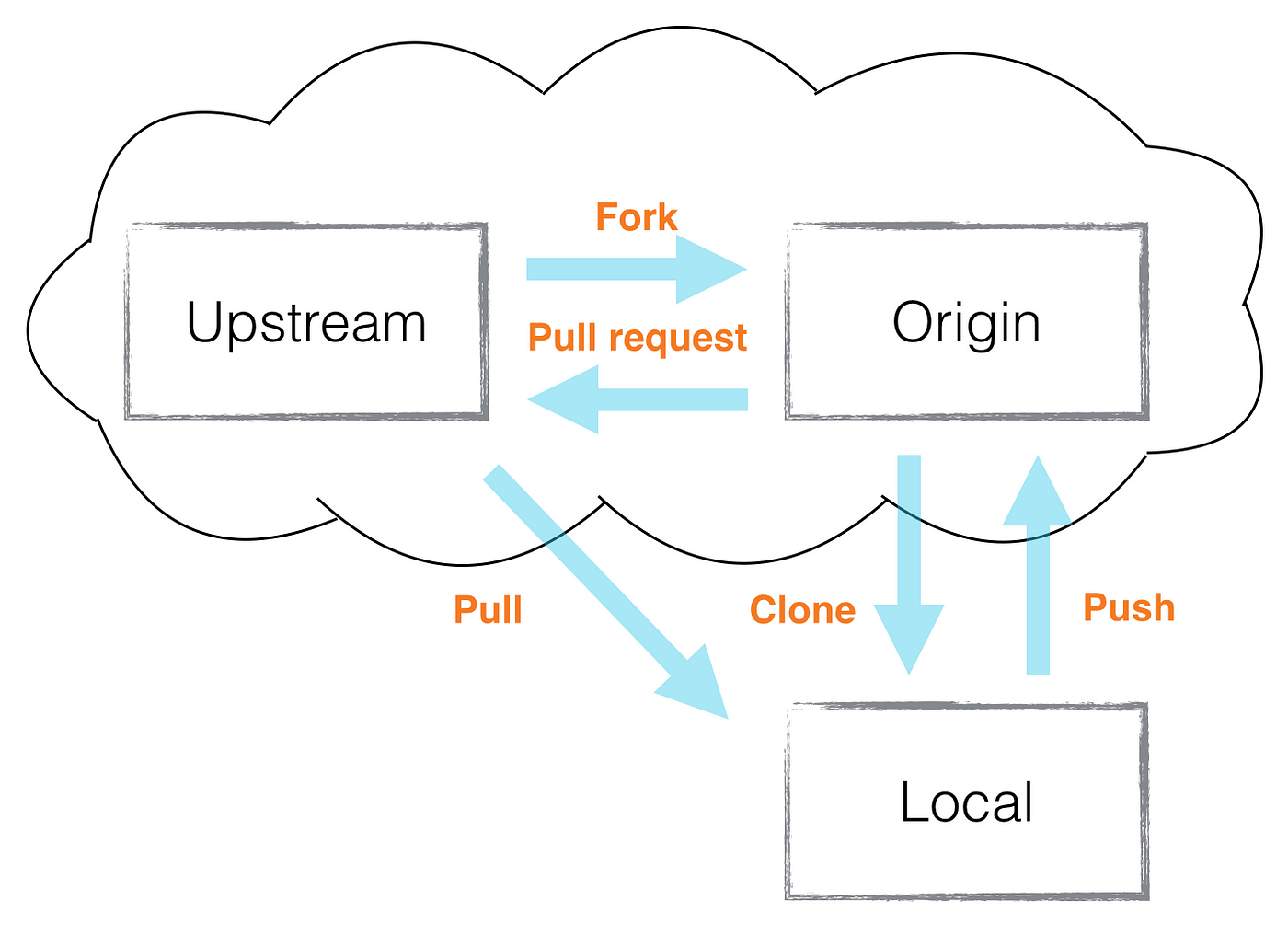
GitHub Terminology
Understanding key terms is essential for effective collaboration and version control when working with GitHub. A Repository (Repo) is a project or directory storing files and version history. A Commit represents a snapshot of changes made to the code, typically accompanied by a descriptive message. A branch allows developers to create a separate version of the code for experimentation or feature development without affecting the main project, and tools like Git Hub Rebase help integrate these changes more cleanly by maintaining a linear project history. Merge integrates changes from one branch into another, ensuring updates are included in the primary codebase. A Pull Request (PR) is a formal request to review and merge changes from one branch to another. Forking enables users to create a copy of another repository for modifications, often used in open-source contributions. Lastly, Cloning involves copying a repository from GitHub to a local machine, allowing developers to work on projects offline before syncing changes back to the remote repository.
Benefits of Using GitHub
Preparing for Your Cloud Computing Interview? Check Out Our Blog on Cloud Computing Interview Questions & Answer
GitHub vs. Other Version Control Systems
GitHub is one of the most popular version control platforms, but it’s important to compare it with other systems. Here’s how it compares to alternatives like Bitbucket and GitLab:
| Feature | GitHub | Bitbucket | GitLab |
|---|---|---|---|
| Hosting Type | Cloud-based, Free and Paid | Cloud-based, Free and Paid | Cloud-based, Free and Paid |
| Version Control | Git | Git or Mercurial | Git |
| Collaboration | Pull Requests, Issues, Wiki | Pull Requests, Issues | Pull Requests, Issues, Wiki |
| CI/CD Support | GitHub Actions | Bitbucket Pipelines | GitLab CI/CD |
| Open Source Projects | Extensive, largest community | Limited | Extensive, with self-hosted options |
| Integrations | Extensive third-party support | Integrates with Atlassian tools | Extensive third-party support, self-hosted |
Getting Started with GitHub
Conclusion
GitHub is a powerful tool that has revolutionized how developers work together on code. It has become an essential tool for both individuals and teams, enabling version control, collaboration, and project management. Whether you’re a beginner just starting to learn Git, enrolled in a Cloud Computing course, or an experienced developer looking to manage complex projects, GitHub offers the tools, resources, and community support to help you succeed in your development journey. With features like pull requests, issues, and integrated CI/CD, it streamlines the development workflow from idea to deployment. As the hub for open-source contributions, GitHub also provides endless opportunities to learn, grow, and contribute to meaningful projects.


