
- Introduction to AWS DMS
- How AWS DMS Works
- Key Features of AWS DMS
- Supported Database Engines
- Migration Scenarios and Use Cases
- Benefits of Using AWS DMS
- Steps to Perform a Database Migration Using AWS DMS
- Monitoring and Troubleshooting
- Pricing and Cost Considerations
- Conclusion
Introduction to AWS DMS
AWS Database Migration Service (AWS DMS) is a managed service that streamlines database migration to AWS. It enables users to migrate databases from on-premises, cloud, or hybrid environments with little downtime. AWS DMS supports homogeneous (same database engine) and heterogeneous (different database engines) migrations, making it a handy tool for companies migrating to AWS, a crucial aspect covered in Amazon Web Service Training. Whether moving a small database or an enterprise-sized workload, AWS DMS provides for a seamless and secure migration, minimizing the complexities historically linked to database migration.
Explore AWS in Depth, Check Out Our Comprehensive AWS Course To Gain Insights From Our Experts!
How AWS DMS Works
- Source and Target Selection: AWS DMS connects to the source and target databases, supporting multiple engines like MySQL, PostgreSQL, SQL Server, and Oracle.
- Replication Instance: A replication instance processes and migrates data between the source and target databases, which can be better understood in the context of Understanding Private Cloud Computing, where similar data management and migration techniques are applied within private cloud environments.
- Replication Tasks: These tasks control how data is migrated, whether as a full load, ongoing replication, or a combination of both.
- Change Data Capture (CDC): AWS DMS supports CDC, allowing near-real-time migration by tracking changes in the source database and applying them to the target.
- Minimal Downtime: Since AWS DMS continuously replicates changes, businesses can switch to the target database with minimal service disruption.
Key Features of AWS DMS
AWS DMS has a few robust features that boost database migration. The service is meant to be easy to use, flexible, and reliable, thus creating seamless migration. One of the distinguishing features is its ongoing data replication, which guarantees that changes to the source database are regularly replicated in the target database with little lag, a process that aligns with the best practices in GCP Security to ensure secure and efficient data management across environments. Further, automatic failover increases dependability by enabling instant recovery in the event of failure. AWS DMS also provides schema conversion support, automatically converting schemas and code when migrating between database engines.
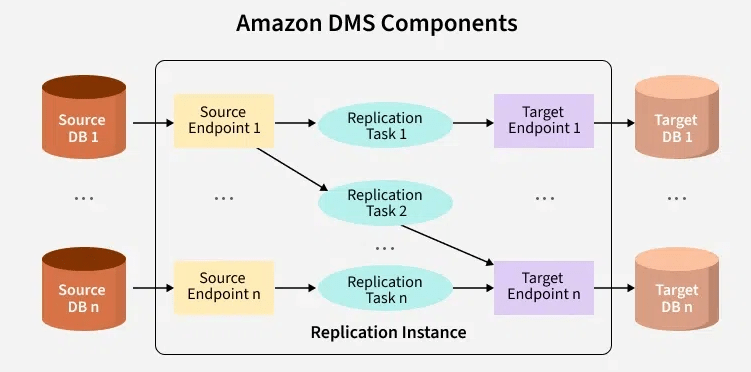
Another notable feature is its security—AWS DMS encrypts data in transit using SSL and at rest using AWS Key Management Service (KMS). Finally, the service integrates with AWS Schema Conversion Tool (AWS SCT) to assist with complex migrations that require schema adjustments.
Interested in Obtaining Your AWS Certificate? View The AWS Course Offered By ACTE Right Now!
Supported Database Engines
- On-Premises Databases: AWS DMS supports databases such as MySQL, MariaDB, PostgreSQL, Oracle, and Microsoft SQL Server.
- AWS Cloud Databases: It works with Amazon RDS, Amazon Aurora, Amazon Redshift, and Amazon DynamoDB.
- Other Cloud Providers: AWS DMS allows migration from third-party cloud platforms like Google Cloud SQL, Azure SQL Database, and other cloud-based databases.
- NoSQL and Data Warehouses: Users can migrate data to and from NoSQL databases such as MongoDB and AWS data warehouses like Amazon Redshift.
Migration Scenarios and Use Cases
AWS DMS finds application in numerous migration scenarios with flexibility to cater to different business requirements. One everyday use case is lift-and-shift migration, where a database is migrated as-is to AWS without any changes. Another situation is modernization, where companies migrate legacy databases to managed services such as Amazon RDS or Aurora, a process that is thoroughly explored in AWS Training. Businesses also utilize AWS DMS for cross-region replication, providing high availability and disaster recovery. Furthermore, AWS DMS plays a significant role in the data lake population, whereby companies migrate structured and semi-structured data into AWS-based data lakes such as Amazon S3 or Redshift for analytics. Such varied uses make AWS DMS a commodity in businesses of all sizes.
Benefits of Using AWS DMS
- Minimal Downtime: Continuous replication allows migration with little to no service interruption.
- Broad Compatibility: Supports various database engines, both on-premises and cloud-based.
- Automated Schema Conversion: Simplifies migration between different database types, leveraging the power of AWS EC2 to provide scalable computing resources for efficient data processing and migration.
- Secure Migration: Uses encryption and IAM roles for secure data transfer.
- Cost-Effective: Pay-as-you-go pricing with no upfront costs.
- Scalability: Handles small to large-scale database migrations efficiently.
- Monitoring and Alerts: Provides real-time monitoring with CloudWatch integration.
Looking to Master AWS? Discover the AWS Masters Course Available at ACTE Now!
Steps to Perform a Database Migration Using AWS DMS
Migrating a database with AWS DMS is a sequential process. First, users prepare the source and target databases to be compatible and networked. Then, users establish a replication instance that is responsible for transferring data from the databases. Subsequently, users set up the migration task, specifying the source, target, and type of replication (full load, CDC, or both), a process that aligns with the Future of Mobile Cloud Computing, where seamless data migration and integration are essential for mobile applications running in the cloud. Once configured, AWS DMS loads data in bulk, moving all the data from the source to the target database.
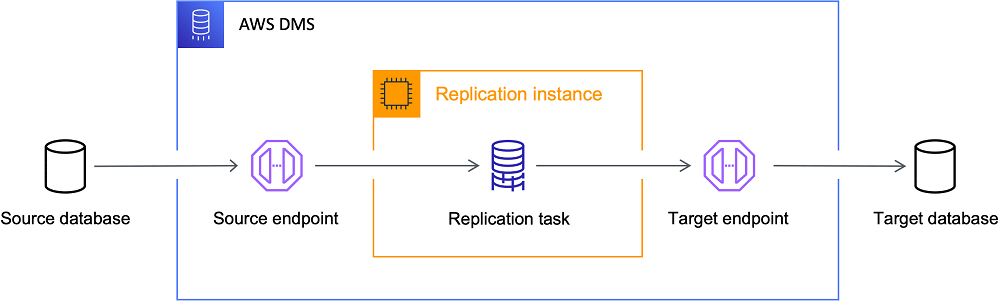
This is followed by continuous replication for real-time updates. The last step involves the users testing and switching over to the target database after confirming that all data has migrated successfully and then decommissioning the source system.
Monitoring and Troubleshooting
- AWS CloudWatch Integration: Enables real-time performance monitoring.
- Error Logs and Metrics: Identifies migration failures and slow processing times.
- Performance Tuning: Optimizes replication instance resources to improve migration speed.
- Schema Conversion Tool: Helps troubleshoot schema mismatches in heterogeneous migrations.
- Security Audits: Ensures IAM roles and encryption settings are correctly applied.
Pricing and Cost Considerations
AWS DMS follows a pay-as-you-go pricing model, meaning users only pay for the resources they consume. Costs are mainly determined by factors such as the replication instance type, storage, data transfer, and additional AWS services. A standard replication instance costs between $0.018 and $4.60 per hour, depending on the instance size and region, while AWS AWS Network Load Balancer ensures efficient traffic distribution across instances to maintain high availability and optimal performance. Storage costs are based on the amount of data processed and are typically priced at $0.115 per GB per month. Users should also consider data transfer costs if migrating across AWS regions. AWS offers a free tier for new customers, which includes up to 750 hours of DMS usage per month for the first year.
Go Through These AWS Interview Questions & Answer to Excel in Your Upcoming Interview.
Conclusion
AWS Database Migration Service (AWS DMS) is a robust, versatile tool that makes it easy to migrate databases to AWS. With support for multiple database engines, low downtime, and strong security capabilities, AWS DMS is perfect for companies wanting to evolve data infrastructure. AWS DMS offers a practical, elastic, and economical solution, whether conducting a straightforward lift-and-shift or sophisticated heterogeneous migration, a concept that is deeply covered in AWS Training to help optimize migration strategies. Companies can facilitate a smooth and successful migration process by adopting best practices and utilizing AWS monitoring tools. AWS DMS also supports continuous data replication, ensuring minimal disruption during migration. Its seamless integration with other AWS services enhances scalability, performance, and data management efficiency.





