
- Introduction to AWS CloudFormation
- What is Infrastructure as Code (IaC)?
- Why Use AWS CloudFormation?
- Key Features of AWS CloudFormation
- How AWS CloudFormation Works
- Creating Your First CloudFormation Template
- Best Practices for Using AWS CloudFormation
- Troubleshooting and Managing CloudFormation Stacks
- Conclusion
Introduction to AWS CloudFormation
Automation and consistency are key to deploying scalable, reliable infrastructure in cloud computing. AWS CloudFormation is a powerful tool that allows you to automate the process of deploying and managing cloud resources in a repeatable, consistent, and efficient manner. Using CloudFormation, you can easily manage a wide variety of AWS services and infrastructure in a declarative manner through templates. CloudFormation simplifies the provisioning of infrastructure by enabling you to define and manage all your resources, like EC2 instances, VPCs, databases, and IAM roles, using a single, unified script. Amazon Web Services Training is especially valuable in larger environments where you must consistently replicate environments across different regions, accounts, or development stages. This guide will explore how AWS CloudFormation works, its key features, and how to leverage it for seamless infrastructure deployment.
What is Infrastructure as Code (IaC)?
Before delving into AWS CloudFormation, it’s essential to understand the concept of Infrastructure as Code (IaC). IaC is a modern methodology for managing and provisioning IT infrastructure using code instead of manual processes. The core idea behind IaC is to treat infrastructure in the same way as application code, applying practices like version control, testing, and automation. Exploring AWS Elasticache practice enables you to configure and administer infrastructure using configuration files or scripts, facilitating easier deployment, management, and scaling of cloud resources. IaC presents several benefits, such as enhanced agility, repeatability, and fewer errors during infrastructure deployment. Provisioning automatically, IaC ensures that infrastructure is provisioned uniformly across all environments, eliminating misconfiguration risks. This results in reduced development cycles and improved collaboration between development and operations teams, which is commonly called DevOps. AWS CloudWatch is a perfect example of an IaC tool. It enables you to create your entire AWS infrastructure in code, so resources are provisioned precisely as described, with minimal manual effort. You can replicate and manage your infrastructure easily in a controlled and automated manner with CloudFormation, which makes cloud operations more efficient and scalable.
Unlock your potential in AWS with this AWS Certification Training .
Why Use AWS CloudFormation?
AWS CloudFormation provides several benefits to organizations seeking to automate their cloud infrastructure deployment:
- Automation: CloudFormation removes the need for human intervention when deploying resources. After your templates are established, CloudFormation provides and manages the infrastructure automatically, minimizing the potential for human error and guaranteeing that your environment is set up precisely as defined.
- Version Control and Collaboration: CloudFormation stacks are plain-text files in JSON or YAML and can be tracked in versioning systems such as Git. Mastering AWS Cloudformation allows teams to monitor changes made to infrastructure setups, work collaboratively, and roll back configuration changes when errors occur.
- Consistency Across Environments: With CloudFormation templates, the same infrastructure is deployed in multiple environments (e.g., development, staging, and production). This consistency is necessary to prevent configuration drift and reduce deployment issues.
- Integration with Other AWS Services: CloudFormation is tightly integrated with other AWS services, making it easy to keep everything in sync, from EC2 instances and S3 buckets to Lambda functions and DynamoDB tables. It fully supports the complete set of AWS services, so you can automate deploying just about any AWS CloudWatch resource.
- Cost Management: CloudFormation also maximizes your cloud expenses by allowing you to deploy only the necessary resources and providing for the decommissioning of resources when not needed. You can define your cloud infrastructure through CloudFormation Stacks in a manner that prevents wastage, resulting in lower total costs.
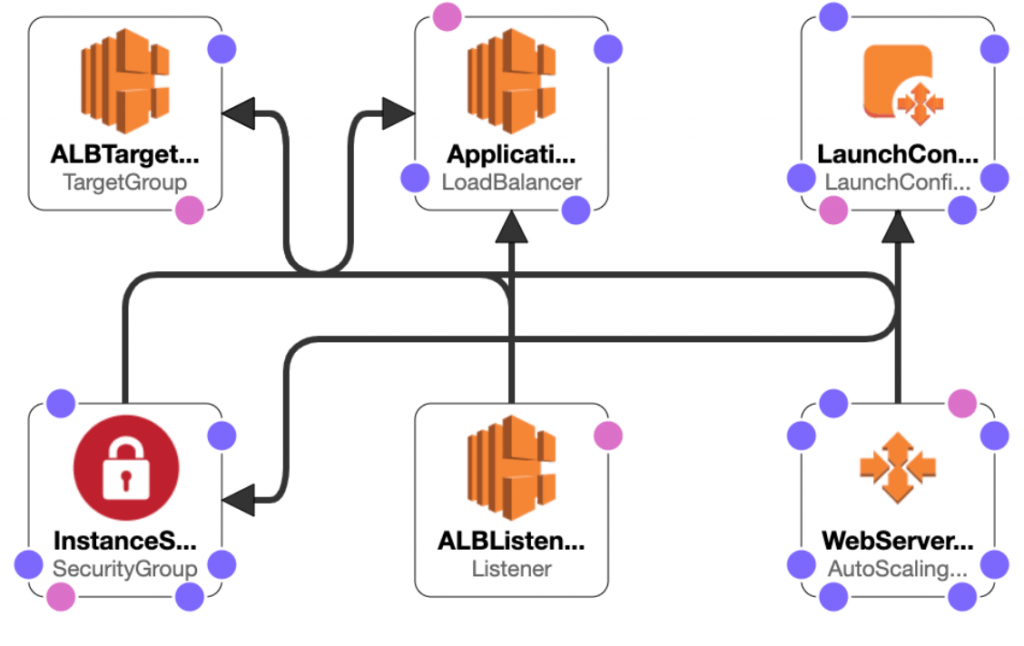
Key Features of AWS CloudFormation
Templates: CloudFormation Stacks templates are the foundation of any deployment. These templates are written in JSON or YAML format and describe the AWS CloudWatch resources you want to create. Templates can range from simple to complex, and they allow you to define:
- Resources: Instances, storage, networking components, and more.
- Outputs: Values returned once the stack is created, like instance IP addresses or resource identifiers.
- Parameters: Input values that can be customized at stack creation.
- Conditions: Conditional logic to control resource creation based on input parameters.
- Mappings: Static mappings like region-specific AMI IDs.
Stacks: A stack in CloudFormation is a collection of AWS resources created and managed as a single unit. Guide to AWS SDK and Best Practices can simultaneously create, update, and delete all the resources in a stack. Launching a CloudFormation template provisions the resources and manages them as a stack, allowing you to treat them as a cohesive cloud infrastructure unit.
Change Sets: Change sets allow you to preview changes before they are made to your resources. Before updating an existing stack, you can generate a change set to review which resources will be affected and how they will change. This feature helps prevent unintentional disruptions to your infrastructure.
Rollbacks: CloudFormation supports automatic rollbacks if there’s an error during stack creation or update. If a resource fails to create or update, CloudFormation automatically reverts the stack to its previous working state, minimizing downtime and reducing the impact of errors.
Learn how to manage and deploy AWS services by joining this AWS Certification Training today.
How AWS CloudFormation Works
At its core, CloudFormation simplifies the process of resource provisioning and management by following a few key steps:
- Define Your Template: The first step is to create a CloudFormation template. This template outlines the resources you want to deploy, such as EC2 instances, RDS databases, security groups, etc. The template can also include parameters and outputs to make the deployment more dynamic and flexible.
- Create a Stack: Once your template is ready, you create a stack by submitting the template to CloudFormation. CloudFormation reads the template, validates it, and then begins provisioning the resources defined in it.
- Stack Management: Once the stack is created, CloudFormation manages the resources. You can update the stack by modifying the template and submitting the updated version. AWS Training will automatically calculate the differences between the old and new templates and apply the changes accordingly.
- Monitoring and Cleanup: CloudFormation integrates with AWS CloudWatch to allow you to monitor the status of your stacks and resources. Once you no longer need a stack, you can delete it, and CloudFormation will clean up all associated resources, ensuring a tidy environment.
Creating Your First CloudFormation Template
Creating your first CloudFormation template is a great way to learn the fundamentals of infrastructure automation. Here’s a simple example that provisions an EC2 instance:
- AWS Template Format Version’2010-09-09′
Description: A simple CloudFormation template to create an EC2 instance Resources:
- MyEC2Instance:
Type:
- ‘AWS::EC2::Instance’
Properties
- InstanceType: t2.micro
- ImageId: ami-0c55b159cbfafe1f0
You will need to specify a valid AMI ID for your region
- KeyName: my-key-pair
In this example:
The AWSTemplateFormatVersion defines the version of the CloudFormation template. The Resources section defines an EC2 instance with specific properties (like the instance type and AMI ID). Once the template is ready, you can submit it to CloudFormation to launch the stack.
Looking to master Cloud Computing? Sign up for ACTE’s Cloud Computing Master Program Training Course and begin your journey today!
Best Practices for Using AWS CloudFormation
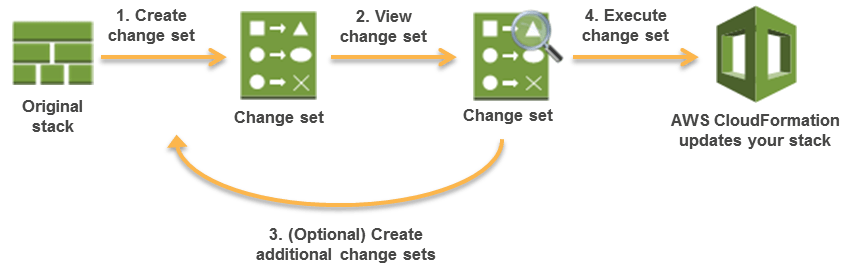
Use Version Control Store your CloudFormation templates in a version control system like Git. This will help you track changes, collaborate with other team members, and roll back to previous versions if needed. Modularize Templates For large projects, break your CloudFormation Stacks templates into smaller, reusable modules. This modular approach improves readability and maintainability. Understanding AWS Data Pipeline also supports nested stacks, which allow you to organize complex architectures into manageable pieces. Test Changes Before Applying Before applying changes to an existing stack, use change sets to review their impact. This helps prevent errors that could disrupt your production environment. Leverage Parameterization Use parameters to make your templates flexible. This allows you to pass values into your template during stack creation, making it possible to reuse the same template in different environments (e.g., dev, test, prod). Use Outputs for Cross-Stack Communication CloudFormation allows you to output values (like resource IDs) from one stack and use them as inputs for other stacks. This is particularly useful in multi-stack environments where different.
Boost your chances in Cloud Computing interviews by checking out our blog on AWS Interview Questions and Answers !
Troubleshooting and Managing CloudFormation Stacks
AWS CloudFormation provides several tools to help you troubleshoot and manage your stacks:
- CloudFormation Events: The “Events” tab in the CloudFormation console shows a detailed log of all actions taken during stack creation, update, or deletion. Reviewing events helps identify errors and understand the status of your stack.
- Stack Drift Detection: Stack drift occurs when the actual configuration of resources deviates from the AWS Glue Guide in your CloudFormation template. CloudFormation’s drift detection feature helps you identify discrepancies and take corrective actions.
- CloudWatch Integration: By integrating CloudFormation with AWS CloudWatch, you can set up alarms and monitoring for your stacks. This allows you to track metrics such as resource usage and error rates, helping you proactively manage infrastructure.
Conclusion
AWS CloudFormation is an effective tool for cloud infrastructure automation and management, which allows you to define and set up resources in the form of templates. These templates make your deployments consistent, repeatable, and reliable, which is vital as organizations expand their cloud infrastructure. AWS Training minimizes manual effort in managing the infrastructure, which helps teams concentrate on higher-value activities such as innovation and business growth. As the size of organizations increases, it becomes more complicated to manage cloud resources, making CloudFormation a crucial tool for automation and scalability. With the help of CloudFormation’s templates, you can consistently provision and manage resources, maintaining consistency in different environments. To ensure that CloudFormation works most effectively, best practices like version control, modularization, and periodically checking change sets are essential. Version control enables tracking infrastructure template changes, whereas modularization permits the reuse of building blocks in separate projects. Change reviews offer another level of authentication before using updates, eliminating the possibility of unwanted effects.




