
- Introduction to AWS Migration
- AWS Migration Tools and Services
- Migration Planning and Strategy
- AWS Migration Hub Overview
- Application Migration to AWS
- Database Migration with AWS DMS
- Security and Compliance in AWS MigratioN
- Best Practices for a Successful Migration
- Conclusion
Introduction to AWS Migration
AWS Migration refers to moving workloads, applications, and data from on-premises data centers or other cloud environments to Amazon Web Services (AWS) cloud infrastructure. Many are shifting to cloud computing as businesses strive to become more agile, scalable, and cost-effective. As one of the leading cloud service providers, AWS offers a suite of tools and services designed to facilitate smooth and efficient migration processes. This migration can include moving everything from simple applications to complex multi-tier architectures, as discussed in a Amazon Web Service Training. Migration to AWS provides several benefits, including cost savings, flexibility, scalability, security, and leveraging advanced AWS services such as AI, machine learning, and big data analytics. However, a migration project is complex and requires careful planning, execution, and monitoring. To help with this, AWS offers specialized tools and frameworks to support every stage of the migration journey, from planning and strategy to execution and post-migration optimization. This article will cover the available AWS migration tools and services, best practices, and a step-by-step guide for planning and executing a successful migration.
Explore Cloud Computing in Depth, Check Out Our Comprehensive AWS Course To Gain Insights From Our Experts!
AWS Migration Tools and Services
AWS provides a comprehensive suite of migration tools and services designed to facilitate and accelerate the migration of applications, workloads, and databases. These tools support different stages of the migration process, from assessment and planning to the actual migration and optimization post-migration.
AWS Migration Hub
AWS Migration Hub provides a centralized place to track and manage migration projects. It allows users to discover and assess applications and workloads, track their migration progress, and generate reports on each step. The tool helps teams understand the state of the migration at a high level and monitor the entire migration journey, allowing smoother transitions.
Key features of Migration Hub include:
- Discovery and Assessment: Migration Hub allows users to discover on-premises applications and track their migration status.
- Integrated Migration Tools: What is Utility Computing explains how it integrates with other AWS services, such as AWS Server Migration Service (SMS) and AWS Database Migration Service (DMS), for seamless migration.
- Progress Tracking: Users can track the progress of their migration projects in real-time, ensuring that the migration stays on schedule.
AWS Server Migration Service (SMS)
AWS SMS is an agentless service that automates the migration of on-premises workloads to AWS. It is specifically designed for large-scale migrations of server-based applications, allowing organizations to migrate virtualized workloads to AWS. The service replicates the live state of virtual machines and then spins up the equivalent EC2 instances in AWS.
Key features include:
- Automated Replication: SMS automates the replication of virtual machines from on-premises to AWS.
- Incremental Replication: Once an initial full replication occurs, SMS only replicates changes, which ensures minimal downtime.
- Easy Integration with AWS Migration Hub: SMS integrates directly with Migration Hub, enabling seamless tracking and monitoring.
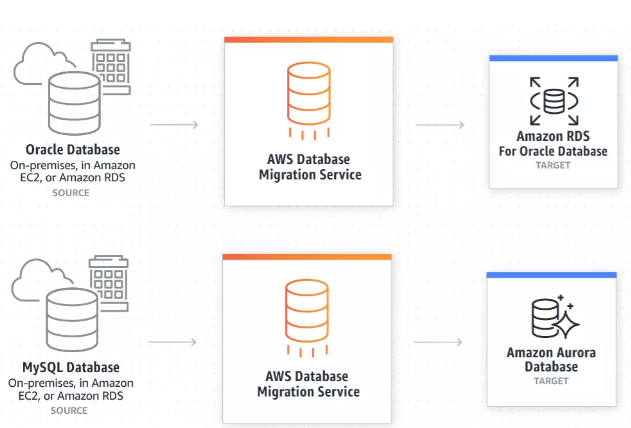
AWS Database Migration Service (DMS)
AWS DMS is a powerful tool that helps you migrate databases to AWS quickly and securely. It supports a variety of database engines, including relational databases (e.g., MySQL, PostgreSQL, Oracle), NoSQL databases (e.g., MongoDB), and data warehouses (e.g., Amazon Redshift).
Key features include:
- Continuous Data Replication: DMS allows you to migrate data in real-time with minimal downtime, making it ideal for applications needing high availability during migration.
- Source and Target Database Compatibility: DMS can migrate databases between different types of engines, enabling migrations from on-premises systems to Amazon RDS or Amazon Aurora.
- Data Validation: DMS can automatically validate data consistency between the source and target databases during the migration.
AWS Snowball and Snowmobile
For large-scale migrations that involve massive amounts of data, AWS offers physical devices such as AWS Snowball and Snowmobile. These devices can help transfer petabytes or even exabytes of data from on-premises locations to AWS.
- Snowball: Docker in Linux Software Development can be used alongside Snowball, a data transport solution that uses secure physical devices to transfer large volumes of data to AWS. It’s suitable for migrations that require large-scale data transfer but have limited bandwidth.
- Snowmobile: Snowmobile is a 45-foot shipping container for extreme-scale data migrations. It is designed for organizations needing to move exabytes of data and offers a secure, cost-effective solution for large migrations.
AWS Application Discovery Service
AWS Application Discovery Service helps organizations plan migration by providing visibility into on-premises environments. The service identifies dependencies between applications, servers, and databases, assisting businesses to understand the architecture of their workloads before migrating.
Key features include:
- Dependency Mapping: The service automatically identifies and maps dependencies between applications and infrastructure, ensuring that everything is migrated in the correct order.
- Data Collection: It collects and analyzes data on existing workloads, helping businesses understand performance and utilization metrics.
- Rehost (Lift and Shift): This method moves applications without changes to the AWS environment. It is typically used for legacy systems.
- Replatform (Lift, Tinker, and Shift): This involves slight modifications to take advantage of AWS-specific features, such as using Amazon RDS instead of on-premises database systems.
- Refactor: Rewriting applications to fully utilize AWS cloud-native capabilities such as serverless computing and microservices.
- Repurchase: Replacing legacy applications with modern cloud-native software, often in the form of Software-as-a-Service (SaaS) applications.
- Retire: Decommissioning outdated systems no longer needed in the cloud environment.
- Rehosting (Lift and Shift): Rehosting is the most straightforward migration approach and involves moving an application with minimal changes. It is often the quickest method, making it ideal for organizations that need to transition to the cloud quickly. It is typically used for legacy applications that do not require modernization.
- Refactoring for Cloud-Native Architecture: Organizations may refactor applications for more advanced use cases to take full advantage of AWS cloud-native services, as covered in a AWS Training. This could involve breaking monolithic applications into microservices, using AWS Lambda for serverless functions, or utilizing Amazon ECS for containerized applications.
- Hybrid and Multi-Cloud Architectures: Sometimes, businesses may not migrate all their applications to AWS immediately. Instead, they may implement a hybrid approach, where some workloads remain on-premises while others are moved to the cloud. AWS services like AWS Direct Connect and AWS VPN facilitate secure hybrid architectures.
- Source and Target Database Configuration: Set up source and target databases in AWS (e.g., RDS, Amazon Aurora), while utilizing AWS EC2 Spot Instances to optimize cost-efficiency during the migration process.
- Replication and Data Validation: Use DMS to replicate data continuously while validating its integrity.
- Cutover and Post-Migration Monitoring: Switch application connections to the new database while monitoring performance and consistency.
- Testing and Validation: Perform thorough testing of the migrated database to ensure that all data is correctly transferred and that the application functions as expected with minimal disruption.
- Backup and Rollback Plan: Ensure that a backup of the source database is taken before migration begins, and have a rollback plan in place in case of issues during the migration process to ensure data safety and integrity.
- Plan and Test: Thoroughly plan and test your migration strategy before execution.
- Monitor and Optimize: After migration, continuously monitor the environment and optimize costs and performance.
- Leverage AWS Tools: Use AWS Migration Hub and other tools to track and manage the migration process, alongside an Exploration of Content Delivery Networks to optimize data distribution and performance.
- Ensure Security and Compliance: Implement security best practices and ensure the migration complies with regulatory standards.
- Train Your Team: Ensure that your team is adequately trained on AWS services and the new environment to effectively manage and support the post-migration setup.
- Have a Rollback Plan: Prepare a rollback or contingency plan in case of unforeseen issues during migration, ensuring you can revert to a previous state if necessary.
Migration Planning and Strategy
Effective migration to AWS requires careful planning and a well-thought-out strategy. A successful migration strategy will involve assessing current environments, defining goals, selecting the appropriate migration approach, and ensuring that security and compliance are integrated. Before migrating to AWS, businesses need to conduct a thorough assessment of their existing environment. This involves identifying the workloads, applications, databases, and systems that must be migrated. AWS provides the Application Discovery Service, which automatically collects metadata from on-premises environments, providing insights into resource utilization and dependencies. It is essential to define clear migration goals before starting the process. Defining clear goals will help align migration efforts with business priorities and ensure the migration strategy is focused and measurable. There are several approaches for migrating workloads to AWS, depending on the complexity of the environment and business requirements, especially when dealing with Cloud-Native Applications. These approaches include:
Security is a critical factor in any migration. AWS offers robust security services and tools, including AWS Identity and Access Management (IAM), AWS Shield, and Amazon GuardDuty, to help secure data during migration. Assess the security requirements and workload of each application. Implement encryption at rest and in transit.Set up logging and monitoring for real-time insights into potential threats. Depending on the industry, it is also essential to ensure that the migration adheres to regulatory requirements, such as GDPR, HIPAA, or PCI DSS.
Interested in Obtaining Your AWS Certificate? View The AWS Course Offered By ACTE Right Now!
AWS Migration Hub Overview
AWS Migration Hub provides a central location to track the progress of your migration. It integrates with several AWS migration tools to provide real-time visibility into your migration journey. With Migration Hub, businesses can include Track the migration status of individual applications. Discover and assess on-premises applications using the AWS Application Discovery Service. Access detailed migration reports and metrics. Integrate with tools like AWS Server Migration Service (SMS) and AWS Database Migration Service (DMS) to streamline the migration process. By centralizing all migration information, Additionally, it offers a comprehensive dashboard that visualizes the overall migration status and highlights any roadblocks. With its detailed metrics, teams can identify areas that need attention, ensuring smoother transitions. By enhancing collaboration across teams, AWS Migration Hub helps ensure that your migration is both efficient and successful.
Application Migration to AWS
Migrating applications to AWS requires careful consideration of the application architecture, dependencies, and workloads. The approach to application migration will vary based on the application’s complexity and the migration goals.
Database Migration with AWS DMS
Migrating databases is one of the most critical aspects of cloud migration. AWS DMS (Database Migration Service) helps streamline database migration with minimal downtime, supporting migrations between different database engines (e.g., Oracle to Amazon Aurora, MySQL to Amazon RDS).Key steps in a successful database migration include:
Looking to Master AWS? Discover the AWS Masters Course Available at ACTE Now!
Security and Compliance in AWS Migration
Ensuring security and compliance during migration is paramount. AWS provides tools like AWS Shield, AWS WAF, AWS IAM, and AWS KMS for secure migration. Encrypt sensitive data both during migration and at rest. Implement strict access controls using IAM roles and policies. Regularly audit your AWS environment to ensure compliance with regulatory standards, while also managing Docker Daemon configurations for containerized applications. AWS CloudTrail helps you track all API calls and actions performed on your AWS resources, providing detailed logs for auditing purposes. Enable MFA for IAM users to enhance the security of your AWS resources, adding an extra layer of protection to sensitive operations. AWS Config enables you to assess, audit, and evaluate the configurations of your AWS resources to ensure compliance with your desired configurations.
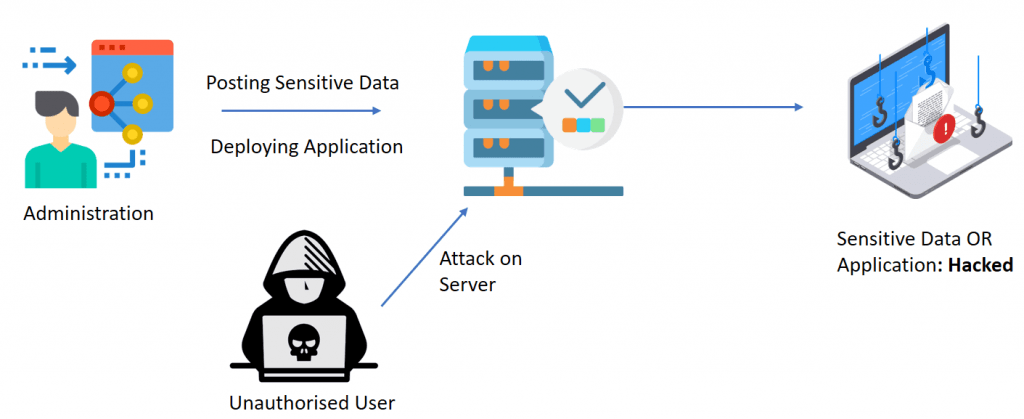
Additionally, AWS GuardDuty provides intelligent threat detection to identify potential security risks during the migration process. Implementing encryption for both data in transit and at rest with AWS KMS ensures that sensitive information remains protected throughout the migration. AWS Security Hub aggregates security findings across various AWS services, offering a unified view of your security posture. It’s also essential to ensure that all security measures comply with industry-specific regulations, such as HIPAA, GDPR, and PCI DSS. By integrating these tools, organizations can ensure a secure, compliant, and efficient migration to AWS.
Best Practices for a Successful Migration
To ensure a successful migration, consider these best practices:
Go Through These AWS Interview Questions & Answer to Excel in Your Upcoming Interview.
Conclusion
AWS Migration offers a structured, efficient way to move workloads to the cloud, offering organizations the flexibility, scalability, and cost savings inherent in the AWS platform. By using AWS’s suite of migration tools and services, businesses can streamline the migration process, reduce risks, and ensure a smooth transition to the cloud. By combining careful planning, the right approach, and leveraging AWS’s migration tools, organizations can provide a successful migration to AWS, setting the stage for long-term success in the cloud, as taught in a AWS Training. Furthermore, AWS’s robust support and resources ensure that businesses have the guidance they need throughout the migration journey. With the right security measures in place, organizations can confidently move sensitive workloads to the cloud. The flexibility of AWS allows businesses to scale quickly and adapt to evolving demands, positioning them for future growth and innovation.





