
- Introduction to Azure Application Gateway
- Key Features of Azure Application Gateway
- Improving Web Application Security with Azure Application Gateway
- Enhancing Performance with Azure Application Gateway
- Load Balancing and Traffic Distribution
- Seamless SSL Termination
- Integrating Web Application Firewall (WAF)
- Benefits of Using Azure Application Gateway
- Simplified Deployment and Management
- Cost Optimization with Azure Application Gateway
- Conclusion
Introduction to Azure Application Gateway
In the modern digital age, protecting and optimizing the performance of web applications is a priority for companies. With more organizations moving to the cloud, it becomes more challenging to maintain the security and performance of web applications with increased cyber threats and intricate network structures. Microsoft Azure provides an end-to-end solution to these issues with Azure Application Gateway. This web traffic load balancer can enhance your web application’s performance and security. This blog discusses how Azure Application Gateway improves web applications’ scalability, security, and performance and is a crucial element for current cloud-based architectures. Azure Application Gateway is a fully managed web traffic load balancer that makes web applications highly available, secure, and perform at their best. In contrast to standard load balancers, which distribute traffic, the Azure Application Gateway has enhanced features like URL-based routing, SSL offloading, and integration with web application firewalls. Based on Azure’s cloud infrastructure, the application gateway automatically scales with traffic demand to provide optimal performance during peak and low-traffic times. To gain a deeper understanding of this functionality, consider enrolling in Microsoft Azure Training to enhance your cloud expertise.
Key Features of Azure Application Gateway
Azure Application Gateway provides a wide array of features that help organizations improve their web applications’ security and performance:
- Dynamic Traffic Routing: This enables intelligent web traffic routing based on URL paths, ensuring that specific requests are sent to the correct backend pool.
- Scalable Load Balancing: Azure Application Gateway can scale automatically based on traffic demand, optimizing resource utilization without manual intervention.
- SSL Termination: This feature offloads SSL encryption and decryption tasks from backend servers, improving performance and reducing the load on your infrastructure.
- Web Application Firewall (WAF): WAF helps protect web applications from malicious attacks such as SQL injection, cross-site scripting (XSS), and other common vulnerabilities.
- Customizable Health Monitoring: Azure Application Gateway provides robust monitoring capabilities, ensuring that only healthy backend servers receive traffic.
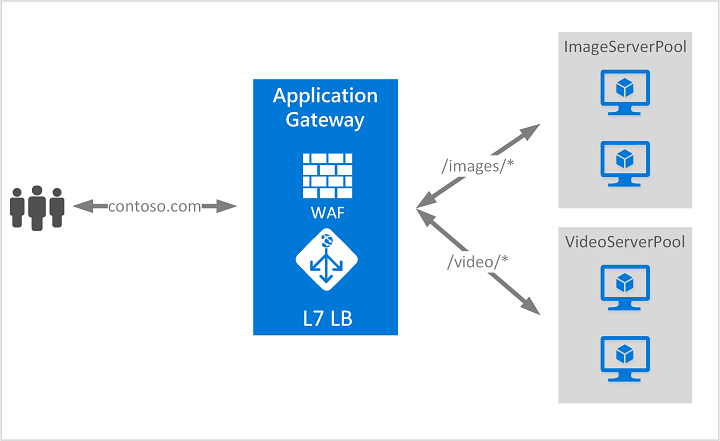
Improving Web Application Security with Azure Application Gateway
The security of web applications is one of the most critical concerns for businesses today. Cyber threats are growing more sophisticated, and data breaches can lead to significant financial and reputational damage. Azure Application Gateway helps mitigate these risks by offering several security features:
Web Application Firewall (WAF)
Azure Application Gateway integrates with a AWS Web Application (WAF) Firewall , which helps safeguard web applications from common vulnerabilities such as SQL injection, cross-site scripting (XSS), and other OWASP Top 10 threats. WAF continuously monitors incoming traffic for suspicious activity and blocks malicious requests, adding an extra layer of protection.
SSL Offloading
By offloading SSL encryption and decryption from backend servers, Azure Application Gateway reduces the potential for performance bottlenecks while ensuring secure communications. SSL offloading also helps secure data by traversing the network, preventing unauthorized interception.
Access Control
Azure Application Gateway also supports access control policies configured to restrict or allow specific IP addresses or traffic types, providing granular control over who can access your web applications.
Excited to Achieve Your Microsoft Azure Certification? View The Microsoft Azure Training Offered By ACTE Right Now!
Enhancing Performance with Azure Application Gateway
In addition to improving security, Azure Application Gateway enhances the performance of web applications, ensuring fast and reliable access for end users. Performance optimization is crucial, especially as traffic volume grows.
- Load Balancing Microsoft Azure Application Gateway distributes incoming traffic efficiently across multiple backend servers. This load balancing helps avoid bottlenecks, ensuring no single server is overwhelmed by too much traffic. With automatic scaling, the gateway can adjust its resources based on fluctuating traffic demands, improving application performance.
- Dynamic Path-Based Routing The Application Gateway supports URL-based routing, which ensures that specific requests are sent to the most appropriate backend pool. For example, you can configure the gateway to send requests for images to a different backend server than those for dynamic content, reducing latency and improving response times.
- Connection Draining When backend servers need to be updated or undergo maintenance, Azure Application Gateway automatically drains connections from the server and redirects traffic to healthy servers. This ensures high availability without downtime, providing continuous access to users even during updates.
Load Balancing and Traffic Distribution
Load balancing is critical for ensuring web application availability and performance, especially when dealing with high traffic volumes. Azure Application Gateway provides several load-balancing features:
Round-Robin Load Balancing:
Azure Application Gateway distributes incoming traffic evenly across multiple backend servers in a round-robin fashion. As a Microsoft Azure Solution Architect , understanding and implementing these session persistence mechanisms is crucial for optimizing application performance and user experience.
Session Affinity:
This feature, also known as “sticky sessions,” ensures that a user’s requests are consistently routed to the same backend server for the duration of the session.
Multiple Backend Pools:
The application gateway allows you to configure various backend pools, each designed to handle specific types of traffic, improving traffic distribution and resource management.
These load-balancing capabilities help web applications perform optimally, even under high traffic loads.
Seamless SSL Termination
SSL termination at Azure Application Gateway offloads encryption and decryption from backend servers, improving performance by reducing their processing burden. This allows backend servers to focus on application logic rather than handling resource-intensive SSL handshakes. With centralized SSL certificate management at the gateway, organizations can simplify encryption key maintenance, ensuring consistent security policies across the infrastructure while reducing administrative overhead. Additionally, SSL termination enables deep traffic inspection, allowing security tools like Web Application Firewall (WAF) to analyze and block malicious threats before they reach backend servers. For businesses requiring additional security, end-to-end encryption can be configured between the gateway and backend servers, maintaining data protection throughout transit. This approach balances performance optimization with stringent security compliance, making it an essential feature for modern, cloud-based web applications, especially in environments that leverage Microsoft Azure Training for enhanced cloud expertise.
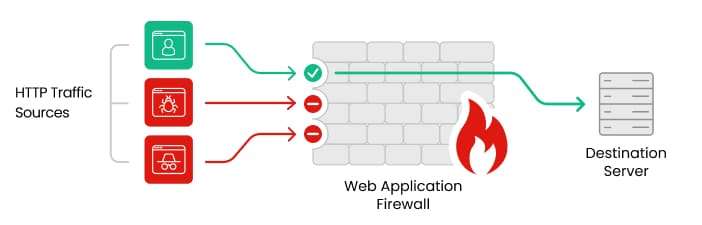
Integrating Web Application Firewall (WAF)
The Web Application Firewall (WAF) integrated with Azure Application Gateway provides an additional layer of protection for your web applications. WAF helps safeguard against a variety of security threats, including the OWASP Top 10 vulnerabilities, by inspecting incoming traffic for malicious patterns. It can block harmful requests before they reach your application, preventing common attacks such as SQL injection, cross-site scripting, and more. WAF is highly customizable, allowing organizations to fine-tune security rules to align with their specific needs. This flexibility ensures that your web application is protected not only from known threats but also from emerging ones. By using WAF with Azure Application Gateway, you can take a proactive approach to security, automatically detecting and blocking potentially dangerous traffic without manual intervention. This built-in protection improves your application’s security posture while reducing the burden of constantly monitoring and updating security rules.
Thrilled to Achieve Your Microsoft Azure Certification? View The Microsoft Azure Training Offered By ACTE Right Now!
Benefits of Using Azure Application Gateway
Azure Application Gateway offers numerous advantages for organizations looking to enhance their web applications’ security and performance. Some of the key benefits include:
- Scalability: Azure Application Gateway can scale automatically based on traffic, ensuring optimal performance during peak traffic.
- Security: Built-in features like WAF, SSL termination, and traffic filtering protect your applications from a wide array of cyber threats.
Built-in features like WAF, SSL termination, and traffic filtering protect your applications from a wide array of cyber threats. To further enhance security, organizations should also consider an Access Control Risk list, which helps identify potential vulnerabilities related to user permissions, authentication mechanisms, and unauthorized access attempts.
- High Availability: Azure Application Gateway supports automatic traffic rerouting and connection draining, ensuring continuous access to web applications, even during server maintenance or failure.
- Improved User Experience: Azure Application Gateway improves the overall user experience by reducing latency, optimizing traffic distribution, and ensuring reliable access.
- Seamless Integration with Azure: As part of the Azure ecosystem, Application Gateway integrates seamlessly with other Azure services, allowing businesses to take full advantage of the cloud platform’s capabilities.
Cloud computing Master’s Degree in Cloud Computing?Enroll For Cloud computing Master Certification Today!
Simplified Deployment and Management
One of the standout benefits of Azure Application Gateway is its ease of deployment and management, making it an ideal solution for businesses looking to optimize their web application delivery without extensive manual intervention. With its seamless integration into the Azure ecosystem, organizations can quickly set up and configure the gateway using the Azure Portal, PowerShell, or Azure CLI, enabling a smooth and intuitive deployment process. For administrators working in Microsoft Azure, having a List of basic Powershell Commands is essential for efficiently managing resources, automating tasks, and troubleshooting issues within the environment. Additionally, built-in health monitoring and diagnostics provide real-time insights into application performance, enabling proactive issue resolution before they impact end users. Automated scaling further simplifies management by dynamically adjusting resources based on traffic demand, ensuring optimal performance without the need for constant manual adjustments. By leveraging Azure Application Gateway’s simplified deployment and management capabilities, businesses can focus on innovation and growth while ensuring secure, high-performing, and highly available web applications.
Getting Ready for Microsoft Azure Job Interview?Check Out Our Blog on Microsoft Interview Questions & Answer
Cost Optimization with Azure Application Gateway
- Cost efficiency is a key consideration for businesses leveraging cloud-based infrastructure.
- Azure Application Gateway helps organizations optimize costs by providing an auto-scaling mechanism that adjusts resources based on real-time traffic demands.
- This eliminates the need for over-provisioning, ensuring that businesses only pay for the resources they use.
- Additionally, by offloading SSL termination and leveraging intelligent load balancing, Application Gateway reduces the burden on backend servers, allowing organizations to use fewer computing resources while maintaining high performance.
- The integration with Web Application Firewall (WAF) further reduces security-related costs by providing built-in protection against cyber threats, eliminating the need for separate security appliances.
- Azure’s pay-as-you-go pricing model ensures flexibility, enabling businesses to scale their infrastructure without incurring unnecessary expenses.
- By optimizing resource utilization and reducing administrative overhead, Azure Application Gateway helps organizations achieve a cost-effective cloud strategy while maintaining robust security and performance for their web applications.
Conclusion
Azure Application Gateway is a robust feature that improves web applications’ performance and security. Providing features like intelligent load balancing, SSL termination, and integration with Web Application Firewall enables companies to secure themselves against cyber-attacks while providing a hassle-free experience for users. As it can automatically scale and distribute traffic, Azure Application Gateway guarantees high availability and performance even during heavy traffic. With more and more organizations moving to the cloud, utilizing offerings such as Azure Application Gateway becomes essential to ensure strong security and optimal web application performance. Investing in Microsoft Azure Training can help professionals effectively implement and manage such solutions, enhancing their cloud expertise. Azure Application Gateway secures your infrastructure and offers seamless, efficient traffic management, whether you’re hosting public-facing websites or internal business apps.





