
- Introduction to Containers in Cloud Computing
- How Containers Work in Cloud Computing
- Benefits of Using Containers in Cloud Computing
- Key Technologies Behind Containers
- Security Considerations for Containers in Cloud Computing
- Containers vs Virtual Machines: Key Differences
- Common Use Cases for Containers in Cloud Computing
- Conclusion
Introduction to Containers in Cloud Computing
The cloud computing landscape has evolved significantly in recent years, with containers becoming one of the most impactful technologies enabling modern application development and deployment. But what exactly are containers, and A container is a lightweight, portable, and self-sufficient unit that encapsulates an application and its dependencies (such as libraries, frameworks, and configuration files) into a single package. Containers ensure that an application runs consistently, regardless of the environment in which it’s deployed, whether on a developer’s local machine, a testing environment, or a production cloud platform. A Cloud Computing Course can help you understand how containers enhance application portability and deployment across various cloud environments. In cloud computing, containers enable a high degree of flexibility, scalability, and efficiency. This is because they abstract away underlying infrastructure complexities, allowing applications to be quickly deployed, scaled, and managed across various environments.
Interested in Obtaining Your Cloud Computing Certificate? View The Cloud Computing Online Course Offered By ACTE Right Now!
How Containers Work in Cloud Computing
At the core, containers leverage operating system-level virtualization to provide isolation for applications. Unlike traditional virtual machines (VMs), which require a full guest operating system and replicate the hardware environment, containers share the host operating system’s kernel but run independently from each other. This makes containers more lightweight, faster to start, and more resource-efficient.
-
Containerization Process
- Application Code: The application is written and bundled together with all of its dependencies (including libraries, binaries, configuration files) into a container image.
- Container Engine: A container engine (e.g., Docker) is responsible for running and managing the containers. It pulls the image, spins up a container instance, and manages its lifecycle.
- Cloud Integration: When containers are deployed in the cloud, cloud providers (like AWS, Azure, or Google Cloud) offer container orchestration tools (such as Kubernetes) that automate the management of large-scale containerized applications.
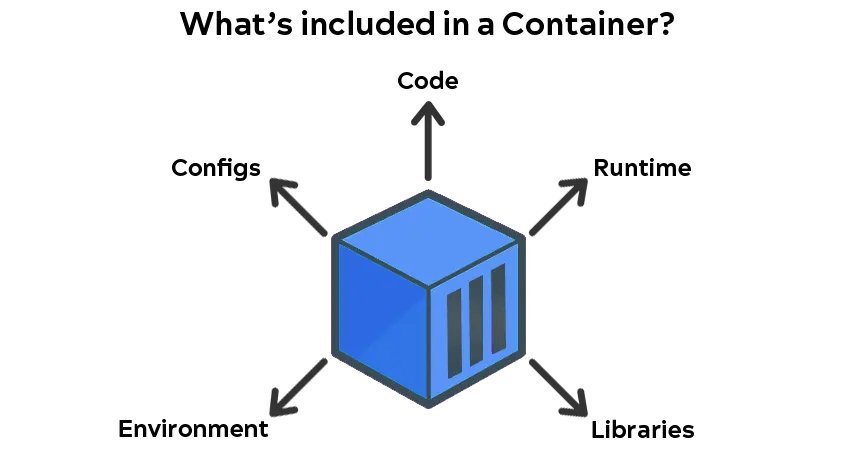
-
Key Components of a Container
- Container Image: This is the read-only file that contains the application code and its dependencies. Understanding this concept is essential when comparing roles such as DevOps Engineer vs Cloud Engineer, as both positions often work with such files but in different contexts and environments.
- Container Runtime: This is the software that runs and manages containers. Examples include Docker and containerd.
- Container Orchestration: In cloud environments, tools like Kubernetes and Docker Swarm are used to manage container clusters, automate deployment, scaling, and load balancing.
Benefits of Using Containers in Cloud Computing
Containers offer a multitude of benefits, making them a compelling choice for cloud-native applications and modern DevOps practices. One of the biggest advantages is portability, as containers can be deployed consistently across different environments, whether on a developer’s laptop, on-premises infrastructure, or in any public cloud. This eliminates the “it works on my machine” problem caused by dependency mismatches. Efficiency and performance are also key benefits since containers are lightweight compared to virtual machines, sharing the host OS kernel and reducing overhead. These advantages play a significant role in Optimizing AWS Performance & Costs, as containers can help reduce resource consumption and improve scalability in cloud environments. This allows them to start quickly, making them ideal for applications that need rapid scaling. Additionally, isolation ensures that each container runs in its own environment, preventing processes from interfering with one another, which is especially useful when running multiple applications on the same machine. Containers also provide scalability and flexibility, allowing applications to scale both horizontally and vertically with ease. Cloud platforms and orchestration tools automate this process, ensuring efficient resource allocation based on demand. Moreover, containers enable faster development and deployment, integrating seamlessly with CI/CD pipelines, allowing developers to build, test, and deploy applications quickly, leading to faster release cycles. Lastly, cost efficiency is another major advantage, as containers require fewer resources than VMs by sharing the host OS, reducing overall infrastructure costs, particularly in cloud environments where pricing depends on resource consumption.
To Explore Cloud Computing in Depth, Check Out Our Comprehensive Cloud Computing Online Course To Gain Insights From Our Experts!
Key Technologies Behind Containers
Several technologies work together to make containers possible. These technologies have evolved to simplify containerization and container orchestration in cloud computing.
- Docker: Docker is the most widely used containerization platform. It allows developers to create, deploy, and manage containers. Docker makes it easy to package applications and their dependencies into a container image that can be run anywhere. With Docker, you can ensure that your applications are consistent across different environments.
- Container Orchestration (Kubernetes): While running a single container is simple, managing large numbers of containers requires a more sophisticated solution. This is where DevOps Automation Tools: Efficiency comes into play, helping streamline container orchestration and management at scale for smoother, more efficient operations. This is where container orchestration tools like Kubernetes come into play.
- Container Registries: A container registry is a repository where container images are stored and managed. Docker Hub is the most popular public registry, while cloud providers like AWS (Elastic Container Registry or ECR), Google Cloud (Google Container Registry), and Azure (Azure Container Registry) also offer private registries for enterprise use.
- Container Networking: Containers need a networking mechanism to communicate with each other and external services. Container networking solutions like Docker Networking or CNI (Container Network Interface) allow containers to establish secure, reliable communication channels.
Security Considerations for Containers in Cloud Computing
As organizations increasingly adopt containers in cloud computing, security becomes a critical concern. Unlike traditional applications, containerized environments introduce unique security challenges due to their dynamic and distributed nature. One key aspect is image security, where using trusted container images and regularly scanning for vulnerabilities is essential to prevent malicious code injection. Organizations should enforce strict policies to ensure only verified and updated images are deployed.Another crucial factor is access control and isolation. Containers share the same host operating system, making it vital to implement proper role-based access control (RBAC) and limit container privileges to minimize security risks. A Cloud Computing Course can provide valuable insights into the best practices for managing access control and security within containerized environments. Using namespaces and cgroups helps isolate processes, preventing unauthorized access between containers. Additionally, runtime security is necessary to detect and mitigate threats such as container escapes, privilege escalation, and unauthorized modifications. Continuous monitoring, logging, and anomaly detection tools help identify suspicious activities in real time. Orchestration security is also vital, especially when using platforms like Kubernetes. Organizations should configure network policies, restrict API access, and enable encryption for secure communication. Lastly, compliance and auditing play a key role in maintaining security standards by regularly assessing container environments for compliance with industry regulations. By implementing these best practices, businesses can secure their containerized applications and minimize potential security risks in cloud computing.
Are You Considering Pursuing a Master’s Degree in Cloud Computing? Enroll in the Cloud Computing Masters Course Today!
Containers vs Virtual Machines: Key Differences
While both containers and virtual machines allow for the isolation of applications, they have distinct differences that affect their performance and use cases.
-
Architecture
- Containers share the host OS kernel and run as isolated processes. They are lightweight and designed to be ephemeral, meaning they can be created, destroyed, and re-created easily.
- Virtual Machines (VMs) run an entirely separate guest operating system on top of a hypervisor. VMs are heavier, as they include both the OS and the application, leading to more overhead and longer boot times. Resource Efficiency
- Containers are resource-efficient because they share the host OS kernel and don’t require a full operating system. This means they require fewer resources, which makes them ideal for microservices architectures and cloud-native applications.
- VMs are more resource-intensive due to the need for running an entire guest OS. This often leads to wasted resources, especially when scaling applications. An Overview of AWS Transcribe can help illustrate how cloud-based services can optimize resource usage, as they provide scalable solutions without the overhead of running a full guest OS. Startup Time
- Containers are designed to start almost instantly, making them ideal for fast scaling and rapid development cycles.
- VMs take longer to boot up because they need to load the guest OS and initialize all virtualized hardware. Use Case
- Containers are best for microservices applications, continuous integration and continuous delivery (CI/CD) pipelines, and cloud-native applications that require rapid scaling and flexibility.
- VMs are suited for legacy applications or workloads that require a full operating system and need to run in an isolated, secure environment.
Common Use Cases for Containers in Cloud Computing
Containers are highly versatile and widely used in cloud computing for various scenarios. One of the most prominent use cases is in microservices architecture, where containers enable the isolation, development, and deployment of individual services. This approach allows teams to work on separate microservices simultaneously, scaling them independently based on demand, leading to enhanced agility and efficiency. Additionally, containers play a critical role in Continuous Integration and Deployment (CI/CD) pipelines, automating build, test, and deployment processes. Understanding the Cloud Computing Benefits, Challenges, as containers help address challenges related to scalability and consistency in cloud environments while maximizing the benefits of automation in CI/CD workflows. By ensuring code is deployed consistently across different environments, containers help eliminate compatibility issues and speed up software delivery cycles. Another key advantage of containers is their ability to support multi-cloud and hybrid cloud environments. Organizations can seamlessly run applications across multiple cloud providers or on-premises infrastructure, reducing vendor lock-in while optimizing performance and cost efficiency.
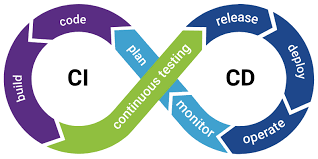
This flexibility ensures that businesses can adapt their cloud strategies to meet their unique operational needs. Moreover, containers also contribute to serverless computing, even though they are not inherently serverless. They are frequently used to package and run event-driven applications, enabling rapid scaling without requiring developers to manage the underlying infrastructure. By leveraging containers, businesses can achieve greater efficiency, portability, and scalability in their cloud operations. Whether it is optimizing microservices, streamlining CI/CD workflows, ensuring multi-cloud compatibility, or supporting serverless architectures, containers have become an essential component of modern cloud computing. Their ability to provide consistency across various environments makes them a powerful tool for accelerating digital transformation and innovation.
Are You Preparing for Cloud Computing Jobs? Check Out ACTE’s Cloud Computing Interview Questions & Answer to Boost Your Preparation!
Conclusion
Containers have fundamentally changed how applications are developed, deployed, and managed, particularly in the context of cloud computing. Their portability, efficiency, and scalability make them a perfect match for cloud environments, allowing businesses to deliver high-quality applications faster and at a lower cost. By providing lightweight, consistent environments for applications, containers enable faster development cycles, better resource utilization, and simplified management of complex, distributed systems. Enrolling in a Cloud Computing Course can help you gain a deeper understanding of how containers work and how they can be leveraged to optimize cloud-based solutions. As cloud adoption continues to grow, containers will remain at the heart of cloud-native architectures and DevOps practices. Whether you are building microservices, automating CI/CD pipelines, or simply looking to improve application deployment in the cloud, containers offer the flexibility and power you need to succeed in the modern software development landscape.





