
- Introduction to DevOps Tools
- Why DevOps Tools Are Essential
- Top 20 DevOps Tools to Master
- Jenkins
- Kubernetes
- Terraform
- Puppet
- Nagios
- Grafana
- GitLab CI
- Bamboo
- Vagrant
- Splunk
- Skills Required for Using DevOps Tools
- Conclusion
Introduction to DevOps Tools
DevOps tools play a critical role in automating and streamlining the processes of software development, deployment, and operations. In 2025, with the increased complexity and demand for faster and more reliable software delivery, proficiency in the right DevOps tools will be key to success in the industry. These tools assist teams in automating tasks, improving collaboration, ensuring better performance, and maintaining application quality. DevOps tools also support continuous integration (CI), continuous delivery (CD), and infrastructure as code (IaC) practices, all of which are fundamental in modern software development workflows.
Why DevOps Tools Are Essential
The rise of DevOps has wholly transformed how software is developed, tested, and deployed. With increasing pressure to release new features quickly and reliably, developers and IT operations teams need tools to handle repetitive tasks, enhance collaboration, and support scalability. Here’s why DevOps tools are essential:
- Automation: Tools help automate routine tasks, allowing developers to focus more on innovation and less on manual tasks.
- Collaboration: DevOps tools foster seamless cooperation between development, operations, and other teams.
- Efficiency: These tools streamline the entire software delivery lifecycle, improving the speed and quality of releases.
- Monitoring and Security: DevOps tools provide real-time monitoring and security checks, ensuring systems run efficiently and securely.
Top 20 DevOps Tools to Master
In the fast-paced world of DevOps, mastering the right tools is essential for success. DevOps professionals in 2025 must be proficient in technologies that support automation, collaboration, and efficient software delivery. These tools streamline workflows, reduce manual errors, and enhance system reliability. The top 20 DevOps tools cover key areas like CI/CD, containerization, orchestration, infrastructure as code, monitoring, version control, and team communication. Tools like Jenkins, Docker, Terraform, and Prometheus are widely used to build, test, deploy, and manage modern applications. As cloud-native development and microservices continue to rise, these tools are becoming increasingly critical. Gaining hands-on experience with them can boost your career prospects and help you stay competitive in the job market. Whether you’re starting or looking to grow in DevOps, these tools are essential for building efficient and scalable systems.
Jenkins
Jenkins is one of the most popular open-source automation servers used to automate parts of the software development process. It is widely used for continuous integration (CI) and continuous delivery (CD), allowing teams to build, test, and deploy code faster.
Key Features:- Broad plugin support for easy integration with other tools.
- Strong community support and continuous updates.
- It can automate all kinds of tasks in the software development lifecycle.
- Containerization of applications for consistency across environments.
- Improves scalability and resource utilization.
- Integrates well with orchestration tools like Kubernetes.
Docker
Docker is a platform for automating the deployment of applications inside lightweight, portable containers. It simplifies the process of running applications in different environments and ensures consistency across multiple systems.
Key Features:
Kubernetes
Kubernetes is an open-source container orchestration platform for automating containerized applications’ deployment, scaling, and management. Kubernetes is essential for managing Docker containers at scale.
Key Features:- Automates container deployment, scaling, and management.
- High availability and fault tolerance.
- Supports rolling updates and self-healing mechanisms.
- Distributed version control.
- Branching and merging capabilities.
- Integration with GitHub, GitLab, and Bitbucket.
Git
Git is a distributed version control system widely used for tracking changes in source code. It allows developers to collaborate on projects efficiently and is integral to DevOps workflows for managing codebases.
Key Features:Terraform
Terraform is an open-source infrastructure-as-code (IaC) tool that allows DevOps teams to define and provision infrastructure through code. It supports multiple cloud providers, including AWS, Azure, and Google Cloud.
Key Features:- Infrastructure management using declarative configuration files.
- Multi-cloud support.
- Can manage both physical and virtual infrastructure.
- Agentless architecture.
- Simple and readable YAML syntax.
- Used for configuration management, deployment, and orchestration.
Ansible
Ansible is an open-source automation tool that simplifies IT configuration management, application deployment, and task automation. It defines automation tasks using simple YAML syntax.
Key Features:Puppet
Puppet is another configuration management tool that automates infrastructure management. It allows for the automation of server provisioning, configuration, and management.
Key Features:- Manages both physical and virtual servers.
- Powerful reporting and visualization features.
- Extensively used in large-scale enterprises.
- Defines infrastructure as code.
- Supports both cloud and on-premise deployments.
- Highly customizable and scalable.
Chef
Chef is a configuration management tool used to automate infrastructure provisioning. Chef enables DevOps teams to manage configurations and enforce infrastructure standards across different environments.
Key Features:Nagios
Nagios is a powerful open-source monitoring system that helps DevOps teams monitor applications, systems, and networks. It provides alerts and monitoring for critical infrastructure.
Key Features:- Comprehensive monitoring of infrastructure and applications.
- Extensible with plugins.
- Highly configurable for custom alerts.
- Time-series database optimized for high-velocity data.
- Powerful querying language (PromQL).
- Integrated with Grafana for visualization.
Prometheus
Prometheus is an open-source monitoring and alerting toolkit designed for reliability and scalability. It collects and stores metrics data for analysis and visualization.
Key Features:Grafana
Grafana is a data visualization and monitoring platform that integrates seamlessly with Prometheus and other data sources. It helps DevOps teams visualize time-series data to monitor application performance.
Key Features:- Real-time monitoring and visualization.
- Supports multiple data sources like Prometheus, Elasticsearch, and InfluxDB.
- Alerting and notification support.
- Automates web application testing.
- Supports multiple programming languages.
- Integrates well with CI/CD tools like Jenkins.
Selenium
Selenium is an open-source framework for automating web application testing. It supports multiple browsers and programming languages, making it versatile in DevOps testing pipelines.
Key Features: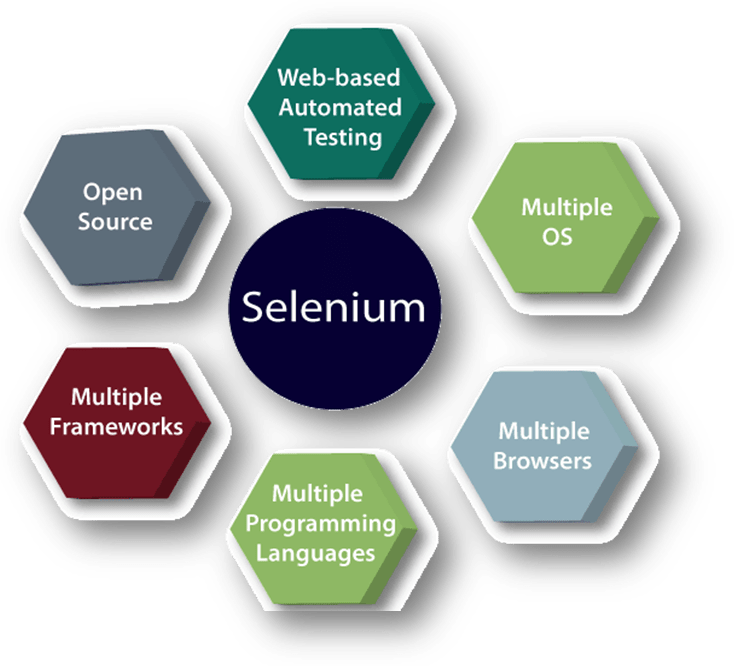
GitLab CI
GitLab CI is a continuous integration and continuous deployment tool built into the GitLab platform. It automates the software delivery lifecycle, from build to deployment.
Key Features:- Built-in CI/CD pipelines.
- Easy integration with Git repositories.
- Supports containerization with Docker.
- Supports parallelism for faster builds.
- Extensive integration options.
- Provides real-time feedback on builds.
CircleCI
CircleCI is a cloud-based CI/CD tool that automates the build, test, and deployment processes. It supports integration with various version control systems, such as GitHub and Bitbucket.
Key Features:Bamboo
Bamboo by Atlassian is a CI/CD tool that integrates seamlessly with other tools like Jira and Bitbucket. It automates software release processes, including build, test, and deployment.
Key Features:- Integrated with Jira and Bitbucket.
- Powerful deployment project management features.
- Supports parallel and multi-agent builds.
- Manages Kubernetes applications via Helm charts.
- Facilitates easy deployments, upgrades, and rollbacks.
- Reduces complexity in managing Kubernetes resources.
Helm
Helm is a Kubernetes package manager that simplifies the deployment and management of applications on Kubernetes clusters. It is widely used in DevOps environments to manage complex Kubernetes configurations.
Key Features:Vagrant
Vagrant is a tool for managing virtualized development environments. It allows teams to easily configure and deploy reproducible development environments, enhancing team consistency.
Key Features:- Easy management of virtual machines.
- Integration with multiple providers like VirtualBox and VMware.
- Supports IaC practices.
- Supports multiple package formats (Docker, Maven, npm, etc.).
- Integrates with CI/CD tools.
- Offers security and access control for artifacts.
JFrog Artifactory
JFrog Artifactory is a universal artifact repository manager that allows DevOps teams to store, manage, and distribute artifacts across the entire software development lifecycle.
Key Features:Splunk
Splunk is a data analysis and monitoring platform that collects machine-generated data. It helps DevOps teams with real-time monitoring, troubleshooting, and security.
Key Features:- Collects and analyzes log and machine data.
- Offers real-time monitoring and alerts.
- Provides detailed insights into application performance and infrastructure.
- Centralized logging solution.
- Real-time log analysis and visualization.
- Scalable and highly available architecture.
ELK Stack (Elasticsearch, Logstash, Kibana)
The ELK Stack is a robust tool for log management and analysis. Elasticsearch provides a search engine, Logstash collects and parses logs, and Kibana visualizes the data.
Key Features:Skills Required for Using DevOps Tools
To master these tools, DevOps professionals should have the following skills:
- Programming/Scripting: Proficiency in Python, Ruby, Bash, or Go.
- Version Control: Knowledge of Git and related tools.
- Cloud Platforms: Familiarity with cloud environments such as AWS, Azure, or GCP.
- Automation: Experience with automation tools like Ansible, Terraform, or Chef.
- Containerization and Orchestration: Proficiency in Docker, Kubernetes, and Helm.
- CI/CD: Experience with CI/CD tools like Jenkins, GitLab CI, and CircleCI.
- Monitoring and Logging: Familiarity with monitoring tools like Prometheus, Grafana, and the ELK stack.
Conclusion
In 2025, mastering the right DevOps tools is essential for anyone pursuing a career. With the growing demand for continuous integration, automated deployments, and cloud-based infrastructure, DevOps tools help teams work more efficiently, collaborate better, and ensure faster and more reliable software delivery. By learning and mastering these 20 tools, you’ll be well-equipped to navigate the evolving landscape of DevOps and enhance your career in the industry.





