
- Introduction to AWS OpsWorks
- What is AWS OpsWorks?
- Key Features of AWS OpsWorks
- OpsWorks Stacks vs. OpsWorks for Chef Automate vs. OpsWorks for Puppet Enterprise
- Understanding the AWS OpsWorks Architecture
- How to Set Up and Configure AWS OpsWorks
- Everyday Use Cases for AWS OpsWorks
- Benefits of Using AWS OpsWorks
- Conclusion
Are You Interested in Learning More About AWS? Sign Up For Our AWS Online Training Today!
Introduction to AWS OpsWorks
In today’s cloud-driven world, managing and scaling complex infrastructure can be a daunting task. As organizations grow and their infrastructure becomes more intricate, manually managing resources can lead to inefficiencies, increased errors and time-consuming processes. AWS OPSworks addresses these challenges by providing a comprehensive platform for automating infrastructure management, enabling organizations to deploy, configure, and scale their applications and services seamlessly. AWS OpsWorks is a powerful configuration management service that offers tools for automation, monitoring, and scalability, making it easier for businesses to focus on building their applications rather than managing the underlying infrastructure. It integrates seamlessly with other AWS services, offering flexibility, security, and reliability to meet diverse application needs. Enrolling in Amzon Web Services Training helps professionals maximize the benefits of these integrations. This guide takes a deep dive into AWS OpsWorks, exploring its key features, benefits, and real-world use cases. You’ll learn how OpsWorks can simplify infrastructure management, improve operational efficiency, and enhance the development and deployment lifecycle. Whether you’re a developer, system administrator, or DevOps professional, understanding how to leverage AWS OpsWorks will help streamline your workflows, reduce manual interventions, and optimize your cloud operations.
What is AWS OpsWorks?
- Automated Scaling: Automatically adjusts resources to meet changing demands, ensuring that applications always have the necessary capacity. This ensures optimal performance and cost-efficiency by scaling up during high traffic periods and scaling down during low demand.
- Integrated with Chef and Puppet: OpsWorks can seamlessly integrate with Chef and Puppet, two well-known configuration management tools. This makes it easy to manage application configurations and infrastructure as code, offering flexibility for automation and continuous delivery pipelines.
- Multi-Layer Architecture: OpsWorks allows users to organize their application components into layers, making it easier to manage complex applications with multiple services. This approach enhances modularity, enabling efficient scaling and isolation of application components for better performance and maintenance. Understanding AWS services features,pricing and security helps professionals optimize OpsWorks for cost-effective, secure, and scalable cloud application management.
- Security and Compliance: With built-in security features such as role-based access control (RBAC) and integration with Amazon Web Services Identity and Access Management (IAM), OpsWorks ensures only authorized users can access and modify the infrastructure. Additionally, OpsWorks complies with industry-standard security protocols, helping meet regulatory requirements.
- Customizable Configuration: AWS OpsWorks supports customizable configurations for operating systems, programming languages, and deployment environments. This flexibility allows teams to tailor their infrastructure to specific application needs and ensures compatibility across diverse environments.
- Centralized Monitoring and Logging: OpsWorks provides tools to monitor the health of your applications and logs for easy troubleshooting. It integrates with Amazon CloudWatch, providing real-time insights into the performance of your application and enabling proactive management of potential issues.
- OpsWorks Stacks: This model is used for traditional application deployment and management. The application components are arranged into layers such as application, database, and load balancer layers. It provides a simple way to create and manage Amazon Web Services resources.
- OpsWorks for Chef Automate: This model allows you to use Chef’sChef’s automation capabilities to manage infrastructure, enforce consistency, and automate deployment. Chef Automate is designed for more complex workflows, especially in environments that require detailed compliance and auditing.
- OpsWorks for Puppet Enterprise: Like Chef Automate, OpsWorks for Puppet Enterprise integrates Puppet’sPuppet’s automation capabilities for managing infrastructure. It simplifies deployment and ensures system consistency across environments.
- Create an AWS OpsWorks Stack: Start by creating a stack representing the environment in which you run your application. You can specify the region, AWS VPC, and the type of stack (Chef or Puppet). The stack serves as the foundation for your resources, providing a centralized management point for your entire infrastructure.
- Add Layers: After the stack is created, you can add layers to define the different components of your application, such as a web server, database server, and application server. Each layer is a logical grouping that helps organize and scale your application more efficiently.
- Add Instances: Once layers are defined, you can add instances. Instances can be either Amazon EC2 instances or on-premises virtual machines. These instances will run the necessary software and services based on the configurations defined in your layers. Enrolling in AWS Training helps professionals efficiently manage and configure instances for optimal performance.
- Configure the Instances: Use Chef or Puppet to automate the configuration of your instances. You can define recipes, cookbooks, or manifests to ensure your resources are correctly set up. This enables you to standardize environments across instances and reduce manual configuration errors.
- Monitor and Manage the Application: With everything set up, you can use AWS OpsWorks’s monitoring tools to track your application’s performance and manage the health of your resources. You can receive alerts, visualize performance metrics, and take corrective actions to maintain optimal application availability and reliability.
- Automated Infrastructure Management: With OpsWorks, you can automate repetitive tasks, which leads to less human error and faster deployment times. This ensures that your infrastructure is consistently configured, reducing the risk of misconfigurations during manual interventions.
- Improved Scalability: OpsWorks makes scaling applications up or down based on demand easier, ensuring that resources are efficiently allocated. This dynamic scaling helps maintain high performance during peak loads and optimizes costs during periods of low demand. Comparing google cloud computing and AWS can help organizations choose the best cloud solution for their scalability and cost optimization needs.
- Cost Savings: OpsWorks reduces costs by automating infrastructure provisioning and scaling and using only the needed resources. By automatically adjusting resources, you avoid overprovisioning and only pay for what you actually use, which can significantly lower cloud expenses.
- Increased Productivity: DevOps teams can focus on application development rather than manual infrastructure management tasks. With AWS OpsWorks handling configuration and scaling, teams can streamline their workflows and accelerate the deployment cycle.
- Seamless Integration with AWS Services: AWS OpsWorks integrates seamlessly with other AWS services like EC2, RDS, and S3, providing a unified approach to managing cloud infrastructure. This integration ensures that you can leverage the full AWS ecosystem for monitoring, scaling, and securing your applications.
AWS OpsWorks is a fully managed cloud service offered by Amazon Web Services (AWS) that enables organizations to manage their applications and infrastructure as code. It provides a flexible and scalable configuration management system that allows developers, system administrators, and DevOps teams to automate the provisioning, deployment, and management of cloud resources. By leveraging AWS OpsWorks, users can define infrastructure as code, ensuring consistency across environments and minimizing human error in configuration and deployment processes. One of the standout features of AWS OpsWorks is its seamless integration with popular configuration management tools such as Chef and Puppet. This enables users to automate repetitive tasks, such as installing software, configuring servers, and managing configuration files. Additionally, getting started with AWS OPSworks provides real-time monitoring capabilities, allowing users to track the health and performance of their applications and infrastructure, identify potential issues early, and take corrective action as needed.
Unlike other AWS services, OpsWorks offers a comprehensive management platform that not only focuses on deploying and managing applications but also handles the scaling and maintenance of the underlying infrastructure. With OpsWorks, organizations can easily scale their applications up or down based on demand, apply updates and patches automatically, and maintain high availability and reliability, all while minimizing manual intervention.
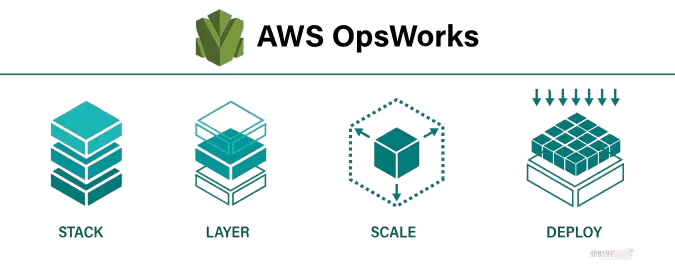
Key Features of AWS OpsWorks
AWS OpsWorks has several key features that make it a go-to service for application and infrastructure management:
To Earn Your AWS Certification, Gain Insights From Leading End to End Encryption Experts And Advance Your Career With ACTE’s AWS Online Training Today!
OpsWorks Stacks vs. OpsWorks for Chef Automate vs. OpsWorks for Puppet Enterprise
AWS OpsWorks has three models: OpsWorks Stacks, OpsWorks for Chef Automate, and OpsWorks for Puppet Enterprise. Each of these options provides a distinct way of managing infrastructure and application configurations:
Understanding the AWS OpsWorks Architecture
The AWS OpsWorks architecture is designed to support various environments, making it highly scalable and adaptable to meet diverse infrastructure needs. It is structured into several key components that work together to simplify management and automation. Layers represent the logical components of an application, such as the web server, database, and application server. OpsWorks allows you to organize your resources into these layers, each with its own configuration, making it easier to manage complex environments. Understanding Amazon web services architecture helps in designing scalable, efficient, and well-structured cloud solutions using OpsWorks. Instances are individual virtual machines that run the application components, and you can configure them with specific attributes such as memory, CPU, and storage to suit your requirements. The Chef or Puppet Server component runs the configuration management tools (Chef or Puppet) to automate the setup, configuration, and deployment of resources, ensuring consistency and reducing manual intervention. Finally, AWS CloudWatch plays a critical role in monitoring your instances by providing logs and performance metrics to ensure everything is running smoothly, and it also sends notifications if any issues arise, helping you maintain high availability and reliability in your infrastructure.
Contemplating a Master’s Degree in AWS ?Enroll For Advanced AWS Training Today!
How to Set Up and Configure AWS OpsWorks
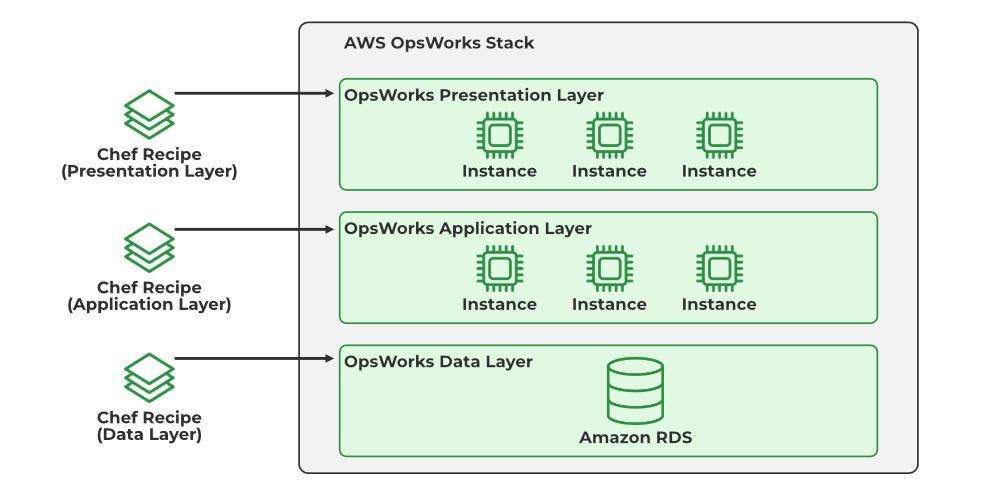
Everyday Use Cases for AWS OpsWorks
AWS OpsWorks is highly versatile and can be applied in a variety of scenarios, making it a valuable tool for many different use cases. One of the most common applications is Web Application Deployment, where AWS OpsWorks simplifies the process of deploying and scaling web applications, ensuring they remain responsive even during periods of high traffic. Additionally, OpsWorks is well-suited for Microservices Management, offering an efficient way to deploy and manage microservices architectures by orchestrating services and scaling them dynamically based on demand. Another key use case is Configuration Management, where OpsWorks integrates with tools like Chef and Puppet to ensure consistent system configurations across multiple environments. Lastly, OpsWorks is a great solution for Continuous Deployment, facilitating the automation of the continuous integration and delivery (CI/CD) pipeline to provide faster and more reliable updates to applications. Integrating AWS data pipelines enhances data workflow automation, ensuring seamless data processing and movement across AWS services.
Benefits of Using AWS OpsWorks
AWS OpsWorks provides numerous benefits for organizations, making it an attractive choice for managing applications in the cloud. These benefits include:
Set to Ace Your AWS Job Interview? Check Out Our Blog on AWS Interview Questions & Answer
Conclusion
AWS OpsWorks is a powerful tool for managing cloud infrastructure and applications. With its support for Chef and Puppet, automated scaling, and robust monitoring capabilities, OpsWorks simplifies managing complex environments. By using AWS OpsWorks, organizations can automate repetitive tasks, improve the reliability and scalability of their applications, and reduce operational costs. It enables developers and system administrators to focus more on innovation rather than on manual configuration and maintenance. Whether deploying a new application or managing an existing infrastructure, AWS OpsWorks offers the flexibility and features you need to ensure smooth operations in the cloud. Enrolling in AWS Training helps professionals effectively utilize AWS OpsWorks for streamlined cloud management. Its seamless integration with other AWS services enhances the overall cloud experience, providing a unified management interface. Furthermore, OpsWorks helps maintain consistent environments across various stages of the application lifecycle, from development to production. It’s an indispensable tool for DevOps teams looking to streamline their workflows, optimize their AWS environments, and accelerate application delivery.





