
- Introduction to Serverless Architecture
- What is AWS SAM?
- Why Choose AWS SAM for Serverless Development?
- Prerequisites for Using AWS SAM
- Setting Up Your Environment for AWS SAM
- Creating Your First Serverless Application with AWS SAM
- Deploying and Managing Serverless Applications Using AWS SAM
- Best Practices for AWS SAM Development
- Conclusion
Excited to Obtaining Your AWS Certificate? View The AWS Course Offered By ACTE Right Now!
Introduction to Serverless Architecture
Serverless computing has transformed application building and scaling. Rather than manually managing the infrastructure, in serverless computing, developers leave the underlying infrastructure to the cloud service provider to manage while focusing on code creation. The pattern is event-driven, where programs react to an event like HTTP requests, file uploads, or database updates that can invoke code execution. AWS Lambda is the most popular service for implementing the serverless model, allowing developers to execute code based on events without dealing with servers. Nevertheless, dealing with deployment, scaling, and monitoring can get tricky as serverless applications get complicated, even with Amazon Web Services Training . This is where the AWS Serverless Application Model (SAM) is helpful. SAM is a framework that simplifies serverless architecture by supplying tools to seamlessly create, deploy, and manage serverless applications. It simplifies using AWS Lambda. It combines AWS services like API Gateway and DynamoDB, enabling developers to build scalable and effective serverless solutions quickly. SAM facilitates smoother development, deployment, and management, thus bringing serverless computing to developers’ doors.
What is AWS SAM?
- AWS Serverless Application Model (SAM): An open-source framework designed to simplify serverless application development.
- Shorthand Syntax: SAM provides a simplified way to define serverless resources, reducing complexity in building serverless applications.
- Built on AWS CloudFormation: SAM leverages CloudFormation, allowing developers to define infrastructure as code (IaC) for easier management and version control.
- Support for AWS Services: SAM allows you to define key Amazon Web Services certification such as Lambda functions, API Gateway, DynamoDB tables, and more, using a simplified format.
- Powerful Development Tools: SAM includes tools for local development and testing, enabling you to build, test, and debug serverless applications locally before cloud deployment.
- Efficient Regional Development: The tools support regional development, speeding up iterations and ensuring smooth integration with AWS services once ready for deployment.
- Simplification with Full AWS Power: SAM bridges the gap between easy-to-use syntax and the full potential of AWS services, making it an essential tool for serverless application development.
- CI/CD Integration: AWS SAM supports integration with continuous integration and deployment (CI/CD) pipelines, streamlining automated deployments and ensuring faster, more reliable delivery of serverless applications.
- Free and Open-Source: AWS SAM is open-source, offering a community-driven ecosystem and free access to the framework, which fosters innovation and allows developers to contribute to its growth.
- Scalable Architecture: With SAM, you can easily scale your serverless applications by defining auto-scaling configurations for AWS resources, ensuring your application can handle varying loads without manual intervention.
- AWS CLI: AWS SAM uses the AWS Command Line Interface (CLI) to interact with AWS services. You must install and configure the AWS CLI to access your AWS account.
- Docker: AWS SAM uses Docker to simulate AWS Lambda locally. Make sure Docker is installed and running on your machine.
- AWS SAM CLI: The AWS SAM CLI is a command-line tool for building, testing, and deploying serverless applications. You can install it on your machine using package managers like Homebrew, apt, or Windows installers.
- Programming Language: AWS Lambda supports multiple programming languages, such as Node.js, Python, Java, and Go. Ensure you have the necessary runtime and tools for your chosen language.
- AWS Account: You need an AWS account to deploy and manage your serverless applications using AWS SAM. Make sure you have an active account and the necessary permissions to work with AWS services. AWS Training can help you gain the required knowledge and skills to effectively use AWS SAM and other AWS.
- IAM Roles and Permissions: Ensure that the appropriate Identity and Access Management (IAM) roles and permissions are set up to allow the AWS SAM CLI to interact with AWS services like Lambda, API Gateway, and DynamoDB during development and deployment.
- CloudFormation Setup: AWS SAM relies on AWS CloudFormation to define infrastructure as code (IaC). Ensure that your AWS CloudFormation service is correctly set up and configured to manage the deployment and orchestration of AWS resources.
- Region Configuration: AWS SAM requires selecting an appropriate AWS region for your serverless application. Make sure that your AWS region is properly configured in both your AWS CLI and SAM CLI to avoid deployment issues.
- my-app/
- ├── hello_world/
- │ └── app.py # Lambda function code
- ├── template.yaml # SAM template defining your resources
- └── README.md # Project documentation
- Keep Lambda Functions Small: Focus on writing small, single-purpose Lambda functions. This makes them easier to manage and scale.
- Use Environment Variables:Store sensitive information in environment variables, such as API keys or database credentials. AWS provides a secure way to handle this through the Lambda environment settings.
- Leverage Layers: understning AWS Lambda Layers allow you to manage and share standard code or libraries across multiple functions. This reduces duplication and helps maintain cleaner code.
- Test Locally: Use sam local invoke and sam local start-api to test your functions locally before deploying them to AWS. This can save time and resources.
- Implement CI/CD: Automate your serverless deployment pipeline with AWS CodePipeline or third-party CI/CD tools like GitHub Actions or Jenkins.
- Monitor Performance: Regularly monitor the performance of your Lambda functions using AWS CloudWatch. Set up custom metrics and alarms to identify performance bottlenecks or issues that might arise during execution.
Ready to Earn Your AWS Certificate? View The AWS Training Course Offered By ACTE Right Now!
Why Choose AWS SAM for Serverless Development?
While serverless computing offers many benefits, managing serverless applications can be challenging. AWS SAM simplifies this process by providing several key features. It uses a simplified CloudFormation syntax, allowing developers to describe serverless resources without the need for complex templates. SAM also includes a command-line interface (CLI) that emulates AWS services locally, enabling developers to test and debug their applications before deploying them to AWS. Its tight integration with AWS services, like Lambda, API Gateway, and DynamoDB, ensures a seamless workflow within the AWS ecosystem. Additionally, AWS SAM supports continuous integration and deployment (CI/CD) workflows, making it easy to automate serverless application deployments. As an open-source project, SAM is free to use and benefits from a community-driven ecosystem of contributors, fostering innovation and collaboration while integrating with best CI/CD tools . This open-source nature encourages constant improvement and allows developers to share and leverage reusable templates, saving time and reducing errors. Furthermore, SAM’s support for version control helps maintain a structured development process, ensuring that applications can be efficiently updated and managed over time. By simplifying the process of building and deploying serverless applications, AWS SAM accelerates development cycles and improves productivity. It also empowers teams to focus on creating business logic rather than managing infrastructure, driving innovation in serverless architectures.
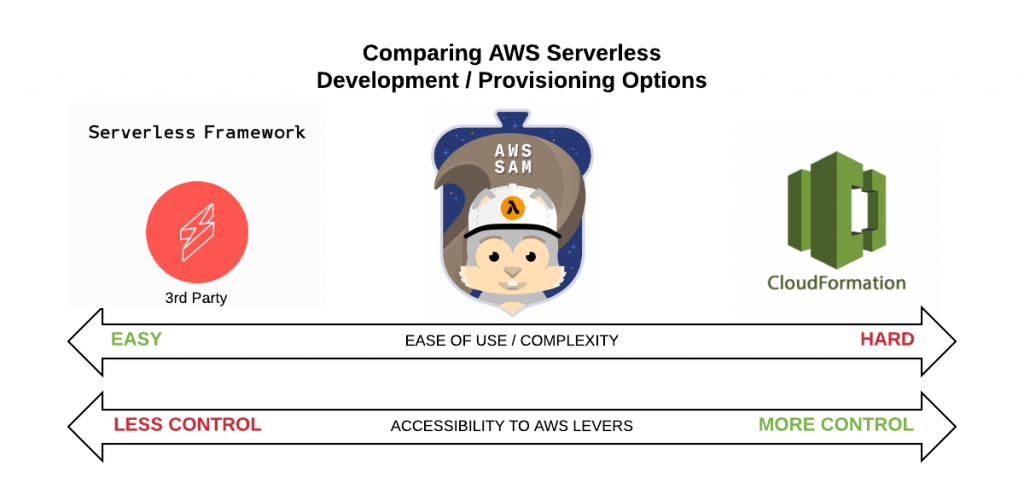
Prerequisites for Using AWS SAM
Before you start using AWS SAM, there are a few prerequisites you need to meet: You need an AWS account to deploy serverless applications with AWS SAM. If you don’t have one, sign up at AWS.
Setting Up Your Environment for AWS SAM
To get started with AWS SAM, follow these steps:
Step 1: Install AWS CLI
Install the AWS CLI from the official AWS documentation. After installation, configure it with your AWS credentials:
aws configureThis will prompt you to enter your AWS Access Key ID, Secret Access Key, region, and output format.
Step 2: Install Docker
Docker is required to run Lambda functions locally. You can download and install Docker from the official website, and refer to the Docker Daemon complete guide for detailed setup and configuration.
Step 3: Install AWS SAM CLI
For macOS, you can use Homebrew:
Brew install aws/tap/aws-sam-cliFor Windows and Linux, follow the installation instructions on the AWS SAM GitHub page.
Step 4: Verify Installation
To verify that the installation was successful, run the following commands:
aws –version sam –versionIf everything is installed correctly, you should see the details for the AWS CLI and SAM CLI versions.
Thinking About Earning a Master’s Degree in AWS ?Enroll For AWS Masters Program by Microsoft Today!
Creating Your First Serverless Application with AWS SAM
Once your environment is set up, you can create a new serverless application using the SAM CLI.
Step 1: Create a New SAM Application
You can create a new SAM application using the following command:
sam initThis command will prompt you to choose a template (such as a Hello World example) and the runtime for your Lambda function.
Step 2: Explore the Project Structure
After initialization, you’ll have a project directory with the following structure:
The most important file here is the template, a YAML file that is a simplified CloudFormation template that defines your serverless resources.
Step 3: Build and Test Locally
You can build your application locally using the same build command:
sam buildOnce the build process is complete, you can test the application locally using:
Sam local invokeThis will trigger your Lambda function locally, simulating how it will behave in the AWS cloud.
Step 4: Deploy the Application
To deploy the application to AWS, use the sam deploy command:
Sam deploy –guidedThis will prompt you to enter details like the stack name, AWS region, and whether you want to save the configuration for future deployments.
Preparing for Your AWS Interview? Check Out Our Blog on AWS Interview Questions & Answer
Deploying and Managing Serverless Applications Using AWS SAM
Once your serverless application is deployed, you can easily manage it using AWS SAM’s CLI. The first step in managing your application is monitoring it. AWS SAM integrates with AWS CloudWatch, allowing you to view logs for your Lambda functions and troubleshoot any issues. To view the logs for a specific Lambda function, you can use the command: sam logs -in FunctionName –stack-name my-app. The next step is updating your application. Whenever you make changes to your serverless application, you can deploy those changes by running sam deploy. This command updates the application in AWS, ensuring that the latest version of your code is deployed. Regular updates and monitoring are key to maintaining the performance and security of your serverless applications. Additionally, you can use AWS SAM to perform version control and rollback to previous versions if needed, as discussed in the AWS serverless computing comprehensive guide . Managing serverless applications with AWS SAM enhances operational efficiency and helps ensure that your applications run smoothly in production. Finally, AWS SAM allows for automated rollouts, further simplifying deployment processes in complex environments.
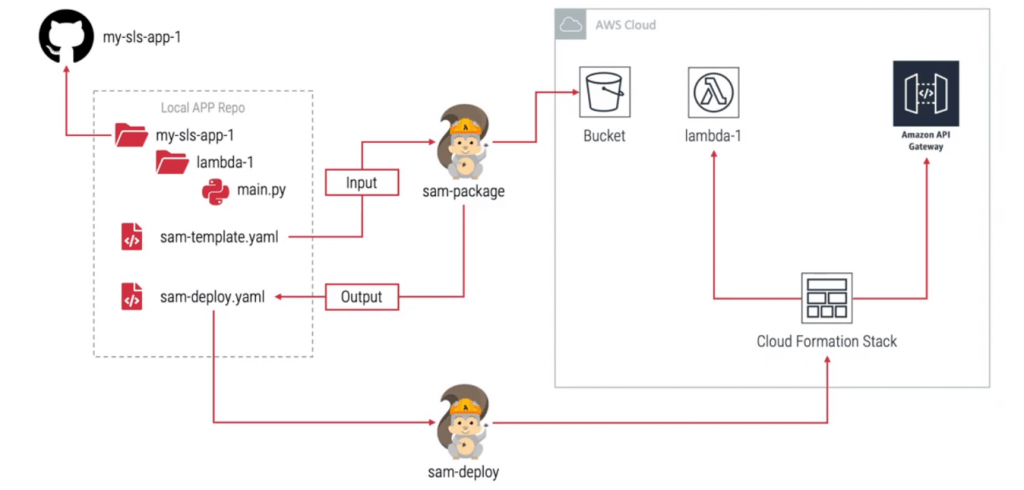
Best Practices for AWS SAM Development
Here are some best practices to follow when working with AWS SAM:
Conclusion
AWS SAM offers a streamlined and effective way of creating serverless applications. SAM simplifies the process of developing and maintaining serverless architecture through a friendly syntax, local development resources, and tight integration with AWS services. With the growing demand for serverless applications, learning AWS SAM is essential for modern cloud developers. Following the steps outlined in this guide, you’ll be well on your way to building robust and scalable serverless applications with AWS SAM and AWS Training. Additionally, SAM provides robust testing and debugging tools that help catch issues early in the development cycle. With its flexibility and scalability, SAM enables developers to build applications that can easily grow with your business needs. Overall, AWS SAM is an invaluable tool for developers looking to create, manage, and optimize serverless applications on AWS.





