
- Introduction to Docker Entrypoint
- Introduction to Docker Entrypoint
- Difference Between CMD and ENTRYPOINT
- Syntax and Usage in Dockerfile
- Overriding Entrypoint at Runtime
- Best Practices for Defining Entry points
- Conclusion
Are You Interested in Learning More About Cybersecurity? Sign Up For Our Cyber Security Online Training Today!
Introduction to Docker Entrypoint
In Docker, an entrypoint defines the command that will be executed when a container starts. It is one of the essential parts of a Docker container’s configuration and plays a crucial role in making a container behave as a standalone executable. The ENTRYPOINT instruction in a Dockerfile allows you to set the default application or script that will be run in the container when it is started. There are two main ways to configure an entrypoint: the CMD instruction and the ENTRYPOINT instruction. While both can specify the default command to run, the entrypoint has a more specific role in ensuring that the container is executed as an application, which can be customized by passing additional arguments. By setting an entrypoint, Docker Service containers can be optimized to perform specific tasks, whether it is a web service, a background task, or any other application. Understanding how to configure and manage entrypoints is crucial for building flexible and efficient Docker Service containers. In addition to defining the command that runs when a container starts, the ENTRYPOINT also ensures that the container behaves like a standalone application. This is particularly useful when the container is designed to run a single process or service that must continuously run, such as a web server or database. By using the ENTRYPOINT instruction in conjunction with the CMD instruction, Docker containers can be made flexible. This allows the user to set default arguments through CMD, which can be overridden at runtime without changing the core behavior defined by ENTRYPOINT. For developers managing large-scale deployments, configuring Docker Service containers with a clear and consistent ENTRYPOINT setup can simplify container orchestration and improve scalability. When designing containers for services, it’s important to consider the nature of the tasks that need to be performed. For instance, a web service container might need to launch a specific web server, while a background task container could start a job-processing application. Optimizing ENTRYPOINT ensures that the container is both predictable and efficient, with minimal overhead for managing runtime configurations and dependencies.
Azure Sandbox: What is it?
Microsoft Azure provides a testing and learning environment called Azure Sandbox. It lets users test setups, build solutions, and conduct experiments without interfering with the real production environment. Users can access a range of Azure services and features, such as networking, storage accounts, and virtual machines, in a Azure Security environment by using an Azure Sandbox. This sandbox is especially helpful for discovering new Azure capabilities, testing various settings, and experiential learning.One important feature of the Azure Sandbox is that it usually has a time and resource constraint, which encourages users to try things out before spending actual money. Many people find it to be a very useful tool for learning about Azure’s capabilities and conducting safe experiments.
Azure Sandbox Prerequisites
Prior to using the Azure Sandbox, there are a few things you should know:
- Azure Account: You must have an active Microsoft Azure account. For educational purposes, Microsoft provides free trials or specific credits. However, users with simply a basic or educational Azure account might be able to access some sandboxes.
- Fundamental Knowledge of Cloud Services: Although the Azure Sandbox is easy to use for beginners, it can be improved by having a fundamental grasp of cloud computing and its various services, such as virtual machines, networking, storage, and databases.
- Azure Subscription: An Azure subscription could be necessary for some sandbox setups. Users may now oversee the Azure Resources they produce in the sandbox thanks to this.
- Tools & Platforms: To install and manage resources, certain learning environments or sandboxes may need tools like Visual Studio or PowerShell.
- Recognizing Resource Limitations: Sandboxes have limitations on their use of Azure Resources including time constraints, credit limits, and access to more sophisticated capabilities.
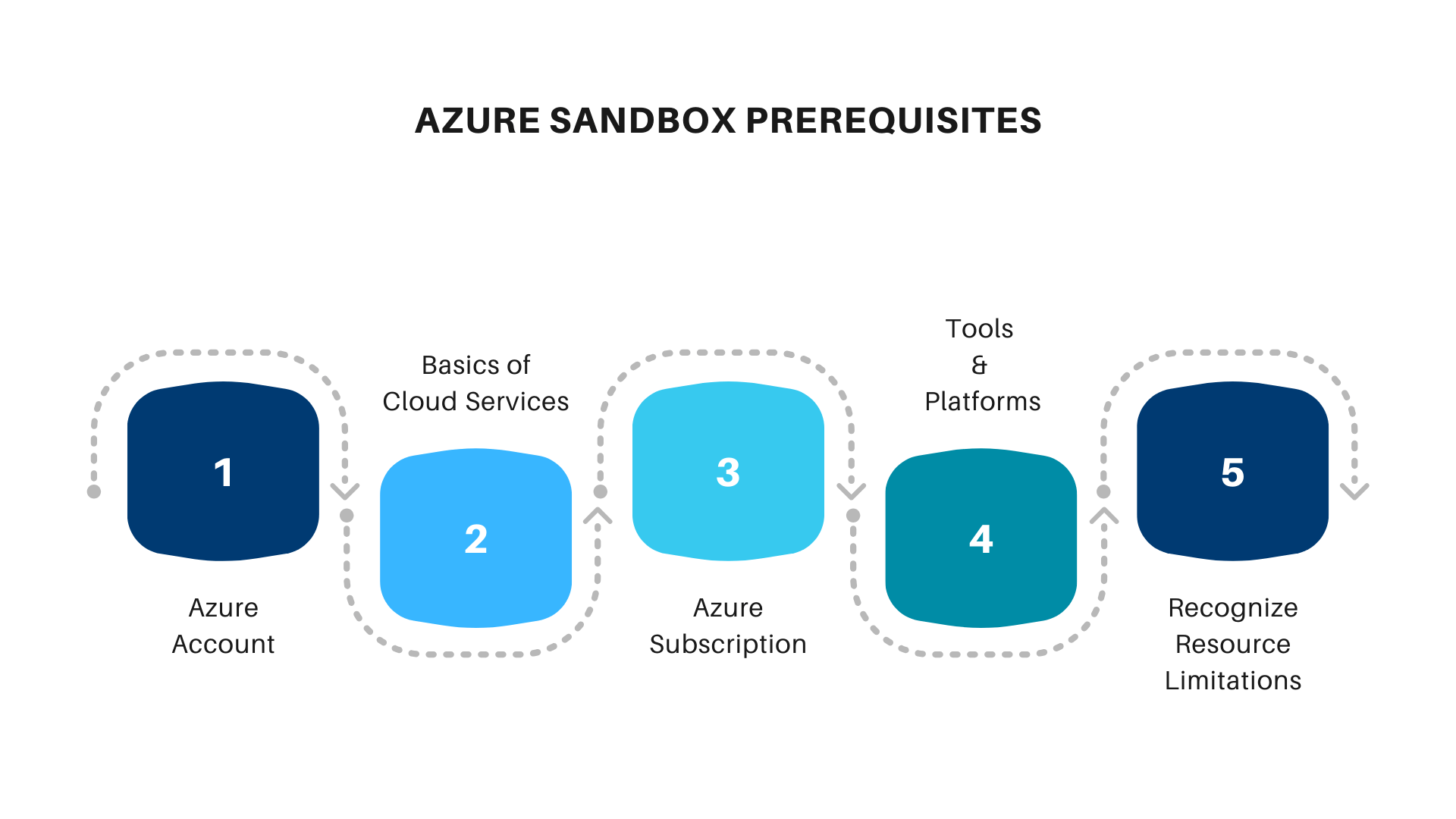
Azure Sandbox: How Does It Operate?
Users can develop and manage Azure Resources in the Azure Sandbox, which functions as a separate cloud environment, without affecting their primary Azure subscription. It was constructed with cost-effectiveness, safety, and Azure security in mind. The surroundings frequently consist of:
- Resources that are already configured: With the help of pre-set templates included in certain Azure Sandboxes, you may quickly spin up virtual machines, databases, or networks. You are welcome to test and investigate these materials.
- No Billing Impact: The fact that activities carried out in a sandbox environment are usually not billed is one of its key advantages. Even while your actions could still result in expenses (like storage consumption), they will be managed to prevent people from paying exorbitant fees.
- Usage-bound or time-bound: A lot of Azure Sandbox settings have a time restriction, which means that they end when a predetermined amount of time has passed or when the allotted credits or resources have been used up. This encourages consumers to try new things within a certain range.
- Simple Reset/Refresh: Users can essentially start again by refreshing or resetting the environment in some Azure Sandboxes. When testing new settings or gradually learning Azure’s functionalities, this might be quite beneficial.
Setting up Azure Sandbox
The Azure Sandbox is comparatively simple to set up. Here is a detailed guide:
- Create an Azure Account: Create an account by going to the Azure portal. Microsoft offers a free trial with some usage credits to new users.
- Find the Sandbox: After creating an account, look for the Sandbox on the Azure portal or in other Microsoft learning resources (like Microsoft Learn, which provides supervised sandbox environments).
- Select a Sandbox: Certain sandboxes, like Azure networking or databases, may be built around certain use cases. Select a setting that supports your learning goals.
- Allocate Resources: You can assign storage, networks, virtual machines, and other resources within the Sandbox. Although most of the available resources are already set up, you might need to modify them somewhat to meet your learning goals.
- Begin Experimenting: After configuring your setup, begin utilizing Azure services. You can experiment with different setups, test deployments, or learn by doing.
- Track Usage: Azure will keep an eye on the sandbox’s resource usage. If you are getting close to the resource management limits, you can get warnings.
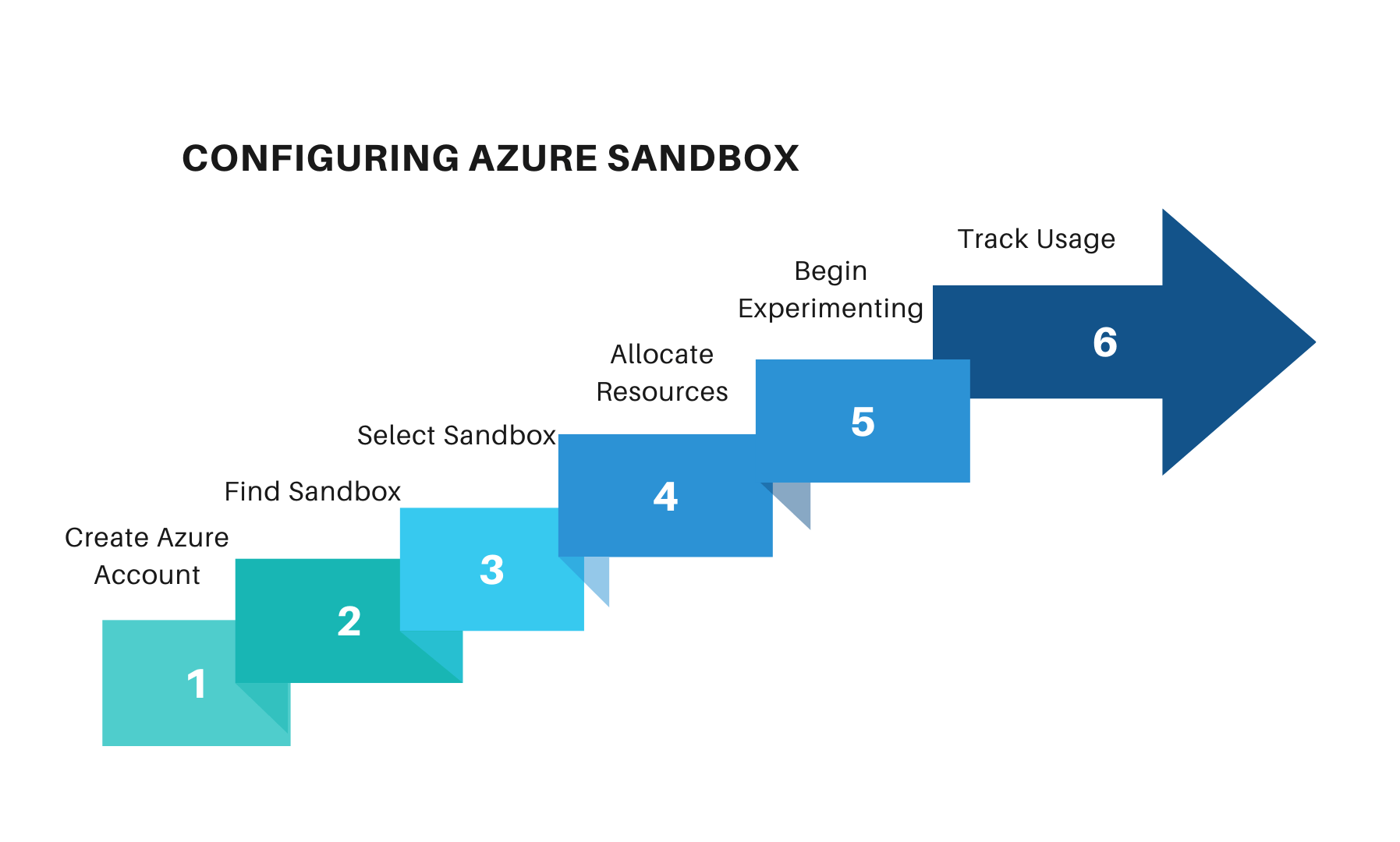
Gain Your Master’s Certification in Cybersecurity by Enrolling in Our Cyber Security Expert Masters Program Training Course.
Preparing for Cyber Security Job Interviews? Have a Look at Our Blog on Cyber Security Interview Questions and Answers To Ace Your Interview!
Conclusion on Azure Sandbox Use Cases
For anyone wishing to experiment with or learn more about Microsoft Azure, Azure Sandbox is a priceless Resource Management. With an Azure Subscription, users gain access to resources within the sandbox, enabling them to manage and track usage effectively. The Azure Subscription allows seamless integration of services like virtual machines and storage while keeping resource consumption under control. It provides the flexibility to explore various features and tools in a cost-efficient manner. Whether you’re testing configurations or learning new skills, an Azure Subscription ensures full access to the sandbox environment, such as: Developers,Without compromising their production Resource Management, developers can use the Azure sandbox for azure performance testing. It allows them to test deployments, prototype apps, and experiment with various Azure services without affecting live environments. This process of azure performance testing enables them to safely explore new features and configurations. Learners and Students,For students the sandbox provides the perfect platform for gaining hands-on experience in Azure’s cloud environment. It encourages azure performance testing of various Azure tools and services without the risk of financial or system-related consequences. IT Professionals,Without affecting live systems, IT professionals can use the sandbox to test configuration modifications, verify deployment plans, or model intricate network topologies. This environment is ideal for azure performance testing with new settings or configurations in a secure and isolated space. Before committing to a full deployment, businesses can use sandboxes to test performance, investigate new Azure tools and services, or do proof-of-concept exercises. This approach allows for extensive azure performance testing to ensure the new solutions meet their specific needs. To sum up, Azure Sandbox is a very flexible and easily available platform that facilitates learning, testing, and experimentation without posing a risk of monetary loss or system outages. The sandbox offers the perfect setting for safe growth and innovation, regardless of whether you are an individual learning about cloud computing or an organization investigating new Azure services.





