
- Introduction to AWS EC2
- Key Features of AWS EC2
- How AWS EC2 Works
- Types of EC2 Instances
- Benefits of AWS EC2
- Pricing of AWS EC2
- How to Set Up AWS EC2
- Use Cases of AWS EC2
- AWS EC2 vs. Other Cloud Services
- Conclusion
Introduction to AWS EC2
Amazon Elastic Compute Cloud (EC2) is a key service offered by Amazon Web Services (AWS) that provides scalable virtual machines, called instances, on demand. EC2 allows you to run applications on a highly reliable, secure, and flexible computing infrastructure without the need to manage physical hardware. Amazon Web Services Training teaches you how to use computing capacity in the cloud, meaning you can increase or decrease the power based on your needs. EC2 is designed to support a wide range of applications, from hosting websites to running machine learning models or databases. It’s one of the most commonly used services for businesses and developers because of its flexibility and ability to scale. Whether you’re running a small application or a large enterprise system, EC2 allows you to adjust compute resources as needed.
Key Features of AWS EC2
AWS EC2 comes with several features designed to offer flexibility, scalability, and control over your computing resources:
- Elasticity: One of EC2’s most significant advantages is its ability to scale resources automatically. This elasticity means that you can scale your computing capacity up or down according to your workload’s demand. Whether you need to handle a sudden surge in traffic or scale back during low demand, EC2 can adjust quickly. Additionally, AWS EC2 Spot Instances offer a cost-effective way to tap into unused EC2 capacity, making it easier to scale dynamically without overspending—ideal for workloads that are flexible in terms of start and stop times.
- Variety of Instance Types: EC2 offers a broad range of instance types tailored for different use cases, such as memory-optimized, compute-optimized, and storage-optimized instances. This variety helps ensure you can find the ideal example for your application, whether running a small website or a high-performance database.
- Security: With EC2, you can secure your applications using security groups, which act as virtual firewalls to control inbound and outbound traffic. Additionally, you can use Amazon Identity and Access Management (IAM) to set up user roles and permissions.
- Auto Scaling and Load Balancing: AWS provides an auto-scaling feature that adjusts the number of instances according to demand. Elastic Load Balancing (ELB) can also distribute traffic across multiple EC2 instances to maintain high availability and prevent overload on any single instance.
- Integration with AWS Services: EC2 works seamlessly with AWS services like Amazon S3, Amazon RDS, and Amazon VPC. This integration allows you to build a complete cloud-based infrastructure with all the tools to manage storage, databases, and networks.
- General Purpose Instances: These instances are balanced regarding computing, memory, and network resources. They’re suitable for various applications, such as small to medium-sized databases, development environments, and web servers. Examples include the t3 and m5 instance families.
- Compute-Optimized Instances: These instances are ideal for compute-heavy applications that require high processing power, such as batch processing, scientific simulations, or video encoding. The C5 instance family is a popular choice for such workloads and is frequently used in conjunction with Top AWS Services like Amazon EC2, AWS Batch, and AWS Lambda for optimized performance and scalability.
- Memory-Optimized Instances: Memory-intensive applications like high-performance databases or in-memory caches benefit from memory-optimized instances. Examples include the r5 and x1e families.
- Storage-Optimized Instances: These instances are designed for workloads requiring high disk throughput, such as big data processing and NoSQL databases. For example, i3 instances are commonly used for applications like data warehousing.
- GPU Instances: For machine learning, high-performance computing, and graphics-heavy workloads, AWS offers GPU-powered instances like the p4 and g4dn families.
- On-Demand Pricing: With on-demand instances, you pay for computing capacity by the hour or second without any long-term commitment. This is ideal for applications with unpredictable traffic patterns or short-term workloads.
- Reserved Instances: If you know you need EC2 instances longer, you can commit to a 1- or 3-year term in exchange for significant savings. Reserved instances are perfect for applications that require consistent computing capacity.
- Spot Instances: Spot instances let you bid for unused EC2 capacity at a lower price. However, spot instances can be terminated with little notice, so they’re best suited for fault-tolerant applications.
- Savings Plans: AWS also offers Savings Plans, which allow you to save money by committing to a certain amount of computing usage for 1—or 3 years. These plans enable you to use any instance type within a specific region.
Excited to Obtaining Your AWS Certificate? View The AWS Certification Training Offered By ACTE Right Now!

How AWS EC2 Works
AWS EC2 operates by providing virtual computing resources that you can rent. Here’s a simple overview of how EC2 works: When you create an EC2 instance, you start by selecting an Amazon Machine Image (AMI). An AMI is a pre-configured operating system and software environment (such as a Linux or Windows OS). After selecting the AMI, you choose the instance type based on the resources your application needs, such as CPU power, memory, and storage. Once the instance is launched, you can configure it with a network, security settings, and any additional storage options, such as Elastic Block Store (EBS) for persistent storage. EC2 instances run within a AWS VPC (Virtual Private Cloud), which isolates your resources in a secure, private network. The great thing about EC2 is its ability to scale. If your application’s demand increases, you can add more instances or increase the power of your existing instances. When demand decreases, you can scale down and reduce costs. AWS also provides automatic scaling options, where the system adjusts the number of running instances based on real-time usage.
Types of EC2 Instances
AWS EC2 offers various instance types to meet performance and pricing needs. Each instance type is optimized for specific use cases:
Excited to Obtaining Your AWS Certificate? View The AWS Training Offered By ACTE Right Now!
Benefits of AWS EC2
AWS EC2 offers several key benefits, making it an essential service for businesses and developers. One of the most significant advantages is its cost-effectiveness. With EC2, you only pay for the computing resources you use, which means there is no upfront investment in physical hardware. Depending on your long-term needs, you can also choose between on-demand instances (pay-as-you-go) or commit to reserved instances for discounted rates. Another significant benefit is scalability. EC2’s elastic nature allows you to scale your resources up or down based on the application’s requirements. For example, as covered in AWS Training , you can run several instances during off-peak hours and scale to hundreds of cases during peak traffic times. Another crucial benefit is high availability. With EC2, you can deploy your instances in multiple availability zones within a region. This ensures redundancy and fault tolerance, allowing your application to remain operational even if one availability zone experiences issues. Finally, AWS EC2 provides security features that protect your applications and data. You can configure firewalls using security groups, encrypt your storage volumes, and implement access control with IAM, ensuring only authorized users can access your resources.
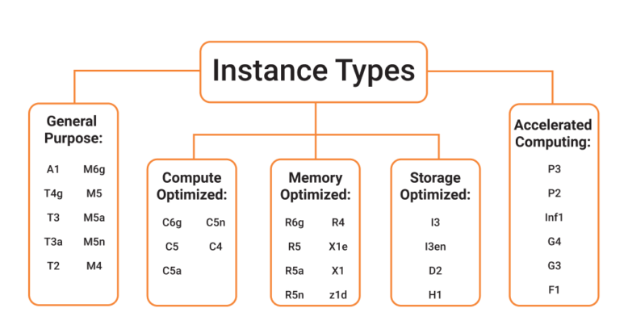
Pricing of AWS EC2
Are You Considering Pursuing an AWS Master’s Degree? Enroll For AWS Master Course Today!
How to Set Up AWS EC2
Setting up an AWS EC2 instance involves several steps. First, log in to the AWS Management Console and navigate to the EC2 service. From there, you’ll choose an Amazon Machine Image (AMI) that contains your operating system and required software. Next, select an instance type that suits your workload. After choosing the instance type, you must configure network settings (using Amazon VPC) and select a security group to define your firewall rules. Additionally, you can attach EBS volumes for storage if required. Once everything is configured, you can launch and access the instance through SSH (for Linux instances) or RDP (for Windows instances). The setup process is quick and allows you to get started with running your applications almost immediately.
Preparing for AWS Job Interview? Check Out Our Blog on AWS Interview Questions & Answer
AWS EC2 vs. Other Cloud Services
Compared to Microsoft Azure and Google Cloud, AWS EC2 stands out due to its maturity, broad instance variety, and deep integration with the AWS ecosystem. Its seamless compatibility with services like Amazon S3 and RDS enhances usability and streamlines cloud operations. AWS EC2 Cloud Computing also offers strong global infrastructure, rapid scalability, and flexible pricing models, making it an ideal choice for businesses seeking performance and cost-efficiency. While Azure and GCP are strong competitors, EC2’s long-standing reliability and ecosystem integration give it a notable edge. EC2 supports a wide range of operating systems and configurations, catering to diverse workloads. Its Spot Instances provide significant cost savings for fault-tolerant applications. Auto Scaling and Elastic Load Balancing enable high availability and fault tolerance. Developers benefit from robust APIs and integration with DevOps tools. Overall, EC2 remains a top choice for scalable and dependable cloud computing.
Conclusion
AWS EC2 is a powerful, flexible, and scalable computing service essential for businesses and developers looking to leverage cloud computing for their applications. With various instance types, pricing options, seamless integration with other AWS services, and support through AWS Training, EC2 allows users to efficiently manage and scale their compute resources. Whether you’re building a website, running data analytics, or hosting an enterprise application, EC2 provides the compute capacity you need, with the flexibility to grow as your needs evolve.


