
- Introduction to AWS Certificate Manager
- Requesting and Managing SSL/TLS Certificates
- Using ACM with AWS Services (ALB, CloudFront, API Gateway)
- Security Best Practices with ACM
- Cost Considerations
- Comparing ACM with Third-Party Certificate Authorities
- Best Practices for Multi-Region Deployments
- Conclusion
Introduction to AWS Certificate Manager
AWS Certificate Manager (ACM) is a fully managed service that simplifies the process of provisioning, managing, and deploying SSL/TLS certificates for use with AWS services and your internal resources. SSL/TLS certificates are essential for encrypting data transmitted between clients and servers, ensuring secure communications over the internet.With ACM, AWS Training can request certificates for your domain names, use them with AWS services like Elastic Load Balancing (ELB), Amazon CloudFront, and API Gateway, and manage their lifecycle, including renewal and revocation, all through the AWS Management Console. By providing both public and private certificate options, ACM helps enhance the security of your web applications and websites hosted on AWS.ACM is designed to make it easier for users to maintain the security of their AWS-based applications without having to manually manage certificates, reducing the risks associated with expired or improperly configured certificates.
Learn how to manage and deploy cloud services by joining this AWS Certification Training today.
Requesting and Managing SSL/TLS Certificates
-
Requesting a Certificate:
- To get started with ACM, you can request an SSL/TLS certificate for your domain names directly through the AWS Management Console. When requesting a certificate, you’ll need to specify the fully qualified domain names (FQDNs) you want to secure. You can request certificates for single or multiple domain names (including wildcard domains such as *.example.com).
- There are two primary methods of domain validation to confirm ownership or control of a domain. DNS Validation requires adding a DNS CNAME record generated by ACM to the domain’s DNS settings. Alternatively, Email Validation involves ACM sending a verification email to the domain’s registered contact, requesting approval for the certificate request.
-
Managing Certificates:
- After your certificate is issued, ACM allows you to view detailed information about it, including the expiration date, status, and domain names associated with it.
- You can also manage multiple certificates within your AWS account, helping you keep track of your SSL/TLS certificates and ensure that AWS Amazon Comprehend NLP Solutions are properly secured.
-
Exporting Certificates:
- While ACM certificates can be used seamlessly within AWS, you may need to export certificates for use outside AWS services. Exporting a certificate allows you to use it on non-AWS infrastructure or other platforms.
- Note that certificates issued by ACM are not exportable; only imported certificates can be exported for use elsewhere.
- ACM uses industry-standard encryption algorithms for SSL/TLS certification that Guide to AWS SSO, but it’s important to stay updated on best practices for encryption. Always use the most secure options available to ensure your data is protected during transmission.
- For example, ensure that your certificates use SHA-256 (or stronger) signatures and that they adhere to the latest SSL/TLS protocols to mitigate the risks of vulnerabilities. Implement Least Privilege Access:
- When configuring ACM, follow the principle of least privilege by restricting access to certificates only to users who need them. Use AWS Identity and Access Management (IAM) to create fine-grained access policies that specify who can request, view, and manage certificates.
- Ensure that only authorized personnel can request or manage certificates, reducing the risk of mismanagement or exposure of sensitive data.
- Even though ACM automatically handles the renewal of certificates, it’s still a good practice to periodically review your certificates to ensure that they are up to date and being used correctly.
- Rotate private keys for imported certificates and ensure that they are stored securely. ACM simplifies the process of managing and replacing certificates, so there’s no need to manually handle the complexities of key rotation. Monitor and Log Access:
- Use AWS Cloud Trail to log and monitor all activities related to ACM. Seamless Cloud Migration Guide provides a detailed log of who accessed your certificates and what actions were taken. This helps ensure transparency and enables you to quickly detect any unauthorized activity or potential security risks. DNS Validation for Simplified Renewals:
- If possible, use DNS validation for domain validation when requesting certificates. This ensures that the renewal process can be automated without manual intervention, reducing the risk of certificate expiration due to missed email approvals or DNS misconfigurations.
- Free Public Certificates: AWS provides free public SSL/TLS certificates for use with AWS services.
- Private Certificate Pricing: Private certificates issued through AWS Private Certificate Authority (PCA) may incur additional costs.
- ACM with Third-Party Services: If using ACM certificates outside AWS, you may need to purchase a third-party certificate.
- Cost Savings with Automation: ACM helps reduce costs associated with manual certificate management and renewal.
- Use ACM Certificates with Global AWS Services: Services like Cloud Front and API Gateway allow you to deploy certificates that work across multiple regions.
- Regional ACM Certificates: If using region-specific services, request ACM certificates separately for each AWS region.
- Automate Deployment with AWS Cloud Formation: Use Infrastructure-as-Code (IaC) to automate certificate requests and deployments.
- Monitor Multi-Region Certificate Expirations: Set up Cloud Watch alarms to track expiration dates across regions.
- DNS Validation for Global Scalability: Use DNS validation to automate certificate renewals across different AWS regions.
Automating Certificate Renewal
Automatic Renewal:One of the key benefits of using ACM is the automatic renewal of Red Hat Certification Path. ACM will automatically renew certificates issued for your domain as long as the domain validation remains intact. For DNS validation, ACM automatically updates the certificate when the validation remains valid and your DNS records are intact. For email validation, you will be notified when it’s time to renew, but you still need to ensure that the email validation process is completed before renewal.
Monitoring and Notifications:ACM sends notifications to the domain owner when a certificate is near expiration. You can set up Amazon Cloud Watch to monitor your certificates and ensure that they are renewed on time. Cloud Watch can notify you of any issues with certificate renewal, helping you avoid service interruptions due to expired certificates.
Simplifying Certificate Management:ACM eliminates the need for manual renewals by automatically handling the entire process. This means that certificates will be renewed without requiring user intervention, helping maintain the security of your services while reducing the administrative burden of certificate management.
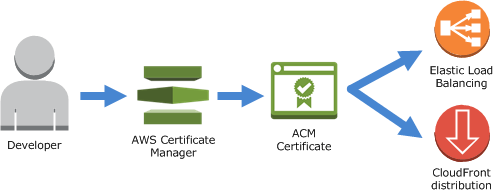
Using ACM with AWS Services (ALB, CloudFront, API Gateway)
Elastic Load Balancer (ALB):ACM integrates with AWS Elastic Load Balancing (ELB), including Application Load Balancers (ALB). You can associate an ACM certificate with your ALB to enable secure communication between users and your web applications. ACM certificates are used for SSL termination at the load balancer, decrypting the traffic before passing it to your application servers. This simplifies SSL/TLS management and improves the scalability of your infrastructure.
Unlock your potential in AWS with this AWS Certification Training .
Amazon Cloud Front:Cloud Front, AWS’s content delivery network (CDN), allows you to distribute your content globally. By using ACM certificates with Cloud Front, you can secure the connection between Cloud Front and end users via HTTPS.ACM certificates can be used with both custom Cloud Front distributions and default distributions, ensuring that your content is served securely to users while taking advantage of Cloud Front’s global network. AWS Training can also leverage ACM certificates for securing APIs with HTTPS. By associating a valid ACM certificate with your API Gateway, you can ensure that data exchanged between your APIs and users is encrypted. This integration makes it easy to manage SSL/TLS certificates for your APIs, allowing you to take full advantage of API Gateway’s features while ensuring secure communication. These integrations make it simple to deploy SSL/TLS certificates across a variety of AWS services and ensure that all traffic is encrypted, improving the overall security of your infrastructure.
Security Best Practices with ACM
-
Use Strong Encryption:
Looking to master AWS? Sign up for ACTE’s AWS Master Training Course and begin your journey today!
Regularly Review Certificates and Key Management: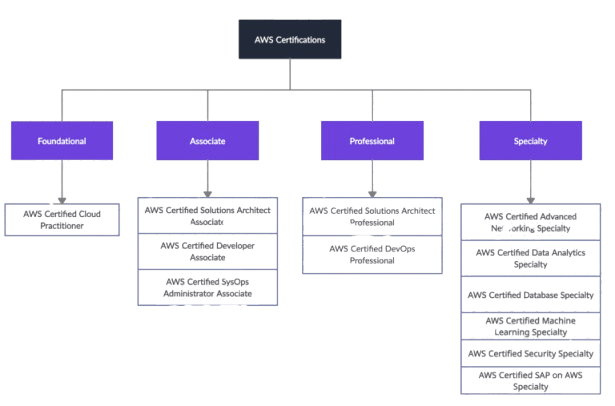
Cost Considerations
Boost your chances in AWS interviews by checking out our blog on AWS Interview Questions and Answers!
Comparing ACM with Third-Party Certificate Authorities
ACM simplifies certificate issuance and management compared to traditional CAs. ACM is designed to work seamlessly with AWS services, while third-party certificates require manual integration. ACM-issued public certificates cannot be exported, whereas third-party certificates can be used anywhere. Kubernetes Explained Features Benefits and email validation, whereas third-party providers may offer additional methods. ACM public certificates are free, while third-party providers charge fees based on certificate type and features.
Best Practices for Multi-Region Deployments
Conclusion
AWS Certificate Manager simplifies SSL/TLS certificate management by automating issuance, renewal, and deployment. It seamlessly integrates with AWS services like ELB, Cloud Front, and API Gateway to enhance security. With automated renewals and validation, ACM reduces the risk of expired certificates. AWS Training supports both public and private certificates, providing flexibility for different use cases. ACM eliminates manual certificate handling, lowering administrative overhead. Cost-effective and scalable, it is ideal for securing AWS-based applications. By following best practices, users can optimize security and compliance. Leveraging Cloud Watch and Cloud Trail ensures proactive monitoring. ACM streamlines security while enabling a hassle-free experience.





