
- Introduction to Elastic IPs
- Advantages of Elastic IPs
- How Elastic IPs Work in AWS
- Allocating an Elastic IP Address
- Associating and Dissociating Elastic IPs
- Elastic IP Pricing and Cost Considerations
- Best Practices for Managing Elastic IPs
- Everyday Use Cases of Elastic IPs
- Troubleshooting Elastic IP Issues
- Conclusion
Excited to Achieve Your AWS Certification? View The AWS Online course Offered By ACTE Right Now!
Introduction to Elastic IPs
Consistent and reliable access to resources is vital in cloud computing to ensure the availability and performance of services and applications. In Amazon Web Services (AWS), Elastic IPs (EIPs) are static IP addresses that cater to the requirement of dynamic settings. Elastic IPs allow for flexible and reliable management of IP addresses, mainly when dealing with cloud instances that may change IPs frequently. An Elastic IP is a public IPv4 address that can be allocated to your AWS account and associated with any instance or network interface within your AWS environment. Unlike traditional public IP addresses, which are tied to specific cases, Elastic IPs in Amazon Web Services(AWS) Training can be reassigned to different instances as needed without changing the IP address, offering greater control and flexibility. This guide will delve into the advantages, applications, setup, and cost considerations of Elastic IPs in AWS. It will also provide best practices and instructions for troubleshooting.
Advantages of Elastic IPs
Elastic IPs provide various advantages to AWS customers who require static and dynamic network access:
- Static IP Addressing: One key advantage of Elastic IPs is that they allow for a static, public IP address. When AWS instances are restarted or shut down, they generally get new public IP addresses. You can maintain the same IP address using Elastic IPs even when stopping, starting, or resetting instances. This is very handy for applications that need static IP addresses, like DNS resolution, or if you have applications that can be accessed by outside clients.
- Dynamic Reassignment: You can rapidly reassign Elastic IPs between AWS EC2 Instance with terraform. This provides disaster recovery and high availability because it allows you to direct traffic to available healthy instances in case of failure or when performing maintenance. For example, if you have an unavailable EC2 instance, you can use Terraform to automate the redirection of the Elastic IP to a redundant instance as fast as possible to maintain uptime.
- Cost Efficiency: Elastic IPs are usually free if they are used with a running instance. If an Elastic IP is not used with any instance, AWS might charge for it. This encourages users to release unused Elastic IPs, preventing unnecessary charges.
- Network Isolation and Security: Elastic IPs are not tied to a particular instance, which provides more flexibility for partitioning network resources or scaling systems. You can redirect traffic from one instance to another without reconfiguring client applications or systems that rely upon a fixed IP.5. Support for High Availability Architectures.
Elastic IPs work well in architectures that require high availability. By quickly switching between instances or routing traffic to instances in different availability zones, Elastic IPs enable AWS users to build resilient, fault-tolerant systems. With services like Elastic Load Balancers, Elastic IPs help optimize uptime and performance.
Thrilled to Achieve Your AWS Certification? View The AWS Online Course Offered By ACTE Right Now!
How Elastic IPs Work in AWS
An Elastic IP address is a public IPv4 address that can be allocated to your AWS account, offering flexibility over traditional public IPs. Unlike standard IP addresses that are tied to specific EC2 instances, Elastic IPs can be reassigned as needed, providing greater control. To allocate an Elastic IP, you can use the AWS Management Console, AWS CLI, or API, and it will remain associated with your AWS account until released. Once allocated, an Elastic IP can be associated with an EC2 instance or a network interface in your Virtual Private Cloud (VPC), allowing the instance to use the IP for both incoming and outgoing traffic. AWS Certified cloud practitioner knowledge confirms that Elastic IPs are tied to specific regions and availability zones, but they can be moved between instances within the same region. This flexibility supports failover and disaster recovery plans, ensuring high availability in cloud architectures. Additionally, Elastic IPs can be associated with network interfaces, supporting complex networking setups and providing more versatile architecture configurations. This capability makes it easier to ensure high availability, as the IP can be redirected to another instance in the event of a failure, minimizing downtime and maintaining consistent service availability.
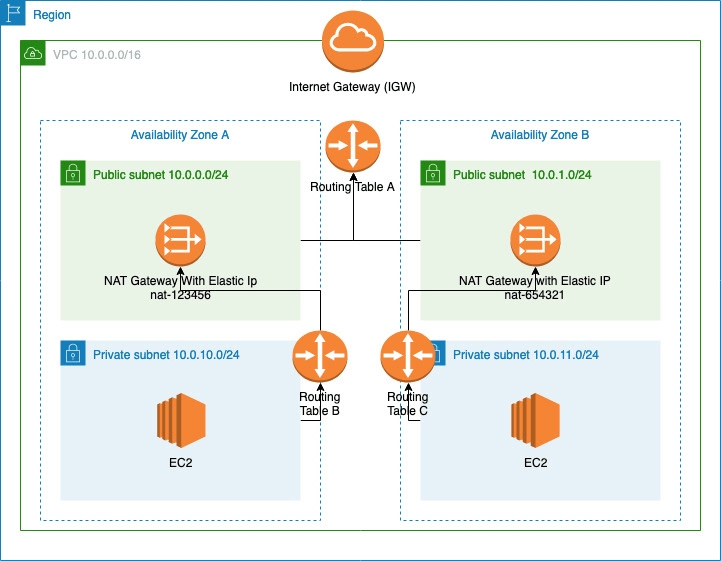
Allocating an Elastic IP Address
To allocate an Elastic IP in AWS, follow these steps:
Access the EC2 Dashboard
- Sign in to the AWS Management Console.
- Navigate to the EC2 Dashboard.
Select Elastic IPs
- In the navigation panel, select Elastic IPs under Network security keys .
Allocate a New Elastic IP
- Click the Allocate Elastic IP address button.
- Choose whether to allocate the IP from Amazon’s pool of IPv4 addresses or use an existing IPv6 address.
- Review the request and click Allocate.
- Once the allocation is complete, the Elastic IP will appear in your Elastic IPs dashboard and be ready for association.
Associating and Dissociating Elastic IPs
Once you have an Elastic IP allocated, you can easily associate it with an EC2 instance. To associate an Elastic IP, go to the Elastic IPs section in the EC2 Dashboard, select the desired IP, and click on “Actions,” then choose “Associate Elastic IP address.” You will need to choose the instance or network interface you want the IP to be linked with and then click “Associate.” If you need to disassociate the Elastic IP, simply select the IP, click “Actions,” and choose “Disassociate Elastic IP address,” followed by confirmation of the disassociation. Once disassociated, the Elastic IP becomes available for reassignment to another instance or service. When you no longer need an Elastic IP, it’s essential to release it to avoid unnecessary charges. To release the IP, navigate to the Elastic IPs section, select the IP, click “Actions,” and select “Release Elastic IP address,” confirming the release. After releasing it, you lose ownership of the Elastic IP, and it may be allocated to another user. In Azure data factory , you can integrate and manage data across cloud services, ensuring seamless data movement while working with network resources such as Elastic IPs.
Elastic IP Pricing and Cost Considerations
While Elastic IPs are free when associated with a running instance, there are some cost considerations to keep in mind:
- Charges for Unassociated Elastic IPs: AWS charges for Elastic IPs not associated with a running instance. The cost is a small hourly rate, which incentivizes users to release unused Elastic IPs.
- Fees for Extra Elastic IPs: You can hold a few Elastic IPs per region, typically five. Extra fees may apply if you need more than five Elastic IPs within an area.
- Data Transfer Fees: Although the fee for the Elastic IP itself is minimal, using the Elastic IP to transfer data to and from your instances could have extra data transfer fees, depending on where your AWS region is.
- Elastic IPs and Elastic Load Balancers: If you use Elastic IPs with Elastic Load Balancers (ELBs), you might incur additional charges for the load balancer and data transfer charges for traffic directed via it.
AWS Master’s Degree in Cloud Computing? Enroll For AWS Master Certification Today!
Best Practices for Managing Elastic IPs
Efficient management of Elastic IPs is crucial for maintaining cost-effectiveness and scalability within your AWS environment. First, release unused Elastic IPs that are no longer associated with running instances to avoid unnecessary charges. This helps optimize your costs and ensures IP addresses are only used when truly needed. Additionally, reduce Elastic IP usage by reserving them primarily for instances that require persistent, static IP addresses, while using private IPs or AWS Private Link for non-critical applications or internal communications. Include AWS Training in your strategy to optimize resource allocation, and include Amazon Web Service training to ensure best practices in networking and cost management. For high-availability configurations, such as multi-AZ setups, utilize Elastic IPs to rapidly failover and recover instances, minimizing downtime during failure or maintenance. To stay on top of your resources, use AWS CloudWatch to monitor Elastic IP usage, which can alert you if an IP has been idle for too long, allowing you to take action on unused resources. Lastly, ensure proper security group configurations for the EC2 instances linked to Elastic IPs to add an extra layer of security for both inbound and outbound traffic.
Set to Ace Your AWS Job Interview? Check Out Our Blog on AWS Interview Questions & Answer
Everyday Use Cases of Elastic IPs
Elastic IPs are most beneficial in situations where static, stable IP addresses are required for connectivity:
- Highly Available Web Applications: Elastic IPs can be utilized to make sure that your web applications are always accessible, even if an EC2 instance fails. In case of failure of an example, you can easily reattach the Elastic IP to a new instance.
- Remote Access to Instances: Elastic IPs can enable consistent remote connectivity to EC2 instances. Whether SSH or RDP connecting to a server, an Elastic IP guarantees that your connection is stable even if the underlying instance is rebooted.
- Disaster Recovery: During disaster recovery, Elastic IPs can be quickly remapped to backup instances, routing traffic to a healthy instance and reducing downtime.
Troubleshooting Elastic IP Issues
When dealing with Elastic IPs in AWS, there are several common issues that may arise. If your Elastic IP is not associated with an EC2 instance, ensure that the EC2 instance is running, the VPC is correctly configured, and that security group settings are appropriate. If the issue persists, verify the instance’s status and ensure there are no network problems. In the case of unexpected charges for an Elastic IP, check whether the IP is being used with an active instance; if it’s not in use, free it to avoid recurring charges. AWS also limits the number of Elastic IPs available per region, and if this limit is exceeded, you’ll need to request an increase through AWS Support. To efficiently analyze and manage Elastic IP usage, you can leverage AWS Athena queries for better performance by querying VPC flow logs or AWS billing data to identify unused or underutilized Elastic IPs. Security considerations for Elastic IPs are crucial since they are public IPs, making them susceptible to the same threats as any public-facing IP address. To secure your instances, configure firewall rules, security groups, and IAM roles properly. Additionally, avoid exposing sensitive services to the internet without encryption and proper authentication. Overall, Elastic IPs are a valuable resource for managing public IP addresses in AWS, offering flexibility, high availability, and disaster recovery capabilities. By understanding how to allocate, associate, release, and manage Elastic IPs, you can optimize your AWS infrastructure for better performance and cost-efficiency.
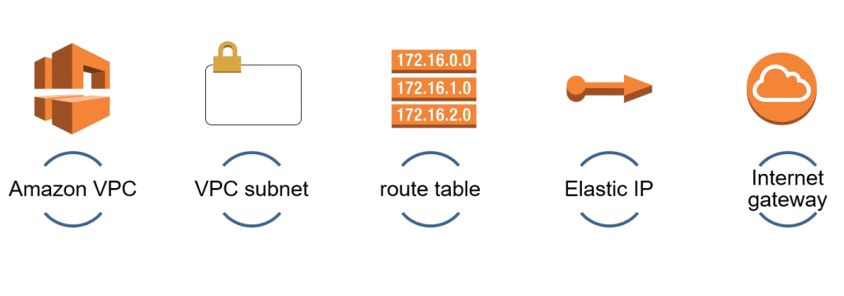
Conclusion
Elastic IPs (EIPs) in AWS provide a flexible and reliable way to manage public IP addresses, offering significant benefits for businesses that require static IPs with dynamic cloud environments. With their ability to quickly reassign IP addresses between EC2 instances, Elastic IPs ensure high availability, disaster recovery, and improved fault tolerance for mission-critical applications. Furthermore, the cost-effective pricing model, along with best practices for managing and releasing unused Elastic IPs, allows users to optimize resources and minimize costs. Elastic IPs are particularly useful for scenarios where consistent connectivity, failover, disaster recovery, and AWS Training are essential. Whether you’re building highly available web applications, supporting remote access to instances, or ensuring seamless recovery during an outage, Elastic IPs can streamline your cloud operations. By understanding how to allocate, associate, and manage Elastic IPs effectively, you can maximize the potential of your AWS environment and ensure continuous service delivery for your applications.





