
- Introduction to AWS ENI
- ENI vs. Other Networking Options in AWS
- Attaching and Managing ENIs
- Security Groups and ENI Permissions
- Use Cases for Multi-NIC Architecture
- Troubleshooting ENI Issues
- Conclusion
Introduction to AWS ENI
An Elastic Network Interface (ENI) is a virtual network interface that can be attached to an instance within an Amazon Virtual Private Cloud (VPC). ENIs provide a flexible and scalable way for AWS customers to manage and configure networking settings at a granular level, enabling them to tailor network configurations to their specific needs. By default each EC2 instance in a VPC comes with a primary ENI but users can create and attach additional ENIs to instances, allowing for more complex, multi-layered networking architectures. AWS Training flexibility enables customers to isolate traffic types, enhance security and enable high availability and fault tolerance in their AWS environment. ENIs are often utilized to create specialized routing setups, improve network performance and ensure redundancy across Availability Zones. Each ENI can have its own private and public IP addresses, security groups, and network interfaces, giving customers complete control over network access and traffic flow, which is particularly useful for meeting specific compliance, performance, and security requirements within AWS infrastructure.
ENI vs. Other Networking Options in AWS
While ENIs are a key component of network architecture in Top AWS Statistics, other networking options are available for customers to consider depending on their needs. Here’s how ENI compares with some other networking options in AWS:
-
Elastic Network Interface (ENI):
- Use Case: Provides an additional network interface to an EC2 instance. ENIs are often used when you need multiple network interfaces for separate traffic channels or additional network security layers.
- Features: Supports multiple IP addresses, security groups, and custom routing configurations. ENIs are highly useful for high availability and fault-tolerant network configurations. Elastic IP (EIP):
- Use Case: EIP is a static IP address that is allocated to an AWS account and can be associated with EC2 instances. EIPs are typically used for instances that require a static, public IP address.
- Difference from ENI: While EIPs offer a public IP address for instances, ENIs manage both private and public IP addresses, and can be associated with multiple IPs for advanced network configuration.
- Use Case: VPC peering and Understanding AWS NAT Gateway are used to connect multiple VPC peering allows for direct connection between two VPCs while Transit Gateway enables centralized connectivity between multiple VPCs.
- Difference from ENI: VPC peering and Transit Gateway enable communication between VPCs, whereas ENIs are associated with specific instances and provide additional network interfaces within the same VPC. AWS Direct Connect:
- Use Case: Direct Connect is a dedicated network connection between a customer’s on-premises network and AWS. It is used for private, low-latency connectivity to AWS resources.
- Difference from ENI: Direct Connect is an external networking option, while ENIs are used within AWS’s internal network to manage instance networking.
- Creating an ENI: Via AWS Console by going to the Network Interfaces menu and selecting Create Network Interface you may generate ENI from the EC2 Dashboard. You’ll need to select a VPC, subnet, and specify an optional private IP address, security groups, and other configurations. Via AWS CLI the aws ec2 create-network-interface command is used to create an ENI. The CLI command requires you to specify the subnet, security groups and private IP addresses.
- Attaching an ENI to an EC2 Instance: Once the ENI is created, you can attach it to an EC2 instance. The Future of Cloud Computing is done via the Actions menu on the ENI’s page in the console or by using the AWS CLI command: aws ec2 attach-network-interface. The instance can have one or more ENIs attached, allowing it to have multiple IP addresses and security configurations.
- Detaching an ENI: To detach an ENI from an instance, you can simply navigate to the Network Interfaces section of the EC2 Dashboard and choose Detach from the action menu.
- Deleting an ENI: After detaching an ENI it can be deleted by selecting the ENI from the Network Interfaces list and choosing Delete Network Interface.
- Monitoring and Managing ENIs: ENIs can be managed and monitored from the EC2 console or AWS CLI. You can view detailed metrics for each ENI, including the status, IP address assignments, and attached instances. The CloudWatch service can also be used to track network performance.
- Assigning Security Groups: Each ENI can be assigned to one or more security groups when it’s created. You can modify the security groups of an existing ENI at any time, providing flexibility in managing network access.
- Inbound and Outbound Traffic Rules: Security groups manage both inbound (incoming) and outbound (outgoing) traffic to and from an ENI. Rules can be set to allow or deny specific traffic types based on IP address, protocol and port number.
- Security Group Modifications: Security groups can be modified to update the rules for a particular ENI. For example, you can allow access to a database server by adding a rule that allows traffic on the relevant port (e.g., port 3306 for MySQL).
- Access Control for ENIs: Access control for ENIs can be enforced by applying specific IAM roles and policies that define what actions can be performed on the ENI. For instance you can define permissions for creating, deleting, and attaching ENIs.
- Using Network ACLs (NACLs): In addition to security groups, AWS offers Network Access Control Lists (NACLs) which can be used to control traffic to and from entire subnets, providing an additional layer of security.
- Connectivity Issues: If your instance cannot connect to the network via its ENI, check if the security groups and NACLs are correctly configured. Verify that the correct ports are open and that the ENI is attached to the correct instance.
- Detached ENI: Sometimes an ENI might become detached from the instance due to instance termination, network failures or manual detachment. If this happens ensure that the ENI is properly reattached to the instance.
- IP Address Conflicts: Ensure there are no IP address conflicts between your ENIs and other resources in the VPC. Each ENI must have a unique private IP address in Azure Active Directory.
- Performance Bottlenecks: Monitor the ENIs performance metrics such as throughput and packet loss. If performance is below expectations consider reconfiguring the network settings scaling the instance or using multiple ENIs for better load distribution.
- DNS Resolution Issues: If an ENIs domain name settings are incorrect DNS problems could arise. Verify the EC2 instances DNS setup to make sure it can resolve both internal and external domain.
Enhance your knowledge in AWS. Join this AWS Certification Training now.
VPC Peering and Transit Gateway:In short, ENIs provide flexibility in instance network configurations, while other networking options like EIPs or Direct Connect provide connectivity between AWS and external or different AWS networks.
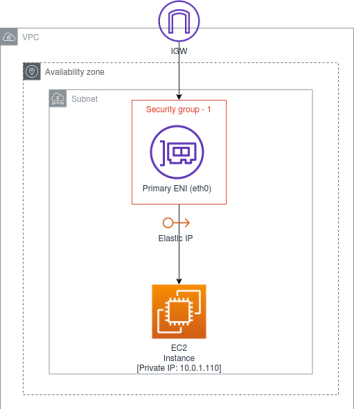
Attaching and Managing ENIs
Attaching and managing ENIs within AWS is an important task to ensure proper network configuration and traffic management. Here are the steps involved in working with ENIs:
Master AWS skills by enrolling in this AWS Certification Training today.
Security Groups and ENI Permissions
Security groups play a significant role in controlling traffic to and from an ENI. When you create an ENI, you can assign it one or more security groups. AWS Training groups serve as virtual firewalls that govern traffic rules for your network interfaces. Below are some important security features related to ENIs:
Want to lead in Cloud Computing? Enroll in ACTE’s Cloud Computing Master Program Training Course and start your journey today!
Use Cases for Multi-NIC Architecture
Multi-NIC architectures (multiple ENIs) are often used in scenarios where more complex network setups are required. Some common use cases for using multiple ENIs High Availability and Fault Tolerance You can use multiple ENIs across different subnets or Availability Zones to create highly available EC2 instances. If one network interface becomes unavailable, the instance can continue to operate using the other interface. Separation of Traffic Multiple ENIs can be used to separate different types of traffic. For example you can dedicate one ENI to internal traffic within the VPC and another ENI for external communication with the internet or a VPN. AWS Network Load Balancer Load Balancing With multiple ENIs you can implement load balancing at the network level by distributing traffic across the different interfaces. This is particularly useful for applications that need to scale efficiently. Sensitive or high priority traffic can be isolated using dedicated ENIs. For example you could use one ENI for application traffic and another for management or monitoring purposes ensuring that sensitive operations are not impacted by general traffic. Running Multiple Applications on a Single Instance A single EC2 instance running multiple applications can use different ENIs to manage networking for each application independently. This allows each application to be secured and isolated while running on the same instance.
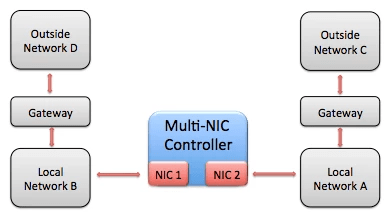
Preparing for AWS interviews? Visit our blog for the best AWS Interview Questions and Answers!
Troubleshooting ENI Issues
Issues with ENIs can affect the connectivity and performance of your EC2 instances. Common issues and troubleshooting steps include:
Conclusion
In conclusion Elastic Network Interfaces are a powerful and flexible tool within AWS, enabling users create, manage and optimize complex network configurations for EC2 instances. With the ability to attach multiple ENIs to an instance, isolate traffic types and enhance network security, ENIs play a critical role in ensuring high availability, fault tolerance and scalability across cloud environments. AWS Training provide the flexibility to meet specific business requirements, whether for security isolation, specialized routing or redundancy across multiple Availability Zones. While ENIs offer deep control over instance networking, they complement other AWS networking services such as Elastic IPs, VPC Peering, Transit Gateway, and Direct Connect, each serving different connectivity and communication needs. By understanding how to effectively create, manage and troubleshoot ENIs, AWS users can design and maintain an optimized network architecture, ensuring seamless operation, reliable communication and secure, efficient traffic flow within their cloud infrastructure. This enables businesses to maximize the potential of AWS’s cloud platform while ensuring scalability, performance, and compliance with industry standards.





