
- Overview of Azure Advisor
- Key Features and Benefits
- Collaboration and Role-Based Access Control (RBAC)
- Performance and Cost Recommendations
- Continuous Improvement Through Machine Learning
- Security and Reliability Insights
- Implementing Azure Advisor Recommendations
- Integration with Governance Policies
- Best Practices for Resource Optimization
- Customizing Recommendations for Business Needs
- Maximizing Business Value with Azure Advisor
- Enhancing Cloud Governance with Azure Advisor
- Conclusion
Overview of Azure Advisor
Azure Advisor is a personalized cloud consultant that helps you follow best practices to optimize your Azure resources. By analyzing your usage patterns and configurations, Azure Advisor provides actionable insights and recommendations to improve the performance, security, reliability, and cost-effectiveness of your Azure environment. The service evaluates your Azure resources against best practices in these four key areas: cost, security, performance, and reliability. Microsoft Azure Training then gives suggestions for optimizing and enhancing your resource usage and management. Azure Advisor is built on intelligent algorithms that assess your configurations and consumption data, offering tailored advice to meet your specific business and IT objectives.
Start your journey in Azure by enrolling in this Azure Training .
Key Features and Benefits
Personalized Recommendations:Azure Advisor offers personalized recommendations based on your resource configuration, usage patterns, and best practices. It helps identify potential improvements that are tailored to your Azure subscription, ensuring relevance and effectiveness.
Centralized Insights: The recommendations are presented in a single, unified dashboard in the Azure portal. This makes it easy for users to access, track, and act upon insights to optimize their cloud environment.
Proactive Guidance: Azure Advisor proactively guides you to improve operational efficiency, reduce costs, and ensure your resources are secure and compliant with the latest standards.
Scalable and Cost-Effective: Whether you’re managing a small setup or a large enterprise-scale environment, Azure Advisor scales to suit your needs. It helps you avoid over-provisioning and under-utilization, thus optimizing resource allocation and reducing wastage.
Integrated with Azure Services: Azure Advisor seamlessly integrates with a wide variety of Azure services such as Azure Cost Management, AWS vs Azure, and Azure Monitor, offering a holistic approach to resource optimization.
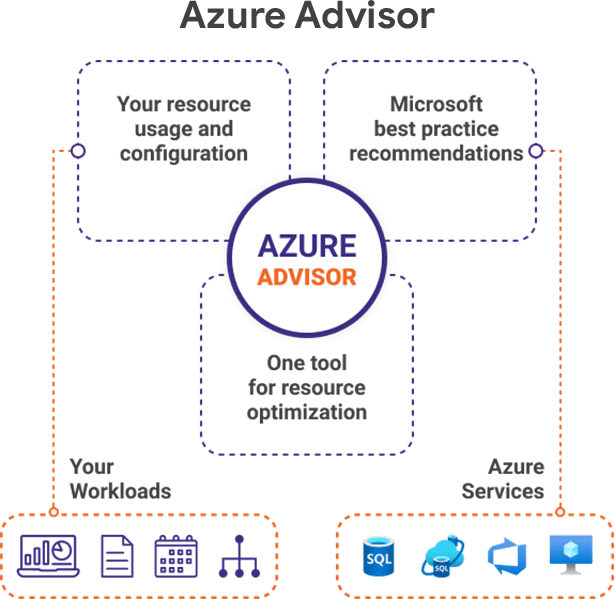
Collaboration and Role-Based Access Control (RBAC)
Azure Advisor supports collaboration by integrating with Azure Role-Based Access Control (RBAC), allowing different teams to access relevant insights based on their responsibilities. For example, security teams can review security-related recommendations, while cost management teams focus on cost-saving suggestions. By assigning appropriate permissions, organizations can streamline the decision-making process and ensure that the right stakeholders take action on recommendations that align with their roles. This improves accountability and enhances overall cloud management efficiency.
Performance and Cost Recommendations
-
Performance Recommendations:
- Azure Advisor evaluates the performance of your resources, such as virtual machines (VMs), databases, and storage. Based on your usage data, it may suggest actions like resizing VMs, upgrading database performance tiers, or optimizing storage configurations. These recommendations are designed to ensure that you get the maximum performance from your Azure Policy resources without unnecessary overhead. Examples of performance recommendations:
- Right-sizing resources: Adjusting the resources allocated to your VMs or services based on actual usage patterns.
- Utilizing scaling features: Leveraging Azure’s auto-scaling features for dynamic workloads.
- Azure Advisor provides actionable cost-saving recommendations to help you optimize spending on Azure resources. By identifying unused or underutilized resources, it helps reduce waste and ensure that you are only paying for what you need. Examples of cost optimization:
- Shutting down unused resources: Identifying virtual machines or services that are idle or not needed and suggesting they be deallocated or deleted.
- Choosing cost-effective pricing options: Advising you on different pricing models, such as Azure Reserved Instances, that can significantly lower the cost of long-term usage.
- Azure Advisor also analyzes your resources for security vulnerabilities. It checks whether you have adopted Azure’s best practices for securing your environment, including data protection, identity management, and access controls. Common security recommendations:
- Enable multi-factor authentication (MFA) for Azure Active Directory.
- Configure firewalls and network security groups (NSGs) to restrict access to your VMs or databases.
- Use Azure Key Vault for managing secrets, keys, and certificates.
- Reliability is a crucial aspect of any cloud infrastructure. Azure Advisor helps improve the availability and resiliency of your environment by recommending actions that reduce downtime and improve system reliability.
- Set up availability zones: Deploying resources in multiple availability zones to increase fault tolerance.
- Utilize backup and disaster recovery services: Implementing automated backups and ensuring business continuity in the event of a failure.
- Reviewing Recommendations:
- Implementing Actions:
- Tracking Progress:
- Automating with Azure Automation:
- Implement resource tagging to classify and group resources based on categories such as department, environment, and project. This helps you understand the cost breakdown and optimize resource usage more effectively. Leverage Auto-Scaling:
- Enable auto-scaling to automatically adjust resources based on demand. This ensures that your environment is neither over-provisioned nor under-provisioned, maintaining efficiency and cost-effectiveness. Regular Review of Recommendations:
- Periodically check Azure Advisor for new recommendations, as cloud environments are dynamic and resource requirements evolve. Regular reviews will ensure you are always in line with best practices.
- Consolidate underutilized resources, such as virtual machines, into fewer, larger instances, where possible, to optimize costs and performance. Use Reserved Instances and Savings Plans:
- For long-term workloads, consider using Azure Reserved Instances or Azure Savings Plans to save on costs. Azure Advisor will recommend these options if it identifies opportunities for savings based on your usage patterns. Monitor and Audit Resources:
- Use Azure Monitor and Azure Security Center to continually assess the health and security of your resources. Integrate these with Azure Advisor to receive proactive alerts about any issues that may require attention. Cost Management Tools:
- Take advantage of Azure Cost Management and Billing tools to set budgets, track expenses, and analyze the cost-effectiveness of your resource usage. Azure Advisor can work in tandem with Microsofft Certification Path tools to provide a holistic view of your resource optimization strategy.
- Optimized Resource Utilization – Helps prevent over-provisioning and under-utilization by suggesting right-sizing strategies.
- Enhanced Security Posture – Provides recommendations to strengthen security, such as enabling MFA and configuring firewalls.
- Cost Reduction Strategies – Identifies unused resources and suggests cost-effective pricing models like Reserved Instances.
- Improved System Reliability – Recommends backup, disaster recovery, and high-availability configurations to minimize downtime.
- Seamless Integration with Azure Services – Works with Azure Monitor, Security Center, and Cost Management for a unified optimization approach.
- Policy Driven Compliance Ensures that all cloud resources comply with organizational policies and industry regulations by integrating with Azure Policy. This helps enforce security standards, data protection rules, and resource management best practices automatically.
- Role Based Access Control RBAC Provides role-specific insights and recommendations based on user permissions. This ensures that administrators, security teams, and cost managers receive relevant information and can take appropriate actions based on their responsibilities.
- Audit and Monitoring Support Helps track changes, resource usage, and optimization history to maintain accountability. By integrating with Azure Monitor and Azure Security Center, organizations can continuously assess compliance and detect any anomalies.
- Customizable Recommendations Allows organizations to filter, prioritize, and dismiss recommendations based on business needs. This flexibility ensures that cloud optimization aligns with specific goals without disrupting critical workloads.
- Integration with Cost and Security Tools Works seamlessly with Microsoft Azure Portal, Security Center, and Azure Monitor to provide a unified approach to governance. This integration enables businesses to manage expenses, enhance security, and optimize resources in a centralized manner.
Gain in-depth knowledge of Azure by joining this Azure Training now.
Continuous Improvement Through Machine Learning
Azure Advisor leverages machine learning and AI-driven insights to continuously improve its recommendations. As organizations scale their cloud operations, Advisor refines its suggestions based on evolving usage patterns, emerging security threats, and industry best practices. Microsoft Azure Application Gateway adaptation ensures that businesses always receive up-to-date, data-driven advice to optimize their Azure environments. By incorporating continuous learning, Azure Advisor remains a valuable tool for long-term cloud optimization, helping businesses stay competitive and efficient.
Security and Reliability Insights
Security Insights:Implementing Azure Advisor Recommendations
When you first access Azure Advisor, you will see a list of recommendations based on the categories (cost, security, performance, reliability). These recommendations are ranked according to priority, with critical issues at the top. Review each suggestion to determine its relevance to your environment.
Azure Advisor will provide actionable steps to implement each recommendation. For example, if a recommendation suggests resizing a virtual machine, Azure Advisor will offer a link directly to the VM settings to make the adjustment. You can follow the steps provided directly within the Azure portal or utilize Azure CLI/PowerShell scripts if preferred.
Azure Advisor also allows you to track the progress of implemented recommendations. It gives you an overview of completed, in-progress, and pending recommendations, so you can ensure that all necessary optimizations are being applied over time.
To streamline the process, you can automate certain tasks related to resource optimization using Azure Automation. For example, setting up automated scaling or triggering actions to shut down unused resources.
Integration with Governance Policies
Azure Advisor can be integrated with Azure Policy to ensure that governance and compliance standards are met across your cloud environment. By aligning Advisor’s recommendations with policy enforcement mechanisms, organizations can automate compliance checks and remediate non-compliant resources. For example, if an Advisor recommendation suggests enabling encryption for storage accounts, Azure Policy can enforce this requirement and ensure that all new resources adhere to Microsoft Azure Training . This integration helps maintain consistency, reduces risks, and ensures that cloud resources are deployed in accordance with internal and industry standards.
Best Practices for Resource Optimization
-
Use Resource Tags:
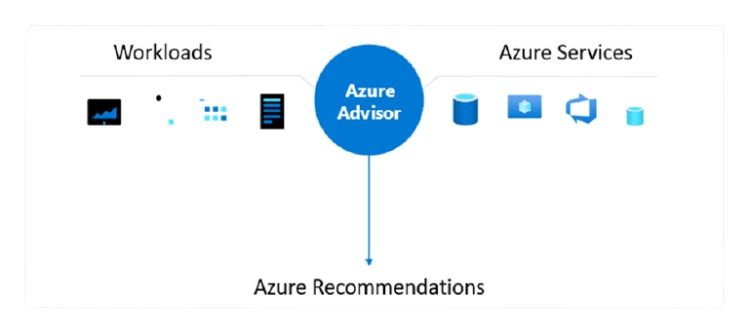
By leveraging Azure Advisor, organizations can ensure that they are continuously optimizing their Azure resources for performance, security, cost, and reliability. The tool helps both small businesses and large enterprises streamline their cloud operations, improving operational efficiency while reducing unnecessary costs. With proactive guidance and actionable insights, Azure Advisor enables smarter decision-making and ensures your cloud environment remains scalable, secure, and cost-effective.
Looking to master Cloud Computing? Sign up for ACTE’s Cloud Computing Master Program Training Course and begin your journey today!
Customizing Recommendations for Business Needs
Every organization has unique requirements, and Azure Advisor allows customization of recommendations to align with specific business needs. Users can filter and prioritize recommendations based on importance, impact, or relevance to their workloads. Additionally, Azure Advisor enables teams to dismiss or postpone recommendations that may not be immediately applicable, ensuring that focus remains on critical areas. This flexibility ensures that optimization efforts align with business goals and do not interfere with ongoing operations.
Maximizing Business Value with Azure Advisor
Preparing for Azure interviews? Visit our blog for the best Azure Interview Questions And Answers !
Enhancing Cloud Governance with Azure Advisor
Conclusion
Azure Advisor is a powerful tool that enables organizations to optimize their Microsoft Azure Training environment by providing actionable recommendations in cost management, security, performance, and reliability. By leveraging its insights, businesses can enhance operational efficiency, improve resource utilization, strengthen security posture, and ensure high availability. With seamless integration into Azure services, customizable recommendations, and automation capabilities, Azure Advisor supports both small and large enterprises in maintaining a scalable, secure, and cost-effective cloud infrastructure. Regularly reviewing and implementing its suggestions ensures continuous improvement, making it an essential component of a well-managed Azure environment.





