
- Introduction
- What Are Azure Cognitive Services?
- Why Should You Use Azure Cognitive Services?
- Top 10 Essential Azure Cognitive Services for AI
- How to Integrate Azure Cognitive Services into Your Applications
- Best Practices for Using Azure Cognitive Services
- Real-World Use Cases of Azure Cognitive Services
- Conclusion
Introduction
Artificial Intelligence (AI) is rapidly transforming how businesses and developers build and deploy applications, and Microsoft Azure is at the forefront of this revolution. One of the key platforms enabling seamless AI integration into applications is Azure Cognitive Services. With this comprehensive suite of pre-built APIs and tools, developers can easily add powerful AI capabilities to their applications without requiring deep machine learning or data science expertise. In this blog, we’ll explore 10 essential Azure Cognitive Services that can unlock the full potential of AI for your projects. These services range from vision-based applications like image and face recognition to language understanding tools like sentiment analysis and translation. Whether you’re building a chatbot, a face recognition system, or a language translation tool, Azure Cognitive Services offers tailored solutions for diverse needs. Enhance your expertise with Microsoft Azure Training to maximize the potential of these AI-powered services. From anomaly detection to speech recognition and translation, Azure’s offerings cover a wide range of AI-driven functionalities, empowering developers to integrate cutting-edge features into their applications easily. By leveraging Azure Cognitive Services, you can enhance your projects and drive innovation, making AI accessible and effective for all levels of development.
What Are Azure Cognitive Services?
Azure Cognitive Services Overview: A collection of cloud-based APIs that allow developers to integrate advanced AI capabilities into applications without deep AI or machine learning expertise.
AI Domains: Spans multiple AI domains, including vision, speech, language, and decision-making, enabling developers to enhance applications with sophisticated features.
Categories of Services: Services are divided into several categories, each addressing specific needs such as:
- Image recognition
- Natural language processing (NLP)
- Speech translation
- Sentiment analysis
- Anomaly detection
The rise of artificial intelligence and machine learning is transforming industries with automation, data-driven insights, and intelligent decision-making.
Pre-built Models and APIs: Provides pre-built models and APIs that simplify complex tasks, reducing the barriers to implementing AI-powered solutions.
Accessibility for Developers: Accessible for developers of all skill levels, allowing them to integrate AI capabilities easily, from chatbots to face or object recognition, and real-time speech and text processing.
Customer Experience Enhancement: Enables developers to enhance customer experiences by adding advanced AI features like chatbots, image recognition, and real-time speech processing to applications.
Eager to Acquire Your Microsoft Azure Certification? View The Microsoft Azure Training Offered By ACTE Right Now!
Why Should You Use Azure Cognitive Services?
Using Azure Cognitive Services offers numerous benefits to developers, businesses, and organizations. It provides scalability by being hosted on Microsoft’s cloud platform, allowing you to expand your AI solutions as needed without worrying about infrastructure. The service is designed for ease of use, so even those without a deep Artifiicial intelligence vs Machine Learning background can easily integrate the APIs, thanks to comprehensive documentation. Additionally, the pre-trained models and powerful algorithms reduce development time, resulting in time and cost efficiency. The reliability of Microsoft Azure’s secure and stable infrastructure ensures that your services remain operational with minimal downtime. Finally, Azure Cognitive Services offers seamless integration with other Azure offerings, such as Azure Machine Learning, Power BI, and Azure Databases, enhancing the overall capabilities of your applications.
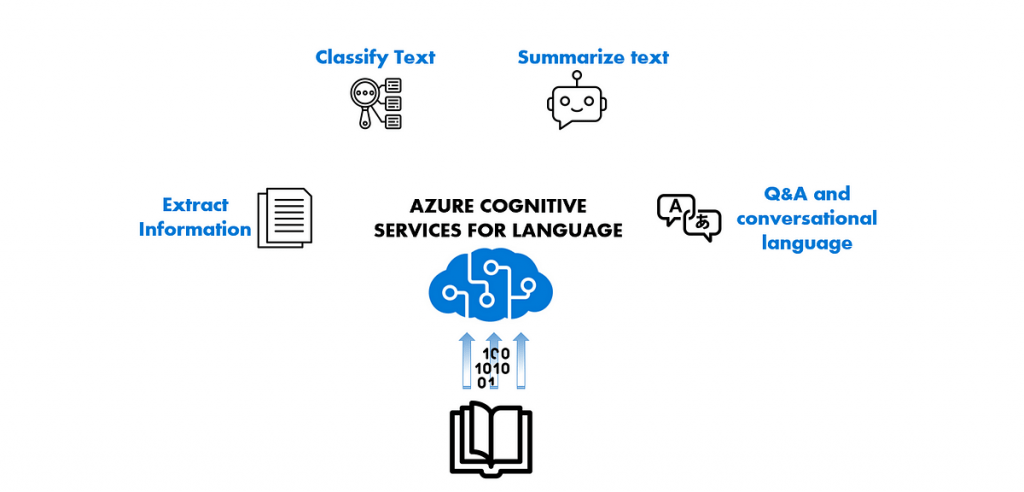
Top 10 Essential Azure Cognitive Services for AI
Vision Services
Azure’s Vision Services can help you build intelligent applications that analyze and understand images and videos. They include:
- Computer Vision: Analyze and extract information from images (e.g., identifying objects, text, and people in pictures).
- Custom Vision: Train custom models for your specific image recognition tasks. Face API: Detect faces in images, recognize emotions, and even compare faces for identity verification.
- Content Moderator: Detects inappropriate content in images and videos.
These services benefit security, e-commerce, healthcare, and social media applications.
- Text-to-Speech: Convert text into natural-sounding speech with customizable voices.
- Speech Translation: Translate spoken language in real-time, ideal for international communication.
- Speaker Recognition: Identify speakers based on their unique vocal characteristics.
These services can be used in voice assistants, call centers, and interactive customer service bots.
Speech Services
Speech-based AI powers virtual assistants, transcription services, and real-time translation. Azure Speech Services enhance these capabilities, and a web development course can help integrate them into modern applications.
- Speech-to-Text: Convert spoken language into text with high accuracy, even in noisy environments.
- Text Analytics: Perform sentiment analysis, entity recognition, and language detection on text data.
- Language Understanding (LUIS): Build custom language models for understanding natural language queries.
- Translator: Translate text into multiple languages with support for real-time conversations.
- QnA Maker: Create a question-answering system from your content. Language Services benefit chatbots, social media analysis, and customer support automation.
- Personalizer: Provide personalized experiences to users based on their behaviors, preferences, and choices.
- Anomaly Detector: Identify outliers in data to spot anomalies in real-time. This tool is helpful for fraud detection and predictive maintenance.
- Content recommendations for websites and apps
- Customized product suggestions in online stores
- Optimizing experiences in digital platforms (e.g., customized news or video content) Personalizer helps to deliver better user engagement by tailoring experiences according to individual preferences.
- Real-time text translation
- Language detection
- Translating images containing text
- Speech translation
- Detecting fraud or unusual activity in financial transactions
- Monitoring sensor data to detect faults in machinery
- Identifying deviations in web traffic patterns
- Face Detection: Detects faces within images and videos.
- Face Recognition: Match and identify faces from a database.
- Emotion Recognition: Analyze facial expressions to determine emotions.
- Extracting data from invoices and receipts
- Reading handwritten text in forms
- Classifying documents into predefined categories
- Understand Pricing: Be aware of the pricing models for each service to avoid unexpected costs.
- Optimize API Calls: Minimize the number of API calls by batching requests or using caching where possible.
- Handle Errors Gracefully: Implement robust error handling to manage API limits or connectivity issues.
- Keep User Data Secure: When using AI services that process personal data, ensure you comply with data privacy regulations.
- Monitor Usage: Keep track of your API usage and performance to optimize costs and ensure reliability.
- Plan for Scalability: Design your applications to scale efficiently by utilizing Azure’s elastic capabilities, ensuring that your AI services can grow with demand without performance degradation.
- Leverage Free Tiers and Trials: Take advantage of Azure Cognitive Services’ free tiers and trial periods to experiment and build prototypes without incurring costs.
- Optimize Latency: Ensure optimal response times by choosing the right Azure regions to deploy your services, reducing latency for end-users across different geographical locations.
Thrilled to Achieve Your Microsoft Azure Certification? View The Microsoft Azure Online Course Offered By ACTE Right Now!
Language Services
Azure’s Language Services allow you to understand and process human language naturally and conversationally. These services include:
Decision Services
Azure offers Decision Services that can help you make more informed decisions based on AI-driven insights:
These services, powered by Artificial Intelligence, can be leveraged in e-commerce, finance, and healthcare to optimize user experiences and improve decision-making processes.
Personalizer
The Personalizer service leverages reinforcement learning to deliver personalized recommendations for users. It can be used in scenarios like:
Translator
The Translator service from Azure allows you to translate text into over 70 languages. It supports batch and real-time translations, making it ideal for global communication. Features include:
This service is indispensable for businesses with a global audience or multilingual content.
Anomaly Detector
The Anomaly Detector service uses machine learning models to identify unusual patterns or outliers in time-series data. Use cases include:
By identifying anomalies early, businesses can take quick action to prevent issues while using Azure key vault secure to securely manage and protect sensitive data.
Face API
Azure’s Face API can detect and identify faces in images. It can also analyze attributes such as age, emotion, gender, and more. Some key functionalities include:
Interested in Pursuing Microsoft Azure Master’s Program? Enroll For Microsoft Azure Master Course Today!
The Face API is commonly used in social media apps to verify identities, enhance security, and enhance user experience.
Custom Vision
The Custom Vision service enables you to build a custom image classification model tailored to your needs. Unlike the generic Computer Vision model, you can train this model with your data to identify particular objects or features relevant to your business. This service is helpful for industries such as agriculture, manufacturing, and healthcare, where specific object recognition is critical.
Form Recognizer
The Form Recognizer service extracts data from forms, invoices, and receipts. It can automatically understand and extract key-value pairs from structured and semi-structured documents. Key features include:
This service can help automate document processing in finance, HR, and logistics industries.
How to Integrate Azure Cognitive Services into Your Applications
Integrating Azure Cognitive Services into your applications is straightforward, thanks to Azure’s well-documented APIs. First, you’ll need to create an Azure account to gain access to Cognitive Services. Once your account is set up, you can select the specific service that best suits your project needs, whether it’s image recognition, natural language processing, or another service. Next, generate API keys through the Azure portal, as these are required to authenticate and interact with the services. Once you have your API keys, you can integrate the service into your code using the provided SDKs or REST APIs, available for multiple programming languages such as Python, C#, and Java. After integrating, be sure to test and deploy the service into your production environment, ensuring everything works seamlessly. Additionally, Microsoft Azure Training , rich documentation, and support ensure you have the necessary resources for smooth integration. You can also leverage Azure’s monitoring and analytics tools to track service performance and usage. You can also leverage Azure’s monitoring and analytics tools to track service performance and usage. If you encounter any challenges, Azure’s robust community and customer support are readily available to assist. By following these steps, you can fully harness the power of Azure Cognitive Services to enhance your applications.
Preparing for Your Microsoft Azure Interview? Check Out Our Blog on Microsoft Azure Interview Questions & Answer
Best Practices for Using Azure Cognitive Services
When using Azure Cognitive Services, here are some best practices to keep in mind:
Real-World Use Cases of Azure Cognitive Services
Several organizations and industries have successfully implemented Azure Cognitive Services to enhance their operations. In the retail sector, companies like Macy’s use computer vision and anomaly detection to improve customer experiences and streamline inventory management. In healthcare, providers leverage language processing to analyze medical records, while image recognition assists in medical imaging. Financial services, such as banks, utilize anomaly and fraud detection services to identify suspicious activities and protect customer data. In the automotive industry, automakers integrate vision and face recognition technologies for autonomous vehicles and secure vehicle access, improving safety and user convenience. Additionally, the education sector has embraced AI for personalized learning experiences, and the manufacturing industry uses predictive analytics to optimize operations and reduce downtime. These diverse applications demonstrate the versatility and impact of Azure Cognitive Services across various fields.
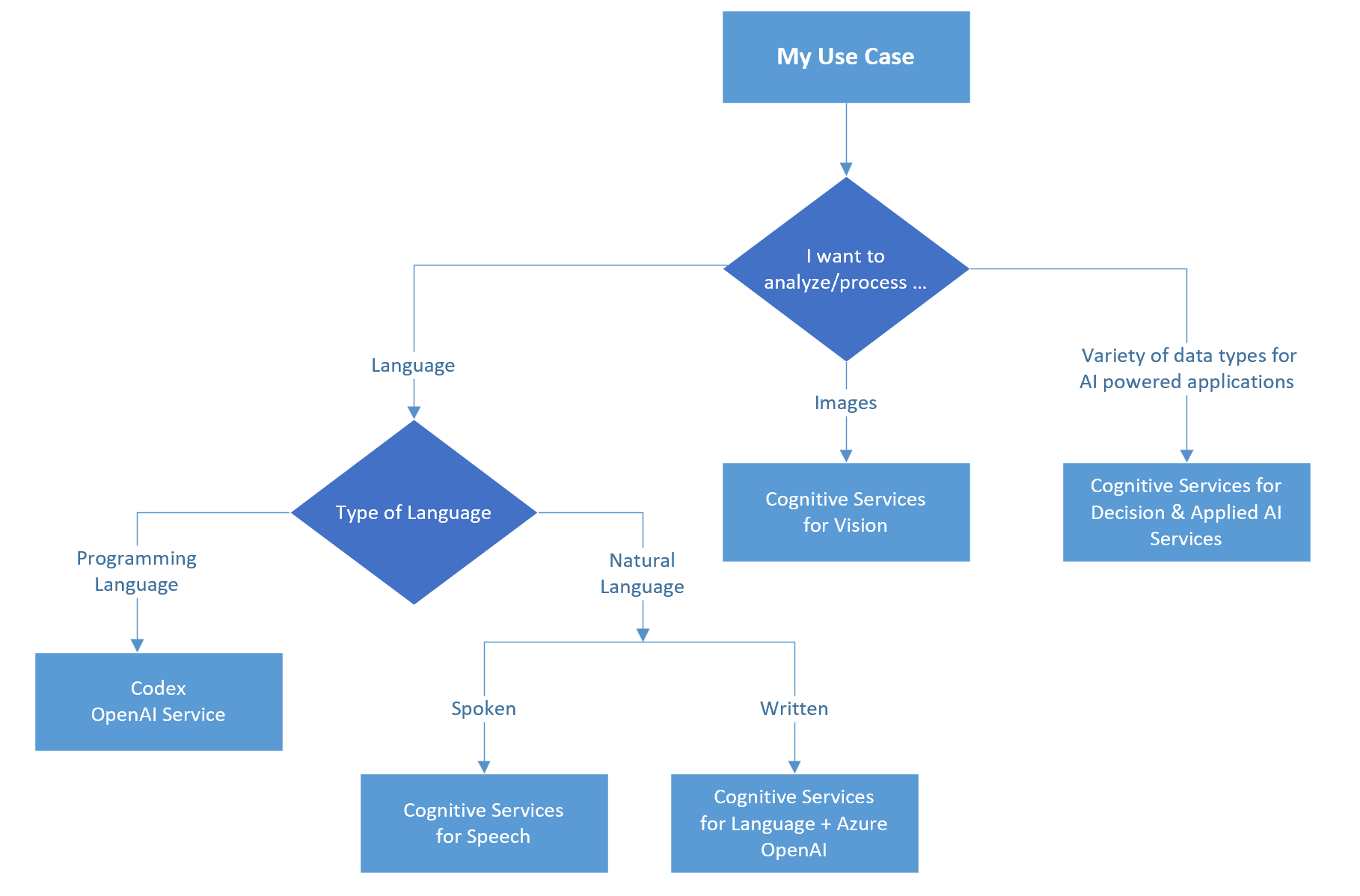
Conclusion
Azure Cognitive Services is a powerful suite of AI tools that opens up a world of possibilities for developers, whether you’re working with images, speech, language, or data analysis. By leveraging these services, developers can seamlessly integrate advanced AI capabilities into their applications with minimal effort and expertise. This drives innovation, improves user experiences, and enhances business processes. With the right combination of Azure Cognitive Services, developers can build more competent, intuitive applications that tap into the power of cloud computing and machine learning technologies. From image recognition and natural language processing to speech translation and anomaly detection, these services make it easy to incorporate complex AI functions into projects with Microsoft Azure Training for skill enhancement. Using Azure Cognitive Services, businesses can accelerate development, reduce costs, and provide users with more personalized, efficient, and impactful experiences. Whether you’re creating a chatbot, developing an intelligent recommendation system, or building automated customer support, these services can help transform your applications into AI-powered solutions, all while being scalable and easy to maintain.





