
- Introduction
- Key Features of Azure Policy
- Azure Policy Definitions
- Azure Policy vs Azure Blueprints
- Policy Assignment and Scope
- Policy Evaluation and Compliance
- Built-in Policies in Azure
- Custom Policies in Azure
- Policy Remediation and Enforcement
- Conclusion
Azure Policy is a governance tool that helps organizations enforce compliance across Azure environments. It allows defining rules to manage and audit resources efficiently. Key features include policy enforcement, compliance tracking, and automated remediation. Azure Policy definitions consist of conditions and effects that govern resource configurations. While Azure Policy enforces governance, Azure Blueprints help with resource deployment templates, making them essential in Microsoft Azure Training to understand how to manage and deploy resources effectively in the cloud. Policies can be assigned at different scopes, such as management groups, subscriptions, or resource groups. Built-in policies offer predefined compliance rules, while custom policies enable specific governance requirements. Policy evaluation ensures continuous monitoring of resource compliance. Remediation actions automatically correct non-compliant resources. Azure Policy enhances security, standardization, and operational efficiency in cloud management.
Are You Interested in Learning More About Azure? Sign Up For Our Azure Training Today!
Introduction
Azure Policy is a service within Microsoft Azure that enables organizations to define, implement, and manage governance policies for their cloud resources. It provides a unified management solution to ensure resources comply with corporate standards, regulatory requirements, and best practices. By defining policies, administrators can control and enforce what can or cannot be deployed in an Azure environment, which is crucial for understanding the broader context of MAC Addresses Functions, Risks, and Operation in network management within cloud environments. Azure Policy is an essential tool for maintaining security, compliance, and consistency across the cloud infrastructure. Policies are evaluated against resources to ensure compliance with corporate standards, and any violations can trigger alerts, remediation actions, or preventive measures. The goal is to automate compliance management and eliminate manual intervention while allowing Azure resource management to remain flexible and scalable. Some use cases of Azure Policy include Ensuring that resources are tagged appropriately. Ensuring specific regions are used for resource deployments. Enforcing the use of certain virtual machine types or sizes. Complying with industry regulations like GDPR or HIPAA. In summary, Azure Policy offers a robust framework for automating governance, ensuring that all resources within an Azure subscription comply with organizational or regulatory requirements.
Key Features of Azure Policy
- Policy Definitions: Azure Policy allows organizations to define rules for what is allowed or disallowed within their environment. These policies are written in JSON format and can be customized for specific use cases, such as enforcing specific tags, regions, or resource types.
- Compliance Tracking: Azure Policy continuously evaluates compliance resources. It provides detailed compliance reports, which include information about non-compliant resources and what actions to take for remediation.
- Built-in Policies: Azure offers a large set of pre-configured, built-in policies that can be applied directly to resources, making it easier to implement governance quickly without needing to create custom policies, which aligns with the principles of Server less Computing Benefits & Uses, enabling more efficient and automated management of resources.
- Policy Remediation: When a non-compliant resource is detected, Azure Policy can trigger remediation tasks, either automatically or manually, to bring the resource into compliance with the defined policy.
- Policy Assignment: Policies can be assigned at different scopes, such as subscriptions, resource groups, or individual resources, providing flexibility in applying governance rules to various levels of the organization.
- Policy Exemptions: Sometimes, certain resources or subscriptions need to be exempted from specific policies. Azure Policy provides mechanisms to manage exemptions without impacting the overall governance framework.
- Azure Policy: Azure Policy is used primarily to enforce specific rules and configurations for resources already deployed or being deployed in Azure. It focuses on real-time enforcement, ensuring that resources meet the desired configuration and compliance state. It also provides monitoring and compliance tracking to identify non-compliant resources and enforce remediation actions.
- Azure Blueprints: Azure Blueprints, on the other hand, is used to deploy and manage environments in a repeatable way. It provides a mechanism for defining a set of resources, policies, and role assignments that should be deployed together as part of a blueprint. This is especially useful for environments that need to be replicated or standardized across multiple subscriptions. Key differences include Scope Azure Blueprints is a higher-level orchestration tool for deploying entire environments, while Azure Policy focuses on governing individual resources. Flexibility Azure Policy is more granular and can be continuously enforced for individual resources. Azure Blueprints is more suitable for large-scale, multi-resource deployments.
- Compliance States: Each resource evaluated by a policy has one of the following compliance states.
- Compliant: The resource meets the policy definition.
- Non-compliant: The resource does not meet the policy definition.
- Not Evaluated: The resource hasn’t been evaluated by the policy yet (e.g., newly created resources).
- Compliance Reports: Azure Policy provides detailed reports that show which resources are compliant or non-compliant, helping administrators take corrective actions. These reports can be used to analyze trends, track compliance over time, and identify resources that require attention.
- Policy Evaluation Impact: Depending on the policy’s configuration, non-compliant resources can trigger automated remediation or alerts. Regular evaluations ensure that environments remain aligned with organizational or regulatory requirements, improving security and reducing risk.
- Automatic Remediation: Some policies support automatic remediation, meaning that when a resource violates a policy, Azure can automatically apply the required changes to bring the resource into compliance. For example, if a resource is deployed without a tag, Azure can automatically add the missing tag.
- Manual Remediation: Manual intervention is required in cases where automatic remediation is not possible. Azure provides tools and insights that guide administrators in resolving compliance issues.
Interested in Obtaining Your Azure Certificate? View The Azure Training Offered By ACTE Right Now!
Azure Policy Definitions
Azure Policy Definitions are the rules or conditions that define what is allowed or disallowed within the Azure environment. Each policy definition contains the logic that checks the compliance of resources with the desired state. These policies are created using JSON syntax and can be simple or complex, depending on the specific requirements. Policy definitions consist of Policy Rule This defines the condition or criteria the resources must meet. It could be as simple as enforcing a specific tag on a resource or as complex as checking whether a virtual machine meets a set of security specifications. Parameters By accepting input parameters, the policy can be more dynamic and reusable.
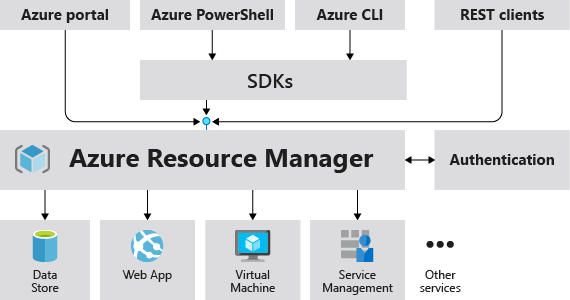
This can be used to customize the policy for different environments (e.g., development and production). Effect Defines what action should be taken when a resource does or does not comply with the policy. The effect can be “Deny” (prevent the resource from being deployed), “Audit” (log non-compliant resources), or “DeployIfNotExists” (deploy a configuration to ensure compliance), which is similar to the strategies outlined in the Guide to AWS SSO, where access management and compliance are crucial for secure and efficient resource deployment. Azure Policy Definitions can be used for Enforcing naming conventions. Managing resource locations. Regulating the types of virtual machines that can be deployed. By creating and applying policy definitions, organizations can ensure that their resources align with business and regulatory requirements.
Azure Policy vs Azure Blueprints
Policy Assignment and Scope
Policy Assignment is the process of applying an Azure Policy to a specific scope within the Azure environment. The scope defines the boundaries for where a policy is applicable, and it can be set at multiple levels within the Azure hierarchy. Azure policies can be assigned to Management Groups. A management group is a container that holds multiple Azure subscriptions, which is an important concept covered in Microsoft Azure Training to help students manage and organize resources across different subscriptions.Assigning policies at the management group level ensures governance across all subscriptions within that group.
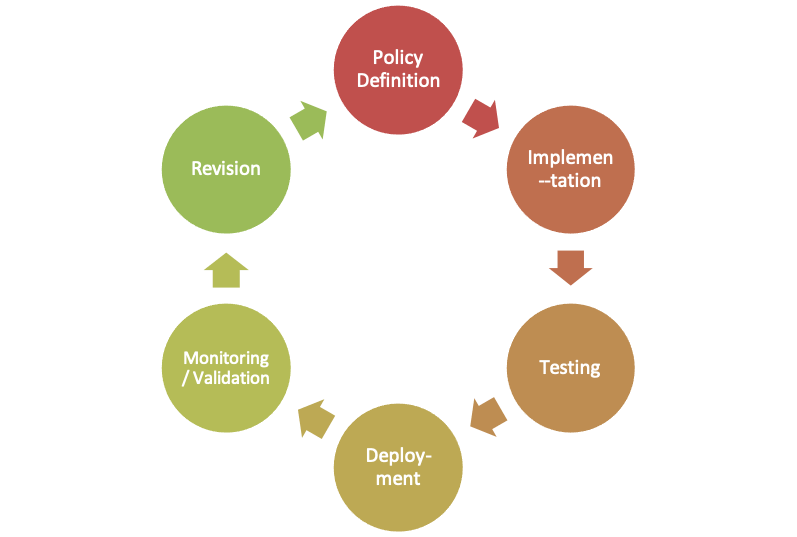
Subscriptions Policies can be applied at the subscription level to ensure all resources within the subscription comply with defined rules. Resource Groups Policies can be applied to specific resource groups, which are collections of related Azure resources. This is useful when you want to apply policies to only a subset of resources within a subscription. Individual Resources: Policies can also be applied at the individual resource level, though this is less common and usually used for specific governance needs. Understanding policy assignment and scope is critical for designing a scalable governance model that aligns with the organization’s requirements and security practices.
Are You Considering Pursuing a Master’s Degree in Cloud Computing? Enroll in the Cloud Computing Masters Course Today!
Policy Evaluation and Compliance
Azure Policy continuously evaluates resources for compliance with the defined rules. Policy evaluation occurs in real time whenever a resource is created, modified, or deleted. Azure Policy evaluates whether the resource meets the criteria described in the policy and reports the compliance status.
Built-in Policies in Azure
Azure comes with a wide range of built-in policies that can be applied to resources to ensure compliance with best practices, industry regulations, and security standards. Some common examples of built-in policies include Enforcing Tagging Ensures that resources are tagged correctly for cost management, tracking, and resource organization. Location Restrictions restrict the deployment of resources to certain geographical locations for regulatory compliance, a concept that is also important in AWS Outposts Powering Hybrid Cloud, where resource deployment is carefully managed across on-premises and cloud environments to meet compliance and performance needs. Virtual Machine Size Restrictions This policy limits the types and sizes of virtual machines that can be deployed to ensure cost control and performance optimization. Audit Policy Audits and logs resource changes to ensure that any modifications comply with security and operational policies. Microsoft regularly updates these built-in policies to reflect best practices and evolving security standards. Organizations can apply these policies directly or modify them to meet specific needs.
Custom Policies in Azure
In addition to built-in policies, Azure allows organizations to create custom policies tailored to their specific governance needs. Custom policies are particularly useful when the built-in policies do not cover a particular case of use or regulatory requirement. To create custom policies, administrators define the policy in JSON format and specify the desired behavior, conditions, and actions (e.g., deny, audit, or deploy if they do not exist). Custom policies can be as simple as enforcing naming conventions or as complex as ensuring compliance with specific security standards. Common scenarios for custom policies include Enforcing a specific naming convention for resources. Requiring that all virtual machines use a particular type of disk for security reasons is similar to the approach in AWS Amazon Comprehend NLP Solutions, where specific configurations and settings are enforced to ensure optimal performance and compliance in natural language processing tasks. Ensuring that all public-facing resources are behind a network security group (NSG). Creating custom policies provides flexibility and enables organizations to maintain control over their Azure environments in a way that aligns with their business needs.
Are You Preparing for Azure Jobs? Check Out ACTE’s Azure Interview Questions And Answers to Boost Your Preparation!
Policy Remediation and Enforcement
Policy Remediation in Azure is the process of taking corrective action on resources that are found to be non-compliant with defined policies. This feature helps ensure that resources are brought into compliance automatically or manually when violations are detected. Azure Policy supports two primary remediation approaches.
Conclusion
Azure Policy is a cloud governance solution that enables organizations to enforce compliance, manage resources, and maintain security across Azure environments. It allows users to define policies that control resource configurations, ensuring adherence to organizational standards. Key features include real-time policy enforcement, compliance assessments, and automated remediation to correct non-compliant resources. Azure Policy definitions contain conditions and effects that govern how resources behave, making them a key topic in Microsoft Azure Training to help students understand resource management and governance in the cloud. Unlike Azure Blueprints, which focus on deploying entire environments, Azure Policy continuously evaluates and enforces governance. Policies can be assigned at various scopes, such as management groups, subscriptions, or resource groups. Built-in policies cover common security and compliance needs, while custom policies provide flexibility for specific requirements. Policy evaluation helps monitor and maintain compliance over time, ensuring cloud resources meet organizational and regulatory standards. Automated remediation actions can fix policy violations without manual intervention. Azure Policy helps businesses standardize configurations, reduce risks, and maintain control over their cloud infrastructure efficiently.





