
- Introduction to Amazon Glacier
- How Amazon Glacier Works
- Key Features of Amazon Glacier
- Setting Up Amazon Glacier
- Managing Data in Glacier
- Retrieving Data from Glacier
- Amazon Glacier vs. Other Storage Solutions
- Best Practices and Tips for Using Amazon Glacier
- Conclusion
Introduction to Amazon Glacier
Amazon Glacier is a cloud-based storage service by AWS (Amazon Web Services), specifically built for long-term data archiving and cold storage. It provides an economical, safe, and highly cost-effective option for storing seldom-used data that must be kept secure for compliance, backup, or long-term storage. In contrast to other AWS storage options, such as Amazon S3, where the data must be retrieved frequently, Glacier is designed explicitly for data that won’t need to be retrieved as often. It’s best used in scenarios where data must be securely stored for a long time but not necessarily accessed quickly. Amazon Glacier is ideal for backup, archiving, and long-term storage of infrequently accessed data. An AWS Amazon Web Services Course can help you understand when and how to leverage services like Glacier for efficient and secure data storage while managing costs effectively. For instance, Glacier is commonly utilized for archival storage, legal requirements, disaster recovery, and storing inactive backups. Although Glacier has lower storage prices than more active storage solutions, it is accompanied by retrieval charges and retrieval time lag, which may differ depending on the selected options. This makes it an excellent choice for critical data to hold on to but not likely to require instant access, offering a cost-effective solution to satisfy long-term storage requirements.
Interested in Obtaining Your AWS Certificate? View The AWS Training Offered By ACTE Right Now!
How Amazon Glacier Works
Data Storage Architecture
Amazon Glacier stores data in archives, each with a unique identifier. These archives are grouped into vaults, and a vault can contain an unlimited number of archives. Glacier uses a specialized storage model that prioritizes low cost over speed, making it an ideal solution for cold storage where data access is infrequent.
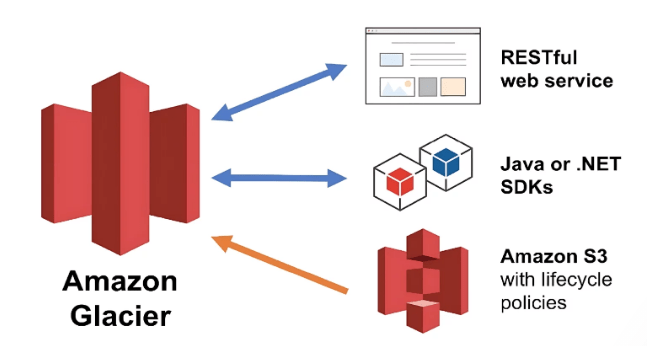
Types of Glacier Storage Classes
In 2018, AWS introduced Glacier Flexible Retrieval and Glacier Deep Archive as primary storage classes. Glacier Flexible Retrieval is perfect for long-term storage, as it compromises cost and retrieval speed. By leveraging these storage options, businesses can enhance their PaaS Solutions Effortless Cloud Computing while managing data efficiently and cost-effectively. The least expensive choice is Glacier Deep Archive, which is intended for archive storage with little access. Its retrieval times are longer.
Options for Glacier Retrieval
Expedited Retrieval is the fastest option (typically 1-5 minutes) and is ideal for critical data retrievals. Standard Retrieval data takes 3-5 hours and is more affordable than expedited Retrieval. Bulk Retrieval is the most economical option, but data retrieval takes 5-12 hours. It is best suited for large-scale data retrievals that aren’t urgent.
Key Features of Amazon Glacier
Amazon Glacier is an affordable solution for cold storage, designed for data that is rarely accessed but still needs to be preserved for long periods. Its cost structure is based on the amount of storage used and the retrieval options chosen. For archival data, Glacier Deep Archive offers the most cost-effective solution, making it ideal for long-term storage with infrequent access. Integrating this with the DevOps Maturity Model can help organizations streamline their data management processes, ensuring efficient and scalable storage solutions as part of their overall cloud infrastructure. In terms of data durability and availability, Amazon Glacier ensures exceptional data preservation with a durability rate of 99.999999999% over the course of a year. This remarkable durability is achieved by replicating data across multiple facilities, ensuring that it remains accessible even in the event of hardware failures.

This level of redundancy helps mitigate risks associated with data loss. Security is another strong point of Amazon Glacier. It offers encryption both in transit and at rest, ensuring that your data is protected during storage and while being accessed. The AWS Key Management Service (KMS) is used for default encryption, preventing unauthorized access to sensitive information. This combination of cost-effectiveness, durability, and robust security makes Amazon Glacier an excellent choice for businesses seeking reliable and secure archival storage solutions.
Earn Your AWS Certification, Gain Insights From Leading AWS Experts And Advance Your Career With ACTE’s AWS Training Today!
Setting Up Amazon Glacier
Making a Bucket on Amazon S3
You must build an S3 bucket on AWS Course before using Amazon Glacier. Amazon S3 is integrated with Glacier, and Glacier storage can be set up as a class inside S3. Take these actions:
- Log in to AWS Management Console.
- Go to S3 and click on Create Bucket.
- Choose a unique name and region for your Bucket.
- Complete the configuration process.
Configuring Glacier as a Storage Class
After your S3 bucket is created, you can configure it to use Amazon Glacier as a storage class. To set Glacier for objects:
- In your S3 bucket, upload your data.
- Set the storage class to Glacier or Glacier Deep Archive during the upload process or use Lifecycle Policies to transition objects to Glacier after a set period.
Uploading Data to Glacier
You can upload data to Glacier like you upload data to Amazon S3. You can upload large files using the AWS Management Console, AWS CLI, SDKs, or Third-Party Tools. Select the correct storage class (Glacier or Glacier Deep Archive) when you upload objects.
Managing Data in Glacier
Organizing and Tagging Data
To manage your Glacier data effectively, organize it into archives and vaults. You can also use tags to categorize and label data, making finding and managing your archived files easier.
Using Lifecycle Policies for Glacier
You may automate the data transfer across various storage classes with AWS Lifecycle Policies. For instance, you may create policies that will transfer data automatically from S3 to Glacier after a predetermined time, saving you time and assisting with cost control, all while leveraging the Cloud Computing Benefits of scalability, flexibility, and efficiency in managing data across different storage tiers.
Monitoring and Auditing Glacier Usage
AWS offers tools like Amazon CloudWatch to monitor Glacier usage, track storage costs, and ensure compliance. You can set alarms and generate reports based on your storage metrics.
Retrieving Data from Glacier
Amazon Glacier offers three retrieval options Expedited, Standard, and Bulk to cater to different needs for speed and budget. Expedited Retrieval provides quick access to data, with a retrieval time of 1-5 minutes, making it ideal for urgent data needs. However, it comes at a higher cost. Standard Retrieval, offering access within 3-5 hours, is more affordable and works well for less time-sensitive data. For large volumes of data where time is less of a concern, Bulk Retrieval is the most economical option, with a retrieval time of 5-12 hours, all while Unlocking Scalability with Cloud-Native Tech to efficiently manage and scale data retrieval processes. When planning your data retrievals, it’s important to consider both speed and cost. For small, urgent data retrievals, the Expedited Retrieval option is best, though more expensive. If you’re dealing with larger datasets that don’t need immediate access, Bulk Retrieval is the most cost-effective choice. Each retrieval method incurs fees based on the time it takes to retrieve the data, with Expedited Retrieval being the most costly. By carefully considering the urgency and volume of data before choosing a retrieval option, you can minimize costs and avoid unnecessary delays.
Looking to Master AWS? Discover the AWS Masters Course Available at ACTE Now!
Amazon Glacier vs. Other Storage Solutions
- Amazon S3 Standard vs. Glacier: Amazon S3 Standard is designed for frequently accessed data, whereas Amazon Glacier is tailored for data that is infrequently accessed, making it more cost-effective for cold storage.
- S3 Intelligent-Tiering vs. Glacier: S3 Intelligent-Tiering automatically moves data between different storage classes based on access patterns, providing flexibility. However, Glacier is generally more affordable for cold storage, though retrieval times are slower.
- Glacier vs. Azure Blob Storage: Microsoft Azure Blob Storage offers a cold storage solution similar to Glacier, with competitive pricing, providing Public Cloud Benefits, Challenges, and Use Cases for businesses seeking cost-effective, scalable data storage solutions. However, it integrates more seamlessly with Microsoft services, which may benefit users already embedded in the Microsoft ecosystem.
- Glacier vs. Google Coldline: Google Coldline provides low-cost cold storage with high durability, similar to Glacier. It’s better suited for long-term archival storage, making it comparable to Glacier in pricing and functionality.
- Pricing Comparison: While Amazon Glacier offers more affordable cold storage options compared to S3 Standard and S3 Intelligent-Tiering, it tends to have slower retrieval times.
- Integration with Cloud Services: Glacier’s strong integration with AWS services makes it an ideal choice for customers already using AWS, offering seamless compatibility and enhanced management.
- Choice of Cold Storage Solution: While Azure Blob and Google Coldline are viable alternatives, Glacier stands out for AWS users due to its deep integration and cost-effectiveness for cold storage needs.
Best Practices and Tips for Using Amazon Glacier
Minimizing Retrieval Costs
- Use Bulk Retrieval for Large Files: If you’re retrieving large amounts of data, always choose bulk Retrieval to minimize costs.
- Plan Retrievals in Advance: Retrieve data during off-peak hours or when it’s less urgent to avoid the premium costs of expedited retrieval, a key consideration for both a DevOps Engineer vs Cloud Engineer in managing cost-effective cloud infrastructure and optimizing storage access.
Efficient Data Management
- Utilize Lifecycle Policies: Set up lifecycle rules to automatically archive older data to Glacier to reduce manual labor and expenses.
- Track Usage: To ensure you’re not overspending on retrievals, regularly track storage and retrieval expenses using AWS Cost Explorer.
- Add a Tag to Your Archives: When necessary, tagging archives with pertinent metadata helps speed up data identification and search.
- Regular Reviews: To maximize your Glacier storage and eliminate superfluous files, periodically check and audit the data stored.
Go Through These AWS Interview Questions & Answer to Excel in Your Upcoming Interview.
Conclusion
Amazon Glacier is the perfect cold storage solution for companies and users who are holding large amounts of infrequently accessed data. Its cost-effectiveness, high security, and various retrieval choices make it an excellent long-term data preservation option. Glacier is engineered to deliver secure, long-lasting storage with the agility to seamlessly work with other AWS services, presenting a complete data archiving, backup, and compliance solution. To get the most out of Amazon Glacier, you must know how it works and adequately configure and maintain your storage. An AWS Course can provide you with the necessary knowledge and hands-on experience to effectively use Amazon Glacier, along with other AWS services, to optimize your cloud storage solutions and ensure cost-effective data management. You can optimize Glacier’s performance by using best practices for storing and retrieving data. Glacier provides several retrieval options to balance cost and Retrieval time according to your requirements. Whether you’re storing backups, meeting legal mandates, or archiving historical information, Amazon Glacier provides a cost-effective and scalable solution. Used well, it can significantly lower your storage bills while keeping your information secure and available whenever needed. Amazon Glacier is a great cold storage choice for companies or individuals with large quantities of infrequently accessed data.


