
- What is Cloud Native?
- Importance of Cloud Native Architecture
- Differences Between Cloud Native and Traditional Applications
- Benefits of Cloud Native Computing
- Challenges in Adopting Cloud Native Technologies
- Key Components of a Cloud Native Environment
- Cloud Native vs Cloud-Enabled Applications
- Cloud-Native Disaster Recovery and Business Continuity
- Conclusion
Introduction
Cloud-native computing has revolutionized the way modern applications are built, deployed, and managed. By leveraging cloud environments, organizations can achieve greater scalability, resilience, and agility. Cloud-native applications are designed to take full advantage of Cloud Computing Course , utilizing technologies like microservices, containers, and orchestration tools such as Kubernetes. This approach enables businesses to respond quickly to market demands, optimize infrastructure costs, and enhance application performance. As more enterprises embrace cloud-native principles, understanding its components, benefits, and challenges becomes essential for a successful digital transformation.
Start your journey in Cloud Computing by enrolling in this Cloud Computing Online Course .
What is Cloud Native?
Cloud-native refers to a set of principles, practices, and technologies that allow applications to be designed, developed, and deployed in the cloud, fully utilizing the capabilities of cloud environments. Cloud-native applications are built to scale, are resilient, and are optimized for cloud environments, typically leveraging microservices, containers, and orchestration tools like Kubernetes. In cloud-native architecture, applications are often broken down into small, independent components known as microservices, which can be independently developed, deployed, and scaled. These microservices are typically packaged into containers, which are portable and can run anywhere, making the application highly flexible. Cloud-native development also involves adopting modern software delivery practices like continuous integration/continuous delivery (CI/CD), automation, and infrastructure as code (IaC) to improve speed, efficiency, and agility in managing applications.
Importance of Cloud Native Architecture
Cloud-native architecture plays a critical role in modern software development and deployment, enabling businesses to fully capitalize on the cloud’s features and scalability. Here’s why cloud-native architecture is so important:
- Scalability: Cloud-native applications are inherently scalable, allowing organizations to automatically scale up or down based on traffic, ensuring optimal performance at all times.
- Resilience and Reliability: WCloud-native applications are designed to be fault-tolerant and self-healing. In the event of a failure, Cloud Resource Management with Resource Pooling applications can quickly recover and continue functioning, ensuring high availability.
- Faster Development and Deployment: By utilizing containers and microservices, development teams can work independently on different parts of the application, speeding up development cycles and enabling faster releases.
- Flexibility and Portability Cloud-native applications can be deployed across multiple cloud platforms (public, private, hybrid), making them portable and flexible to meet the changing needs of businesses.
- Cost Efficiency: Cloud-native solutions optimize resource usage, which helps reduce operational costs. Additionally, businesses can take advantage of cloud providers’ pay-as-you-go models, which allow for cost effective scaling based on demand.
- Innovation and Agility: Cloud-native technologies enable rapid experimentation and innovation by breaking down monolithic applications into smaller, more manageable pieces. Teams can deploy new features quickly without impacting the overall system.
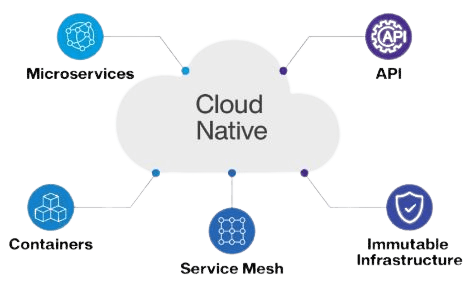
Differences Between Cloud Native and Traditional Applications
The main differences between cloud-native and traditional applications lie in their architecture, deployment models, scalability, and agility:
Architecture:
- Cloud-Native: Cloud-native applications are composed of microservices—small, independently deployable components that interact with each other via APIs. They are often containerized and managed with orchestration tools like Kubernetes.
- Traditional: Traditional applications often use a monolithic architecture, where all components of the application are tightly integrated and depend on a single codebase. This can make scaling and managing the application more difficult.
Deployment:
- Cloud-Native:Cloud-native applications are designed for Google Cloud Platform . They can be easily deployed and run on any cloud infrastructure, whether public, private, or hybrid.
- Traditional: Traditional applications are often designed to run on on-premises infrastructure or in virtualized environments, which makes it more difficult to scale and migrate them to the cloud.
Scalability:
- Cloud-Native: Cloud-native applications scale automatically based on demand. The use of containers allows for horizontal scaling by adding more instances of microservices as needed.
- Traditional: Traditional applications often require significant manual intervention and infrastructure changes to scale, making them less efficient in handling fluctuating demand.
- Cloud-Native: Cloud-native applications can be continuously integrated, tested, and deployed with automation tools like CI/CD pipelines, enabling rapid delivery and updates.
- Traditional: Traditional applications tend to follow longer release cycles, and any updates or changes typically involve more extensive testing and Utility Computing.
- Cloud-Native: Cloud-native applications are designed to be fault-tolerant. If one service fails, others can continue running, and the system can self-heal.
- Traditional: Traditional applications are often more prone to downtime or disruptions, as they rely on a single integrated architecture and are not inherently designed for fault tolerance.
- Complexity in Migration: PaaS platforms typically provide integrated development environments (IDEs), version control, and continuous integration/continuous deployment (CI/CD) pipelines. This streamlines the development process and accelerates application delivery.
- Skill Gaps: Cloud-native technologies like Kubernetes, Docker, and microservices require specialized skills that may not be available within existing teams. The learning curve for these technologies can be steep for organizations that are not familiar with them.
- Managing Microservices: As applications become more distributed with microservices, managing the interactions between services, ensuring consistency, and tracking dependencies becomes Essential Cloud Computing Tools and Beyond.
- Monitoring and Debugging: With multiple, independent services running in cloud-native environments, monitoring and debugging can be complex. It’s crucial to have tools that provide end-to-end visibility across services and infrastructure.
- Security: While cloud-native environments provide enhanced security features, managing security across multiple microservices, containers, and APIs can become overwhelming. Organizations need to implement robust security measures, such as proper identity and access management (IAM) and encryption.
- Vendor Lock-In: Cloud-native applications can sometimes become dependent on specific cloud providers and their unique services. This creates a risk of vendor lock-in, where moving to a different cloud provider may require significant re-architecture.
- Operational Overhead: While cloud-native tools like Kubernetes help automate many tasks, managing cloud-native environments at scale can require significant operational overhead, including resource provisioning, load balancing, and network management.
- Infrastructure as Code (IaC): Infrastructure as code allows developers to define and manage infrastructure using code. Guide to Cloud Security version-controlled, repeatable, and automated infrastructure provisioning with tools like Terraform and AWS CloudFormation.
- Monitoring and Logging:Monitoring and logging tools such as Prometheus, Grafana, and the ELK Stack (Elasticsearch, Logstash, Kibana) are crucial for tracking application performance, identifying issues, and ensuring operational health.
- Service Mesh: A service mesh like Istio manages microservices communication, providing observability, traffic management, and security features to ensure that services interact securely and efficiently.
- Designed specifically to run in the cloud
- Built using microservices and containers
- Scalable, resilient, and optimized for cloud environments
- Uses cloud-native tools and services like Kubernetes, AWS Lambda, etc.
- Requires significant investment in cloud infrastructure and modernization efforts
- Traditional applications that have been adapted to run in the cloud
- Typically monolithic, with Top Cloud Certifications features like cloud storage or cloud databases
- Less scalable and flexible compared to cloud-native apps
- Can be migrated to the cloud without changing the fundamental architecture
- May involve some level of cloud integration but doesn’t fully leverage cloud-native technologies
Agility and Maintenance:
Resilience:
Gain in-depth knowledge of Cloud Computing by joining this Cloud Computing Online Course now.
Benefits of Cloud Native Computing
Cloud-native computing provides several key advantages that enhance the speed, scalability, and resilience of applications. These benefits include: Cloud-native applications can easily scale to handle increased traffic. Services can be added or removed dynamically without disrupting the overall system. By using containers and microservices, cloud-native apps only use the resources they need, reducing infrastructure costs and allowing for more efficient use of cloud resources. Continuous delivery and integration practices allow businesses to deploy new features and updates more rapidly. Cloud Computing Course enables faster development cycles and quicker time to market.Cloud-native applications are designed for high availability, fault tolerance, and resilience. They can recover from failures quickly and continue to provide services without disruption. Cloud-native applications can be deployed on various cloud platforms and hybrid cloud environments. This gives businesses more options and flexibility in choosing their cloud provider and infrastructure. Cloud-native applications use automated security controls and the latest best practices to ensure that security is integrated from the beginning. Each microservice can be independently secured, reducing the risk of vulnerabilities. With tools like Kubernetes, managing and orchestrating cloud-native applications becomes easier, even at scale. These tools automate the deployment, scaling, and management of services, reducing manual intervention and simplifying the operational overhead.
Challenges in Adopting Cloud Native Technologies
While cloud-native computing offers numerous benefits, it also comes with its own set of challenges. These include:
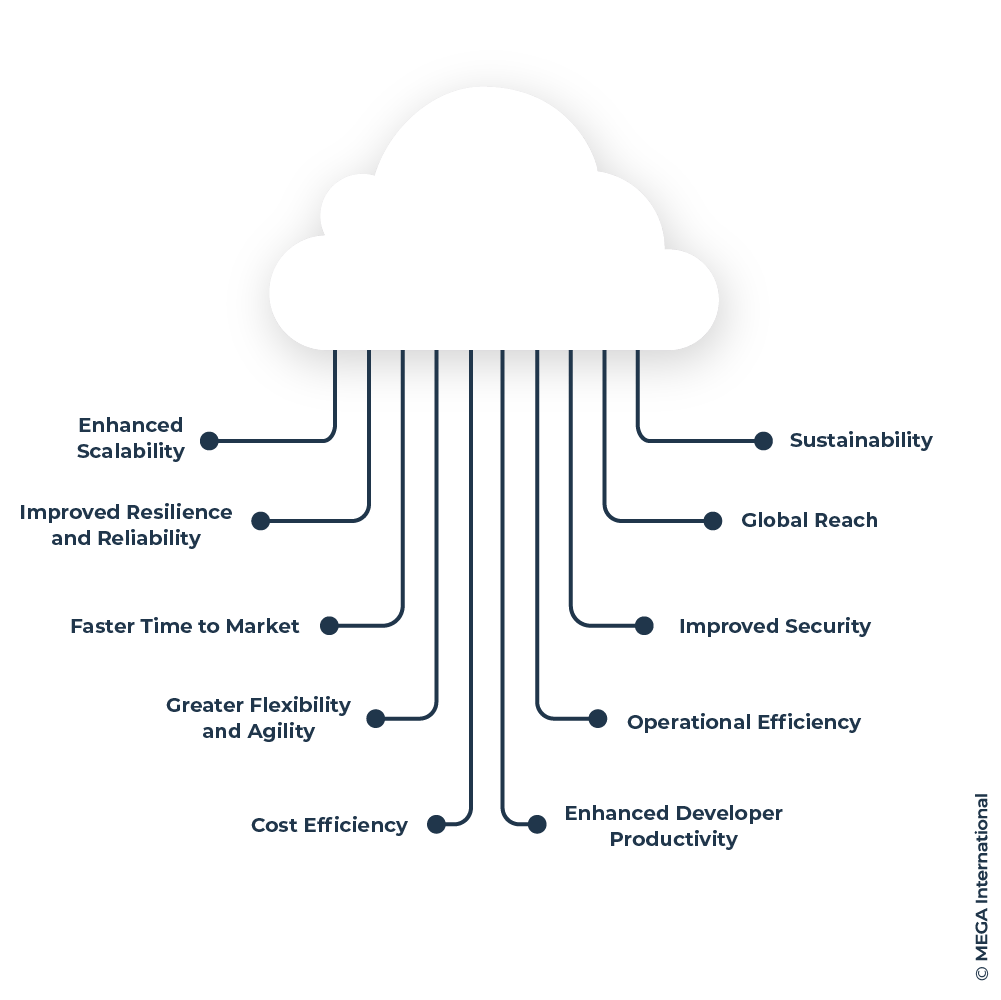
Aspiring to lead in Cloud Computing? Enroll in ACTE’s Cloud Computing Master Program Training Course and start your path to success!
Key Components of a Cloud Native Environment
To fully adopt cloud-native computing, several key components are required to build and operate cloud-native applications. These include: The foundation of cloud-native applications is microservices, where each component or service of the application is independently deployable and scalable. This architecture promotes agility and modularity. Containers, such as those created with Docker, are used to package applications and their dependencies into isolated units that can run consistently across different environments. Orchestration tools like Kubernetes are essential for managing containers at scale. Kubernetes automates the deployment, scaling, and management of containerized applications across clusters of machines. Continuous integration and continuous delivery (CI/CD) pipelines automate the process of integrating code, testing, and deploying it to production. Tools like Jenkins, GitLab CI, and CircleCI help streamline this process.
Preparing for Cloud Computing interviews? Visit our blog for the best Cloud Computing Interview Questions and Answers!
Cloud Native vs Cloud-Enabled Applications
While both cloud-native and cloud-enabled applications leverage cloud resources, they are fundamentally different in terms of their architecture, development, and deployment.
Cloud-Native:
Cloud-Enabled:
Cloud-Native Disaster Recovery and Business Continuity
Ensuring business continuity in cloud-native applications requires a robust disaster recovery strategy. Understanding Terraform disaster recovery solutions leverage multi-region deployments, automated backups, and failover mechanisms to minimize downtime. Tools like Kubernetes StatefulSets and cloud provider-specific disaster recovery services ensure high availability and data resilience in the event of failures.
Future of PaaS
As cloud-native applications become more prevalent, regulatory compliance and governance play a crucial role in their adoption. Organizations must adhere to industry standards like GDPR, HIPAA, and SOC 2 to ensure data privacy and security. Cloud-native governance frameworks provide policy enforcement, audit logging, and access controls to maintain compliance while allowing teams to innovate rapidly.
Conclusion
Cloud-native computing is transforming the way businesses develop and manage applications, enabling them to leverage the full potential of cloud environments. By embracing microservices, containers, and automation tools, organizations can achieve greater scalability, agility, and cost efficiency. However, challenges such as security, compliance, and operational complexity must be addressed for successful adoption. As Cloud Computing Course technologies continue to evolve, businesses that stay ahead of emerging trends will gain a competitive advantage in the digital era. Implementing a well-defined cloud-native strategy ensures resilience, innovation, and long-term success in an increasingly cloud-driven world.





