
- Introduction to AWS EC2 (Elastic Compute Cloud)
- EC2 Pricing Models and Types
- Configuring Virtual Machines in AWS
- Scaling EC2 Instances
- Launching and Managing EC2 Instances
- Best Practices for AWS Virtual Machines
- Conclusion
Introduction to AWS EC2 (Elastic Compute Cloud)
Amazon Elastic Compute Cloud (EC2) is a core component of Amazon Web Services (AWS) that provides scalable compute capacity in the cloud. It allows users to run virtual servers, known as instances, on-demand without the need to invest in physical hardware. EC2 is highly flexible, enabling users to quickly scale up or down based on their computing needs. With EC2, businesses can host applications, run large-scale data processing, or simply provide an environment for development and testing, all while only paying for the computing power they actually use. One of the main advantages of EC2 is its elasticity, which means users can adjust their infrastructure resources (CPU, memory, storage) to meet changing demand. AWS Training flexibility is ideal for businesses that require reliable compute resources without the upfront costs and maintenance associated with traditional servers. EC2 is available across multiple regions and availability zones, ensuring high availability and fault tolerance.
Learn the fundamentals of AWS with this AWS Certification Training.
EC2 Pricing Models and Types
Amazon EC2 offers several pricing models, each designed to cater to different use cases and workloads. The primary pricing models include:
- On-Demand Instances: This is the most flexible pricing model, where users pay for compute capacity by the second, with no long-term commitments. On-demand instances are ideal for applications with unpredictable workloads or short-term applications that cannot be interrupted.
- Reserved Instances: Users commit to using EC2 instances for a 1- or 3-year term in exchange for a significant discount compared to on-demand prices. Reserved instances are suitable for steady-state workloads that require reliable performance over a longer period.
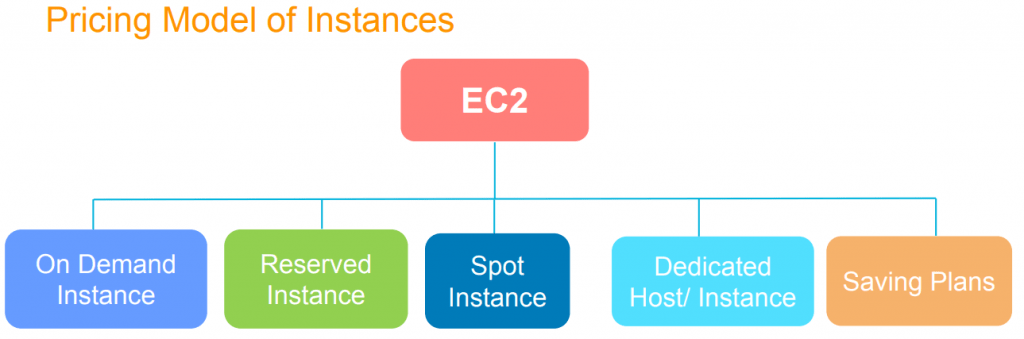
- Spot Instances: Spot instances allow users to bid for unused EC2 capacity at a lower price, often up to 90% less than on-demand prices. However, spot instances can be interrupted with minimal notice, making them ideal for fault-tolerant or flexible workloads such as batch processing or data analysis.
- Savings Plans: AWS offers savings plans for users who commit to using specific EC2 services for a one- or three-year period. Savings plans provide flexibility and savings over on-demand pricing without requiring the purchase of AWS Codedeploy Automate App Deployments .
- General Purpose Instances balanced workloads.
- Compute Optimized Instances applications requiring high CPU performance.
- Memory Optimized Instances workloads demanding high memory.
- Storage Optimized Instances applications needing fast storage.
EC2 instance types vary based on their capabilities, such as compute power, memory, and storage options. Common types include:
Configuring Virtual Machines in AWS
Configuring virtual machines (VMs) in AWS involves several steps after selecting the instance type. First, users choose an appropriate Amazon Machine Image (AMI), which determines the OS and base software for the instance. Common AMIs include Amazon Linux, Ubuntu, Windows, and custom AMIs. After selecting an AMI, users must choose the instance type based on the resource requirements (e.g., CPU, RAM). The instance type should be carefully selected based on the application’s expected load, ensuring an optimal balance of performance and cost. Storage configuration is another crucial aspect, and users can choose between EBS (Elastic Block Store) volumes for persistent storage and instance store volumes for temporary storage. EBS offers durable, scalable storage, while instance store is ephemeral and tied to the life of the instance. Next, users configure networking settings, including selecting a Virtual Private Cloud (VPC) and assigning security groups to control inbound and outbound traffic to the instance. Security groups act as virtual firewalls, restricting or allowing traffic based on predefined rules. IAM roles (Identity and Access Management) can also be assigned to provide specific permissions to EC2 instances, enabling secure access to AWS Training like S3, RDS, or Lambda. Additionally, users can configure key pairs for secure authentication, ensuring only authorized users can access the instance via SSH (for Linux) or RDP (for Windows).
Become a AWS expert by enrolling in this AWS Certification Training today.
Key Technologies Behind Containers
Several technologies work together to make containers possible. These technologies have evolved to simplify containerization and container orchestration in cloud computing.
- Docker: Docker is the most widely used containerization platform. It allows developers to create, deploy, and manage containers. Docker makes it easy to package applications and their dependencies into a container image that can be run anywhere. With Docker, you can ensure that your applications are consistent across different environments.
- Container Orchestration (Kubernetes): While running a single container is simple, managing large numbers of containers requires a more sophisticated solution. AWS Glue Guide is where container orchestration tools like Kubernetes come into play. Kubernetes automates the deployment, scaling, and management of containerized applications, ensuring that they run smoothly and reliably across clusters of machines in the cloud.
- Container Registries: A container registry is a repository where container images are stored and managed. Docker Hub is the most popular public registry, while cloud providers like AWS (Elastic Container Registry or ECR), Google Cloud (Google Container Registry), and Azure (Azure Container Registry) also offer private registries for enterprise use.
- Container Networking: Containers need a networking mechanism to communicate with each other and external services. Container networking solutions like Docker Networking or CNI (Container Network Interface) allow containers to establish secure, reliable communication channels.
Scaling EC2 Instances
One of the primary benefits of EC2 is its ability to scale based on demand. EC2 instances can be scaled in two ways: vertical scaling (increasing the size of an instance) and horizontal scaling (increasing the number of instances).
- Vertical Scaling: This involves upgrading the existing EC2 instance to a larger size with more CPU, RAM, or storage. While vertical scaling can provide immediate performance improvements, it may have limitations, especially when an application requires more resources than a single instance can handle.
- Horizontal Scaling: Horizontal scaling is more flexible and involves adding more EC2 instances to distribute the load. This approach is commonly used in load balancing scenarios, where incoming traffic is distributed across multiple instances to ensure high availability and performance. Mastering AWS Cloudformation offers Elastic Load Balancing (ELB), which automatically distributes traffic across EC2 instances based on predefined rules.
- EC2 Auto Scaling : Is a key feature that automates the scaling process. Auto Scaling allows users to define policies that automatically add or remove instances based on metrics like CPU utilization, network traffic, or custom CloudWatch metrics. This ensures that applications always have the necessary resources to handle fluctuations in traffic without manual intervention.
Ready to excel in Cloud Computing? Enroll in ACTE’s AWS Master Program Training Course and begin your journey today!
Launching and Managing EC2 Instances
Launching an EC2 instance is a straightforward process that begins with selecting an Amazon Machine Image (AMI), which contains the operating system and software for the instance. After that, users specify the instance type (which defines the compute capacity), configure storage, and define security settings such as key pairs and security groups. Users can also choose networking options, including Virtual Private Cloud (VPC) configurations and assigning elastic IP addresses. The management of EC2 instances can be done through the A Comprehensive AWSaws Eventbridge, AWS CLI, or SDKs. Once the instance is launched, AWS provides several tools for monitoring and maintenance. For example, AWS CloudWatch allows users to monitor metrics like CPU utilization, disk I/O, and network traffic, helping detect performance issues in real-time. Additionally, users can manage EC2 instances via EC2 Auto Scaling, which automatically adjusts the number of instances based on predefined conditions, ensuring applications run efficiently. Managing EC2 instances also includes handling updates, applying security patches, and configuring backups to prevent data loss. Automation tools like AWS Systems Manager can assist in simplifying maintenance tasks, reducing the overhead of manual management. Furthermore, AWS offers services like Elastic Load Balancing (ELB) to distribute incoming traffic across multiple instances, improving availability and fault tolerance. Security best practices include setting IAM roles with the least privilege, encrypting data using AWS Key Management Service (KMS), and enforcing multi-factor authentication (MFA) for administrative access. EC2 instances also support spot and reserved instances, allowing cost optimization based on workload needs.
Are you getting ready for your AWS interview? Check out our blog on AWS Interview Questions and Answers!
When using AWS Elastic File System Pricing Features instances, it’s essential to follow best practices to ensure performance, security, and cost-efficiency:
AWS EC2 (Elastic Compute Cloud) provides a robust, flexible, and scalable computing platform that allows businesses to efficiently run virtual machines in the cloud. It offers a variety of instance types, storage options, and networking configurations, making it suitable for workloads ranging from small-scale applications to enterprise-level solutions. By leveraging AWS Training , organizations can deploy applications quickly, scale resources on demand, and enhance operational efficiency without the need for extensive on-premise hardware investments. To maximize the benefits of AWS EC2, businesses should follow best practices such as right-sizing instances, implementing auto-scaling, and optimizing workload distribution. Choosing the appropriate instance type based on workload requirements ensures optimal performance, while leveraging Reserved Instances or Spot Instances can help reduce costs. Additionally, security best practices, such as enabling encryption, implementing IAM policies, and using AWS Security Groups, are essential to protecting cloud infrastructure. Furthermore, AWS EC2 integrates seamlessly with other AWS services such as S3 for storage, RDS for managed databases, and Lambda for serverless computing. This interoperability enhances flexibility and enables businesses to build highly available, fault-tolerant, and cost-effective cloud solutions. With continuous innovations from AWS, EC2 remains a leading choice for organizations looking to modernize and scale their IT infrastructure in a cloud-native environment.
Best Practices for AWS Virtual Machines
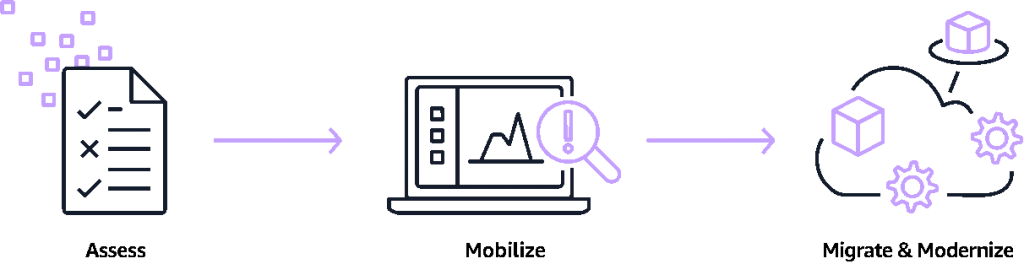
Conclusion





