
- Overview of AWS EventBridge
- Key Features and Benefits AWS EventBridge
- How EventBridge Works
- Event Sources and Event Buses
- Integrating EventBridge with AWS Services
- Use Cases of AWS EventBridge
- Security and Compliance Considerations
- Conclusion
Overview of AWS EventBridge
Amazon Web Services (AWS) EventBridge is a fully managed event bus service that enables you to build large-scale event-driven applications. It allows you to connect different applications, microservices, and AWS services using events. With EventBridge, you can effortlessly ingest, filter, and route events from various sources, triggering actions or workflows based on specific events. This serverless service, as covered in a Amazon Web Service Training, is designed to decouple application components, making developing scalable, flexible, and loosely coupled systems easier. EventBridge was initially launched as Amazon CloudWatch Events but has since evolved into a more robust, feature-rich, event-driven service. It provides seamless integration with AWS services and external SaaS providers, empowering businesses to build more reactive, real-time applications that respond to changes in data and system states. In this guide, we will cover the key features of AWS EventBridge, how it works, its key components (event sources, event buses), integration with AWS services, use cases, security and compliance considerations, and pricing.
Excited to Obtaining Your AWS Certificate? View The AWS Course Offered By ACTE Right Now!
Key Features and Benefits
AWS EventBridge brings several notable features and benefits that make it an invaluable tool for building modern event-driven architectures.
- Fully Managed Service: EventBridge is fully managed, so AWS manages all the infrastructure and operational overhead, including event ingestion, filtering, and delivery. This lets you focus on building your applications without worrying about server management or scaling.
- Event-Driven Architecture: EventBridge is designed to enable event-driven architectures, which allow different parts of your system to react to events asynchronously. You can achieve greater flexibility, scalability, and resilience by decoupling the components. This approach is beneficial for microservices and serverless applications.
- Integration with AWS Services: EventBridge supports deep integration with a wide array of AWS services, including AWS Lambda, Amazon S3, Amazon EC2, Amazon SNS, Amazon SQS, AWS Step Functions, and more, while also providing compatibility with container management tools like Podman and Docker for efficient application deployment. You can create event-driven workflows that trigger actions in these services in response to various events.
- Custom Event Buses: EventBridge allows you to create custom event buses that accept events from your applications or services. This is useful when capturing events generated by business logic, external applications, or third-party systems.
- SaaS Integration: In addition to AWS services, EventBridge supports events from various third-party SaaS applications. It is natively integrated with popular SaaS platforms like Zendesk, Shopify, and Datadog, allowing you to ingest events from these sources directly into your application workflows.
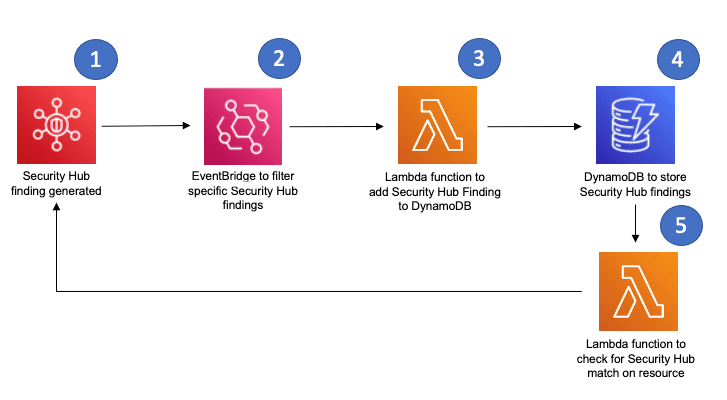
- Event Filtering and Routing: EventBridge provides powerful event filtering and routing capabilities. You can define rules to match specific event patterns and route the events to the correct targets (e.g., Lambda functions, Step Functions, SQS queues). This enables you to create more granular and targeted event-driven applications.
- Scalability: EventBridge automatically scales to handle high volumes of events without manual intervention. The service can handle millions of events per second, ensuring your application can scale quickly as your event processing needs grow.
- Event Replay: EventBridge allows you to replay past events from your event bus, which is particularly helpful for debugging, testing, or restoring the system’s state after failure.
- Time-Based Event Scheduling: EventBridge can schedule events to occur at specific times or intervals. This feature is helpful for time-based workflows, such as periodic backups or notifications.
How EventBridge Works
EventBridge operates on a simple yet robust architecture that processes and routes events from various sources to designated targets. It supports two types of event sources: AWS Services and Custom Event Sources. AWS services like EC2 instance state changes, S3 object uploads, and DynamoDB table updates generate events that are automatically routed to EventBridge. Additionally, businesses can create custom event sources from their applications to integrate EventBridge into their business logic. Events are organized and managed through event buses, which act as logical channels for routing. There are three types of event buses: the Default Event Bus, which receives events from AWS services; Custom Event Buses, which are created for specific applications or domains (e.g., an e-commerce platform capturing order-related events); and Partner Event Buses, provided by AWS partners to ingest third-party SaaS application events, as part of Understanding GCP Analytics for cross-cloud data integration and analysis. EventBridge employs rules to filter and route events based on specific patterns. These rules analyze event properties, such as the source or event name, and determine the appropriate action when a match occurs. For instance, a rule can trigger a Lambda function when an S3 bucket receives a new object upload. Once filtered, events are delivered to designated targets, which include AWS Lambda for serverless processing, Amazon SNS for notifications, Amazon SQS for queuing, AWS Step Functions for managing complex workflows, and Amazon Kinesis for real-time stream processing. EventBridge ensures reliable event delivery through retries and dead-letter queues, which store undeliverable events for further analysis or reprocessing.
Get Your AWS Certification, Gain Insights From Leading AWS Experts And Advance Your Career With ACTE’s AWS Course Today!
Event Sources and Event Buses
Event Sources:EventBridge can ingest events from various sources, which can be categorized as AWS services, custom applications, and third-party SaaS platforms.
-
AWS Service Event Sources:
- Amazon EC2: Instance state changes (e.g., starting, stopping).
- Amazon S3: Object uploads or deletes events.
- AWS Lambda: Function execution status events.
- Amazon CloudWatch Logs: Log group events.
- Amazon RDS: Database snapshot events or backup events.
EventBridge is deeply integrated with a wide range of AWS services. Here are some examples of AWS services that can generate events for EventBridge:
You can send events to EventBridge using your applications. Custom events, as covered in an AWS Training, allow you to use EventBridge to capture business-specific events. For example, an e-commerce platform might send an event to EventBridge whenever a customer orders.
Third-Party SaaS Event Sources:EventBridge also supports integration with popular third-party SaaS applications. This lets you capture events from systems like Zendesk, Shopify, Datadog, and more. These events can then trigger workflows or automation within AWS.
Event Buses:EventBridge offers the ability to organize events into different event buses. You can have a default event bus, which receives events from AWS services, or create custom event buses for your applications. Custom event buses allow you to segregate events based on specific domains or applications.
Integrating EventBridge with AWS Services
AWS EventBridge provides seamless integration with various AWS services, enabling you to build event-driven architectures that react to changes across your entire AWS ecosystem. One of the most common integrations is with AWS Lambda, where EventBridge can trigger Lambda functions in response to specific events, allowing you to create serverless workflows that handle file uploads, database updates, or user interactions. Additionally, EventBridge can trigger AWS Step Functions workflows, enabling the orchestration of multiple AWS services into complex workflows with built-in error handling and retries, while also utilizing Docker Redis for efficient in-memory data storage and caching. Integration with Amazon Simple Queue Service (SQS) and Simple Notification Service (SNS) allows EventBridge to deliver events for further processing SQS queues events for later processing, while SNS can send notifications via email, SMS, or Lambda functions. Furthermore, EventBridge can deliver events to Amazon Kinesis for real-time stream processing, making it an excellent choice for ingesting and analyzing large volumes of event data in real time, facilitating robust data pipelines and analytics solutions.
Are You Considering Pursuing a AWS Master’s Degree? Enroll For AWS Masters Course Today!
Use Cases of AWS EventBridge
AWS EventBridge is well-suited for a variety of event-driven architectures and workflows. Some everyday use cases include:
- Microservices Communication: EventBridge is ideal for enabling communication between microservices. Services can generate events that other services subscribe to, ensuring they can react to changes without tight coupling.
- Real-Time Analytics: You can use EventBridge with Amazon Kinesis or AWS Lambda to build real-time analytics pipelines, while also understanding Docker images for containerized application development and deployment. Events are ingested and processed in near real-time, allowing for immediate insights and actions based on the data.
- Automated Workflows: EventBridge can trigger automated workflows for a wide range of tasks. For example, you could automatically trigger an AWS Lambda function when a new file is uploaded to an S3 bucket or initiate an approval process in AWS Step Functions when a customer submits an order.
- Application Monitoring and Alerting: EventBridge can be used to build real-time monitoring systems that react to specific events, such as EC2 instance state changes or CloudWatch alarms. You can configure EventBridge to send alerts or trigger actions in response to these events.
Security and Compliance Considerations
- IAM Policies: You can use AWS Identity and Access Management (IAM) to control who can publish events and manage event rules.
- Encryption: EventBridge encrypts events both in transit and at rest.
- Audit Logs: Docker on Ubuntu can be used alongside EventBridge, which integrates with AWS CloudTrail to provide logs of all event processing activities, enabling you to track access and modifications.
- Compliance AWS EventBridge complies with a wide range of industry standards and regulations, including GDPR, HIPAA, ISO, and SOC compliance, ensuring that it meets organizations’ security and privacy needs in regulated industries.
AWS EventBridge is built with robust security features, including:
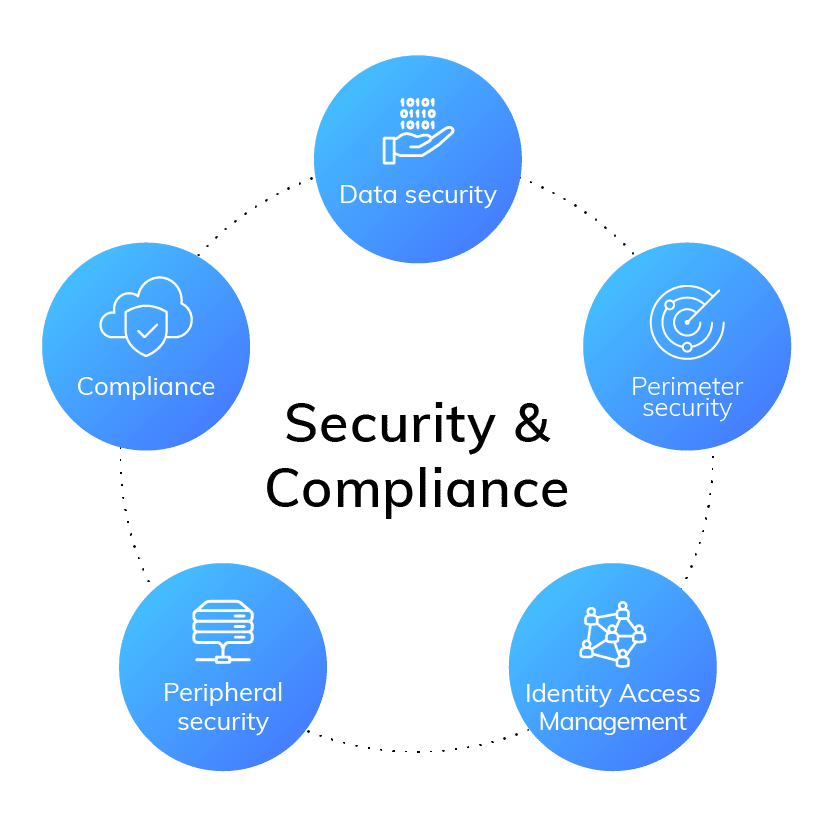
-
Pricing and Cost Management
- Event Publishing: You are charged for each event sent to an event bus.
- Event Delivery: Additional costs apply for each event delivered to a target.
- Data Transfer: When delivering events between regions or outside AWS, data transfer costs apply.
AWS EventBridge pricing is based on the number of events published to the event bus and the number of events matched to a rule. You are also charged for event deliveries to targets like Lambda, Step Functions, or SQS.
Key Pricing Components:To manage costs effectively, you can configure event filtering to only process relevant events, thereby minimizing unnecessary event deliveries. You can also use dead-letter queues to manage undeliverable events efficiently.
Preparing for a AWS Job Interview? Check Out Our Blog on AWS Interview Questions & Answer
Conclusion
AWS EventBridge is a robust service designed to help organizations build event-driven architectures that seamlessly connect microservices, automate workflows, and integrate with both AWS services and third-party SaaS applications. Its flexibility and scalability make it an excellent choice for businesses aiming to create responsive and resilient systems. By utilizing EventBridge, as taught in an AWS Training, organizations can develop innovative real-time applications that enhance operational efficiency and improve the overall user experience. With its ease of use and powerful features, EventBridge offers a comprehensive solution for event-driven architecture. Understanding its core functionalities, pricing structure, and best practices enables organizations to make the most of this service. By leveraging EventBridge, businesses can create dynamic systems that are both scalable and efficient, ensuring timely and effective communication across their applications.





