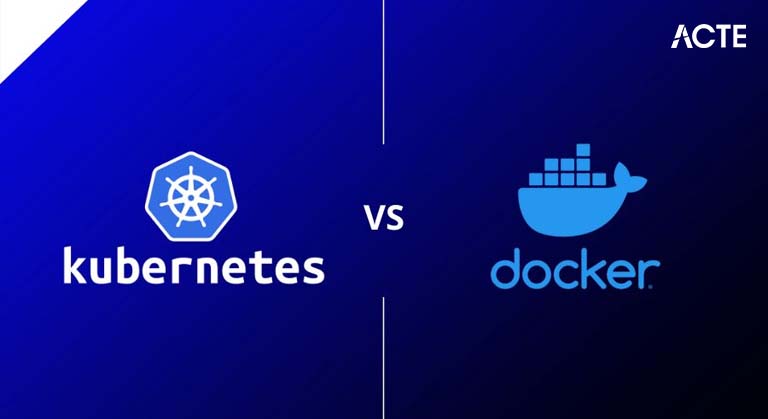
- Introduction to Kubernetes and Docker
- What is Docker?
- What is Kubernetes?
- Key Differences Between Kubernetes and Docker
- Docker Swarm vs Kubernetes
- Containerization vs Orchestration
- Security Considerations in Docker and Kubernetes
- Use Cases for Docker and Kubernetes
- Scaling and Managing Containers with Kubernetes
- Best Practices for Using Kubernetes and Docker Together
- Industry Adoption and Future Trends
- Conclusion
Introduction to Kubernetes and Docker
In modern application deployment, Docker and Kubernetes have become two of the most critical Docker technologies driving containerization and orchestration. Docker technologies are revolutionizing how software development is built, deployed, and managed, especially in cloud environments. Containers, through Docker, allow applications to be packaged with all their dependencies, ensuring they run consistently across different environments. On the other hand, Kubernetes is an open-source container orchestration platform that automates containerized applications’ deployment, scaling, and management. While Docker and Kubernetes are often used together, they serve different purposes. Cloud Computing Training provides the technology for creating and running containers, while Kubernetes offers the infrastructure to manage them at scale. This combination is pivotal for achieving high availability, scalability, and flexibility in modern cloud-native applications.
What is Docker?
Docker is an open-source platform that enables developers to automate the deployment of applications inside lightweight, portable containers. Containers are a form of virtualization that allows applications to be packaged with all the dependencies they need to run, making them highly portable and consistent across different environments.Hybrid Cloud & Hypervisors for Scalability simplifies the development and deployment pipeline by enabling developers to package applications into self-contained units, reducing inconsistencies across different environments.
Key features of Docker include:
- Containerization: Docker uses containers to isolate applications and their dependencies from the underlying host system. This ensures that the application runs the same way regardless of where it’s deployed.
- Docker Images: Docker images are the blueprints of containers. They contain the application code, runtime, libraries, and configurations required to run the application.
- Docker Engine: This runtime executes containers on a Docker host. It ensures that containers are launched, managed, and executed correctly.
- Docker Hub: A cloud-based repository for sharing and storing Docker images. It allows developers to access and download images that they can use for their applications.
Learn how to manage and deploy cloud services by joining this Cloud Computing Online Course today.
What is Kubernetes?
Kubernetes (often abbreviated as K8s) is an open-source platform designed to automate containerized applications’ deployment, scaling, and operation. Google originally developed Kubernetes, which is now maintained by the Cloud Native Computing Foundation (CNCF). While Docker focuses on containerizing individual applications, Kubernetes provides the necessary infrastructure to manage those containers at scale across multiple hosts or nodes.
Key features of Kubernetes include:
- Container Orchestration: Kubernetes provides the tools to manage many containers across multiple machines. It ensures containers are appropriately distributed, scheduled, and maintained in a cluster.
- Scaling and Load Balancing: Kubernetes automatically manages application scaling, ensuring that the right number of instances (pods) are running to handle varying traffic loads. Public Cloud vs Private Cloud also provides load balancing between containers to ensure an even distribution of traffic.
- Self-Healing: Kubernetes monitors the health of containers and automatically restarts or replaces failed containers to maintain application uptime.
- Declarative Configuration: Kubernetes allows developers and operators to define an application’s desired state, and it ensures that the actual state matches it. This can include the number of containers running, resources allocated, and network configurations.
- Service Discovery and Networking: Kubernetes automatically handles service discovery and communication between containers, making it easy for applications to interact within the cluster.
Key Differences Between Kubernetes and Docker
| Feature | Docker | Kubernetes |
|---|---|---|
| Purpose | Containerization of applications | Orchestration of containers at scale |
| Scope | Manages individual containers | Manages clusters of containers |
| Container Management | Provides the Docker Engine for managing containers | Provides orchestration tools (Pods, Deployments) for managing containers |
| Scaling | Docker itself does not handle scaling | Kubernetes automates scaling of containers based on load |
| Fault Tolerance | Requires external tools for failover | Provides built-in self-healing and fault tolerance |
Networking
| Docker provides basic networking |
Kubernetes manages complex networking between containers in different pods |
|
| Toolset | Includes tools like Docker Compose and Docker Swarm for orchestration | Includes tools like kubectl for managing clusters and Helm for package management |
Docker Swarm vs Kubernetes
Docker Swarm and Kubernetes are container orchestration tools, but they differ significantly in features, complexity, and use cases.While Docker Swarm is more straightforward and may be sufficient for smaller projects, Kubernetes is generally considered the go-to solution for large-scale, production-grade container orchestration.
Docker Swarm: Swarm is Docker’s container orchestration tool. It’s easier to set up and use with a more straightforward, simpler configuration. It provides basic orchestration features like service discovery, load balancing, and scaling but lacks advanced features like automatic rollbacks or complex networking. It is best suited for smaller, less complex deployments where ease of use and simplicity are more important than extensive feature sets.
Kubernetes: Kubernetes is more powerful and feature-rich, offering advanced functionality like automated rollouts and rollbacks, more sophisticated scaling, and robust networking features. OpenStack in Cloud Computing can handle more significant, more complex containerized applications across multi-cloud environments. Kubernetes has a steeper learning curve, but its flexibility and ecosystem of tools make it the preferred choice for large-scale, cloud-native applications.
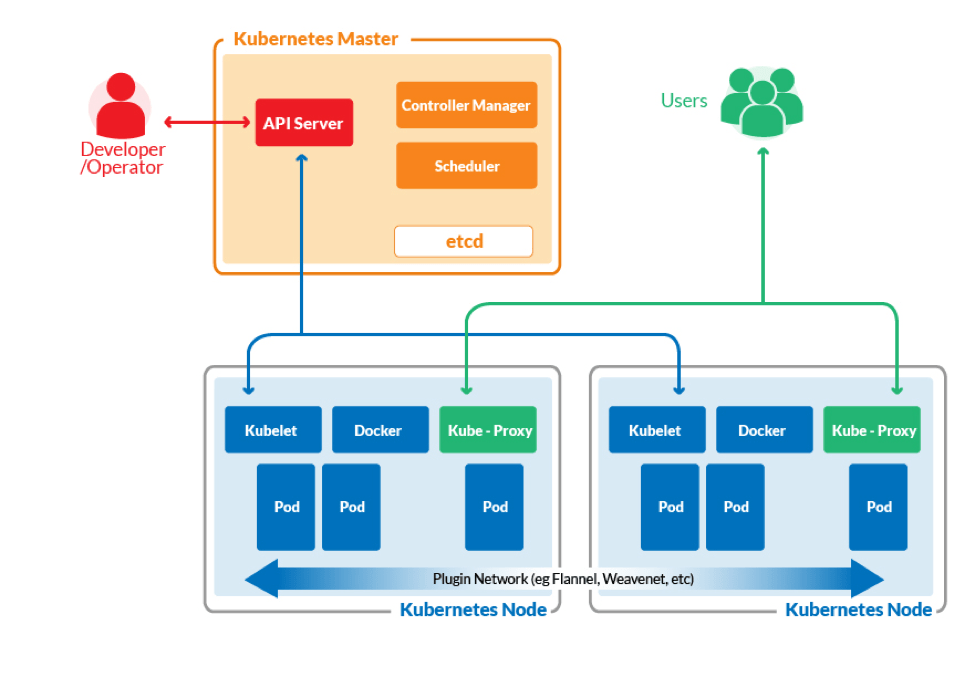
Containerization vs Orchestration
Containerization (via Docker) is packaging an application and its dependencies into a single, self-contained unit called a container. This allows the application to run consistently across different environments (software development, testing, production) without worrying about inconsistencies due to underlying infrastructure.
Orchestration (via Kubernetes) refers to managing containers at scale, including their deployment, scaling, networking, and load balancing. Orchestration ensures that containers are distributed and managed correctly across a cluster of machines, remain healthy, and scale automatically based on demand. containerization is about creating and managing individual containers, while orchestration is about managing and automating the deployment and scaling of those containers.
Unlock your potential in Cloud Computing with this Cloud Computing Online Course .
Security Considerations in Docker and Kubernetes
- Docker Security: Docker containers share the host OS kernel, leading to security vulnerabilities if not properly managed. To secure Docker containers, developers must ensure they only run and regularly update trusted images. Docker also supports using Docker Content Trust to sign and verify the authenticity of images.
- Kubernetes Security: Kubernetes has a Role-Based Access Control (RBAC) system to manage access to the cluster and ensure that only authorized users can perform specific actions. Kubernetes also uses Network Policies to define how pods can communicate with each other, which helps secure inter-container communication.Securing Kubernetes clusters requires proper configuration of secrets management, monitoring, and compliance with security best practices, such as least privilege.
Use Cases for Docker and Kubernetes
Docker:
- Microservices Architecture: Cloud Computing Training is ideal for microservices-based applications because it allows each microservice to be containerized with its dependencies, enabling easy scaling and isolation.
- Development and Testing: Docker provides developers with a consistent environment for developing, testing, and deploying applications, ensuring that code runs the same in production as it does locally.
- CI/CD Pipelines: Docker is often used in continuous integration and deployment pipelines, as it allows applications to be packaged and deployed quickly across different environments.
Kubernetes:
- Large-Scale Deployments: Kubernetes is essential for deploying and managing large, complex applications that require auto-scaling, fault tolerance, and rolling updates across many containers.
- Multi-Cloud and Hybrid Deployments: Kubernetes provides portability across different cloud providers, enabling organizations to deploy applications in hybrid or multi-cloud environments.
- DevOps and Automation: Kubernetes automates much of the operational work of deploying and managing applications, making it a critical component of DevOps workflows.
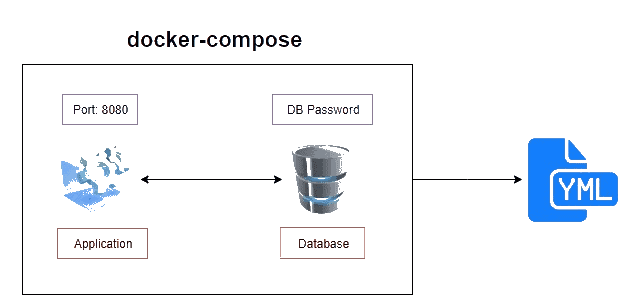
AWS Cloud Practitioner vs. Other AWS Certifications
AWS offers a variety of certifications, each catering to different levels of expertise and specific cloud roles.The Infrastructure as Code (IaC) in Cloud Practitioner is an introductory certification that provides foundational knowledge, while other AWS certifications offer more specialized knowledge that can lead to higher-paying roles. Here’s how the AWS Certified Cloud Practitioner compares to other AWS certifications:
- AWS Certified Solutions Architect – Associate: This is one of the most popular certifications intended for professionals with more experience in cloud architecture. It typically requires a deeper understanding of AWS services and the ability to design scalable and resilient architectures. The salary for this certification is generally higher than that of the Cloud Practitioner certification.
- AWS Certified Developer – Associate: This certification focuses on software developers who want to demonstrate their expertise in building applications on AWS. Developers typically have a more specialized skill set and can earn more than Cloud Practitioners.
- AWS Certified SysOps Administrator – Associate: This certification is intended for cloud infrastructure operations professionals. The salary potential for SysOps Administrators is higher, as the role often requires more advanced technical knowledge and hands-on experience.
- AWS Certified Solutions Architect—Professional: This certification is intended for advanced professionals with in-depth knowledge of AWS architecture. Due to the level of expertise required, professionals with this certification can earn significantly higher salaries.
Looking to master Cloud Computing? Sign up for ACTE’s Cloud Computing Master Program Training Course and begin your journey today!
Scaling and Managing Containers with Kubernetes
Kubernetes excels in managing and scaling containers in a production environment. Kubernetes allows organizations to maintain high availability, resilience, and optimal resource utilization while ensuring that containerized applications can scale as needed. It offers several features to manage containerized applications at scale:
- Auto-scaling: Kubernetes can automatically scale the number of containers (pods) based on resource usage or traffic demands. This ensures applications are highly available and can handle varying workloads.
- Rolling Updates: AWS Basics Cloud Computing supports rolling updates, in which new applications are deployed without downtime. Old versions are gradually replaced with new ones, ensuring continuous availability.
- Resource Management: Kubernetes allows for resource allocation (CPU, memory) to containers, ensuring that applications don’t consume excessive resources and that the system remains stable.
Best Practices for Using Kubernetes and Docker Together
Keep Images Lightweight: Use minimal base images for Docker containers to reduce the attack surface and make deployments faster.
- Use Kubernetes Namespaces: Organize your Kubernetes cluster by using namespaces to separate different environments or applications and enhance security.
- Set Resource Requests and Limits: In Kubernetes, set CPU and memory requests and limits for each container to prevent resource contention and ensure optimal performance.
- Automate Rollbacks: Leverage Kubernetes’ automatic rollbacks to revert to the last known good state in case of deployment failures.
- Monitor and Log Containers: Ensure proper monitoring and logging for both Docker containers and Kubernetes clusters to identify issues and ensure performance.
Boost your chances in Cloud Computing interviews by checking out our blog on Cloud Computing Interview Questions and Answers!
Industry Adoption and Future Trends
Docker and Kubernetes have become the standard for containerized applications in industries ranging from e-commerce to healthcare and finance. Their ability to simplify software development workflows and enable scalable applications makes them essential for businesses operating in Cloud Computing Skills. Kubernetes is at the core of the cloud-native computing movement, and its adoption is expected to grow as companies shift to microservices and containerized architectures. Kubernetes increasingly integrates with serverless frameworks, enabling organizations to combine container orchestration with event-driven architectures. The future of Docker and Kubernetes looks promising, with continued advancements in automation, security, and scalability making them crucial Docker technologies for modern software development.
Conclusion
Docker and Kubernetes are foundational Docker technologies for the modern cloud-native landscape. Docker allows you to create, manage, and distribute containerized applications, while Kubernetes helps manage these containers at scale. Together, Cloud Computing Training enable high-performing, scalable, and secure applications. As containerization continues to evolve, both Docker technologies will play an essential role in developing and operating future-proof applications. Whether you want to build microservices or deploy applications in a multi-cloud environment, mastering Docker and Kubernetes is crucial for success in today’s software development landscape .





