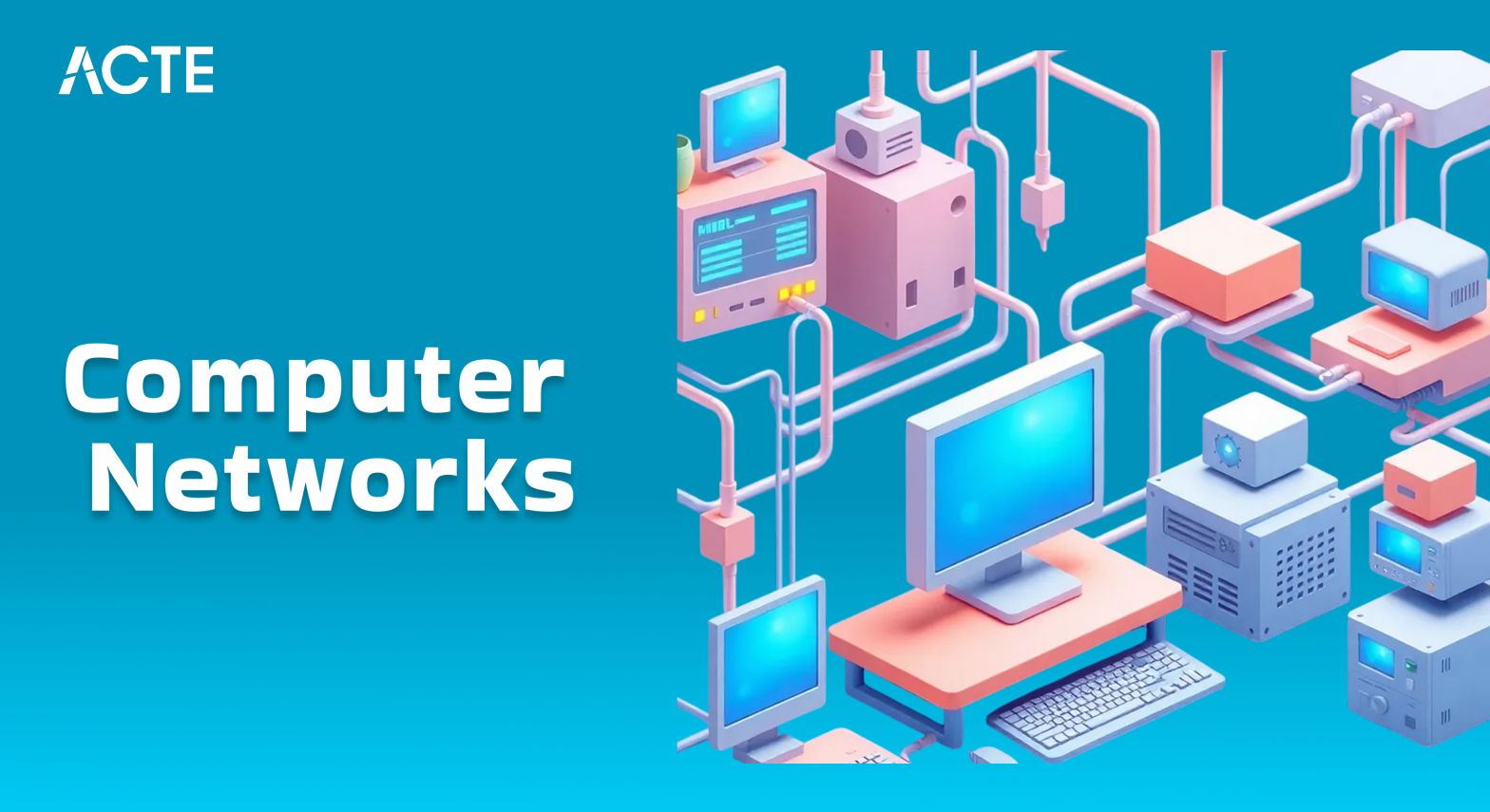
- Introduction to Microsoft Azure Analysis Services
- Key Features of Microsoft Azure Analysis Services
- Benefits of Using Azure Analysis Services
- Understanding Azure Analysis Services Architecture
- Azure Analysis Services vs Power BI: What’s the Difference?
- Best Practices for Optimizing Azure Analysis Services
- Conclusion: How Azure Analysis Services Shapes the Future of Data Analytics
Introduction to Microsoft Azure Analysis Services
Microsoft Azure Analysis Services (AAS) is a fully managed platform-as-a-service (PaaS) offering designed to provide enterprise-grade data analysis capabilities in the cloud. It’s built on top of SQL Server Analysis Services (SSAS), bringing a scalable and flexible solution for business intelligence (BI) needs to organizations of all sizes. Launched as part of the broader Microsoft Azure cloud ecosystem, Azure Analysis Services supports the creation, deployment, and management of analytical data models for reporting and decision-making. Microsoft Azure Training are used to aggregate and analyze large volumes of data, enabling users to access insights faster and more effectively than ever before. With AAS, businesses can perform data analysis using a familiar environment with an easy-to-use interface while benefiting from the power and scalability of the cloud. In this guide, we’ll explore the key features, benefits, and architecture of Azure Analysis Services, and how it compares to other BI tools like Power BI. Azure Analysis Services allows businesses to integrate data from a variety of sources, including on-premises and cloud-based systems, to create centralized, high-performance data models. Its support for the Tabular and Multidimensional models enables users to choose the most appropriate approach for their reporting needs. The service also provides advanced security features such as role-based access control, data encryption, and integration with Azure Active Directory for identity management. Furthermore, AAS seamlessly integrates with other Azure services, such as Azure Data Lake, Azure SQL Database, and Power BI, to create a comprehensive data solution. With automated scaling and management, Azure Analysis Services ensures high availability and performance without the overhead of maintaining infrastructure.
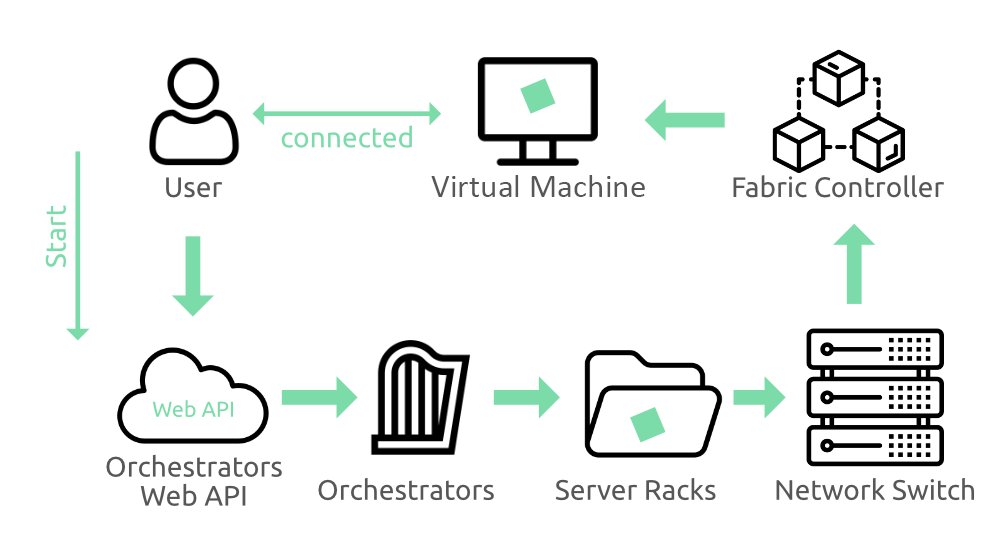
Key Features of Microsoft Azure Analysis Services
- Azure Analysis Services is a robust tool packed with several features designed to streamline and optimize the data analysis process.
- Let’s dive into the core features that make it a standout in the world of cloud analytics.
- One of the most important features of Azure Portal Guide to Cloud Management is its scalability.
- Whether your organization is a small startup or a large enterprise, AAS can scale its resources to accommodate your specific needs.
- You can adjust the resources up or down as required, ensuring you only pay for what you use, making it a highly cost-efficient solution.
- Azure Analysis Services supports highly complex data modeling. Data models can be built using familiar tools like SQL Server Data Tools (SSDT) or Power BI Desktop, allowing data professionals to model their data in ways that are meaningful and useful.
Start your journey in Azure by enrolling in this Azure Training .
- It supports tabular models and multidimensional models, providing flexibility in terms of design and usage.
- Since it is part of the Azure platform, AAS integrates seamlessly with other Azure services such as Azure Synapse Analytics, Azure Data Factory, and Azure SQL Database.
- This makes it easy to move data between various services, and ensures your entire data ecosystem is integrated. Security is a top priority when dealing with sensitive data.
- Azure Analysis Services offers robust security features, including role-based access control (RBAC), which ensures that only authorized users can access specific data.
- It also supports advanced encryption methods to keep data secure both in transit and at rest.
- AAS also provides capabilities for automating data refreshes and scheduling tasks.
- How to Understand Azure API Management, businesses can keep their data models updated automatically and ensure that decision-makers are always working with the most current information.
Benefits of Using Azure Analysis Services
There are numerous benefits to incorporating Microsoft Azure Analysis Services into your business intelligence strategy. Some of the most compelling advantages include:
Cost Efficiency
Since Guide to Azure Site Recovery is a cloud-based service, organizations can significantly reduce the upfront costs associated with hardware and infrastructure. The pay-as-you-go pricing model means you only pay for the resources you use, making it easier for companies of all sizes to adopt this powerful analytics solution.
High Availability and Reliability
Azure provides high availability, ensuring that services are accessible at all times. Azure Analysis Services guarantees uptime with a Service Level Agreement (SLA) of 99.9%. The platform is designed with redundancy and reliability in mind, ensuring that your analytical capabilities are always online and functioning.
Learn how to manage and deploy cloud services by joining this Azure Training today.
Improved Performance
AAS offers impressive performance, especially when it comes to large datasets. The cloud infrastructure allows you to scale resources dynamically, ensuring that even the most complex analytical workloads can be processed efficiently. Azure Analysis Services is optimized for speed, enabling faster data querying and reporting.
No Maintenance Overhead
Unlike on-premises solutions, Azure Analysis Services eliminates the need for hardware maintenance, software updates, and patching. Microsoft handles all infrastructure-related tasks, allowing you to focus on the data and analytics rather than IT upkeep.
Collaboration and Sharing
Azure Analysis Services makes it easy to share analytical models with colleagues, clients, and stakeholders. By integrating with Power BI, Excel, and other Microsoft tools, AAS ensures that data is accessible and shareable, which is crucial for collaboration and decision-making across teams.
Looking to master Azure? Sign up for ACTE’s Azure Training and begin your journey today!
Understanding Azure Analysis Services Architecture
The architecture of Microsoft Azure Analysis Services is designed to handle complex and large-scale analytics workloads with ease. Let’s break down the components and layers of the AAS architecture. Azure Analysis Services can connect to a wide range of data sources, including SQL Server, Azure SQL Database, Azure Blob Storage, and other on-premises or cloud-based data repositories. Microsoft Azure Training data sources provide the raw data that is transformed into valuable insights. Once the data is sourced, the next layer is the data modeling layer. In this layer, you define your data structures using tables, relationships, and measures. This layer can be designed and modified using tools like SQL Server Data Tools or Power BI Desktop. AAS supports two primary types of data models: tabular and multidimensional.
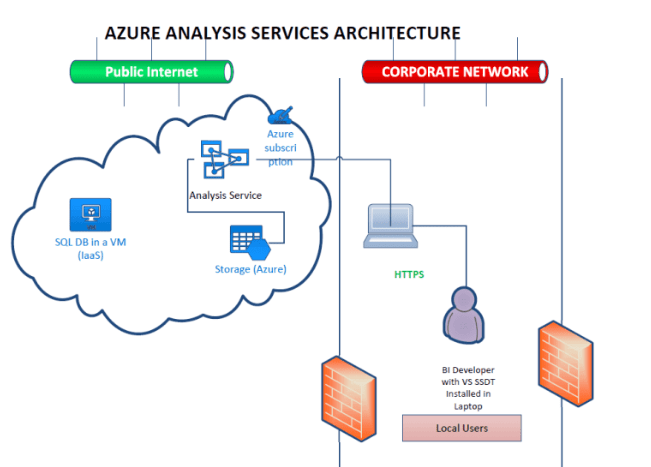
The tabular model is a relational data model based on tables and columns, while the multidimensional model uses OLAP (Online Analytical Processing) cubes to represent data. Azure Analysis Services allows you to choose the most appropriate model based on your analytics needs. Once the data models are built, they need to be processed and stored. The processing layer in Azure Analysis Services handles the extraction, transformation, and loading (ETL) of data, while the storage layer holds the processed data in an efficient format, optimized for quick querying and reporting. The query layer is responsible for processing client requests. Users can query the data models using tools like Power BI, Excel, or custom applications. The query layer handles the execution of MDX or DAX queries, providing fast, responsive access to the data. This is the final layer where users interact with the data. Azure Analysis Services integrates with a range of client tools for visualization and reporting, including Power BI, Excel, and other third-party reporting tools. These tools provide a user-friendly interface for accessing and presenting data insights.
Azure Analysis Services vs Power BI: What’s the Difference?
While both Microsoft Azure Analysis Services and Power BI are part of the Microsoft ecosystem, they serve different purposes and complement each other in a business intelligence environment. Let’s break down the key differences.
| Aspect | Azure Analysis Services (AAS) | Power BI |
|---|---|---|
| Purpose and Use Case | Primarily used for building and managing complex data models in the cloud for large-scale analytics. | Primarily used for reporting, visualization, and interactive dashboards to explore data and share insights. |
| Target Audience | Data professionals and BI developers require advanced analytics, complex data models, and scalability. | Business users and analysts need to visualize, analyze, and share data in an easy-to-use interface. |
| Integration | Can be used as a data source for Power BI, providing analytical capabilities with reporting and visualizations. | Can pull data from various sources, including AAS, to create interactive visualizations and reports. |
| Data Modeling | Provides advanced modeling capabilities, including Tabular and Multidimensional models for complex data analysis. | Offers basic data modeling capabilities, focused on ease of use, but does not have the advanced modeling features of AAS. |
| Scalability | Highly scalable, capable of handling large volumes of data and complex queries in the cloud. | Suitable for smaller to medium-sized datasets; scalability is limited compared to AAS. |
| Performance | Optimized for high performance with large datasets and complex queries. | Optimized for visualizations and smaller datasets but may struggle with performance at scale. |
| Security | Supports advanced security features, including role-based access control and integration with Azure Active Directory. | Provides security features but is not as robust as AAS for complex data models and enterprise-level security. |
| User Experience | More complex interface requiring technical expertise to develop data models and manage infrastructure. | User-friendly interface designed for non-technical business users to create dashboards and reports. |
| Cost Structure | Pay-as-you-go based on the performance and scale required, which may lead to higher costs for larger models. | Typically more affordable, with a free version available and Pro licenses for advanced features. |
| Collaboration | Primarily focused on providing a back-end data service that supports collaboration via integration with tools like Power BI. | Highly focused on collaboration, allowing users to easily share reports and dashboards with teams or external users. |
Best Practices for Optimizing Azure Analysis Services
To ensure your Azure Availability Sets vs Zones deployment performs optimally, there are several best practices you should follow:
Design Efficient Data Models
- A key factor in optimizing performance is designing efficient data models. Minimize the use of complex calculations, avoid unnecessary data relationships, and ensure that indexes are properly created to speed up data retrieval.
Optimize Data Refresh
- Frequent data refreshes can impact performance. Consider scheduling data refreshes during off-peak hours or use incremental data loading to only refresh changed data, reducing the load on your system.
Monitor Usage and Performance
- Azure provides monitoring tools that allow you to track the performance of your models and queries. Regularly monitor your system’s usage to identify any performance bottlenecks and address them promptly.
Preparing for Azure interviews? Visit our blog for the best Azure Interview Questions And Answers !
Leverage Scalability
- Take full advantage of the scalability offered by Azure. As your data and user base grow, scale up your resources to meet the increased demand, ensuring that performance remains consistent.
Implement Caching Strategies
- Implementing caching strategies can significantly improve query performance. By storing frequently accessed data Career in Azure Cloud Key Roles Certifications and Trends, Azure Analysis Services can reduce the time it takes to retrieve results and improve overall system responsiveness. This approach is especially beneficial for reports or dashboards that are accessed regularly by users.
Optimize Data Security and Access Control
- Ensuring that the right people have the right access to data is crucial for both performance and security. Use Azure’s role-based access control (RBAC) to limit access to specific data models or tables, and implement row-level security (RLS) to ensure that users only see the data relevant to them. This helps reduce unnecessary data load and enhances performance while maintaining secure access.
Conclusion
Microsoft Azure Analysis Services has revolutionized the way businesses handle and analyze their data. By offering a powerful, scalable, and secure platform for data modeling and analysis, AAS empowers organizations to make data-driven decisions with ease. Microsoft Azure Training integration with the broader Azure ecosystem and tools like Power BI ensures that businesses can build comprehensive analytics solutions that are tailored to their needs. As more organizations move toward cloud-based data solutions, Azure Analysis Services will play an increasingly critical role in shaping the future of business intelligence and data analytics. Whether you’re a small business or a large enterprise, Azure Analysis Services offers a flexible and reliable platform to help you gain deeper insights from your data, boost collaboration, and drive growth. With its ability to handle large datasets and perform complex queries quickly, Azure Analysis Services provides businesses with high-performance analytics at scale. The platform’s support for both on-premises and cloud-based data sources further enhances its versatility. Additionally, its robust security features ensure that sensitive business data is protected, while its seamless integration with other Azure services simplifies the overall workflow. Organizations can leverage its advanced features like data encryption, role-based access control, and automated backups to ensure data integrity and compliance. As businesses continue to embrace digital transformation, Azure Analysis Services remains a key enabler of data-driven success.





