
- Introduction
- What is Azure Firewall?
- Why Is Cloud Security Important?
- Key Features of Azure Firewall
- How Does Azure Firewall Work?
- Benefits of Using Azure Firewall
- Azure Firewall vs. Other Security Solutions
- How to Set Up Azure Firewall
- Conclusion
Excited to Achieve Your Microsoft Azure Certification? View The Microsoft Azure Training Offered By ACTE Right Now!
Introduction
Cloud computing transforms the operations of businesses by providing flexibility, scalability, and cost-effectiveness. However, security becomes an increasing issue as more companies shift their operations to the cloud. Cyber attacks are constantly changing, and the requirement for strong, scalable security solutions has never been more critical. One of the best solutions is Azure Firewall, a cloud-native, fully managed firewall service from Microsoft Azure. This robust security solution enables enterprises to safeguard their cloud-based virtual networks by providing high availability, scalability, and rich threat protection through Microsoft Azure Training . Azure Firewall collaborates with other Azure solutions to provide an end-to-end security solution that monitors all incoming and outgoing traffic for threats. In this blog, we’ll explore what Azure Firewall is, why it’s an essential part of your cloud security strategy, and how it helps safeguard your cloud infrastructure from a wide range of cyber threats. Whether managing public-facing applications or securing internal workloads, Azure Firewall is key to maintaining a secure and resilient cloud environment.
What is Azure Firewall?
Azure Firewall is a stateful, fully managed, and highly available network security service provided by Microsoft Azure. Its primary function is to protect your Azure Virtual Network (VNet) resources by filtering both inbound and outbound traffic according to your defined rules. As a scalable solution, Azure firewall an essential tool can handle large traffic volumes, ensuring your network infrastructure remains secure even as traffic demands grow. The firewall inspects traffic flowing to and from your virtual network, applying security policies to allow or block traffic based on predefined rules. It operates at the network layer, evaluating the source and destination of traffic. This enables the firewall to prevent unauthorized access and mitigate potential security threats. Azure Firewall is highly flexible and can be integrated into your existing Azure-based resources, such as Virtual Networks, Subnets, and Network Security Groups (NSGs). This integration allows you to enforce consistent security policies across your entire infrastructure, enhancing protection while simplifying management. With Azure Firewall, you can ensure your cloud environment remains secure and resilient against evolving cyber threats.
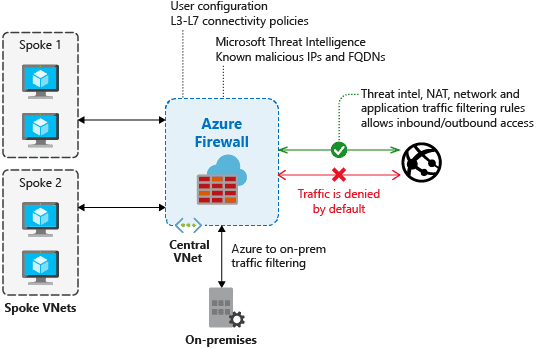
Why Is Cloud Security Important?
- Increasing Importance of Cloud Security:With the rise in cloud service adoption, cloud security has become crucial for businesses to avoid data breaches, unauthorized access, and cyberattacks.
- Risks of Cloud Data Breaches: Cloud breaches can result in financial loss, reputational damage, and legal consequences, making it vital for businesses to secure their cloud environments.
- Proactive Measures for Security: Businesses must take proactive steps to protect sensitive information and guard against malicious users to minimize risks.
- Role of Azure Firewall:Azure Firewall is a key component of a comprehensive security strategy, providing an essential layer of protection for businesses operating in the cloud.
- Challenges of Complex Cloud Environments: As cloud environments become more complex with distributed apps, multi-cloud configurations, and hybrid systems, maintaining strong security becomes more challenging.
- Comprehensive and Scalable Protection: Azure Firewall offers complete, scalable Cloud Network Security , allowing only legitimate traffic to access your cloud resources, helping mitigate risks.
- Custom Security Policies and Traffic Inspection: Azure Firewall enables businesses to implement custom security policies, inspect traffic patterns, and block potential threats before they reach critical systems.
- Forward-Looking Cloud Security Strategy: By incorporating Azure Firewall, businesses can adopt a proactive, forward-thinking strategy to secure their cloud environment and protect against evolving cyber threats.
- Ensuring Robust Cloud Security: With Azure Firewall, your organization’s assets are protected, ensuring a secure and resilient cloud environment against ever-changing cyber threats.
- Cloud Security Compliance: Azure Firewall helps businesses maintain regulatory compliance by providing detailed logging, monitoring, and reporting, ensuring adherence to security standards and regulations.
- Traffic Flow: When traffic flows to or from an Azure Virtual Network (VNet), it first passes through Azure Firewall.
- Rule Evaluation: The firewall evaluates the traffic based on predefined rules (network rules or application rules). If the traffic matches a rule, it is either allowed or denied.
- Threat Intelligence: Azure Firewall continuously checks the traffic against the latest threat intelligence data, blocking known malicious IP addresses or traffic from high-risk sources.
- Logging and Monitoring: All traffic is logged and can be monitored using Azure Monitor and guide to azure security center , providing insight into your network’s security posture.
- High Availability: Azure Firewall operates across multiple availability zones, ensuring that traffic protection remains uninterrupted even during infrastructure outages.
- Centralized Management: With tools like Azure Firewall Manager, you can easily configure, monitor, and update firewalls across regions, simplifying the management of security policies in large and complex environments.
Thrilled to Achieve Your Microsoft Azure Certification? View The Microsoft Azure Online Course Offered By ACTE Right Now!
Key Features of Azure Firewall
Azure Firewall offers a range of advanced features that make it a powerful tool for cloud security, setting it apart from traditional firewalls and other cloud security solutions. One of its key features is stateful inspection, which monitors the state of active connections to ensure that traffic is part of a valid session. This helps prevent unauthorized access and malicious activities by only allowing legitimate traffic. Azure Firewall also integrates with Microsoft’s Threat Intelligence feed, enabling it to block traffic from known malicious sources in real-time, preventing attacks like DDoS and botnets. Web filtering is another important feature, allowing organizations to block malicious websites, phishing sites, or non-compliant sites based on categories or specific URLs. Additionally, Azure Firewall supports both application and network rules, offering flexibility in managing security policies by controlling traffic based on fully qualified domain names (FQDN) or IP addresses, ports, and protocols. Azure Firewall supports both application and network rules, offering flexibility in managing security policies by controlling traffic based on fully qualified domain names (FQDN) or IP addresses, ports, and protocols. With high availability built-in, it automatically scales based on traffic demands and operates across multiple availability zones to ensure continuous protection, integrating seamlessly with Introduction to Microsoft Azure function. Finally, centralized management tools such as Azure Firewall Manager simplify the configuration, monitoring, and updating of firewalls across regions, making it easier for businesses to manage their security infrastructure in complex environments. The ability to enforce granular policy controls gives organizations precise control over what traffic is allowed and blocked. With detailed logs and comprehensive reporting features, businesses can track security events, maintain compliance, and respond to potential threats promptly. Integration with other Azure services enhances its security ecosystem, offering end-to-end protection for cloud-based applications and resources. This integration also enables easy deployment and consistent security practices across all layers of the cloud infrastructure.
How Does Azure Firewall Work?
Exploring Options for Cloud Computing Master’s Degree?Enroll For Cloud computing Master Course Today!
Benefits of Using Azure Firewall
Azure Firewall is a fully managed service, meaning that Microsoft handles all maintenance, updates, and scaling, allowing businesses to focus on their core operations. It automatically scales to meet changing traffic loads, ensuring consistent and optimal performance regardless of traffic volume. With a pay-as-you-go pricing model, Azure Firewall provides cost efficiency by charging only for the firewall capacity used, helping organizations minimize unnecessary expenses. Seamlessly integrating with other Azure services, it simplifies deployment and management within existing cloud infrastructures. Azure Firewall also offers comprehensive logging and reporting features, making it easier to audit and monitor activities, ensuring compliance, and enabling the tracking of potential security incidents. With advanced threat intelligence, web filtering, granular policy controls, and Microsoft Azure Training , it delivers enhanced protection against a wide range of cyber threats. Additionally, its high availability across multiple availability zones ensures that your network remains secure even in the event of an infrastructure failure. The centralized management system, through tools like Azure Firewall Manager, allows for efficient handling of multiple firewalls across different regions, improving operational efficiency. Its integration with Azure Security Center further strengthens the overall security posture by providing real-time monitoring and security insights. Azure Firewall’s ability to adapt to varying network conditions ensures that organizations can confidently protect their resources without sacrificing performance.
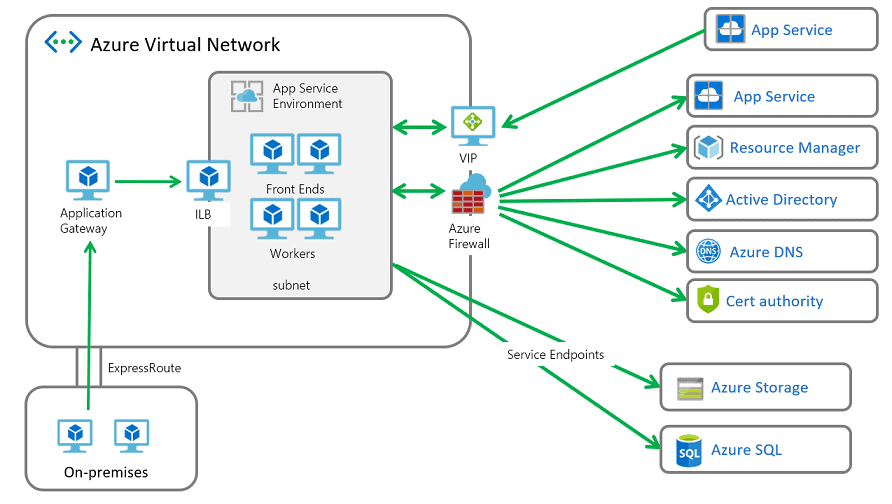
Azure Firewall vs. Other Security Solutions
| Feature | Azure Firewall | Other Solutions |
|---|---|---|
| Architecture | Cloud-native architecture, seamlessly integrates with Azure services | Traditional firewalls lack cloud-native features, and many do not integrate seamlessly with cloud environments |
| Management | Centralized management with Azure Firewall Manager | Other solutions may require more manual management, and lack a centralized management system for large-scale deployment |
| Scalability | Scales automatically based on traffic demands, ensuring high availability across multiple availability zones | Traditional firewalls may not scale easily, require manual adjustments, and could struggle under high traffic |
| Threat Intelligence | Integrated with Microsoft’s Threat Intelligence feed to block known malicious sources in real-time | Many traditional or third-party solutions lack real-time threat intelligence integration |
| Web Filtering | Advanced web filtering for blocking malicious websites, phishing, and non-compliant sites | Not all solutions provide web filtering, and those that do may not offer the same level of customization or effectiveness |
| Advanced Features | Includes features like application rules, network rules, and full integration with Azure services | Traditional and third-party firewalls might lack advanced features or require additional configuration for similar functionality |
| Cost | Pay-as-you-go pricing model, optimizing cost based on usage | Other solutions may involve up-front costs or require additional licenses and hardware investments |
Azure Firewall stands out as a more integrated, scalable, and feature-rich solution compared to the other options for businesses already using Azure for their cloud infrastructure.
Set to Ace Your Microsoft Azure Job Interview? Check Out Our Blog on Microsoft Azure Interview Questions & Answer
How to Set Up Azure Firewall
Setting up Azure Firewall involves several high-level steps to ensure your cloud network is secure. First, you need to create a new Azure Firewall instance through the Azure portal, selecting the desired region and virtual network. Next, you define rules, both network and application, to control the traffic flow by specifying the source, destination, port, and protocol. Then, configure the necessary public and private IP addresses based on your specific requirements. Afterward, enable threat intelligence to automatically block known malicious IP addresses, enhancing the firewall’s security. Once the configuration is complete, deploy the firewall to protect your Azure resources using Azure Devops . You can also configure network rules to ensure the proper flow of traffic and enhance granular control. For organizations with specific needs, customizing the firewall settings based on traffic patterns can improve security further. To stay ahead of potential threats, it’s recommended to regularly review threat intelligence reports for emerging risks. Finally, it’s important to monitor and update the firewall regularly using Azure Monitor, reviewing logs and performance, and adjusting rules as needed to keep up with evolving security threats. This proactive approach helps maintain a robust security posture in dynamic cloud environments.
Conclusion
Azure Firewall is an essential component of any robust cloud security strategy. It provides comprehensive, scalable, and highly customizable protection for your Azure Virtual Networks, helping you safeguard your infrastructure from cyber threats. By leveraging Azure Firewall’s advanced features like stateful inspection, threat intelligence integration, and centralized management, businesses can enhance their security posture while reducing the complexity of managing their network security. As cloud environments evolve, the importance of cloud-native security solutions like Azure Firewall will only grow. Enrolling in Microsoft Azure Training can help professionals stay ahead by mastering these security solutions. By integrating Azure Firewall into your cloud security strategy, you can protect your critical assets and ensure your cloud infrastructure remains safe from attacks.





