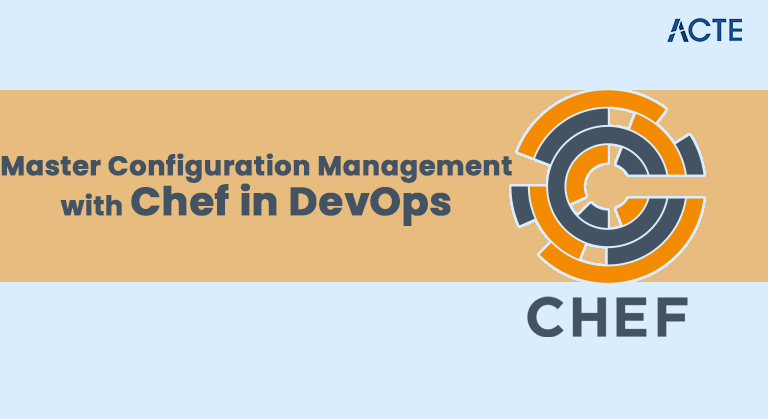
- Introduction to Chef
- Why Use Chef for Configuration Management?
- Key Features of Chef
- How Does Chef Work?
- Chef Components
- Advantages of Using Chef
- Chef Use Cases in DevOps
- Chef vs. Other Configuration Management Tools
- Getting Started with Chef
- Conclusion
Introduction to Chef
Chef is a powerful, flexible, and widely adopted configuration management tool that helps automate the management, deployment, and orchestration of infrastructure across diverse environments. Originally developed by Opscode (now known as Progress Chef), Chef was specifically designed to address the challenges and complexities of configuring, deploying, and maintaining servers at scale tasks that are often manually intensive, error-prone, and difficult to standardize. Chef provides a robust and extensible framework for automating the setup, configuration, and continuous maintenance of servers, applications, and services, and is a key component in many DevOps Training programs. By ensuring consistency, repeatability, and scalability, Chef significantly reduces operational overhead and enables seamless management of large-scale infrastructure. It plays a pivotal role in modern DevOps workflows by streamlining configuration management, system provisioning, software deployment, and compliance enforcement across hybrid, virtualized, or cloud-native environments. Leveraging a code-driven (Infrastructure as Code) approach, Chef empowers developers and operations teams to collaborate more effectively, reduce configuration drift, and deploy applications faster and with greater confidence.
Eager to Acquire Your DevOps Certification? View The DevOps Training Offered By ACTE Right Now!
Why Use Chef for Configuration Management?
In today’s fast-paced tech landscape, DevOps teams and system administrators often face challenges around scalability, infrastructure consistency, and speed of deployment. Chef addresses these challenges by enabling automation and ensuring that all systems are configured consistently and repeatedly. Here are some reasons why Chef is a popular choice for configuration management:
- Automation of repetitive tasks: Chef, when integrated with Azure DevOps, allows you to automate tasks such as installing packages, managing services, and configuring files across multiple servers, saving time and reducing the risk of errors.
- Consistency: Chef ensures that configurations are consistent across different environments (development, staging, production). This helps avoid issues related to environmental drift.
- Scalability: With Chef, you can easily manage configurations across hundreds or even thousands of servers, allowing your infrastructure to scale as your business grows.
- Version control: Chef configurations are written as code, allowing you to track changes in configuration and roll back to previous versions if necessary.
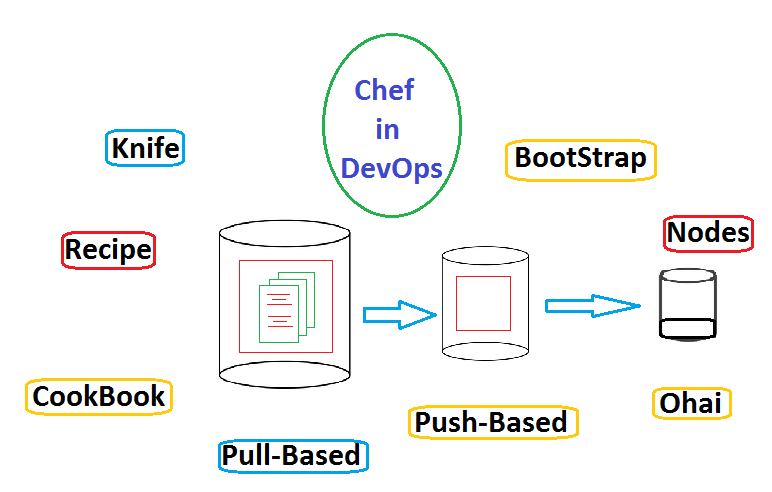
Key Features of Chef
Chef offers a rich set of features that make it a powerful tool for configuration management. Some key features include:
- Infrastructure as Code (IaC): Chef treats infrastructure as code, allowing you to describe your infrastructure using recipes and cookbooks, which are reusable code snippets for managing configurations.
- Idempotency: Chef ensures that running a configuration multiple times does not lead to different results. Once a server is configured, rerunning the setup will not alter the state.
- Cross-platform support: With The Rise of DevOps, Chef has become a vital tool, working seamlessly across various operating systems—including Linux, Windows, and macOS making it highly versatile in heterogeneous environments.
- Chef Server: The Chef Server is a central repository for storing configurations, cookbooks, and node data. It manages communication between the Chef clients (nodes) and the server.
- Community-driven: Chef has a large and active community that continuously contributes to the ecosystem with cookbooks, plugins, and resources for managing complex infrastructure.
How Does Chef Work?
Chef operates on a client-server model, where the Chef client is installed on each managed server (called a node) and communicates with the Chef server. In this setup, configurations are defined using recipes, which describe specific resources and actions, and organized into cookbooks written in Ruby. These cookbooks are then uploaded to the Chef Server, which acts as the central hub for storing and distributing configuration data. Managed nodes periodically check in with the Chef Server to request the latest configurations. Upon receiving them, the Chef client on each node executes the relevant recipes, ensuring that the system is configured according to the desired state a concept emphasized in DevOps Certification training. After execution, the Chef client sends a report back to the server detailing the status and any changes applied. This cyclical process maintains consistency across environments, making Chef a reliable and efficient solution for large-scale infrastructure management. Chef also supports role-based and environment specific configurations, enabling more granular control. It integrates seamlessly with version control systems for better change tracking. Through automation, Chef reduces manual errors and enforces policy compliance. With tools like Chef Automate, teams gain real-time visibility into infrastructure and delivery pipelines.
Ready to Earn Your DevOps Certificate? View The DevOps Course Offered By ACTE Right Now!
Chef Components
Chef comprises several components that work together to manage infrastructure effectively. These include:
- Chef Server: The central component where all configuration data, cookbooks, and node information are stored. The Chef server manages the communication between clients (nodes) and distributes configuration data.
- Chef Client: Installed on each node, the Chef client communicates with the Chef server, retrieves configuration data, and applies the necessary changes to the node’s system.
- Chef Workstation: The machine from which you write, test, and upload cookbooks to the Chef server. A Chef workstation contains the necessary tools to interact with the Chef server and create recipes.
- Chef Recipes: These are the instructions for configuring servers, including which packages to install, which files to modify, and which services to manage.
- Chef Cookbooks: A collection of recipes and other files used to manage an application or a service, often leveraging Top DevOps Lifecycle Tools to streamline automation, configuration, deployment, and monitoring.
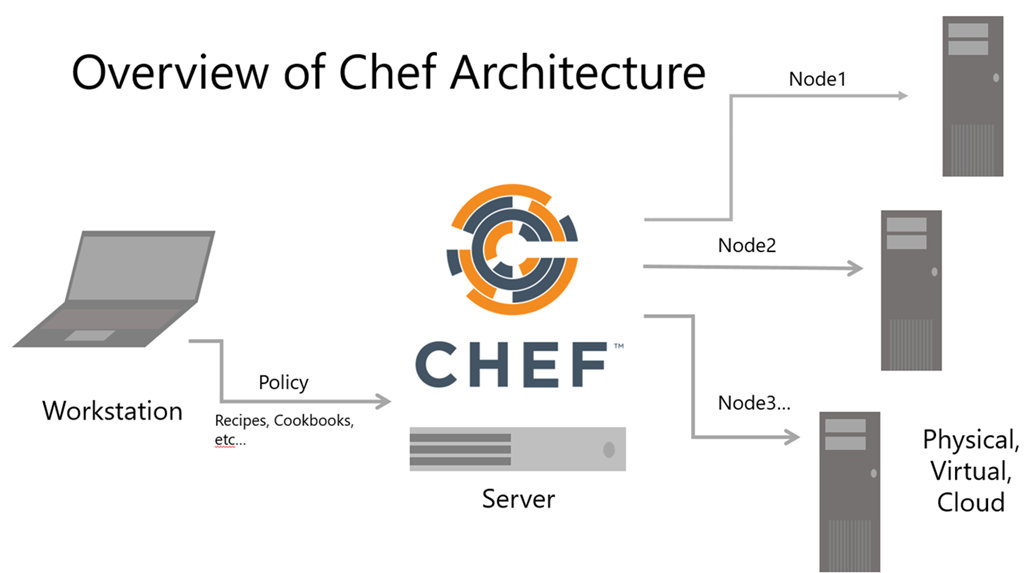
Chef Use Cases in DevOps
Chef is commonly used in DevOps workflows because it automates infrastructure tasks. Some key use cases include:
- Provisioning Servers: Chef automates the provisioning of virtual machines, containers, or physical servers, ensuring they are configured consistently.
- Application Deployment: With Chef, you can automate application deployment, ensuring that software is installed, configured, and updated consistently across multiple environments.
- Infrastructure as Code (IaC): Chef supports the IaC approach, where infrastructure is defined in code. This allows teams to version and track changes to their infrastructure alongside their application code.
- Continuous Integration and Continuous Deployment (CI/CD): Chef can integrate with CI/CD pipelines to automate the entire software delivery process, from provisioning servers to deployment.
Are You Considering Pursuing a DevOps Master’s Degree? Enroll For DevOps Master Course Today!
Advantages of Using Chef
Chef provides numerous benefits to DevOps teams, system administrators, and developers working on large-scale projects. Automation of Infrastructure Management reduces manual configuration tasks, saving time and improving efficiency. Through DevOps Training, consistency is maintained across different environments, ensuring all systems are configured uniformly and minimizing the risk of configuration drift Scalability allows Chef to manage thousands of nodes, making it ideal for large enterprises and cloud-based infrastructure. Integration with Cloud Providers such as AWS, Azure, and Google Cloud enables seamless infrastructure automation. Additionally, Chef benefits from a Robust Community, offering a wealth of cookbooks and resources that support a wide range of use cases, ensuring continuous improvement and best practices in infrastructure management.
Chef vs. Other Configuration Management Tools
Chef is one of several popular configuration management tools. Here’s a comparison of Chef with other leading tools like Puppet, Ansible, and SaltStack:
| Feature | Chef | Puppet | Ansible | Salt Stack |
|---|---|---|---|---|
| Configuration Language | Ruby (DSL) | Puppet DSL | YAML + Python | YAML + Python |
| Architecture | Client-Server | Client-Server | Agentless (uses SSH) | Client-Server or Agentless |
| Ease of Use | Medium (requires Ruby knowledge) | Medium (requires Puppet knowledge) | Easy (simple YAML syntax) | Medium (requires some Python knowledge) |
| Flexibility | High | Medium | High | High |
| Community Support | Strong | Strong | very Strong | Growing |
Preparing for Your DevOps Interview? Check Out Our Blog on DevOps Interview Questions & Answer
Getting Started with Chef
To get started with Chef, follow these essential steps. Install Chef Workstation by downloading and setting it up on your local machine, as it provides all the necessary tools to create and upload cookbooks. Learn Ruby Basics since Chef uses Ruby to define configurations, which is helpful when writing recipes and cookbooks. Write Your First Cookbook by creating a simple one to manage an essential resource, such as installing a package or configuring a service. Set up Chef Server if managing multiple nodes, as it acts as a central repository for cookbooks and configuration data a key responsibility that showcases essential DevOps Engineer Skills in configuration management and infrastructure automation. Finally, Test and Deploy using the Chef Workstation to validate recipes and push them to your nodes for implementation.
Conclusion
Chef is a powerful DevOps tool that automates infrastructure configuration, helping organizations maintain consistency, reduce errors, and scale their systems efficiently. By using Chef’s Infrastructure as Code (IaC) approach, DevOps teams can manage infrastructure and deployments faster and more reliably. With its flexible architecture, strong community support, and rich features, Chef is a top choice for managing large-scale infrastructures, especially in cloud-based environments. Whether you’re managing a handful of servers or many nodes, Chef can help automate and simplify your infrastructure management tasks a key focus in many DevOps Training programs. Chef uses “recipes” and “cookbooks” written in Ruby to define system configurations in a declarative and repeatable manner. Its client-server model allows centralized control, while Chef Solo supports standalone deployments for simpler use cases. Integration with major cloud providers like AWS, Azure, and Google Cloud makes Chef a versatile tool for multi-cloud strategies. Chef also supports compliance as code, enabling automated enforcement of security and policy standards. With tools like Chef Automate, users gain visibility into their infrastructure state, continuous delivery pipelines, and compliance status.


