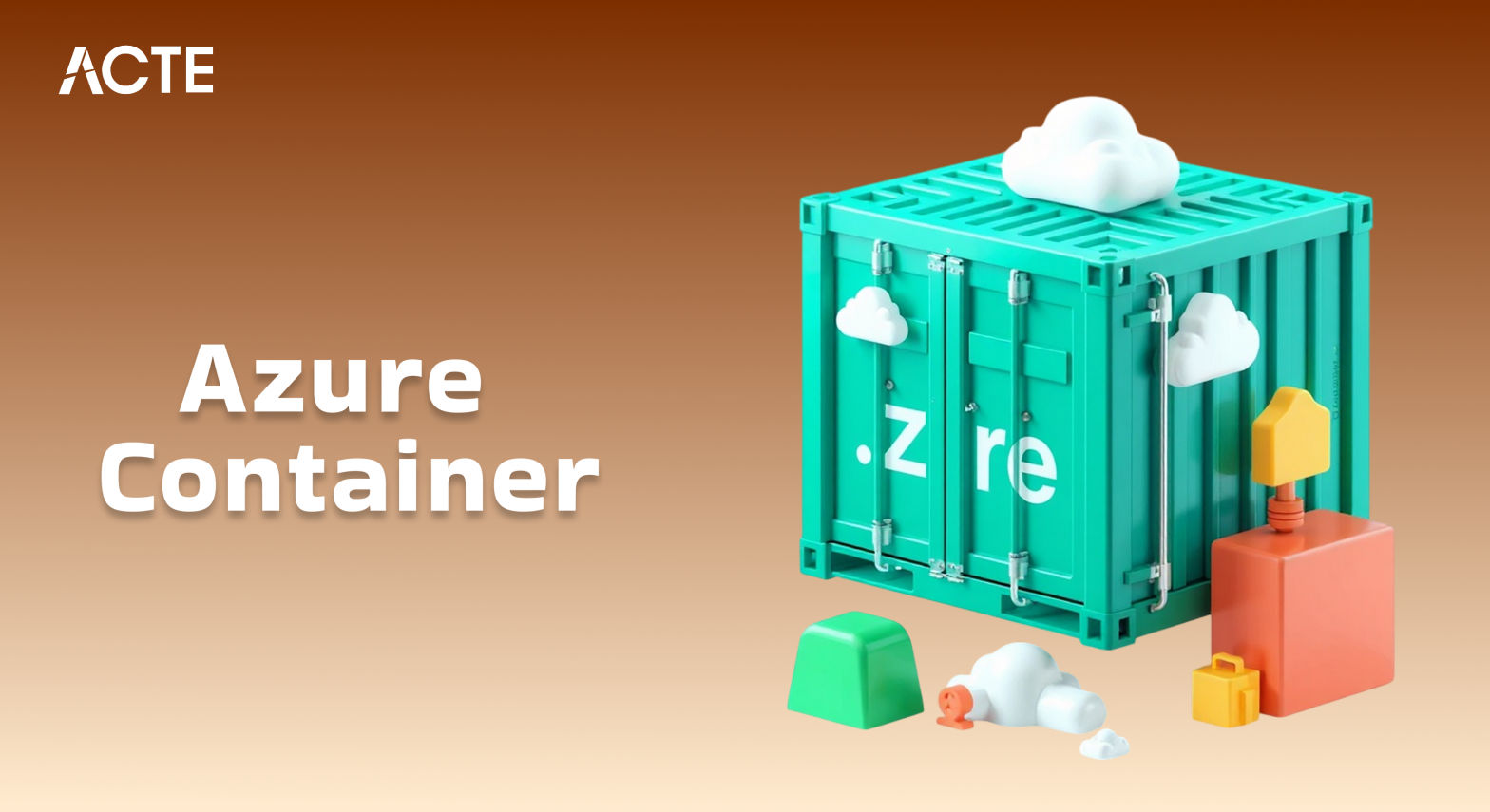
- Introduction to Azure Container Service
- How Azure Container Service Works
- Key Features of Azure Container Service
- Why You Need Azure Container Service
- Benefits of Using Azure Container Service
- Azure Container Service vs. Other Cloud Solutions
- Getting Started with Azure Container Service
- Azure Kubernetes Service (AKS) – The Evolution of ACS
- Use Cases for Azure Container Service
- Best Practices for Deploying Containers with ACS
- The Future of Container Services on Azure
- Conclusion
In the modern world of cloud computing, organizations are constantly seeking ways to streamline their application deployment, scalability, and management processes. With the rise of containerization, one of the most effective solutions to meet these demands is Azure Container Service (ACS). If you’re looking to understand Azure Container Service and why Microsoft Azure Training has become a crucial tool for businesses, then this article is for you. We will explore what ACS is, how it works, and why you should consider using it for your cloud applications.
Introduction to Azure Container Service
Azure Container Service (ACS) is a cloud computing service provided by Microsoft Azure that allows you to deploy, manage, and scale containerized applications. Azure itself is a robust cloud platform offering various storage services, computing, networking, and more. ACS, specifically, focuses on simplifying container orchestration and management, making it easier to deploy and manage containers in production environments. Containerization is a lightweight alternative to virtual machines (VMs) that packages an application and all its dependencies into a “container,” ensuring it runs consistently across various computing environments. Containers have gained immense popularity due to their efficiency, portability, and scalability, making them an essential component of modern application development. Azure Container Service takes this concept a step further by integrating powerful orchestration tools, such as Kubernetes, Docker Swarm, and Mesos, to automate the management of containers at scale.
How Azure Container Service Works
At its core, Azure Container Service uses container orchestration technologies to automate the deployment, scaling, and management of containerized applications. The service abstracts much of the complexity of managing containers, making it easy for developers and IT operations teams to focus on building and delivering applications rather than handling the infrastructure. The primary steps involved in working with Azure Container Service include: You begin by creating containers that contain your application and its dependencies. This might include the application code, libraries, environment variables, and configurations. Azure Portal Guide to Cloud Management supports container orchestration platforms like Kubernetes, Docker Swarm, and Apache Mesos, which automate the deployment, scaling, and management of containers across a cluster of machines. Once containers are deployed, ACS allows you to manage the lifecycle of your containers (e.g., upgrades, restarts, scaling) and monitor them. It automatically adjusts resources as demand changes, ensuring optimal performance and cost efficiency. ACS can integrate seamlessly with other Azure services such as Azure Virtual Machines, Azure Load Balancer, Azure Storage, and Azure Active Directory, providing a complete solution for managing containerized applications in the cloud.
Start your journey in Microsoft Azure by enrolling in this Azure Training .
Key Features of Azure Container Service
Azure Container Service offers a range of features that make it easier to manage containerized applications in the cloud. Some of the most notable features include:
- Integration with Kubernetes: Azure ACS provides built-in support for Kubernetes, one of the most popular container orchestration platforms. Kubernetes automates many aspects of container management, including deployment, scaling, and load balancing.
- Multi-Cluster Support: With ACS, you can manage multiple clusters of containers. This is particularly useful for large-scale applications that require high availability and fault tolerance.
- Auto-Scaling: ACS supports the automatic scaling of your containerized applications based on demand. This ensures that your applications always have the necessary resources, improving performance and cost-efficiency.
- Secure Networking: Azure Container Service integrates with Azure Virtual Network (VNet), enabling secure networking between your containers and other resources in Azure. You can isolate your containerized applications and control traffic flow.
- Continuous Integration and Continuous Deployment (CI/CD): Azure integrates well with CI/CD pipelines, enabling developers to automate the testing, deployment, and monitoring of their containerized applications.
- Logging and Monitoring: ACS includes built-in tools for monitoring container performance and logging events. You can use Azure Front Door Web Traffic Management and Azure Log Analytics to gain insights into the health of your containers and diagnose issues quickly.
- Flexibility: ACS allows you to choose your preferred container orchestrator (Kubernetes, Docker Swarm, or Mesos), giving you flexibility in how you manage your containers.
- AWS Elastic Kubernetes Service (EKS) vs. Azure Kubernetes Service (AKS): Both services offer Kubernetes-based container orchestration, but Azure AKS is often seen as more seamless for organizations already using Azure services, such as Active Directory and Azure Load Balancer.
- Google Kubernetes Engine (GKE) vs. Azure Kubernetes Service (AKS): GKE is well-known for its Kubernetes management capabilities, but Azure AKS integrates deeply with Azure’s broader set of services, such as Azure DevOps and Azure Active Directory, offering a more unified experience for enterprises.
- Create an Azure Account: If you don’t have an Azure account, sign up at azure.com.
- Create a Resource Group: A resource group is a container for organizing and managing Azure resources. You’ll need one to host your ACS environment.
- Provision ACS Clusters: Using the Azure portal, CLI, or ARM templates, you can easily create and manage container clusters, choosing the appropriate container orchestrator (Kubernetes, Docker Swarm, or Mesos).
- Deploy Your Containers: Once your cluster is set up, you can deploy your containers either manually or by integrating with a CI/CD pipeline.
- Monitor and Scale: Use Azure monitoring tools to track the performance of your containers and scale them based on demand.
- DevOps and CI/CD Pipelines: ACS simplifies the DevOps process by integrating with tools like Azure DevOps, GitHub Actions, and Jenkins for automated testing, deployment, and monitoring.
- Hybrid and Multi-Cloud Deployments: Businesses that need a hybrid cloud approach can use Azure ACS/AKS to deploy workloads across on-premises, Azure, and other cloud providers.
- Hybrid and Multi-cloud Deployments: Kubernetes enables organizations to deploy applications seamlessly across public and private clouds, offering greater flexibility and redundancy.
- Big Data and AI Workloads: Containers are useful for running AI/ML models and big data applications in distributed environments, allowing for scalable computation without over-provisioning resources.
- Edge Computing and IoT: ACS enables businesses to run lightweight containerized applications at the edge, reducing latency and enhancing real-time processing for IoT devices.
- Choose the Right Orchestrator: Kubernetes is the industry standard, but businesses should evaluate their needs before selecting an orchestration platform.
- Optimize Resource Allocation: Properly configure CPU, memory, and storage limits to prevent overutilization or underutilization of resources.
- Implement Security Measures: Use Azure Active Directory, role-based access control (RBAC), and network policies to secure container workloads.
- Automate Deployments: Leverage Infrastructure as Code (IaC) tools like Terraform or Azure Resource Manager (ARM) templates to automate container deployment and management.
- Monitor and Log Effectively: Use Azure Monitor, Log Analytics, and Prometheus to gain insights into container performance, detect anomalies, and troubleshoot issues proactively.
Learn how to manage and deploy cloud services by joining this Azure Training today.
Why You Need Azure Container Service
As organizations increasingly move to cloud-native applications, they face challenges in managing large numbers of containers and scaling them effectively. Here are some reasons why Azure Container Service is an essential tool: Managing containers at scale can be complex, especially when you have multiple services running in different containers. ACS abstracts much of the complexity by automating tasks like deployment, scaling, and container orchestration.ACS allows you to run multiple containers on the same infrastructure, significantly improving resource utilization. Microsoft Azure Training means you can run many more applications with fewer resources, reducing operational costs. With Azure Container Service, developers can automate the deployment pipeline and manage containers with ease. This leads to faster development cycles, quicker bug fixes, and more frequent releases, enabling teams to deliver applications faster. Azure Container Service provides you with flexible and on-demand resources. You can scale your containers up or down based on demand, ensuring that you only pay for what you use. This elasticity reduces unnecessary costs and increases efficiency. Containers are highly portable, meaning that you can move your containerized applications across different cloud platforms, on-premises environments, or hybrid setups. Azure ACS provides a reliable environment to run and manage these containers. Azure provides robust security features, including container isolation, encrypted storage, network policies, and role-based access control (RBAC) to ensure that your containerized applications remain secure.
Benefits of Using Azure Container Service
Using Azure Container Service provides several benefits for businesses looking to adopt containerization for their applications. Some of the key benefits include: Azure ACS enables applications to scale dynamically based on real-time demand. This flexibility ensures that applications are always available and responsive, regardless of traffic spikes or fluctuations.ACS integrates with Azure DevOps tools and enables Continuous Integration/Continuous Deployment (CI/CD) pipelines, which means faster development cycles and easier application updates. Azure’s container service can be easily integrated with other cloud providers and on-premise infrastructure, providing a multi-cloud or hybrid deployment solution that suits your organization’s needs. With built-in monitoring and logging capabilities, Azure Virtual Network Vnet Pricing provides real-time insights into the performance and health of your containers, making it easier to troubleshoot and optimize your applications. By allowing containers to share underlying infrastructure, Azure ACS helps in reducing infrastructure costs. Additionally, the auto-scaling feature allows for optimal resource allocation based on demand. Azure Container Service automatically handles container restarts, replication, and scheduling to ensure that your application remains available even in the event of failures or downtime.
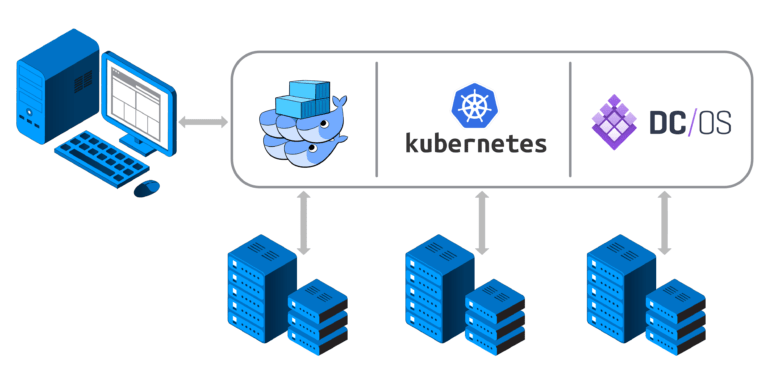
Azure Container Service vs. Other Cloud Solutions
When compared to other cloud providers like Amazon Web Services (AWS) and Google Cloud Platform (GCP), Azure Container Service offers a competitive edge due to its integration with the broader Microsoft ecosystem. Here’s a quick comparison:
In short, Azure Container Service is best suited for organizations already committed to the Microsoft Azure ecosystem and those who want to leverage Azure’s existing tools and infrastructure for their containerized applications.
Getting Started with Azure Container Service
Getting started with Azure Container Service is straightforward. Here’s how to begin:
Azure Kubernetes Service (AKS) – The Evolution of ACS
Azure Kubernetes Service (AKS) is the successor to Azure Container Service (ACS), offering a more robust and fully managed Kubernetes-based container orchestration platform. While ACS initially supported multiple orchestrators (Kubernetes, Docker Swarm, and Mesos), Microsoft has since shifted its focus entirely to Kubernetes, as it has become the industry standard for container orchestration. With AKS, businesses can deploy, manage, and scale containerized applications effortlessly, leveraging built-in automation, security, and deep integration with Azure services. Key improvements in AKS over ACS include: Simplified Management: AKS eliminates the need for manual cluster management, as Azure handles updates, scaling, and maintenance. Enhanced Security: Features like Azure Active Directory (AAD) integration and automatic security patches ensure a secure container environment. Improved Monitoring: AKS integrates seamlessly with Azure Monitor, providing real-time insights into cluster performance and resource utilization. For organizations transitioning from ACS to AKS, Azure provides migration support and documentation, making it easy to adopt Kubernetes without significant disruptions.
Persistent Storage in KubernetesWhile containers are typically ephemeral, many applications require persistent storage to retain data across pod restarts. Kubernetes provides a solution through Persistent Volumes (PVs) and Persistent Volume Claims (PVCs), which abstract underlying storage solutions and allow applications to request storage dynamically. Kubernetes supports various storage backends, including NFS, Ceph, AWS EBS, Google Persistent Disks, and Azure Disks, offering flexibility across different environments. StatefulSets ensure stable network identities and persistent storage for stateful applications, such as databases and distributed systems. Azure SSO To Secure And Scalable Authentication also enables dynamic provisioning, automatically allocating storage resources based on predefined Storage Classes, reducing the need for manual intervention and ensuring efficient storage management.
Aspiring to lead in Azure? Enroll in ACTE’s Azure Training and start your path to success!
Use Cases for Azure Container Service
Azure Container Service and its successor, AKS, cater to a wide range of applications across industries. Some of the most common use cases include: Microservices Architecture: Organizations adopting microservices can leverage containers to deploy independent, scalable services, improving application performance and agility.
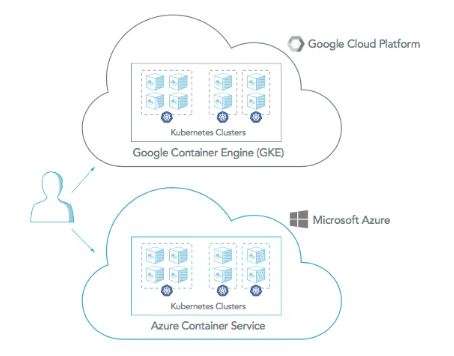
Best Practices for Deploying Containers with ACS
To maximize the benefits of Azure Container Service, organizations should follow these best practices:
Preparing for a job interview? Explore our blog on Azure Interview Questions And Answers !
The Future of Container Services on Azure
With the deprecation of ACS and the evolution of Azure Kubernetes Service, Microsoft continues to enhance its container services with AI-driven automation, serverless Kubernetes (Azure Container Apps), and deeper integrations with Azure AI and machine learning services. Future trends include: Serverless Containers: Azure Container Apps provides a fully managed, event-driven container service, reducing the need for infrastructure management. Improved AI/ML Workflows: Kubernetes-based solutions in Azure are increasingly optimized for AI/ML workloads, making Azure Availability Sets vs Zones , scale, and manage machine learning models. Multi-Cloud and Hybrid Capabilities: Azure Arc enables containerized applications to run across multiple cloud platforms and on-premises environments, offering greater flexibility. As containerization continues to dominate cloud-native development, Microsoft’s ongoing innovations ensure that Azure remains a leading platform for managing modern applications.
Conclusion
Azure Container Service provides a robust, flexible, and scalable solution for deploying and managing containerized applications inMicrosoft Azure Training. Whether you’re building microservices, running large-scale applications, or looking for efficient resource management, ACS offers the tools you need to succeed in a modern, cloud-native environment. By leveraging container orchestration technologies and integrating with Azure’s broader ecosystem, businesses can unlock new levels of efficiency, agility, and cost savings. If you’re already using Azure or planning to do so, Azure Container Service is a powerful tool that can help you optimize your application deployment and management.





